Avoid traffic jams or create them with the Windows Phone 8 game Bad Traffic
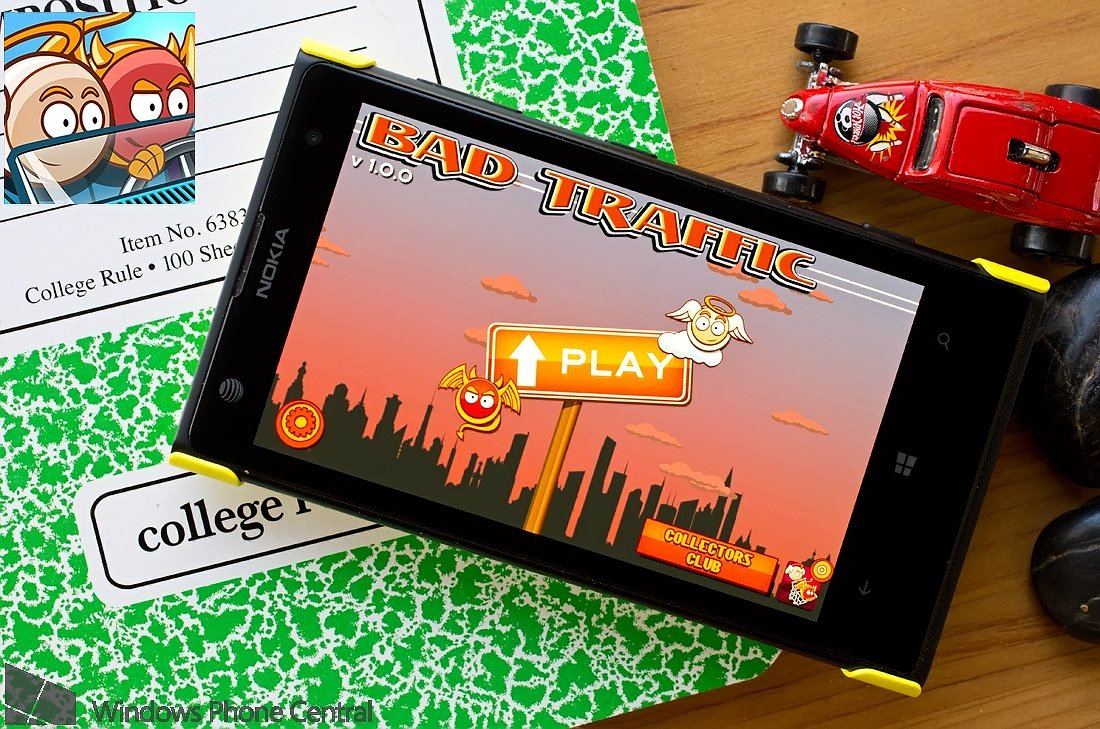
All the latest news, reviews, and guides for Windows and Xbox diehards.
You are now subscribed
Your newsletter sign-up was successful
Bad Traffic is a fun game for Windows Phone 8 that deals with roadway traffic management. We have seen similar games before where you try to keep the flow of traffic going to avoid wrecks and nasty delays. Such games are a nice, casual gaming format.
Bad Traffic goes a bit further by offering a second game mode where you try to snarl up traffic, create wrecks and do everything you can to disrupt the orderly flow of traffic. Bad Traffic is a Windows Phone 8 game that caters to a wide range of gamers and has had a bit of success over on iOS and Android platforms. In the short time we've had with the game, that success should carry over to the Windows Phone platform.
Game Menus
The back-story for Bad Traffic has a Guardian Angel and a Devil’s Advocate agreeing that traffic should be a thing of the past. They do however differ in how you should eliminate traffic. The angel prefers to manage traffic flow to get everyone to their destinations without delay and the devil prefers to crash everything in sight. Which side you choose is entirely up to you.
Bad Traffic's Main Menu
The main menu for Bad Traffic has the option to play the game center screen with access to the game’s settings in the lower left corner and access to your achievements in the lower right corner. Settings include sound/music levels and pulling up the About screen. Your gaming achievements are represented in the various cars you unlock while you progress through Bad Traffic’s levels.
Bad Traffic's Mission Packs
Jumping into game play you are presented with four mission packs. You have two “save” game missions where you are tasked with managing traffic flow and two “crash” game missions where you are tasked with wrecking everything in sight. All totaled, Bad Traffic has 366 levels of play spread out across these four mission packs.
All the latest news, reviews, and guides for Windows and Xbox diehards.
You also have an Endless Play option at the bottom of the missions packs screen. Endless Play is a “save” styled game where you have the option to choose your traffic map layout and you play until you crash.
Game Play
Each level of play for Bad Traffic sets a goal for the number of cars saved or crashed. A progress bar runs across the top of the gaming screen to reflect your progress towards that goal.
Bad Traffic Save Game
Traffic flow enters the gaming screen automatically. The “save” games require you to manage traffic to avoid crashes in the various intersections on the map. You can either swipe at a vehicle to speed it up or tap on it to bring it to a temporary stop. If cars end up colliding as they speed through the intersections, you fail the level.
The opposite is true for the “crash” games. Here you swipe the vehicles to speed up and crash into other cars. While you have a goal to reach for the number of cars crashed, you also have a game clock to worry about in the crash games. You'll need to reach your goal before time runs out or you fail the level.
Bad Traffic Crash Game
As you play either gaming mode, you will earn coins that can be used in Bad Traffic’s store. The store has upgrades to existing cars, new cars to unlock, power ups, as well as the option to buy coins via in-app purchase.
Bad Traffic Collector's Club
As mentioned earlier, Bad Traffic has 366 levels of play with 14 different cities and intersections to deal with. All totaled there are 60 different cars that include the cars you can purchase in the game’s store and special vehicles such as bulldozers that you cannot speed up, police cars you cannot slow down and armored cars that reward you with extra coins.
Overall Impression
Bad Traffic is a simple, fun gaming option for Windows Phone 8. Graphics are not too shabby and game play challenging enough to keep things from growing stale. Bad Traffic’s gaming options can satisfy your need for a time-management puzzle game or for a demolition derby styled game.
Bad Traffic is a nice choice to help you pass short bits of time with and may even hold up to longer gaming sessions. Bad Traffic is a free, ad-supported game for Windows Phone 8 that you can find here in the Windows Phone Store.


George is a former Reviews Editor at Windows Central, concentrating on Windows 10 PC and Mobile apps. He's been a supporter of the platform since the days of Windows CE and uses his current Windows 10 Mobile phone daily to keep up with life and enjoy a game during downtime.





