Back 4 Blood beginner's guide: Tips and tricks for taking down the Ridden
If you follow these strategies, you'll survive the worst of the Ridden threat.

All the latest news, reviews, and guides for Windows and Xbox diehards.
You are now subscribed
Your newsletter sign-up was successful
Turtle Rock Studios' spiritual successor to Left 4 Dead, Back 4 Blood, is finally here. Featuring a card system with deck building and modern gameplay features like sprinting, clambering, and weapon attachments, it's a fresh and modern take on the classic Left 4 Dead formula that veterans and newcomers alike will love.
Back 4 Blood is also a little tougher than Left 4 Dead in many respects. Many players are inevitably going to struggle with the game as a result. We've put together a helpful beginner's guide with some tips and tricks that will help you and your teammates significantly. Here are some suggestions, strategies, and useful pieces of information that will give you the edge against the Ridden hordes.
Slow down and be careful
Above all else, it's critical that you advance through Back 4 Blood's levels slowly and methodically. Unlike its Left 4 Dead predecessors, Back 4 Blood's levels aren't very exploitable and can't be blitzed through due to carefully designed chokepoints where zombies spawn. If you try to rush forward and end up running right into a wall of the undead, you're probably going to lose a ton of health or get incapacitated, especially if special infected zombies are present.
The most reliable method to clear each level requires taking time and thinning out as much of the horde as you can. You should also keep an eye out for hard-to-spot threats like Stinger zombies attached to walls, capable of leaping out and pinning players. Adopting this playstyle allows your team to deal with threats before they attempt to swarm you.
Stick together at all times
Secondly, it's important that you and your teammates always stick together. Regardless of your know-how, Back 4 Blood's special infected will ensnare you in a trap sooner or later. The only way to escape is to have a teammate kill the offending zombie and then break you free, and because of that, staying near your teammates is a necessity. Rushing ahead as a lone wolf will only get you killed.
Note that while you need to stay near your teammates, you shouldn't constantly be right on top of them. Players bunched together are easier for special infected to hit with area-of-effect attacks. Just make sure that you're within line of sight of your teammates and that you have a quick way to go over and help them if necessary.
Search each area thoroughly
We also recommend exploring each area carefully and thoroughly. You can often find useful items in tool sheds, side rooms, and other nooks and crannies that are off the beaten path. These locations include weapons, weapon attachments, and support items like grenades or bandages. You can also find supply crates that typically have large quantities of ammo or a few weapons in them, too. Some rooms even have a first-aid station that you can use to replenish health in bulk.
All the latest news, reviews, and guides for Windows and Xbox diehards.
Caches may also stow piles of Copper, the currency used to purchase items in a safe room. Rounding up Copper will ensure that your team can start off each level with full supplies, and if you have a surplus reserve, you can even use it to buy team-wide upgrades.
Conserve ammo by using your sidearm
Ammo is fairly abundant in Back 4 Blood, but you should still always try and conserve it if you can — especially when you're playing on harder difficulties that are less generous with ammo spawns. Utilizing your sidearm or melee weapon is the best way to do this in situations where the Ridden threat is fairly low. In these scenarios, you don't need the firepower of your primary weapon, so don't be afraid to use a pistol or a hatchet for a while. Even though they're technically secondary weapons, they're still very capable with high damage output.
This can ensure that you always have enough ammo for your primary weapon in situations where you really need it, whether fighting a large horde or dealing heavy damage to incoming special infected. Conserving ammo can often be the difference between victory and a team wipe on Back 4 Blood's harder difficulties, so don't underestimate the impact of using your secondary weapons when you can.
Use specialized card decks
We also recommend building specialized card decks to use in-game. If you have a favorite playstyle, it's generally better to support it with a specialized deck rather than a generalist one. Generalist decks that have a wide variety of cards in them can work, but in our experience, it's more effective to build your decks around a specific type of gameplay.
Want to be the team's medic? Make a deck that has several cards dedicated to giving the team defensive buffs and improving the effectiveness of your healing items. Looking to hunt special infected? Pick cards that boost your raw damage as well as your damage when hitting special infected in their weak spots. Excited to try smashing the horde to bits with a melee weapon? Build a deck that focuses on stamina regeneration, a higher health pool, and heal-on-kill for your melee attacks.
Completing a campaign run in Back 4 Blood is no easy feat. However, by playing methodically, sticking together, searching areas thoroughly, conserving ammo when possible, and using specialized card decks, you and your teammates will be able to get through the game in one piece. Make sure to use voice chat if you have the hardware for it, too, as being able to directly communicate with everyone is helpful.
Back 4 Blood is available now on Xbox Series X, Xbox Series S, Xbox One consoles, PS5, PS4 consoles, and Windows PCs for $60. It's one of the best Xbox shooters available right now if you enjoy co-op shooter games.
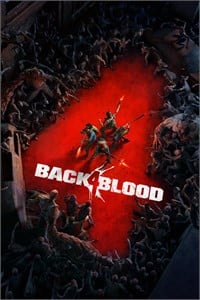
Ready to slay some zombies?
Back 4 Blood is a brand-new cooperative zombie-slaying first-person shooter title from Turtle Rock Studios, the creators of the critically-acclaimed Left 4 Dead titles. It's essentially Left 4 Dead 3, so we highly recommend checking it out.

Brendan Lowry is a Windows Central writer and Oakland University graduate with a burning passion for video games, of which he's been an avid fan since childhood. He's been writing for Team WC since the summer of 2017, and you'll find him doing news, editorials, reviews, and general coverage on everything gaming, Xbox, and Windows PC. His favorite game of all time is probably NieR: Automata, though Elden Ring, Fallout: New Vegas, and Team Fortress 2 are in the running, too. When he's not writing or gaming, there's a good chance he's either watching an interesting new movie or TV show or actually going outside for once. Follow him on X (Twitter).





