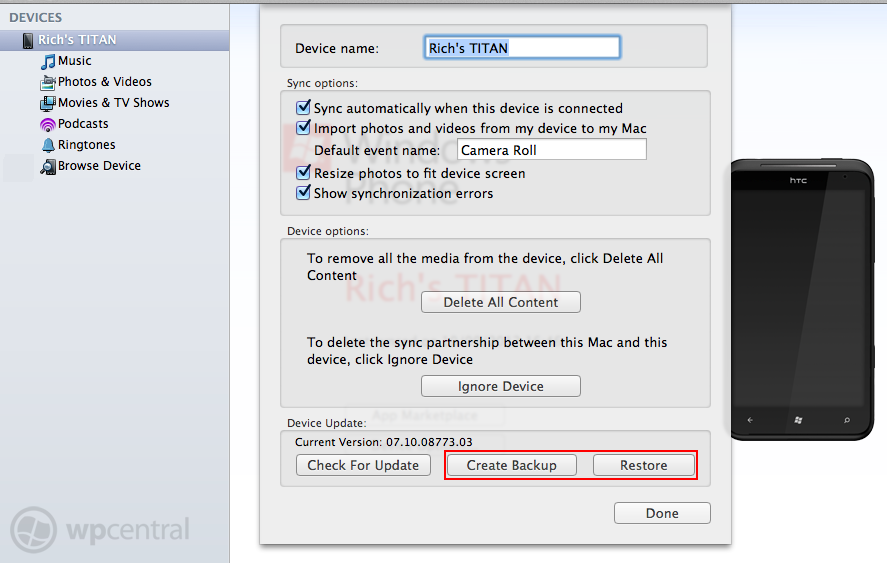Backing up your Windows Phone using the Connector for Mac
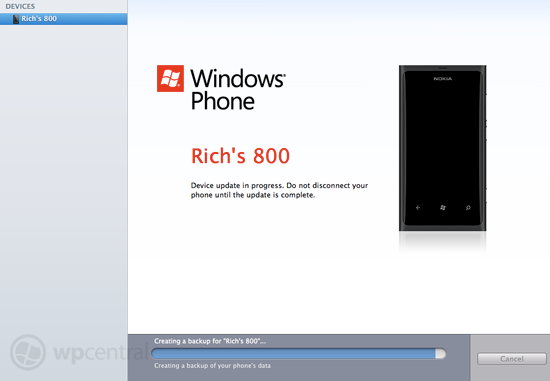
All the latest news, reviews, and guides for Windows and Xbox diehards.
You are now subscribed
Your newsletter sign-up was successful
Backing up Windows Phones on Macs is a breeze
We've already established that backing up your Windows Phone can prevent any unnecessary headache due to the loss of personal data. There's no guarantee you'll always remember to take the Windows Phone out the pockets before bundling clothes into the washing machine. We recently took a look at how to back up Windows Phone using a third-party Windows tool since Microsoft doesn't offer said functionality in Zune.
In that article we incorrectly believed that the Windows Phone 7 Connector for Mac doesn't feature any backup facility. Turns out, it certainly does (officially too) and shares the exact same functionality as the tool we used in our previous how to, except we're now on a Mac. It's odd that Microsoft would provide Apple Mac users the means to successfully carry out backing up their Windows Phones without using third-party software, yet Windows consumers are left in the dark for now.
Apple fans will thank Microsoft for making it this easy
So how does one go about backing up their Windows Phone using the Connector for Mac? It's incredibly straight forward (see above image). Simply plug in the device and launch the Windows Phone 7 Connector for Mac suite. Choose 'device options' and then hit 'create backup' in the new window. Should you wish to restore a previously saved backup, hit 'restore' instead.
Fortunately --through testing-- we were able to confirm that SMS conversations are indeed saved when backing up and are subsequently repopulated through restoration. That aside, it's good to see Microsoft offering an official means to safely store user settings, app data, and more. Let's hope the software giant adds this into the Windows Phone suite that will be released for windows 8.
Let us know your experiences using the Connector for Mac in the comments.
All the latest news, reviews, and guides for Windows and Xbox diehards.

Rich Edmonds was formerly a Senior Editor of PC hardware at Windows Central, covering everything related to PC components and NAS. He's been involved in technology for more than a decade and knows a thing or two about the magic inside a PC chassis. You can follow him on Twitter at @RichEdmonds.