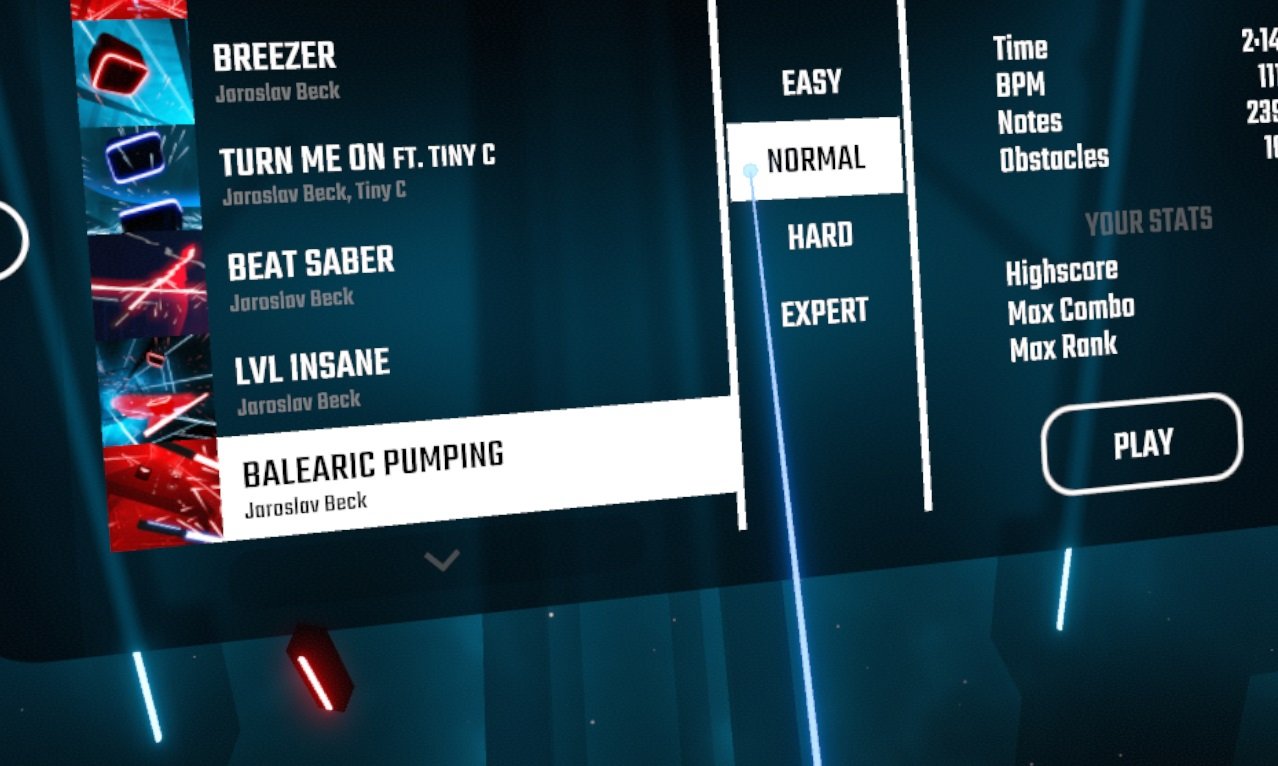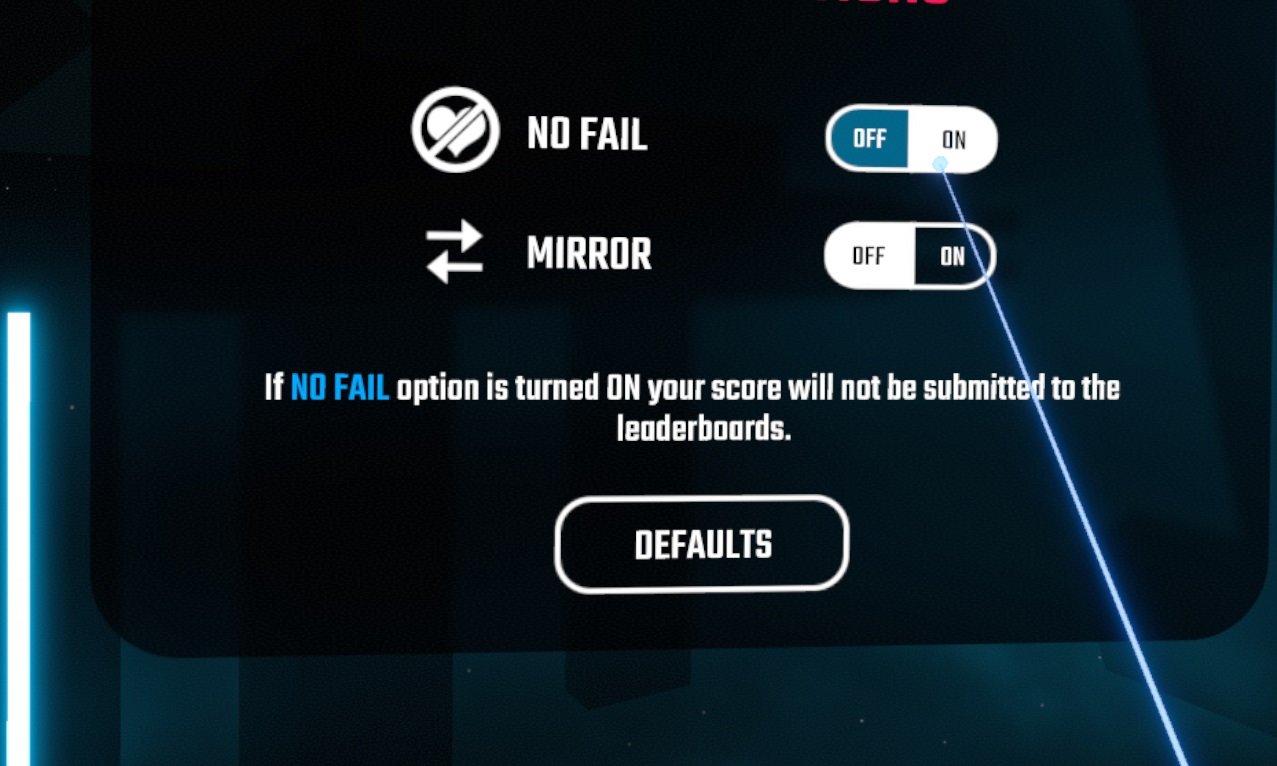8 Beat Saber tips and tricks to excel in Expert mode

All the latest news, reviews, and guides for Windows and Xbox diehards.
You are now subscribed
Your newsletter sign-up was successful
Beat Saber is quickly becoming one of the most popular VR games, thanks to a combination of frenetic action, pumping original tunes, and a simple-yet-challenging playstyle. What starts out as a simple game of block cutting with dual lightsabers becomes a sweaty, frantic workout as you move up in difficulty. If you're struggling with the upper difficulties, I've put together some tips that will hopefully help no matter if you're playing on Windows Mixed Reality (WMR), Oculus Rift, or HTC Vive.
Understand how scoring works in Beat Saber
You have been asking about our scoring system a lot. Here you go! 💪 pic.twitter.com/PePYINZq12You have been asking about our scoring system a lot. Here you go! 💪 pic.twitter.com/PePYINZq12— Beat Saber (@BeatSaber) May 5, 2018May 5, 2018
I'll admit it: despite taking the tutorial before jumping into the main action of Beat Saber, I had no idea how scoring worked. It wasn't until the official Twitter account released a video explaining the scoring system that I began to pass my friends on the leaderboard.
When cutting a block, you always want to start the swing from a 90-degree angle. This nets you 70 points. Your follow-through should continue another 60 degrees, awarding another 30 points. Finally, how close you cut the block to the middle will net you up to another 10 points for a grand total of 110 points per block.
Yes, scoring 110 points on every block is nearly impossible, and yes, you will likely be gasping for breath at the end of a high score run.
Don't focus too much on the arrows
This seems counterintuitive, but I've found that focusing on the arrows can and does throw off my timing. Instead, I've learned to chop at whichever side of the block has the discoloration (from the arrow), which seems to keep my brain from making that extra directional calculation.
It might not work for you, but most people I've shared this tip with have agreed that not thinking too hard about which direction you're supposed to cut in helps keep up the pace. In Expert mode, when blocks seemingly come in too fast to see, you should begin to see a difference.
Don't be afraid to get into the music
Once you get into Hard and Expert difficulties, the blocks begin to match up more closely with the music. I've found that the rounds where I involuntarily start a bit of a dance are the rounds where I score the most points. If you've watched someone else play Beat Saber, you know how ridiculous you'll look, but there's no substitute for a high score.
All the latest news, reviews, and guides for Windows and Xbox diehards.
Warm up with lesser difficulties
I'm horribly out of shape, and jumping right into Expert mode cold is usually a disaster. A warmup is never a bad idea (some stretches can likewise prevent injury), so give the lesser difficulties a try. If you're comfortable on Hard, start with Normal for a song or two before moving on. Get the blood pumping and your reaction time will be much quicker.
Try Expert mode with "No Fail" enabled
If you'd rather forget about the lesser difficulties when you ascend, you can always check the "No Fail" box before starting. Even if you miss 90 percent of the cuts, you'll still get an idea of the pace and layout of the round.
Your score won't be posted on the leaderboards, but it's a great way to avoid frustration as you warm up or get used to the top difficulty.
Ensure motion controller tracking is spot on
Beat Saber is all about precision, and shoddy motion controller tracking just won't do. My office sees a lot of sunlight in the afternoons, so much so that my WMR controllers had a poor time tracking the frantic movements.
I've since switched over to playing on the Oculus Rift, and for me it's a much better experience. Some black-out curtains would have no doubt helped with WMR (playing at night wasn't an issue), but the main point here is to make sure you have perfect tracking. There's nothing more frustrating than watching a perfect combo spin down the drain as one of your lightsabers takes a virtual trip far out in front of you.
How to fix motion controller tracking loss in Windows Mixed Reality
Experiment with different motion controller grips
While I didn't have much issue holding onto and using the WMR motion controllers aside from the tracking issue, Oculus Touch has a lot of buttons crammed into a small space. Usually this isn't a problem, but I tend to grip down hard while swinging away. My thumbs were constantly pausing the game, messing up my rhythm.
I've seen a few people play Beat Saber, and they all eventually shifted the Touch controllers around to sit more securely in the hand. For me, this involves cupping the entire inner portion in the palm of my hand. The controllers stay put and I no longer accidentally mash buttons.
Catch your breath and drink water between rounds
Just because this is a video game doesn't mean it isn't also an intense workout. According to the Virtual Reality Institute of Health and Exercise, Beat Saber burns the caloric equivalent of playing tennis. On average, that's six to eight calories per minute. Not bad.
Between songs, don't be afraid to remove the headset, catch your breath, and drink some water. Jumping into the next song when you're already gassed probably isn't going to deliver any better results. And, of course, dehydration is a lightsaber-wielders worst enemy.
More resources
- Best Windows Mixed Reality games
- Best SteamVR games for Windows Mixed Reality

Cale Hunt brings to Windows Central more than nine years of experience writing about laptops, PCs, accessories, games, and beyond. If it runs Windows or in some way complements the hardware, there’s a good chance he knows about it, has written about it, or is already busy testing it.