Become a video game developer with Game Dev Tycoon for Windows 8
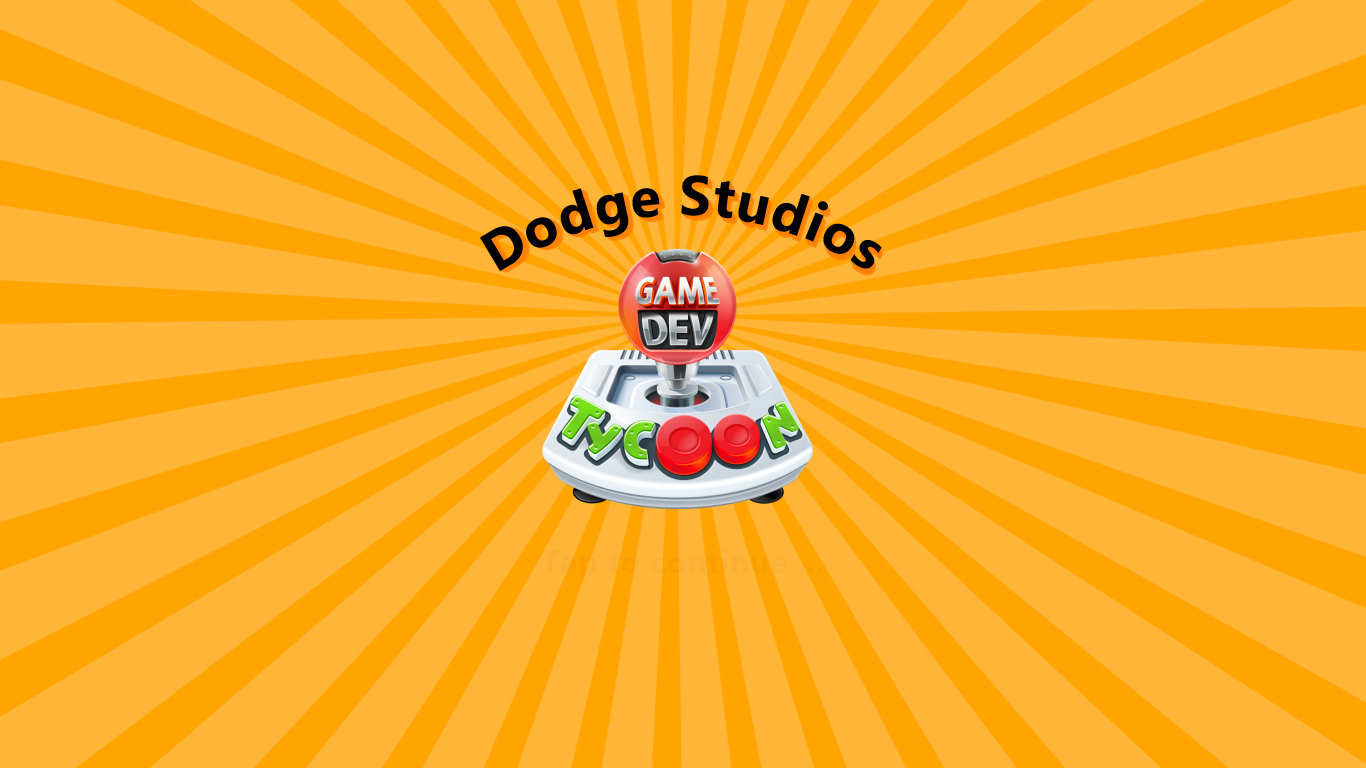
All the latest news, reviews, and guides for Windows and Xbox diehards.
You are now subscribed
Your newsletter sign-up was successful
Have you ever played through a video game you really enjoyed and thought to yourself, "Wouldn't it be great if I could run my own video game developer studio?" Well, now you can with Game Dev Tycoon by Greenheart Games (www.greenheartgames.com). The Windows 8 title is a simulator that puts the player in charge of a video game studio, which all starts in the garage.
Building the first video game for the PC or competing console to eventually running a well known studio with a number of employees working alongside the founder, it's possible to go from nothing to having thousands of fans in Game Dev Tycoon. We should note, however, that this game is for those who enjoy simulation over actual video game development - there's no actual coding or graphic work involved.
While the player has control over parameters and details of any particular title, the game generates a project through multiple configurable inputs that govern the end result. Whether or not reviewers and fans rate and enjoy the video game you produce is entirely down to topics, bonus features of your in-house game engine and how much employee effort is poured into each phase.
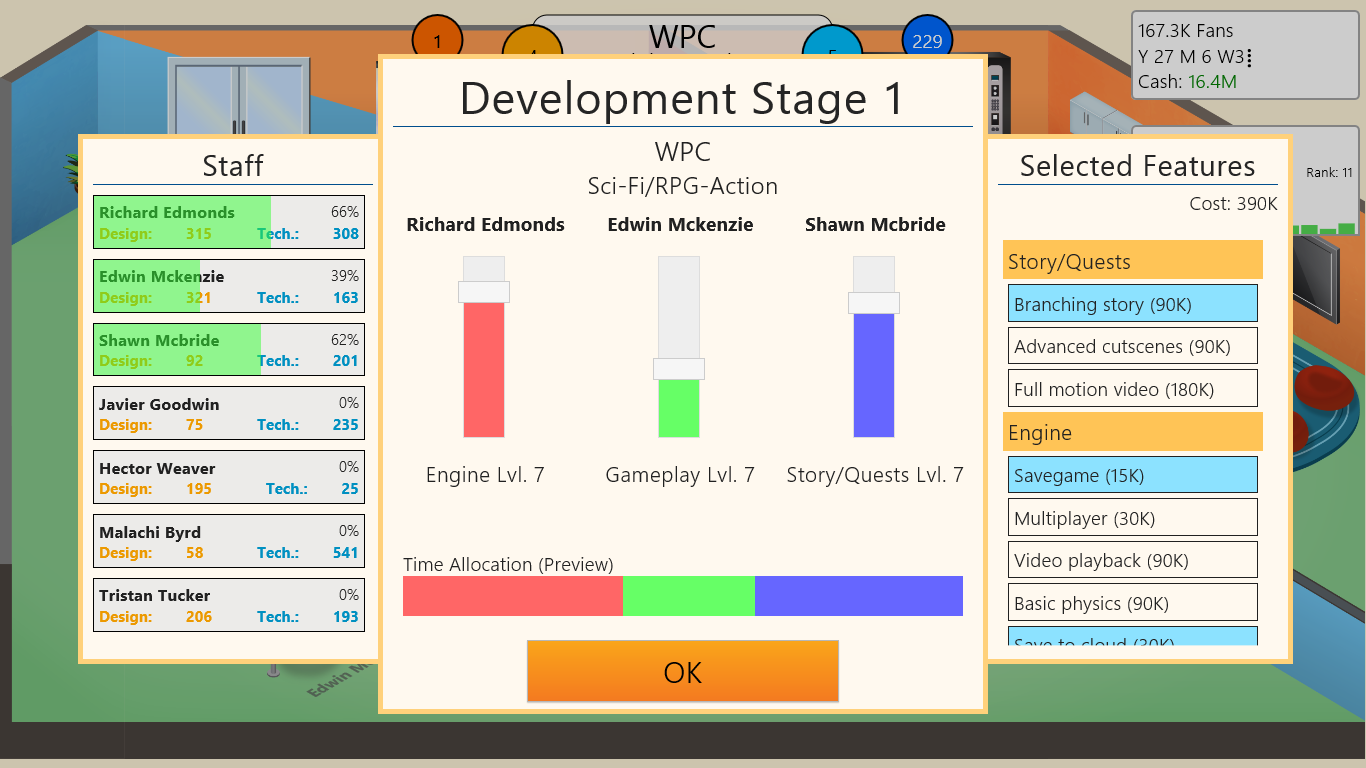
As one will notice from screenshots provided in this article and on the Windows Store, Game Dev Tycoon's user interface is simplistic, almost Metro-looking. This is the design Greenheart Games opted to implement for the gameplay and controls to be easier for players to familiarise with. It makes sense and ensures that more of the focus is on content instead of fancy effects and pointless animations.
So what's the game all about, and is the player simply thrown into a given situation? No, there's a story all right. The simulation takes the player and his (or her) studio through the years of video games. Starting in the 80s, the player has access to the PC and the early stations. From then on, the mBox and Playsystem come in, with the likes of Gameling and TES to build the best (or worst) video games through the years.
You'd notice we used different words for the game consoles to avoid licensing, which is exactly what Game Dev Tycoon does. But this is viewed as a humourous addition to the gameplay. Console titles are ingeniously crafted, here are a handful:
- mBox - Xbox
- Playsystem - PlayStation
- Gameling - Gameboy
- PPS - PSP
- TES - NES
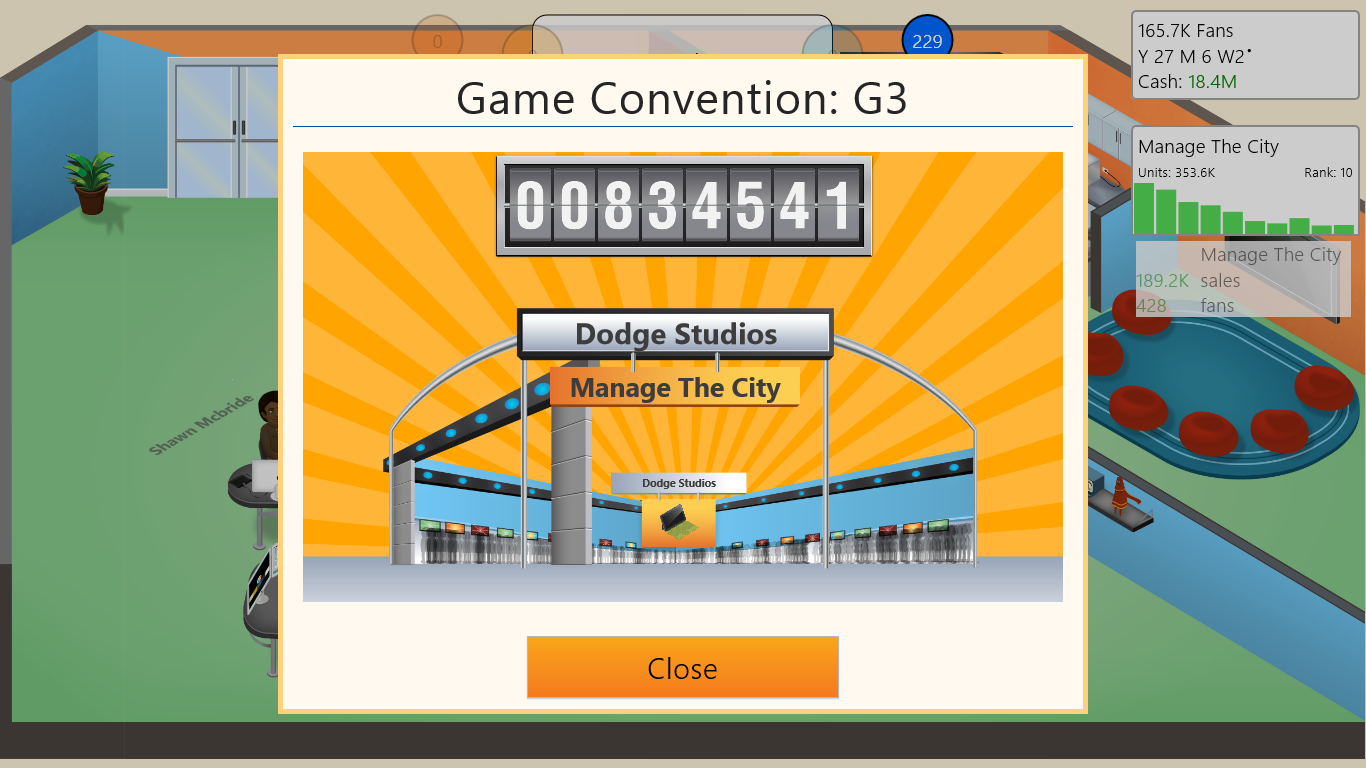
But is the game worth the buck? It's available for $7.99, which might sound fairly steep for such a simplistic title, but the hours that can be poured into a game studio make up for empty wallet. A trial is also available in a lite version of the app. For those who love lists, here's a quick look at some of the features found in Game Dev Tycoon:
All the latest news, reviews, and guides for Windows and Xbox diehards.
- Start your own game development company in the 80s
- Design and create your own games
- Research new technologies
- Create your own custom game engine
- Move into bigger offices
- Forge a world-class development team
- Develop employee attrivutes through training
- Unlock secret labs
- Conduct industry changing products
- Unlock achievements
It's a humorous title that packs a number of features to provide an inuitive interface and have the player coming back for more, even when the next generation consoles arrive and the game is considered to be over (though the player is provided a choice to carry on after the game is complete).
As a simulator, there's not too much focus on managing each and every factor of a company or video game development, but enough to keep the enjoyment and engagement levels high.
You can download Game Dev Tycoon from the Windows Store for $7.99. The free lite version is also available, which sports limited gameplay.

Rich Edmonds was formerly a Senior Editor of PC hardware at Windows Central, covering everything related to PC components and NAS. He's been involved in technology for more than a decade and knows a thing or two about the magic inside a PC chassis. You can follow him on Twitter at @RichEdmonds.
