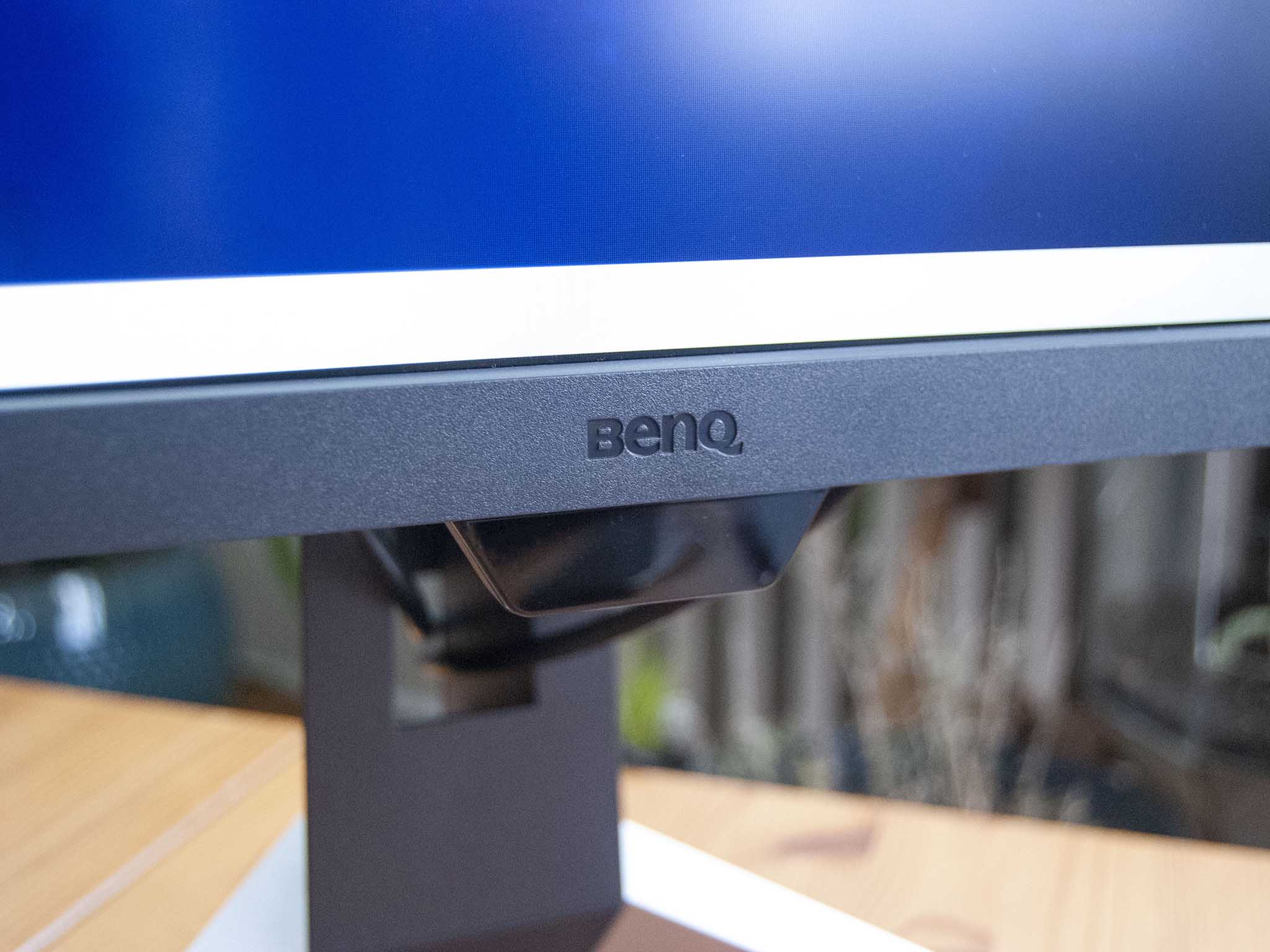BenQ's Mobiuz brand of PC monitors is centered around delivering a high-end gaming experience at various price points. I previously reviewed the $1,000 BenQ Mobiuz EX3415R and came away quite impressed with the ultrawide picture, but noted that the price would be one of the main issues. I now have the BenQ Mobiuz EX2710S in for testing, a far more affordable gaming monitor with some impressive specifications. If you're looking for a new FHD gaming display that can handle competitive play, this one is worth checking out.

Bottom line: The BenQ Mobiuz EX2710S brings a higher 165Hz refresh rate compared to the EX2710, but it also costs about $60 more. If you have the PC hardware to push frame rates and want a monitor with HDR10 support, intelligent brightness, 1ms response time, and good color, the Mobiuz EX2710S is an option worth considering.
Pros
- 165Hz refresh rate, 1ms MPRT response time
- Decent built-in audio
- Intelligent brightness sensor
- Good color and contrast
- HDR10 compatibility
Cons
- Orange strip on stand is questionable
- Limited port selection
- HDR capabilities are limited
BenQ Mobiuz EX2710S: Price, availability, and specs
BenQ supplied Windows Central with a review unit of the Mobiuz EX2710S gaming monitor. This is a small refresh over the Mobiuz EX2710, which you can still find for sale for about $270. If you don't mind a lower 144Hz refresh rate, you can save some money; the EX2710S with 165Hz refresh rate costs about $330. Both monitors are readily available at plenty of online retailers.
Following are the Mobiuz EX2710S's specifications as listed on the BenQ website.
| Category | Spec |
|---|---|
| Screen size | 27 inches |
| Resolution | 1920x1080 (FHD) |
| PPI | 82 |
| Aspect ratio | 16:9 |
| Panel | IPS Anti-glare |
| Refresh rate | 165Hz |
| Response time | 1ms (MPRT) 2ms (GtG) |
| Adaptive sync | AMD FreeSync Premium G-Sync compatible |
| HDR | HDR10 HDRi |
| Contrast | 1,000:1 (native) |
| Color | 16.7M colors |
| Brightness | 280 nits (typical) 400 nits (peak HDR) |
| Audio | Dual 2.5W speakers 3.5mm audio jack |
| Connectivity | Two HDMI 2.0 DisplayPort 1.2 |
| VESA | 100mm x 100mm |
| Weight | 13.7 pounds (6.2kg) |
BenQ Mobiuz EX2710S: What I like
The BenQ Mobiuz EX2710S follows a similar design as other monitors in the series. It's primarily made up of plastic, with a silver and black color scheme. It's easy to put together — the legs, stand, and monitor went together in under two minutes — and the stand offers tilt, swivel, and height adjustment for better ergonomics. I would like to see more height, as anyone who's particularly tall will need to add a riser to their desk. There's no rotation possible, so this isn't a monitor to buy to be used vertically. Build quality seems excellent, and the monitor stands firmly in place.
The Mobiuz EX2710S is easy to assemble and offers ergonomic adjustments for a better view.
The screen itself looks very modern thanks to thin bezel along the sides and top. BenQ has moved the ambient light sensor to the bottom of the display to prevent it being covered by a webcam, so there's not much reason to have a thick bar along the top. The bottom bezel houses an HDRi button and has the light sensor below; a clean look overall.
Behind the display on the right side is a power button, OSD joystick, and quick input select. BenQ has a convenient quick menu that pops up with one press of the joystick; it can be customized with different setting options in the deeper menu. The quick menu also gives you a rundown of the refresh rate, adaptive sync, and HDR mode.
Delving into the deeper menu, options for eye care, audio, and the brightness sensor become available. As someone whose eyes are overly sensitive to bright light, I fully appreciate the 20 levels of blue light reduction. The "Brightness Intelligence +" (B.I.+) sensor can also be tweaked (or completely disabled if you prefer static brightness) for sensitivity to ambient light.
All the latest news, reviews, and guides for Windows and Xbox diehards.
The EX2710S comes with a couple of built-in 2.5W speakers that live along the bottom edge of the monitor. They're great for giving your ears a break from a headset; listening to music or a podcast while you work is easy, and even conferencing with colleagues has their voices come through clearly. Volume isn't really an issue as long as you're not working or playing in a crowded space. Competitive gamers who need accurate positioning of footsteps — or anyone who really wants serious bass — will want to stick with a separate speaker system or one of the best PC gaming headsets.
There are nine color mode presets available, 10 if you include the Custom profile that you can set up yourself. Two HDRi and a standard HDR preset are present, as well as modes for FPS, RPG, Racing, sRGB, MacBook, and Epaper. If you prefer to not have to set things up yourself, these presets should be enough. However, setting up a custom profile for color, brightness, contrast, sharpness, gamma, and more should please those who want things looking perfect.
The 27-inch panel is pleasant to look at no matter the color mode, and I've certainly seen a far worse picture in similarly priced displays. The 1920x1080 (FHD) and its 82 pixels per inch (PPI) might not be enough for some people who are accustomed to a higher resolution, but I hardly noticed the reduction in pixels after moving from a QHD display. The lower FHD resolution allows more hardware to hit a higher frame rate in games, which is accommodated by the bump up to a 165Hz refresh rate.
AMD's FreeSync Premium is standard, but NVIDIA G-Sync compatibility means the display will work with any of the best graphics cards to prevent screen tearing. A 1ms MPRT and 2ms GtG response time is low enough for competitive gamers out there who rely on fast-twitch movements to succeed. As for color, I measured in the display's custom mode 96% sRGB, 77% AdobeRGB, and 80% DCI-P3.
The monitor's HDR10 capabilities are fairly limited, and anyone thinking they're getting a true HDR display will likely be disappointed. With it enabled for compatible content you'll notice significantly more brightness but not a whole lot of change to contrast. This is due to a lack of local dimming zones, something more expensive monitors typically offer.
The screen has an anti-glare coating to combat overhead lighting, and its 256 nits of standard brightness (as tested) should be enough even without HDR enabled. If you do need more, HDR pumps it up to about 340 nits. HDRi is BenQ's combination of HDR picture, color tuning, and automatic brightness that relies on the B.I.+ sensor. It takes in an ambient light reading, then makes minor adjustments to the on-screen picture to be sure you're getting the best possible picture. It's a neat feature and it actually works as intended, but to be honest I left it disabled when I wasn't testing the monitor's abilities.
BenQ Mobiuz EX2710S: What I don't like
I've been using the Mobiuz EX2710S for a couple of weeks for work and for all gaming. It fares well on both accounts, though there are some things I liked less that I must point out. First is the orange strip on the monitor's stand. Why it's there I have no idea, but it clashes with the rest of the monitor and with everything else on my desk. Removing the orange strip in the monitor's next refresh would be a welcome change.
There's no rotation available, so you can't use the monitor in a vertical position. The display is best employed as a primary gaming screen, so this isn't a huge deal. And as mentioned, it would be nice to have a higher possible height adjustment to avoid having to use a riser.
Ports are limited to dual HDMI 2.0, one DisplayPort 1.2, and a 3.5mm audio jack, so squash any ideas of using the monitor as a USB hub. One thing I do appreciate is the removable back cover that hides ports and makes for an overall cleaner look. Finally, the power cable included with the monitor could be longer to better accommodate standing desks. If your wall plugs are low on the wall or your power bar rests on the floor, you will likely need an extension cord.
BenQ Mobiuz EX2710S: Competition
LG's UltraGear 27GL850-B is our pick for best PC gaming monitor thanks to a 27-inch 2560x1440 (QHD) resolution, HDR10 support, 144Hz refresh rate, 1ms response time, and AMD FreeSync and NVIDIA G-Sync compatibility. If you'd like the higher resolution with a slightly lower refresh rate, this should do the trick. Prices are also similar, with the LG monitor coming in at about $350.
The Samsung Odyssey G5 is a 32-inch curved gaming monitor with QHD resolution, 144Hz refresh rate, 1ms response time, HDR10 support, and AMD FreeSync and NVIDIA G-Sync compatibility. If you prefer the larger screen with 1000R curve and don't mind a lesser refresh rate, the Odyssey G5 is actually (at the time of writing) a lower price than the Mobiuz EX2710S.
For something in the same vein as the EX2710S, albeit at a lower price, check out the Dell S2721HGF. It's a 27-inch curved monitor with FHD resolution, 144Hz refresh rate, VA panel, 1ms response time, and AMD FreeSync and NVIDIA G-Sync compatibility. This display is closer to $220 at the time of writing, though without Black Friday savings it looks to be around the $350 mark.
And finally, the BenQ Mobiuz EX2710 is still available for about $270. It's essentially the exact same monitor as the EX2710S, save for a lower 144Hz refresh rate. If you don't care about the extra 21Hz, you can save about $60.
BenQ Mobiuz EX2710S: Should you buy it?
You should buy this if ...
- You want a high-performance gaming display for about $300
- You care more about monitor speed than HDR support
- You prefer a 1080p resolution for better frame rates
You shouldn't buy this if ...
- You want a monitor with true HDR capabilities
- You prefer a resolution higher than 1080p
- You are accustomed to a curved display
Keeping the list price in mind, the Mobiuz EX2710S is hard to seriously fault. It has the right specs for competitive gamers who prefer sticking with an FHD resolution, color is good, and the HDR10 support, though limited, is a nice bonus. The intelligent brightness feature isn't something I often used, but it does work and should satisfy anyone who sits down for marathon gaming sessions where ambient light changes by the hour.
Pixel density isn't particularly impressive on paper, but moving even from my usual QHD display wasn't difficult. Games look great on this monitor, especially once you begin tweaking the myriad built-in settings. Color and contrast are good for gaming, but I wouldn't recommend the monitor for any sort of specialized work that requires better AdobeRGB and DCI color reproduction.
Build quality is excellent, and the thin bezel around three sides gives a modern look. I don't like the orange strip on the stand, and the port selection isn't that impressive, but otherwise there's not really anything that stands out from a design aspect.
Bottom line? If you're considering this monitor, don't buy it for the HDR support or the intelligent light sensor. Buy it for the 165Hz refresh rate, 1ms response time, and FreeSync and G-Sync compatibility. The 165Hz refresh rate is best paired with powerful PC hardware; you want to make the most of what you're buying. If you're OK with 144Hz, the EX2710 is also available at a cheaper price.

Cale Hunt brings to Windows Central more than nine years of experience writing about laptops, PCs, accessories, games, and beyond. If it runs Windows or in some way complements the hardware, there’s a good chance he knows about it, has written about it, or is already busy testing it.