A desk lamp is one of the best accessories a desk-worker can own, as it allows one to keep the workspace lit throughout the day. However, one notable flaw of many of them is that the light can cause screen glare, which can make it a hassle to work on the computer with your lamp turned on.
The BenQ ScreenBar Plus is a genius lamp that fixes that problem entirely, and also comes with a special feature to boot. That being said, though, it's much more costly than other desk lamps. However, if you're after the best of the best and don't mind paying for it, it's an accessory absolutely worth getting.
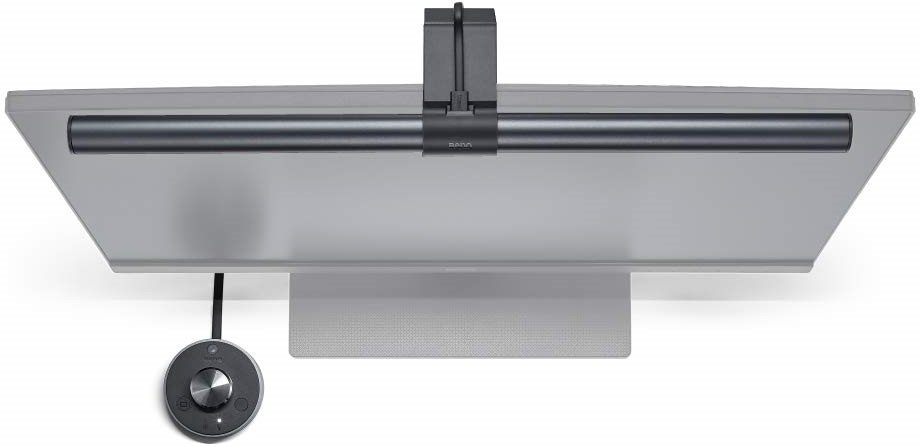
$129
Bottom line: With its excellent design, this lamp solidifies itself as an exemplary option...but it's not an affordable one.Pros
- Amazing physical design
- Light is bright enough for any user's needs
- Light has intensity and color options
- Excellent auto-adjustment technology
Cons
- Expensive
What you'll love about this lamp
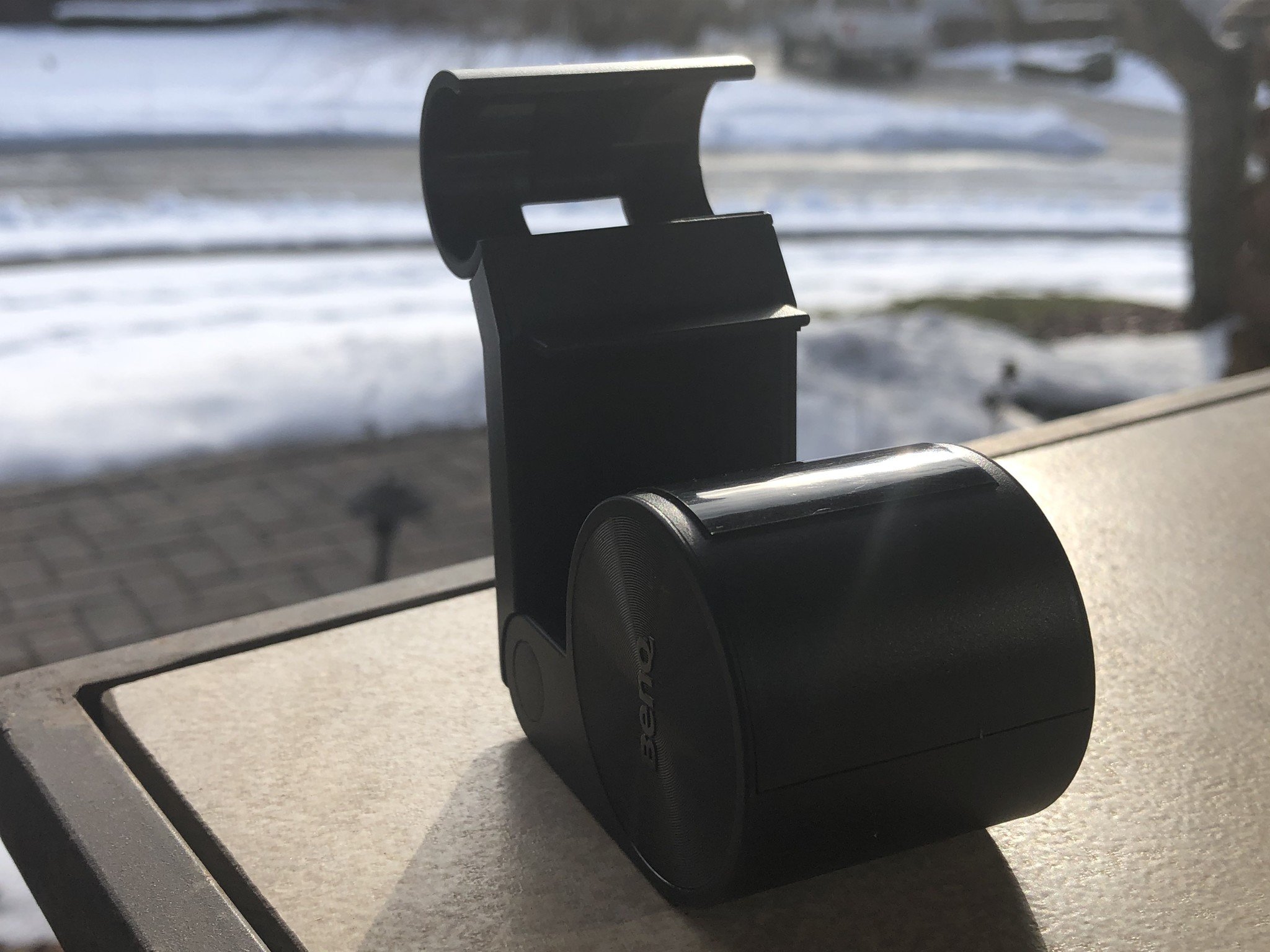
Without a doubt, the best thing about this lamp is the fact that it lights up your desk without causing any screen glare on your monitor. This is because the device clips to the top rim of your monitor with a counterweight to keep it in place and shines down on the area in front of it. This clever design prevents any light from hitting the screen, thus eliminating the risk of glare completely — all without having to sacrifice the efficiency of the lighting.
The performance of this lamp is absolutely incredible.
In addition to the lamp's great physical design, it also comes with an extremely useful auto-adjustment technology that automatically shifts the lamp's output to better suit the lamp's surroundings. For example, in a moderately lit room, the light will shine at 500 lux. If you're in a dim room, though, the lamp will reduce the lighting by about half in order to prevent eye strain. This feature is especially useful if you're working on your computer in a low-light area, as the lamp will take the emission from your monitor into account and will output a light that is close to it to make the experience more comfortable.
Included with the lamp is a control puck that sits on your desk. The dial on the puck can be twisted to adjust the light manually if you don't want to use the auto-adjust feature, and you can also change light intensity and color temperature using the puck.
What you'll love less about this lamp

My only concern with this lamp is that it's pretty expensive. At $129, it's significantly more costly than a lot of other desk lamps on the market. That being said, this lamp also comes with a genius physical design and options that most other lamps don't have. It's certainly worth its cost, but whether or not it's worth it to you is something that you'll have to decide.
Should you buy this lamp?

While the price of the BenQ ScreenBar Plus is a major cut above other desk lamps out there, I still think the lamp is worth it if you're someone who's looking to get your hands on a high-quality illumination tool for your desk. Yes, it's expensive, but if you're going to be getting a ton of use out of it every day while working on stuff, the value you get out of it will match the cost.
All the latest news, reviews, and guides for Windows and Xbox diehards.
Ultimately, if you're in need of a lamp that can do it all and you're okay with shelling out some big bucks for it, the BenQ ScreenBar Plus is one of the best (if not the best) options out there. However, if you just want something basic and you're not going to regularly be putting your lamp to good use, it's best to opt for something more affordable and less advanced.

Brendan Lowry is a Windows Central writer and Oakland University graduate with a burning passion for video games, of which he's been an avid fan since childhood. He's been writing for Team WC since the summer of 2017, and you'll find him doing news, editorials, reviews, and general coverage on everything gaming, Xbox, and Windows PC. His favorite game of all time is probably NieR: Automata, though Elden Ring, Fallout: New Vegas, and Team Fortress 2 are in the running, too. When he's not writing or gaming, there's a good chance he's either watching an interesting new movie or TV show or actually going outside for once. Follow him on X (Twitter).

