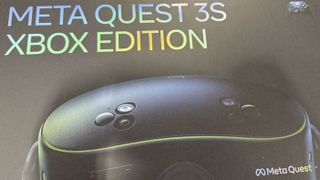Virtual Reality
Latest about Virtual Reality

Meta Quest 3 adds a virtual "Surface Keyboard"
By Sean Endicott published
VR Meta's Horizon OS v85 update adds a "Surface Keyboard" to Quest 3, allowing users to type on any flat desk.

Meta is ditching VR for AI and wearable technology
By Kevin Okemwa published
VR Meta is shutting down three of its video game studios and laying off 1,000 people from its virtual reality department to focus and channel those resources into AI and wearable technology.

ASUS and XREAL have announced the world's first 240Hz AR glasses for gaming
By Zachary Boddy published
Wearables ASUS and XREAL have announced the ROG XREAL R1 AR glasses, which aims to be the best wearable display for gaming across all your devices with 240Hz screens.

I wasn't going to buy, but these Meta Quest 3S Cyber Monday deals are too good to pass up
By Zachary Boddy published
Deals I've been on the fence for a while about buying a Meta Quest 3 or Quest 3S, but Best Buy's Cyber Monday deals finally made me crack with its discounts.

Don't miss the Quest 3S Black Friday deal: Essential VR for Xbox Cloud Gaming.
By Sean Endicott published
Virtual Reality At $249, the Meta Quest 3S is an incredible Black Friday bargain, offering a premium VR experience and seamless integration with Xbox Cloud Gaming and Windows 11.

Valve sets up an Arm-based gaming future with its new VR headset
By Zac Bowden published
PC Gaming The new Steam Frame is coming next year and is Valve's first all-in-one headset running SteamOS, powered by a Snapdragon chip.

Meta Quest 3 and 3S gain support for Windows on Arm PCs through Mixed Reality Link
By Sean Endicott published
VR Snapdragon X-powered Windows on Arm PCs can finally connect to Meta Quest headsets thanks to a new Mixed Reality Link update

The original Meta Quest 3S is on sale with a huge Prime Day deal
By Brendan Lowry last updated
Deals The original Meta Quest 3S gives incredible bang for your buck, and it's even more affordable than usual at the moment thanks to Prime Day.
All the latest news, reviews, and guides for Windows and Xbox diehards.