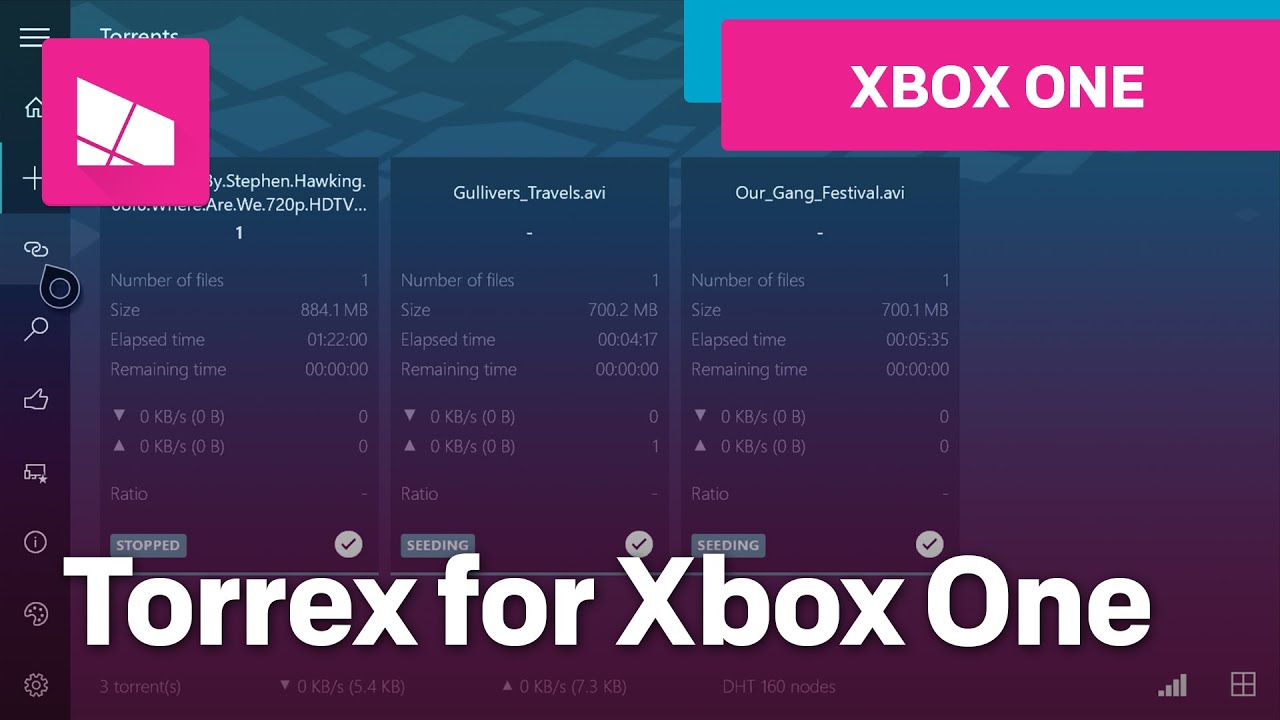You can now sign up to beta test the Torrex BitTorrent client on Xbox One
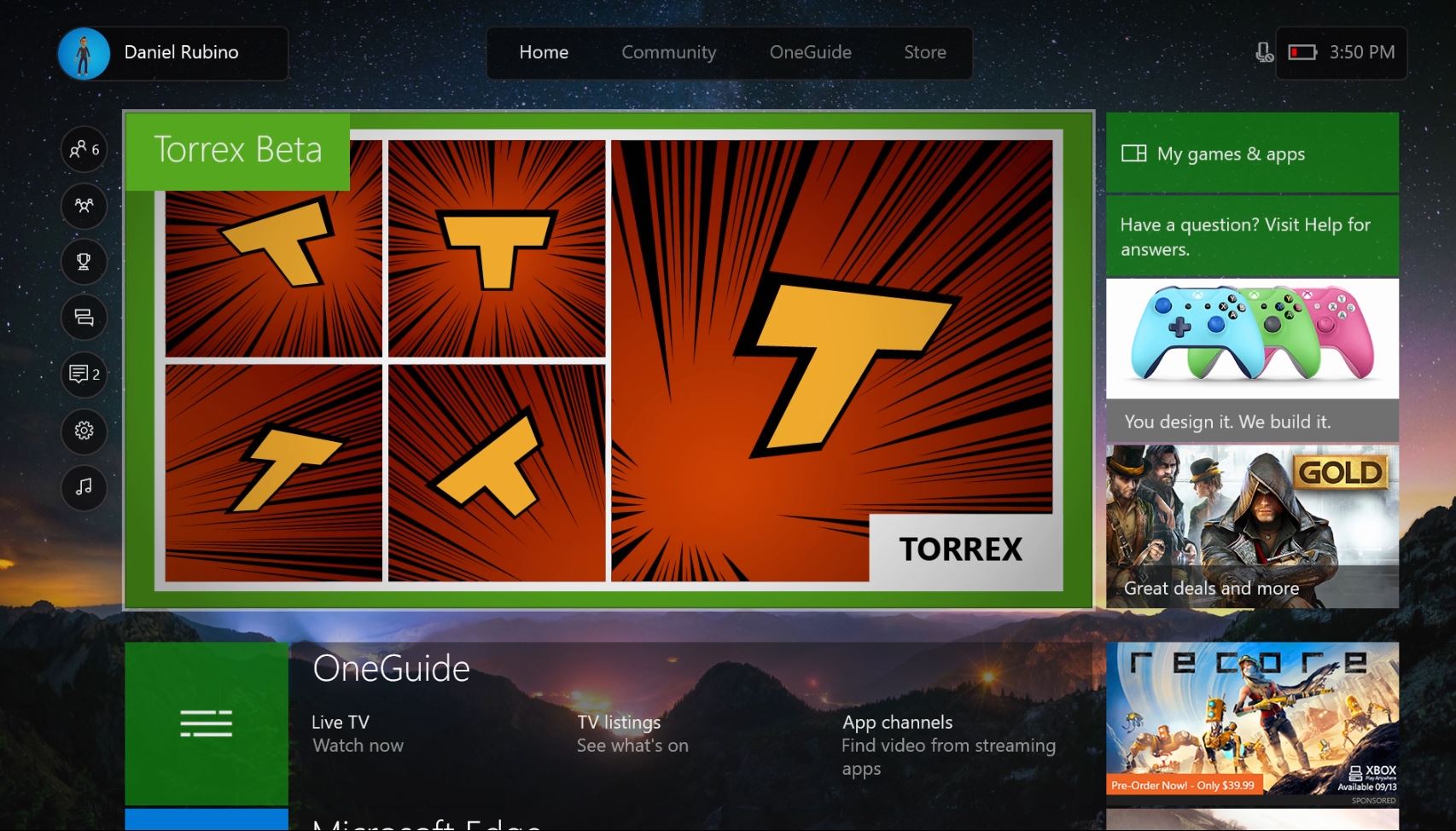
All the latest news, reviews, and guides for Windows and Xbox diehards.
You are now subscribed
Your newsletter sign-up was successful
The beta version of the Torrex BitTorrent client for the Xbox One is now officially available. People who want to participate in the beta can now sign up to check it out.
In order to try out the Xbox One beta, Torrex users can email the developer FineBits OÜ at info@finebits.com with their Xbox Live Gamertag and their Microsoft Account ID. The Torrex app will allow Xbox One owners to Torrex to download, seed, and even play, and video files downloaded.
Browser for Torrex is here!
Due to Xbox developer limits, users will need to add the torrent files via an external USB drive and not through the Edge browser. However, FineBits OÜ does have a solution to this issue, which is why they developed their own browser that can hand-off torrent files to Torrex when on the Xbox. The app is just called 'Internet Browser' by FineBits OÜ, and it is a free add-on.
Users are strongly encouraged to download and use this app on the Xbox One in conjunction with Torrex for the full experience.
- Download Internet Browser for Xbox One
- Download Torrex Lite from the Windows Store
- Download Torrex Pro from the Windows Store

All the latest news, reviews, and guides for Windows and Xbox diehards.

John Callaham was a former contributor for Windows Central, covering Windows Phone, Surface, gaming, and more.