Bing lesson plans help students more effectively search online and practice critical thinking
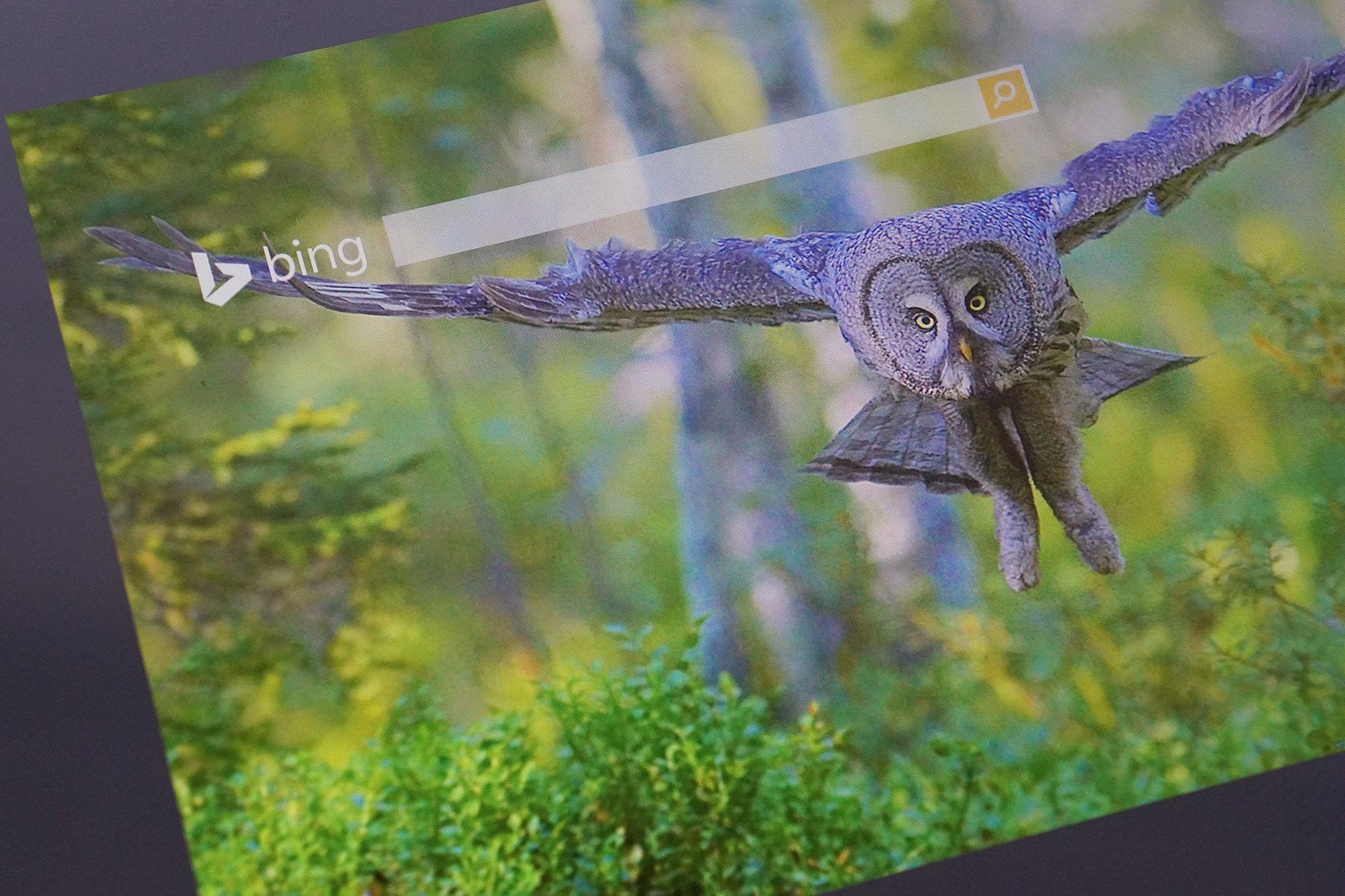
All the latest news, reviews, and guides for Windows and Xbox diehards.
You are now subscribed
Your newsletter sign-up was successful
Microsoft has published around 800 lesson plans on Bing since the fall of 2013. These resources enable teachers to provide tailored content to three different age groups, be it elementary, middle and high school. Four teachers worked on these lesson plans, now available for free everyday, helping students practice critical thinking skills and web searching. Essentially, Bing is attempting to make search more involving for children, as opposed to simply copy and pasting. This is all part of the Bing in the Classroom project.
What's neat is anyone can grab the lesson plans for free, simply by visiting the Bing home page. Hitting the info tab and then the link to "lesson plans" when on the results page for that particular Bing wallpaper, it's possible to quickly download that particular resource. Combined with ad-free searching in schools and more affordable hardware being purchased for students to enjoy using, Microsoft is offering quite the learning package of services for both teachers and students to take full advantage of.
"People really like the idea as an important way to explore questions that aren't being presented in standardized testing," says Matt Wallaert, a behavioral scientist at Bing. "It's a form of project based learning, and students learn how to present to the class and synthesize information." The lesson plans follow a template, presented through a PowerPoint deck. A critical thinking question is provided, which can't simply be answered through a quick Bing search. The plan suggests five follow-up questions that can help answer the main question through online research.
Bing provides real information through the power of search. When looking at the results page, detailed information is available at-hand, using trusted resources like Wikipedia. It's an interesting option for those looking to not only challenge younger minds, but also provide the means to effective use online search engines to really dig deep and perform online research.
Source: Microsoft Blog
All the latest news, reviews, and guides for Windows and Xbox diehards.

Rich Edmonds was formerly a Senior Editor of PC hardware at Windows Central, covering everything related to PC components and NAS. He's been involved in technology for more than a decade and knows a thing or two about the magic inside a PC chassis. You can follow him on Twitter at @RichEdmonds.
