BlueStacks X for Windows 11 and 10 lets you play mobile games on browsers, is available now
It's the next step for BlueStacks.

All the latest news, reviews, and guides for Windows and Xbox diehards.
You are now subscribed
Your newsletter sign-up was successful
What you need to know
- BlueStacks has been one of the easiest ways to enjoy mobile games from a PC.
- Now the company is introducing BlueStacks X, which allows you to play mobile games right in your browser.
- The service launches in beta form today and features Discord integration.
BlueStacks X is launching in beta form today. What that means is that you can now play mobile games directly from your browser or Discord via the power of the cloud — for free.
BlueStacks was already one of the easiest options on the table for playing mobile games on PC, and now the company has taken its accessible offering a step further with the beta release of BlueStacks X. How it works is simple. Go to x.bluestacks.com, find the game you want to play, sign in (you can do so via your Google or Discord login), then get playing. The process is free, relatively painless, and gives you access to mobile games virtually anywhere: Windows 11, 10, Mac, iOS, Chromebooks, and even Raspberry Pi.
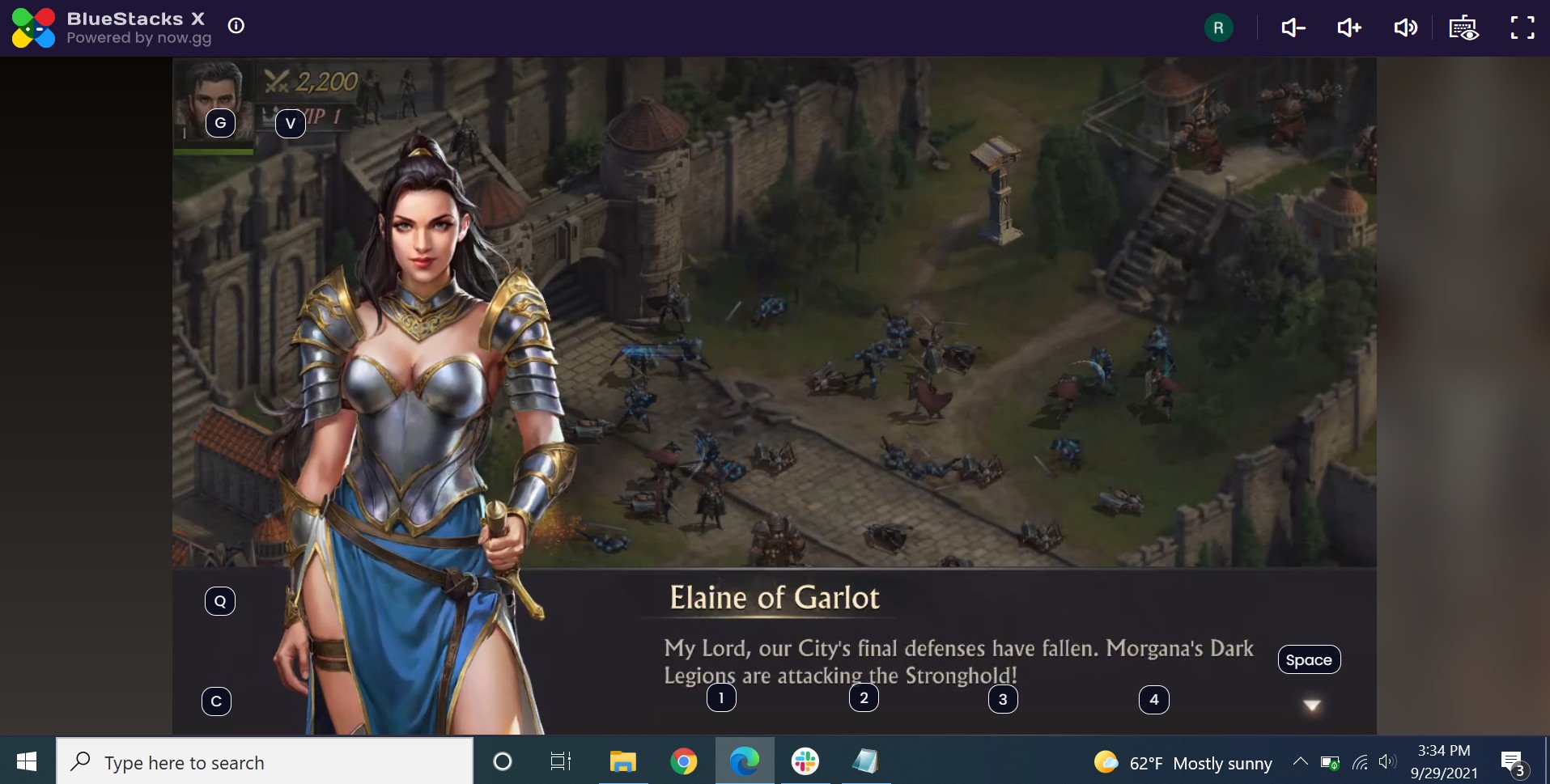
Remember the last time we talked about Raspberry Pi? That's how you know this BlueStacks X news is a big deal.
If you're wondering what mobile games you can try out from your browser (on either mobile or PC) with this new service, know that the sky is the limit. Do you want to dive into Raid: Shadow Legends, or are you tired of seeing ads for that game? Currently, over 200 games are available for cloud gaming, with more on the way.
BlueStacks X is also launching as a Discord bot, meaning you and your crew can make getting into a game as simple as clicking on a link.
All the latest news, reviews, and guides for Windows and Xbox diehards.

Robert Carnevale was formerly a News Editor for Windows Central. He's a big fan of Kinect (it lives on in his heart), Sonic the Hedgehog, and the legendary intersection of those two titans, Sonic Free Riders. He is the author of Cold War 2395.

