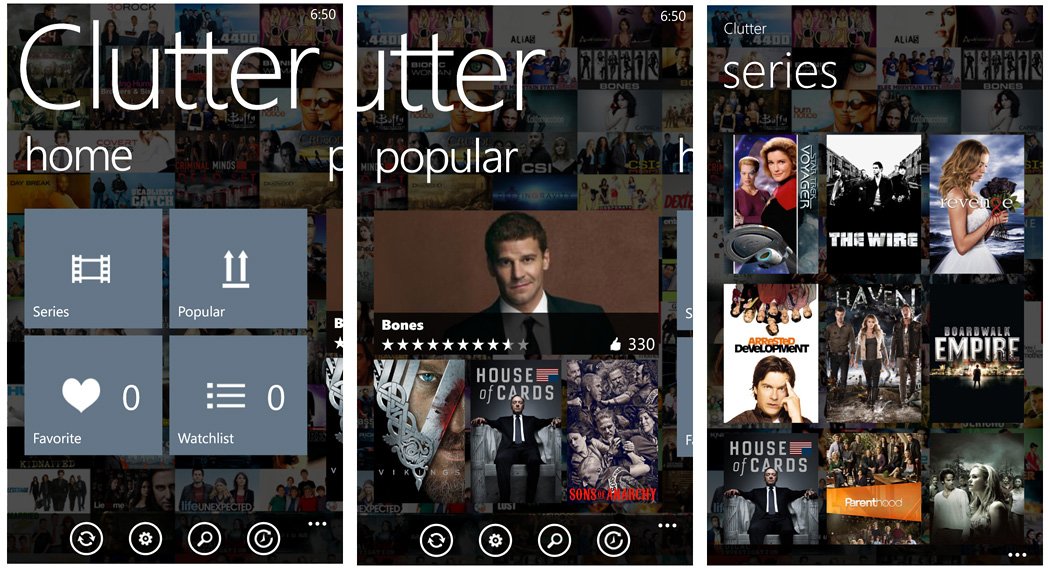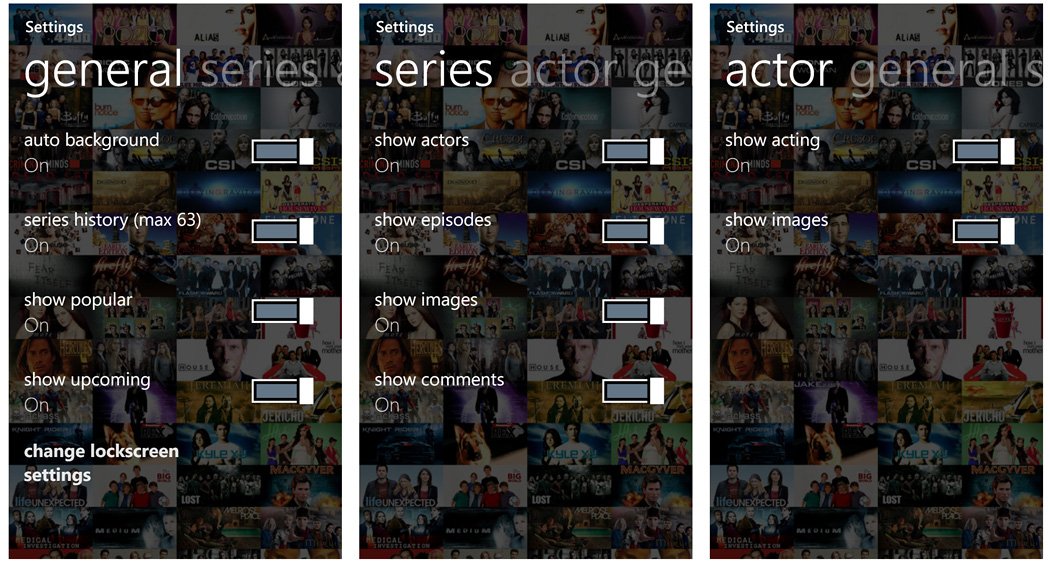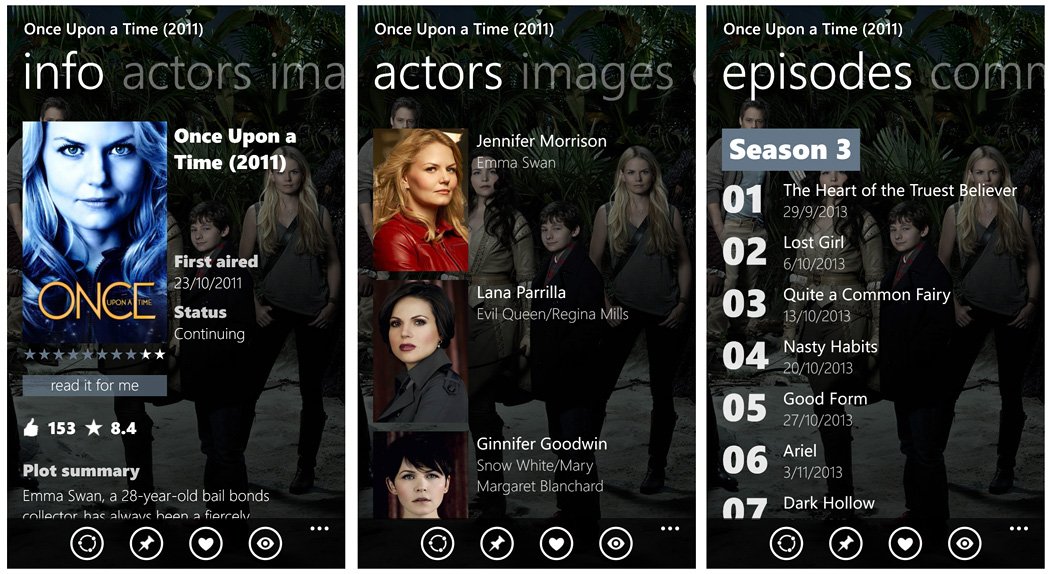Clutter, your Windows Phone guide to television

All the latest news, reviews, and guides for Windows and Xbox diehards.
You are now subscribed
Your newsletter sign-up was successful
Do you need to sort out all the details on your favorite television series? Clutter is a Windows Phone app that hopes to bring a little order to your television viewing. In many respects, a TV Guide for your Windows Phone.
Clutter includes information on your favorite television series and shows that includes cast line-ups, episode summaries, links to TVDB and IMDb, and plenty of downloadable images. Clutter is a healthy entertainment app that is available for both Windows Phone 8 and 7.x devices.
Clutter Main Pages
The main pages for Clutter break down as follows,
- Home Page: Here you will find tiles to view a list view of the television series, view the popular series, view your favorite series, and view your television watch list.
- Recent Page: This is where you can find any content recently viewed.
- Popular Page: This page highlights the popular television series.
Along the bottom of Clutter’s main pages, you will find four control buttons that will refresh the page, send you to the app’s settings, launch a keyword search and view your browsing history. Clutter’s settings provide you with several options to show or hide content and access the lockscreen settings. Up under the three-dot menu on the main pages will provide links to the About screen and a link an Ad Deals website.
Clutter's Settings
Information on a particular series is spread out across a series of pages that includes a general information page, an actor’s listing, an images page, an episodes listing and a comments page. From the control buttons on the television series pages you can share the series, pin the series to your Windows Phone Start Screen, tag the series as a favorite, and add it to your watchlist.
All the latest news, reviews, and guides for Windows and Xbox diehards.
One nice feature with Clutter is text to speech that is available for Windows Phone 8 devices. If you just don’t feel like reading the text or are in a position where you cannot direct your attention to reading the content, a text to speech button is available to have the text read aloud.
Clutter's Series Pages
Venturing up under the three-dot menu on the series pages you can find options to refresh the screen, view the series on IMDb and view the series on TVDB.
Drilling further down into the Clutter app, you can tap on an individual episode for a series and pull up information specific to that episode. You can also tap on an actor to pull up biographical information, acting history and images on that particular actor.
Clutter contains a lot of information on the most popular television series currently on air. The only thing I can see that is missing is video clips and show schedules. I like that you can save the images to your Windows Phone and the lockscreen support and text to speech features are nice touches as well.
Clutter is a free app that is available for both Windows Phone 8 and 7.x devices. You can find Clutter here in the Windows Phone Store.


George is a former Reviews Editor at Windows Central, concentrating on Windows 10 PC and Mobile apps. He's been a supporter of the platform since the days of Windows CE and uses his current Windows 10 Mobile phone daily to keep up with life and enjoy a game during downtime.