Cortana gets smarter with new 'scenes' and 'rules' for smart home setups
Users can now pair commands together with Cortana to control their homes
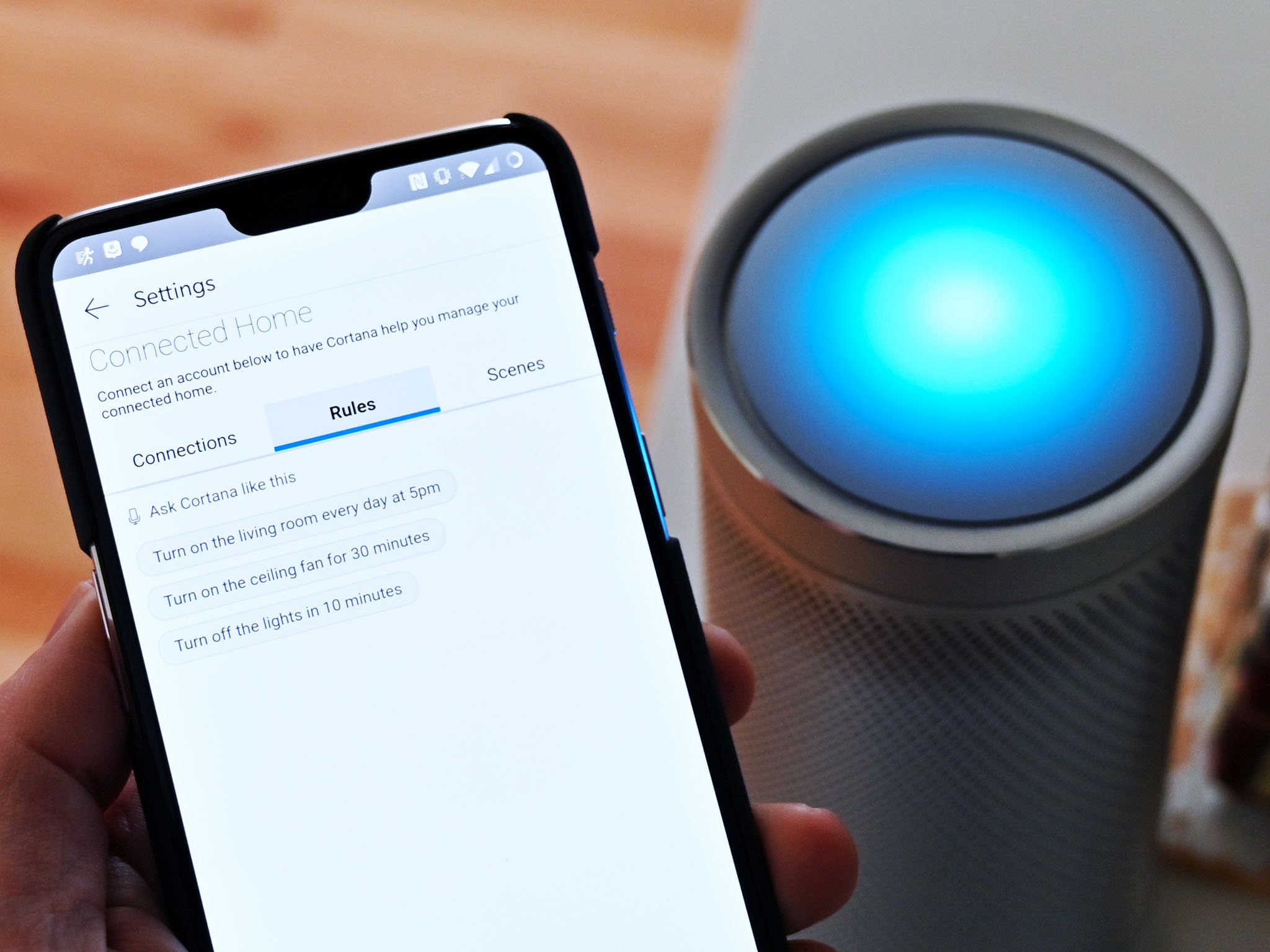
All the latest news, reviews, and guides for Windows and Xbox diehards.
You are now subscribed
Your newsletter sign-up was successful
For those who use Cortana across Android, iOS, or Windows 10 and who also have smart home accessories like Ecobee, Hues, GLAS, Wink, Insteon, and more Cortana is starting to get more sophisticated.
Two new areas have shown up under Cortana > Notebook > Manage skills > Connected Home dubbed "scenes" and "rules."
Scenes lets the user pair together various smart home functions like lights in the living room with the thermostat to work in tandem with one single command, e.g. "Arriving home" where the lights turn on, and thermostat goes to a pre-set temperature.
There seems to be no limit on the complexity of the scene as Cortana walks you through the process asking if you want to add things in addition to naming the scene.
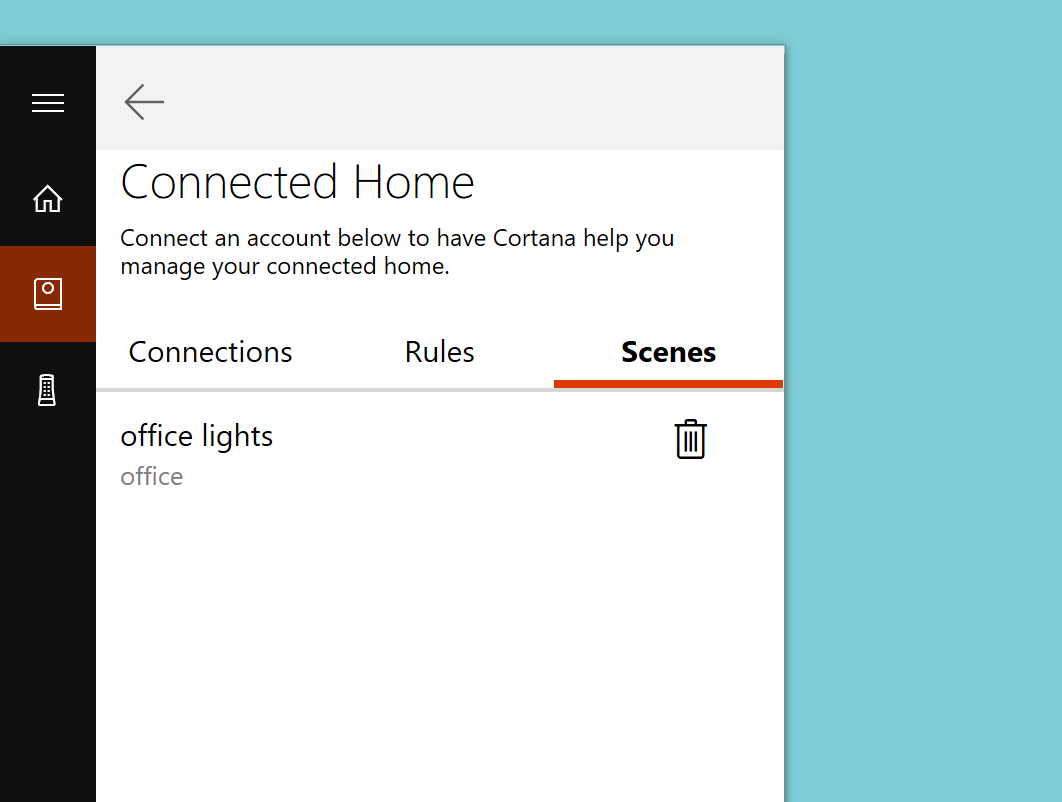
Rules are more of a one-time command but with conditions. For example, I can tell Cortana to set my thermostat to X temperature in X minutes or at a specific time. The same applies to lights or any other connected smart home accessory that you want to function, but with conditions.
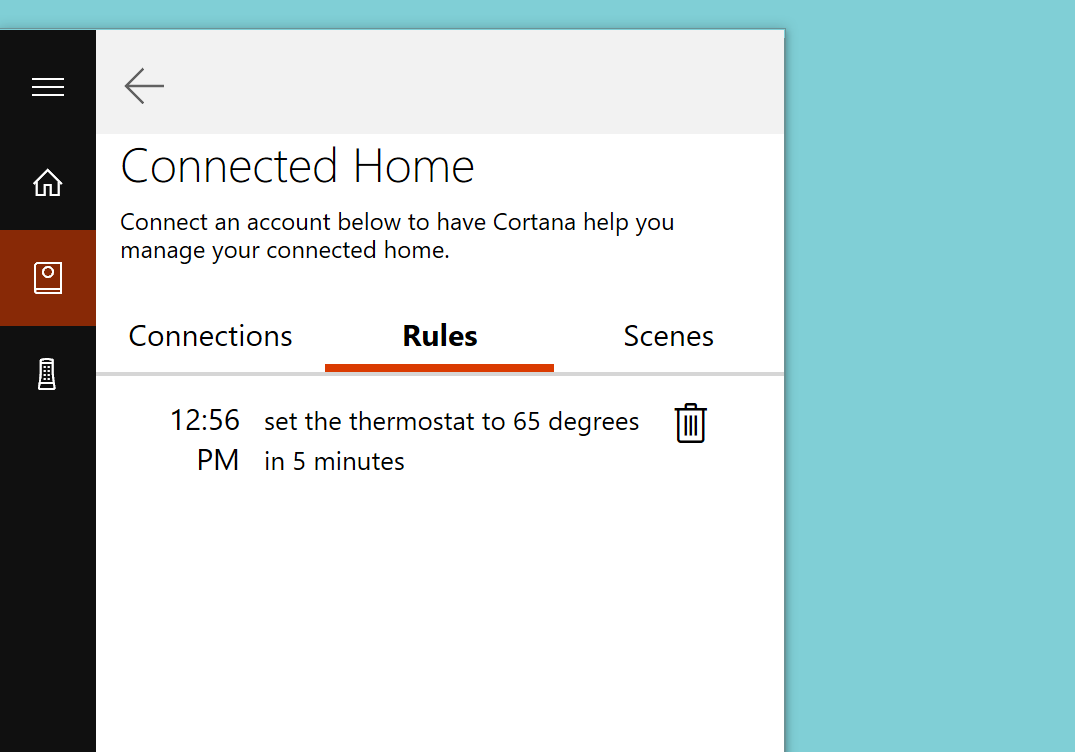
As to who is getting this feature it is not clear. I noticed it about two days ago, and it works across all my devices including my Android phone and iPhone. However, not everyone is getting the feature just yet, which suggests either A/B testing or only general beta testing associated with some Cortana Insider programs (Android and iOS both have programs).
In testing, the rules and scenes feature work well, and it should be perfect for those who want an "If this, then that" (IFTTT) type system for their house. At the very least, it signals Microsoft's continued attempt to make Cortana more powerful even as its role is shifting.
All the latest news, reviews, and guides for Windows and Xbox diehards.
Microsoft has added a lot of functionality to Cortana in the last few months including To Do integration, reading emails in iOS, multi-user support, overhauled apps for iOS and Android, skill set for enterprise, Alexa integration, and it now works with Xbox.
Thanks, @Pairadyce, for the confirmation!

Daniel Rubino is the Editor-in-Chief of Windows Central. He is also the head reviewer, podcast co-host, and lead analyst. He has been covering Microsoft since 2007, when this site was called WMExperts (and later Windows Phone Central). His interests include Windows, laptops, next-gen computing, and wearable tech. He has reviewed laptops for over 10 years and is particularly fond of Qualcomm processors, new form factors, and thin-and-light PCs. Before all this tech stuff, he worked on a Ph.D. in linguistics studying brain and syntax, performed polysomnographs in NYC, and was a motion-picture operator for 17 years.
