Hands-on with the new Cortana Show Me app for Windows 10
Microsoft is further extending the "walkthrough" side of its Cortana virtual assistant with a new Show Me app that lets Cortana walk you through common Windows tasks.
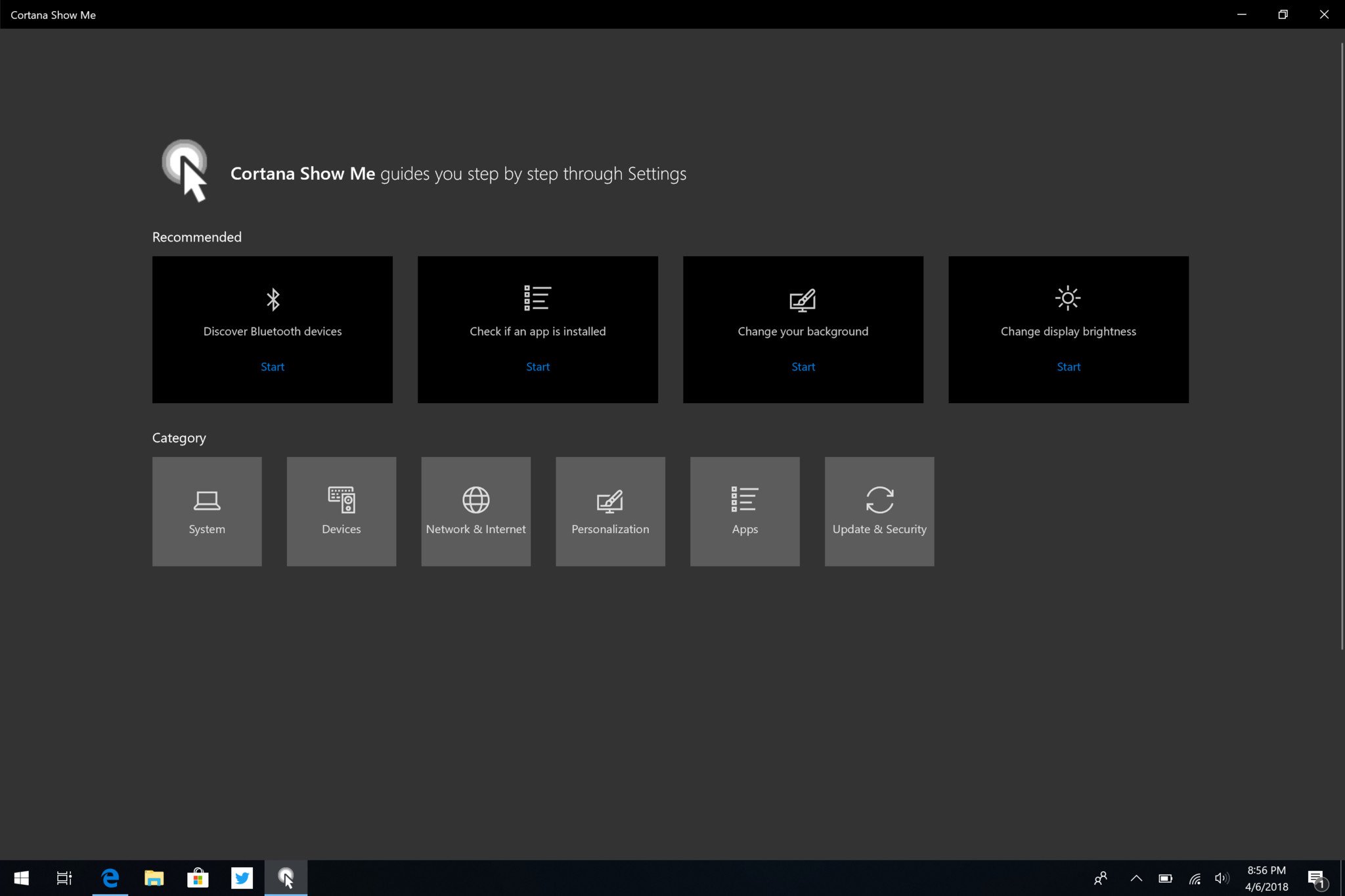
Microsoft released a new app that walks users through several common Windows tasks that your average Joe or Jane may not know or be comfortable with doing. Just like the Windows 10 out of box experience, this new tutorial app is driven by Cortana and features step-by-step guides that are easy to follow.
Let Cortana show you
I've always said that the Cortana powered out of box experience is great because it helps the everyday user setup a new PC. Having Cortana there to help walk you through the process makes that task a little easier.
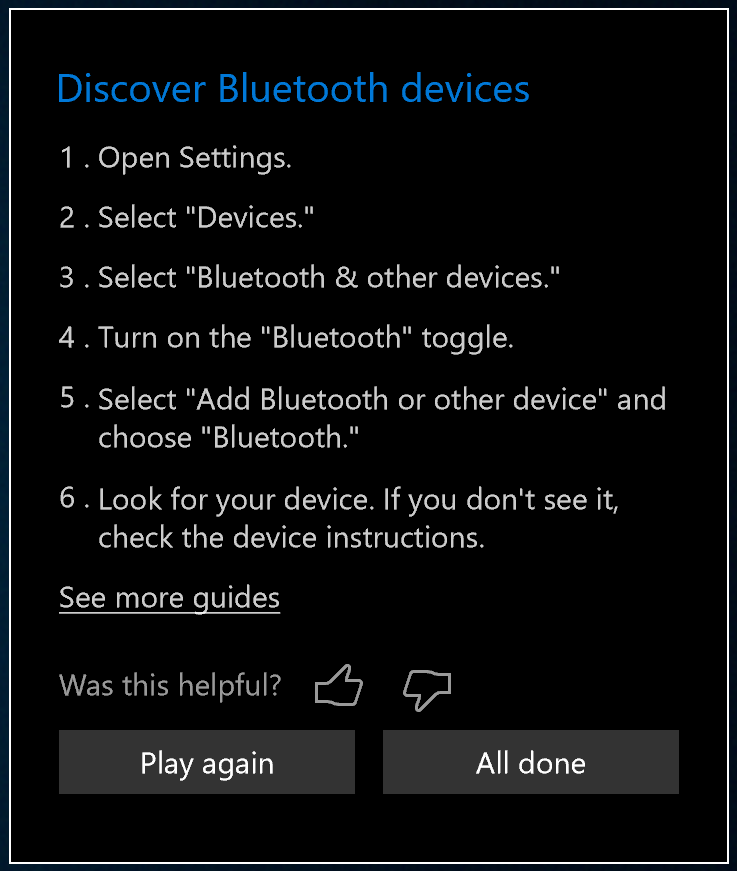
The same thought process has been applied to the new Cortana Show Me app. The app itself features a rather basic design, with the hope screen showcasing a few common tasks that the user might want to complete, including adding Bluetooth devices, changing your background, checking for updates, and more.
Getting a tutorial started is super easy, you just select one of the tasks, and the app does the rest. The app will begin to load a "lesson", which will see Cortana take control of your PC and complete the task step by step. Cortana will narrate, and move your cursor around the display, interacting with buttons and text fields to show you how to do it.
For example, I wanted to learn how to add Bluetooth devices to my PC, so I fired up the Show Me app and began the Bluetooth lesson. The app took a few seconds to load, and then Cortana began narrating steps, along with controlling my mouse, to navigate through Windows Search and open the Settings app, select the Devices category, ensure that Bluetooth is enabled, and run the "add Bluetooth" dialog box. From there, the user can take control and select the Bluetooth device they want to connect.
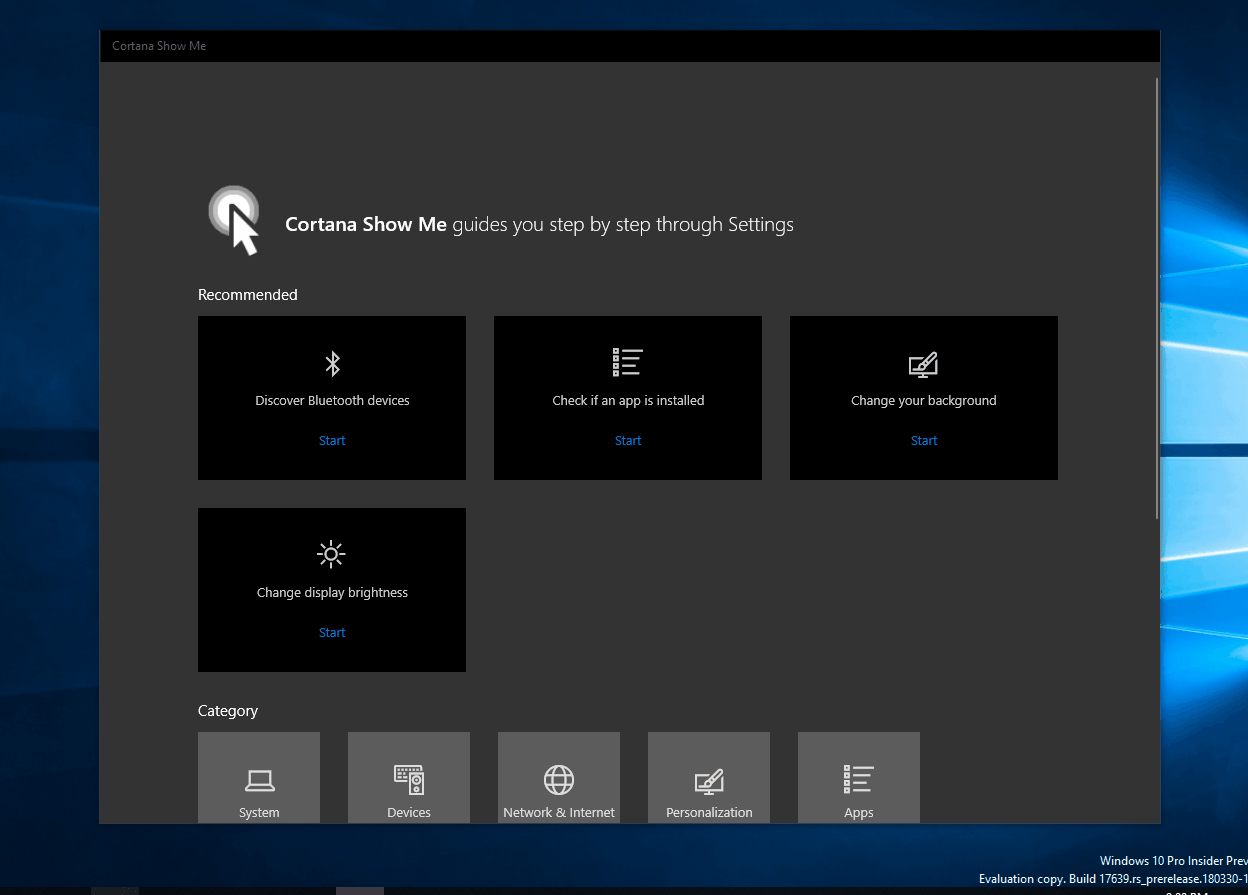
The experience itself is relatively straightforward. It's almost like having a real support person remote into your PC and help you with a task (except voiced by a somewhat robotic lady). The user can stop the walkthrough at any time by moving the mouse and taking back control of the cursor.
All the latest news, reviews, and guides for Windows and Xbox diehards.
At the end of the tutorial, the app will ask you to rate how the tutorial went, and you can then start another tutorial or close the app. I assume that over time, Microsoft will be able to add more tutorials to this app, too, as more features get added to Windows.
A glimpse of the future
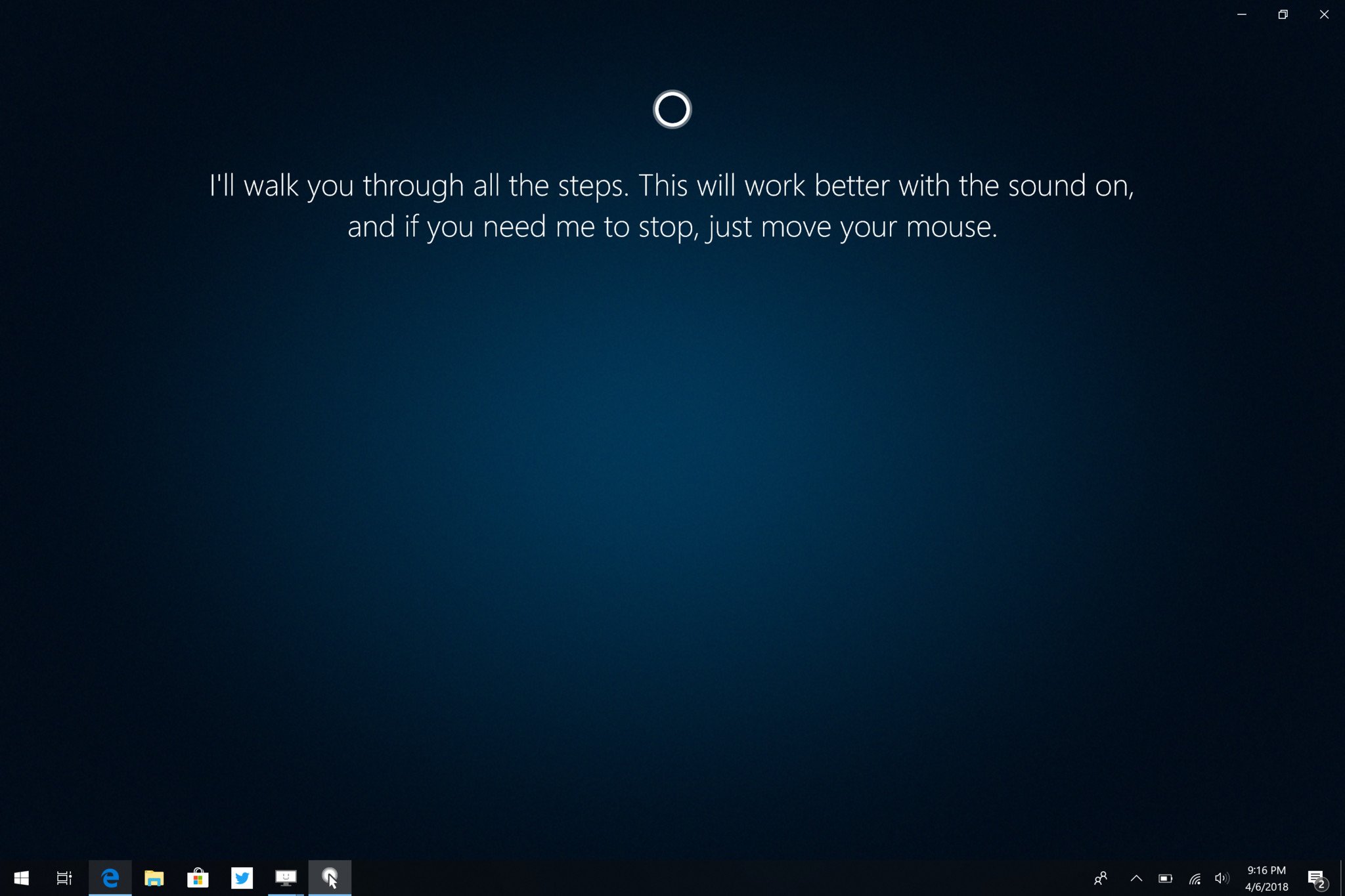
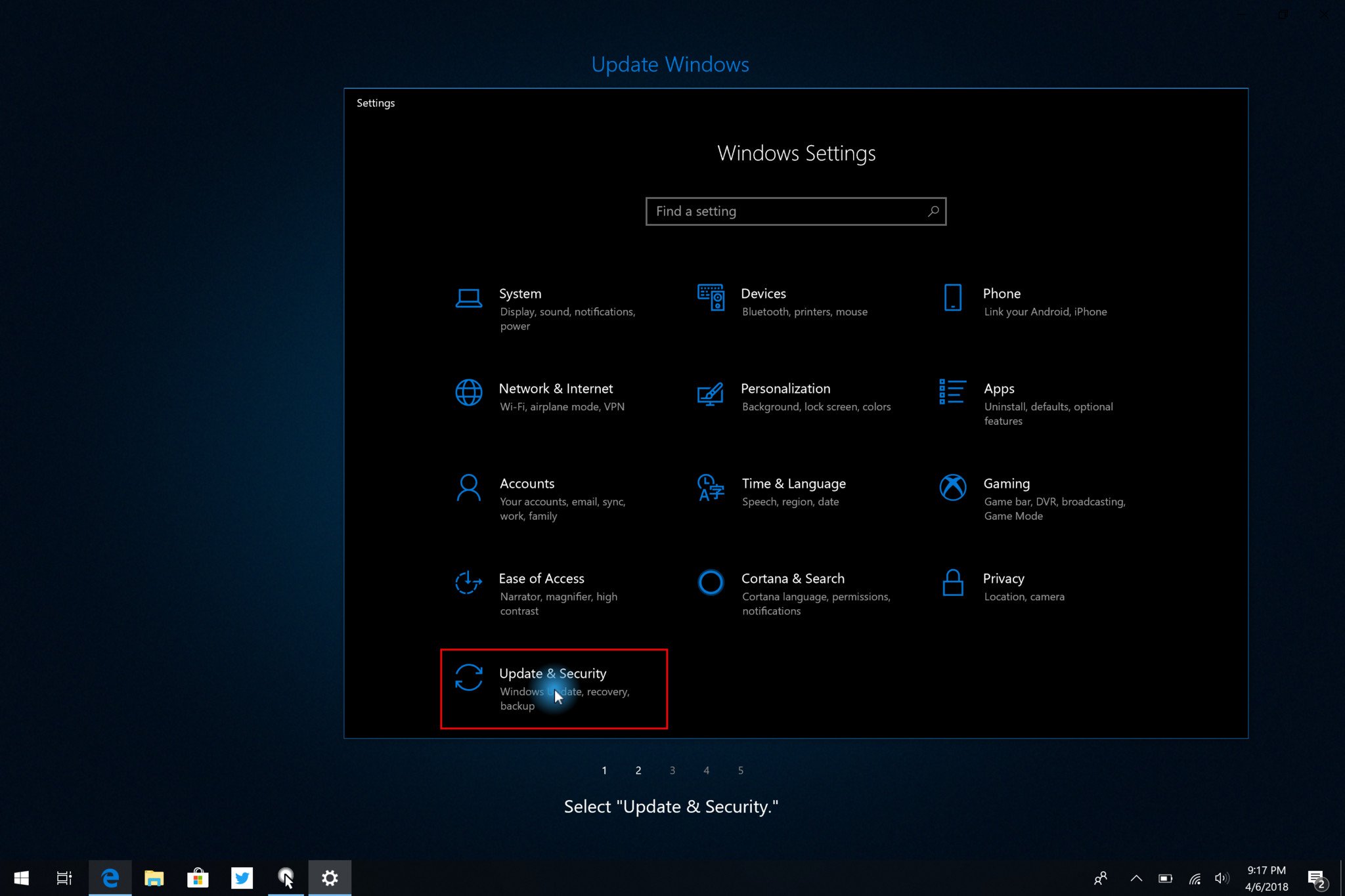
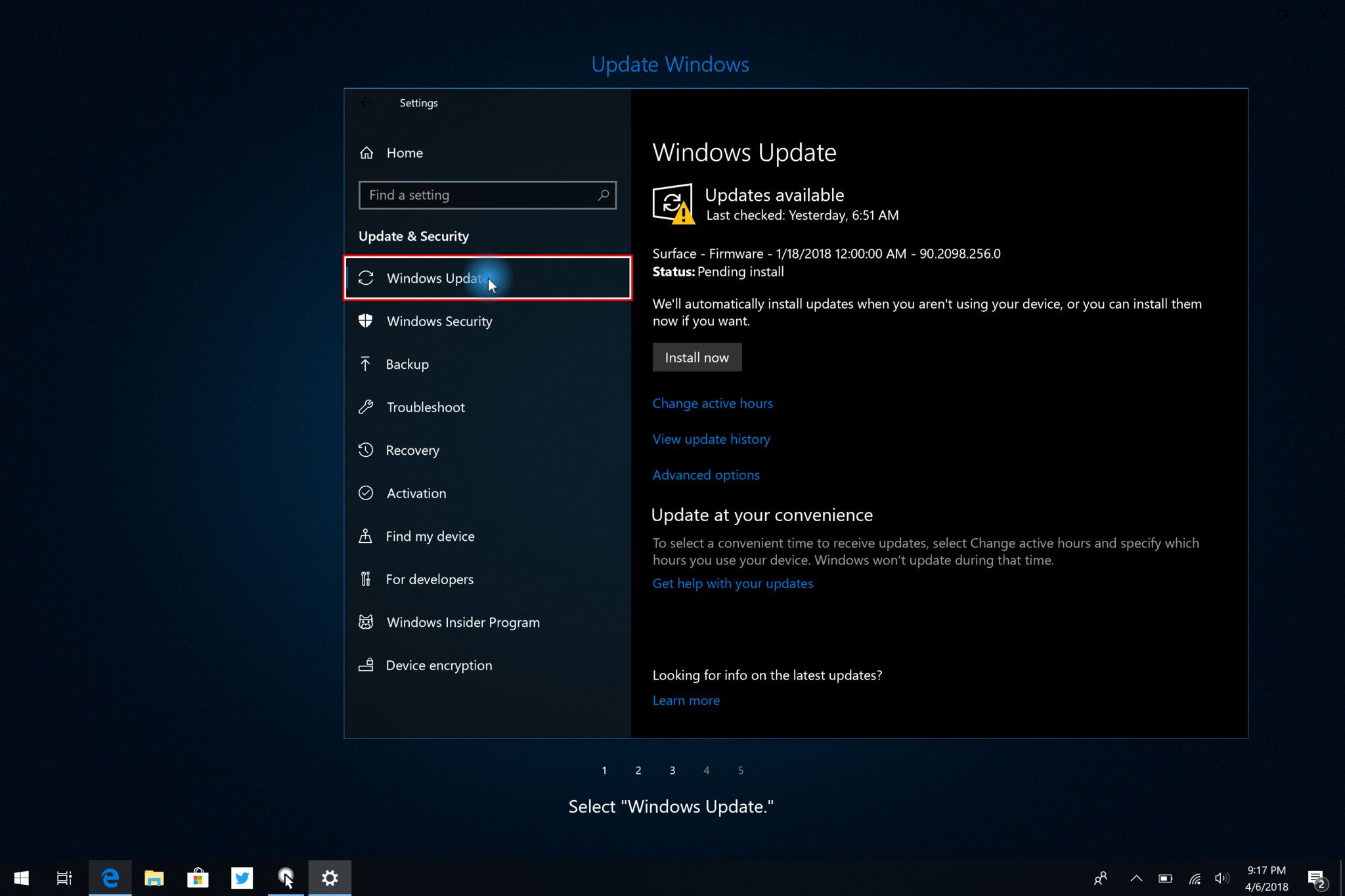
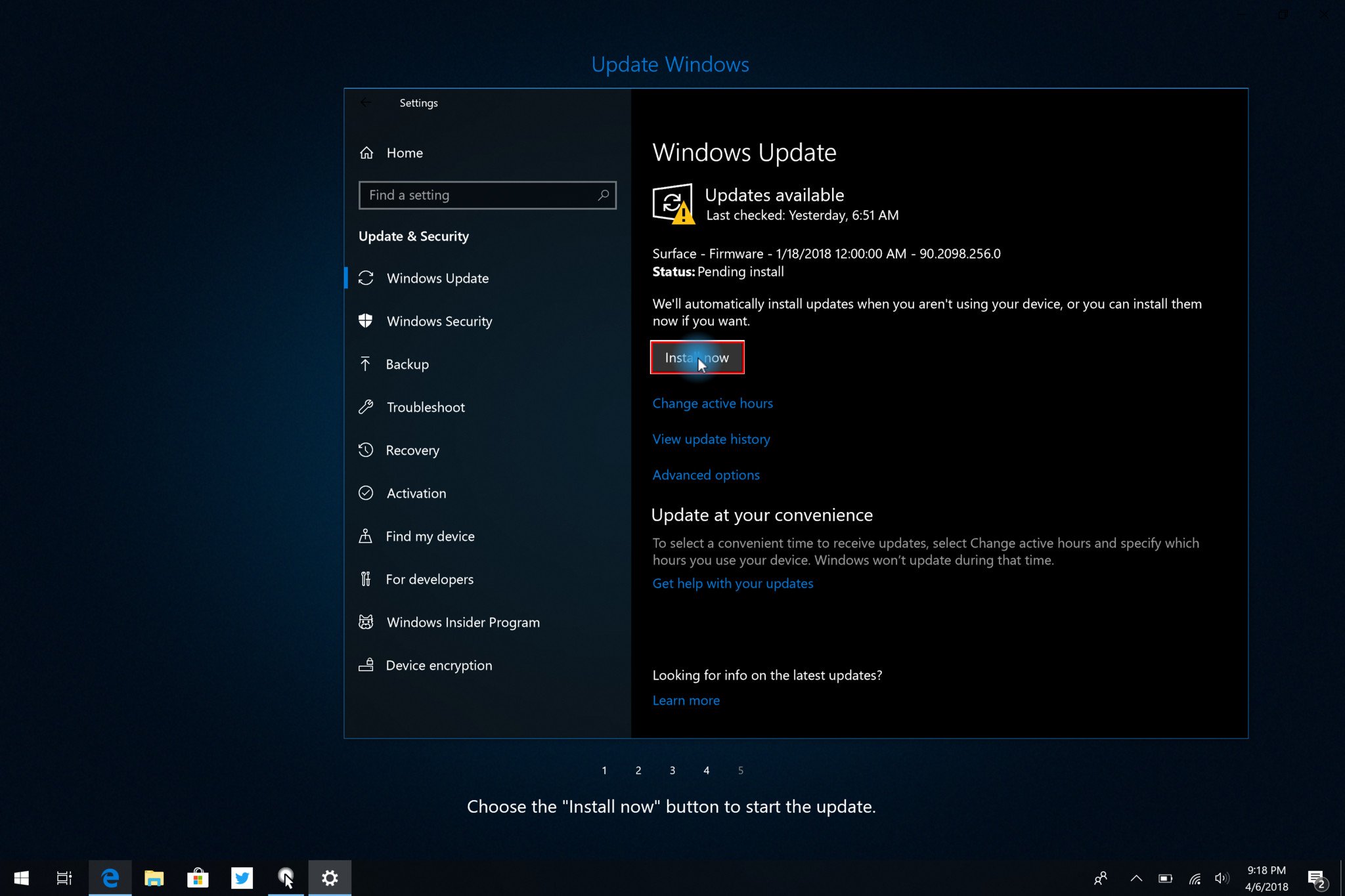
I'm a huge believer in integrating Cortana into the OS in ways like this. Perhaps we'll see more of this kind of thing in upcoming updates to Windows 10.
The Cortana Show Me app is available for users running the Spring Creators Update. Just head to the Microsoft Store and give it a download!

