Microsoft is turning off Cortana's voice walkthrough during Windows 10 setup for Pro and Enterprise users
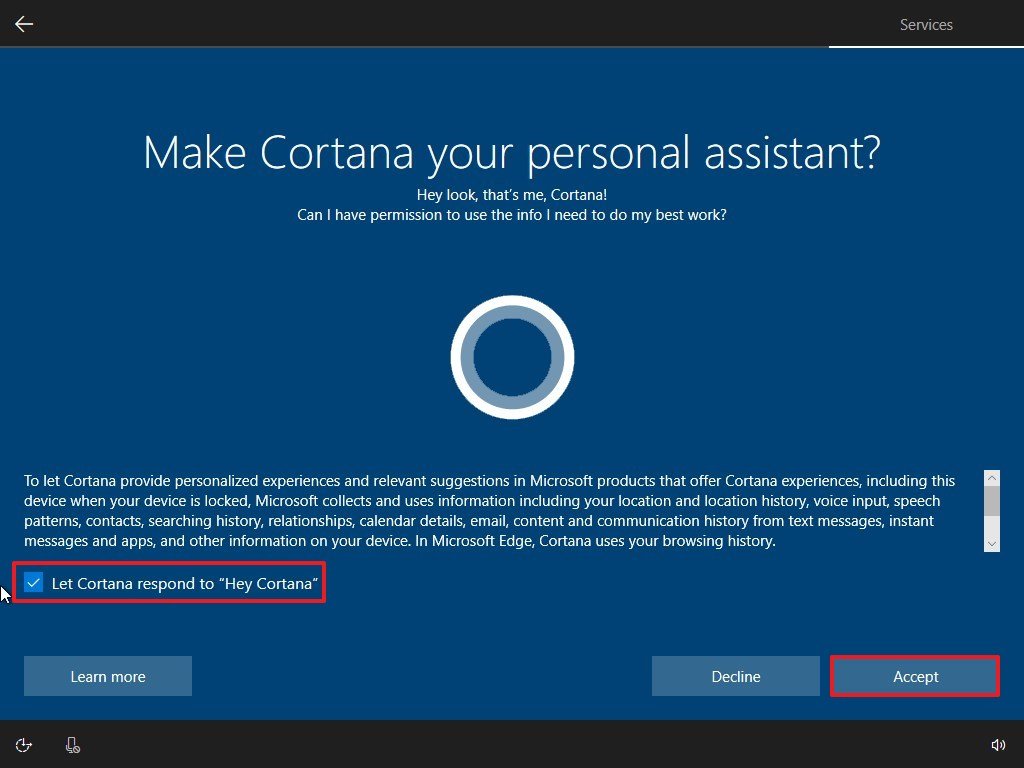
All the latest news, reviews, and guides for Windows and Xbox diehards.
You are now subscribed
Your newsletter sign-up was successful
In 2017, Microsoft introduced a new out of box setup experience for Windows 10 that heavily featured Cortana and encouraged users to use their voice to setup their devices for the first time. The problem with this feature is that many people didn't want or need it, and Insiders have been rather vocal about this since it was first introduced.
As such, starting with the next Windows 10 feature update, codenamed 19H1 and expected to launch in April, the Cortana voice-over feature during setup will be disabled out of box on Pro, Enterprise, and Education editions.
Based on feedback, if you clean install Pro, Enterprise, or Education editions of Windows, the Cortana voice-over will be disabled by default. Screen reader users can still choose to start Narrator at any time by pressing WIN + Ctrl + Enter.
Microsoft's wording on this change suggests that users who do want or need the voice over assistance can still gain access to it, but for the majority of users who don't, this feature will no longer bug you by default. Users on Home will still have Cortana voice assistance enabled during setup out of box.
Make sure you check out our complete changelog for Windows 10 19H1, which we frequently update with all the latest changes and enhancements you can expect to see in the next feature update for Windows 10.
All the latest news, reviews, and guides for Windows and Xbox diehards.


