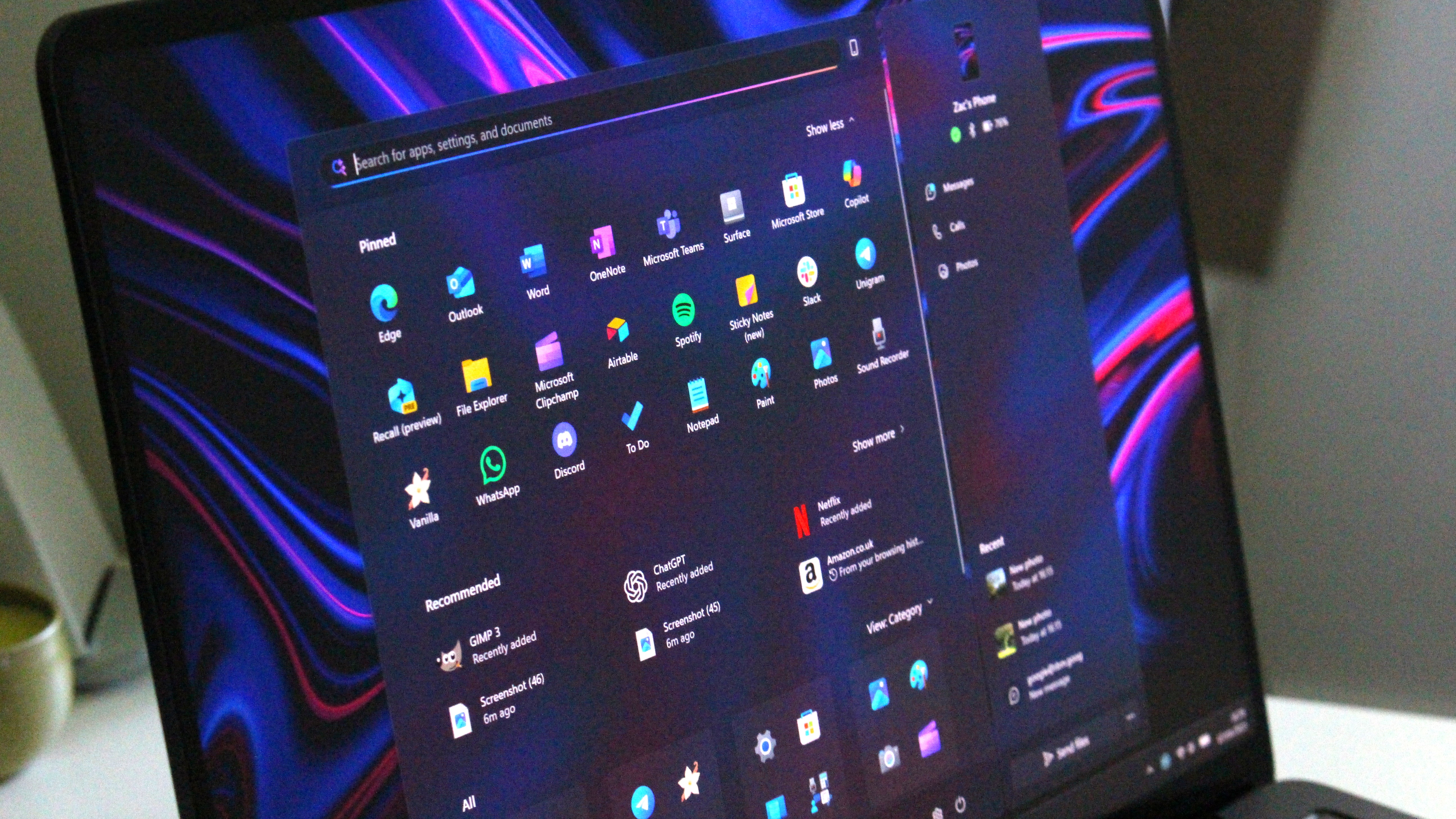Custom tags are coming to OneNote for Windows 10 and Mac
The custom tags will make it much easier to keep your notes organized.

OneNote is gearing up to add another highly requested feature on Windows 10 and Mac, intended to make it easy to keep your notes organized. Starting in January 2019, both versions of the app will pick up support for custom tags, allowing you name and add icons to keep notes sorted however you please.
Creating tags won't require any new settings to be enabled, Microsoft says. Instead, you'll soon be able to click the "Tags" dropdown to create a new tag. From there, you can designate a specific name for your tag and give it an icon of your choosing. You'll also be able to see any tags you've previously deleted, along with custom tags created from another device or by other users in that notebook.
You asked, we listened. Introducing custom tags in #OneNote for Windows 10 & Mac. Learn more: https://t.co/txdn18eD39 pic.twitter.com/n6rnPmd0xfYou asked, we listened. Introducing custom tags in #OneNote for Windows 10 & Mac. Learn more: https://t.co/txdn18eD39 pic.twitter.com/n6rnPmd0xf— Microsoft OneNote (@msonenote) December 18, 2018December 18, 2018
Custom tags in OneNote should begin rolling out on Windows 10 and Mac over the "next few weeks," Microsoft says.
All the latest news, reviews, and guides for Windows and Xbox diehards.

Dan Thorp-Lancaster is the former Editor-in-Chief of Windows Central. He began working with Windows Central, Android Central, and iMore as a news writer in 2014 and is obsessed with tech of all sorts. You can follow Dan on Twitter @DthorpL and Instagram @heyitsdtl.