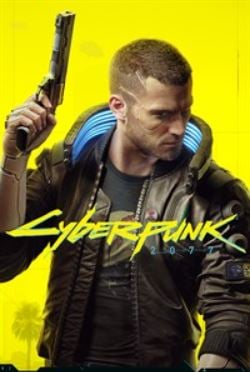Cyberpunk 2077 system requirements: Can my PC run it?

All the latest news, reviews, and guides for Windows and Xbox diehards.
You are now subscribed
Your newsletter sign-up was successful
Cyberpunk 2077 system requirements: Can my PC run it?
List of Cyberpunk 2077 PC requirements
Cyberpunk 2077 is now available worldwide. While there are console ports, the next-generation versions aren't ready yet, so the best way to play is on a beefy PC. Emphasis on beefy.
Here's what you'll need to run Cyberpunk 2077 at minimum specifications, which CD Projekt Red notes is 1080p with Low settings.
- 64-bit Windows 7 or Windows 10
- Intel Core i5-3570K or AMD FX-8310
- 8 GB RAM
- NVIDIA GeForce GTX 780 or AMD Radeon RX 470
- DirectX Version 12
- 70 GB space (SSD recommended)
Now, here's the hardware you'll want to get the game to the recommended settings, which is still at 1080p but with High settings overall without ray-tracing:
- 64-bit Windows 10
- Intel Core i7-4790 or AMD Ryzen 3 3200G
- 12 GB RAM
- NVIDIA GTX 1060 or AMD Radeon RX 590
- DirectX Version 12
- 70 GB space (SSD)
Finally, there are the highest-spec options needed if you want to play Cyberpunk 2077 with ray-tracing and Ultra settings at 4K.
- 64-bit Windows 10
- Intel Core i7-6700
- AMD Ryzen 5 3600
- 16 GB RAM
- NVIDIA RTX 3080 or 3090
- DirectX Version 12
- 70 GB space (SSD)
Regardless of where your system falls, if you want to use ray-tracing, we strongly recommend enabling DLSS if your GPU supports it. At the "Quality" setting, you won't lose much detail, and the benefit to your framerate will be extreme.
Will my PC run Cyberpunk 2077?
Now that you've seen what it takes to power Cyberpunk 2077, you might be thinking — can I run it? Fortunately, it's quite easy to check with the DirectX Diagnostic Tool, which allows you to quickly check what you've got installed. Running this integrated Windows tool makes checking your tech easy, providing an immediate point of reference. Here's how to pull your PC specifications through the DirectX Diagnostic Tool.
- Press the Windows key on your PC.
- Type dxdiag.
- Click dxdiag from the list of results. Windows will present your PC specifications.
- Navigate to the System tab for details on your CPU, RAM, and Windows version.
- Navigate to Display tab for details on your GPU and VRAM.
These tabs will detail the exact specifications for your computer, which can be referenced with the requirements detailed above. Maybe you need a new GPU? Head over to our collection of the best graphics card picks for a bunch of great options.
All the latest news, reviews, and guides for Windows and Xbox diehards.
Cyberpunk 2077 is now available worldwide. Some bugs and glitches need to be fixed, but players can expect a massive RPG and a detailed city to explore. If you're having trouble building your character, be sure to take a look at the full list of attributes, perks, and skills the game has to offer.

Samuel Tolbert is a freelance writer covering gaming news, previews, reviews, interviews and different aspects of the gaming industry, specifically focusing on Xbox and PC gaming on Windows Central. You can find him on Bluesky @samueltolbert.bsky.social.