New 6th gen Intel graphics Windows 10 drivers fix BSODs and more
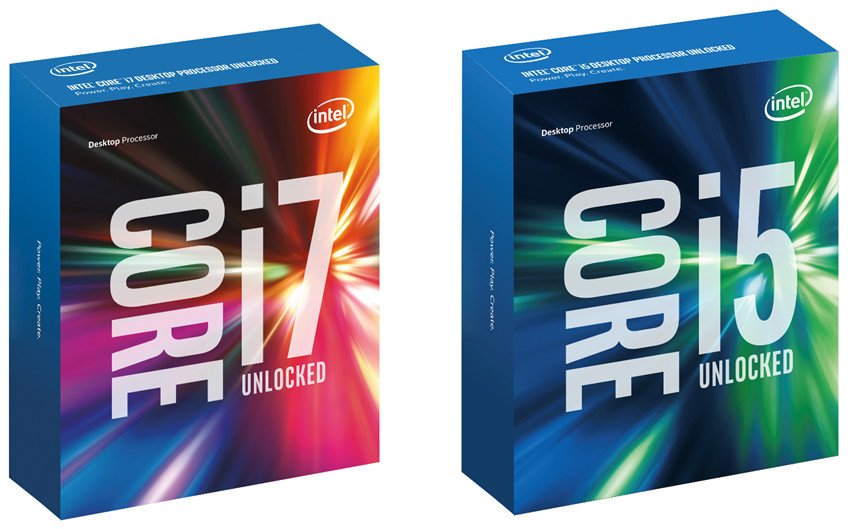
Update: An earlier version of this story incorrectly labelled these as beta drivers, but they are, in fact, official non-beta drivers. However, as noted below these are still non-Microsoft approved and therefore won't come through Windows Update until sometime in January.
If you are running Windows 10 on a new PC, Surface Pro 4, Surface Book or laptop that utilizes the 6th generation Intel Skylake processors, you may want to check out the new drivers.
Version 15.40.14.64.4352 dated December 23 (actually signed December 15) is now live on Intel's site, and it addresses a few issues the new chipset is having in Windows 10. From the changelog:
"This driver provides fixes for 6th Generation Intel Core and related processors in the following areas: display flicker issues, fixes for various hangs and graphics corruption, and stability fixes for Intel Iris Graphics 540."This driver is for 6th Generation Intel® Core processors, Intel Core™ M, and related Pentium® processors with Intel® HD Graphics 510, 515, 520, 530, Intel® Iris Graphics 540 and Intel® Iris Graphics 550.""4th and 5th Generation Intel Core and related processors are not supported with this driver but will be supported in future drivers."
Key Issues fixed
- Display may flicker on 6th Generation Intel Core and related processors
- Corruption seen in Microsoft Store Maps application
- Stability Fixes for 6th Generation Intel Core and related processors w/ Intel® Iris™ Graphics 540
- System may hang on systems with both discrete graphics and Intel graphics
- System may hang on GfxBench
- System may hang on systems with HD Graphics 510
- Reduce probability of getting a blue screen in certain scenarios
Known Issues
- Graphics corruption may be observed in Just Cause 3*, Battlefield 4*, Battlefield Hardline*, Might and Magic Heroes VII*, GRID Autosport*, Metal Gear Solid V*, EVE Online*, Angry Birds*, The Witcher 3*, Netflix* with Edge* browser, Kishonti* benchmark
- Hang may occur in Grand Theft Auto V*
- Assassins Creed Syndicate* may stop responding
- Game returns to desktop during gameplay on Fallout 4*, Lego Jurassic World*.
- Game gets dimmed on Lego Star Wars 3: The Clone Wars*
- Flickering may be seen on GFXBench 4.0
- System may hang in when running 3DMark-v1-5-915
- Unable to play back Amazon Prime video after resume from S3 or S4
- Black screen in transcoded videos may be seen when using Corel DDR Move* and potentially other media transcode applications
Should you install (and how)?
Although these drivers seem to go a long way to fixing many issues in Windows 10, please heed caution when installing them. If you run into trouble, you will need to delete the driver and let Windows 10 install its default video driver before updating to the version through Windows Update.
Intel beta graphics drivers are not installed through Windows Update and in fact, need to be downloaded and manually installed on many computers especially Surface Pro 4 and Surface Book.
You cannot download and run the installer as these drivers are not digitally signed or approved by Microsoft. Instead, you need to update manually the driver through Device Manager.
Please read our how-to guide on installing beta display drivers on the Surface for more information:
All the latest news, reviews, and guides for Windows and Xbox diehards.
How to install Intel beta graphics drivers for Microsoft Surface and Surface Book
At some point in the next few weeks, Microsoft will likely approve and push out this generation of drivers to Surface Pro 4 and Surface Book as will other OEMs for Dell, Lenovo, and HP.
To read more about the drivers including download links (most if you will want the win64_154014.4352.zip file) head to Intel's support page linked below:
Intel® Graphics Driver for Windows® 7/8.1/10* [15.40 6th Gen]

Daniel Rubino is the Editor-in-Chief of Windows Central. He is also the head reviewer, podcast co-host, and lead analyst. He has been covering Microsoft since 2007, when this site was called WMExperts (and later Windows Phone Central). His interests include Windows, laptops, next-gen computing, and wearable tech. He has reviewed laptops for over 10 years and is particularly fond of Qualcomm processors, new form factors, and thin-and-light PCs. Before all this tech stuff, he worked on a Ph.D. in linguistics studying brain and syntax, performed polysomnographs in NYC, and was a motion-picture operator for 17 years.
