Dell's new 8K monitor is simply jaw-dropping
8K monitor? Okay, Dell, you do you.

All the latest news, reviews, and guides for Windows and Xbox diehards.
You are now subscribed
Your newsletter sign-up was successful

What can I say? Dell's new 32-inch 8K display is the most gorgeous monitor ever seen. The monitor itself isn't that exciting, it's the display panel with its 7680x4320 resolution that simply wows. That makes for a 280 pixels-per-inch density that's unrivaled in a display of this size. 5K displays can suck it, because the Dell UP3218K and its 33.2 million pixels is the new king of the hill.
Of course, that won't come cheap. Dell's shooting for a launch at the end of March 2017 with a price tag that's as lofty as the resolution: $5,000. Let's just hope that Dell is able to follow through on the 8K display better than the never-released 4K OLED 30-incher they unveiled last year.


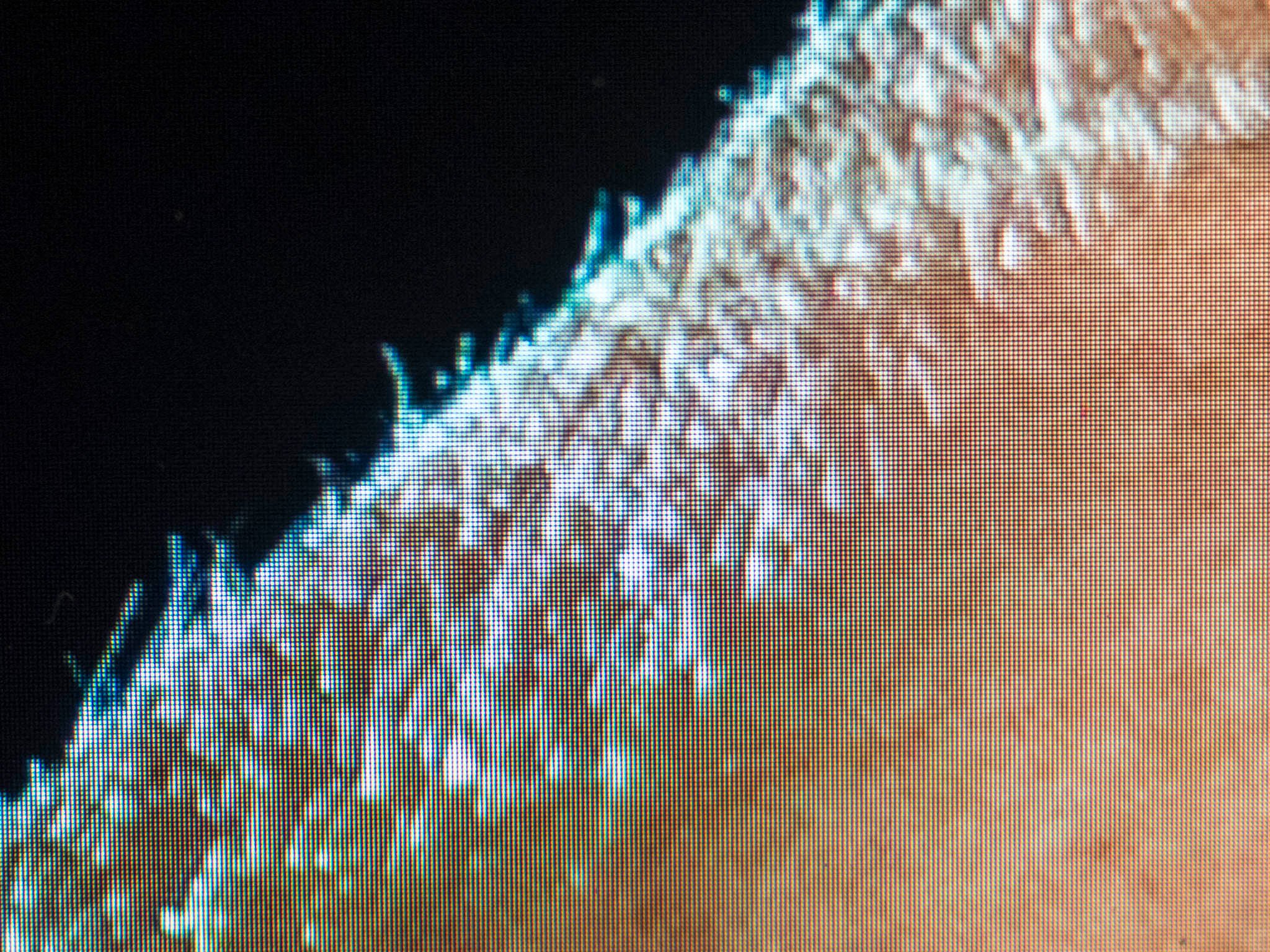




All the latest news, reviews, and guides for Windows and Xbox diehards.

Derek Kessler is a Former Special Projects Manager for Mobile Nations. He's been writing about tech since 2009, has far more phones than is considered humane, still carries a torch for Palm, and got a Tesla because it was the biggest gadget he could find. You can follow him on Twitter at @derekakessler.
