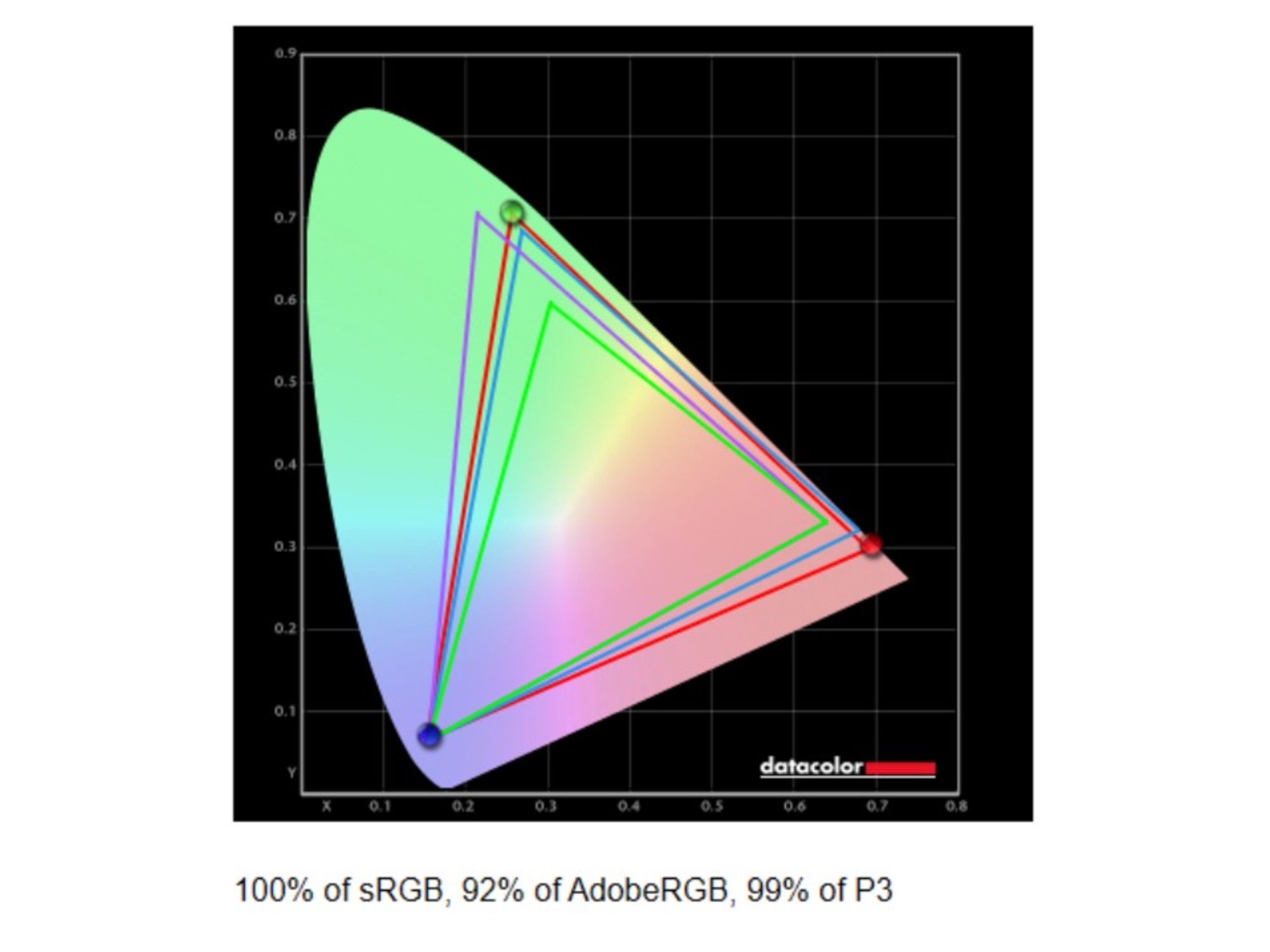Windows Central Verdict
ASUS has joined the race to create the best sub-$1,000 gaming monitor with the absolute best OLED displays, and the XG27UCDMG delivers with incredible image quality and performance, its excellent OLED care features, and diverse display inputs with KVM support. It's very well-priced, too, but that pricing can be inconsistent depending on where you look, and this isn't the only great 4K, 240Hz OLED display you can find in this price range.
Pros
- +
Gorgeous, sharp, and smooth OLED display
- +
Excellent gaming performance
- +
Top-notch OLED care features, including anti-flicker mode
- +
Plenty of display inputs, with KVM support
Cons
- -
I wish display profiles were more customizable and transparent about changes
- -
Pricing can be inconsistent
Why you can trust Windows Central
High-end OLED gaming monitors are slowly but surely becoming more accessible to gamers.
ASUS is joining the battle for your wallet's attention with a new 27-inch, 4K, 240Hz OLED gaming monitor that dips below the $1,000 barrier. It just so happens that exact monitor has been on my desk for a few weeks now.
The ASUS ROG Strix OLED 27 (XG27UCDMG) is an exceptional display that goes up against the very best gaming monitors, and it wouldn't be outlandish to describe it as a good value — at least when compared to the other most premium OLED monitors on the market.
As far as I'm concerned, the ASUS XG27UCDMG just became the top 27-inch gaming monitor you can buy, just narrowly beating out the Alienware 27 4K QD-OLED Gaming Monitor (AW2725Q) I recently reviewed.
That's not to say there's nothing I'd change, of course, and the evolving global economy may affect how much you end up paying.

I've been on a spree reviewing the latest and greatest OLED gaming monitors, comparing these premium displays to the absolute best you can buy. Image quality, performance, design, extra features — it all matters, and I'm considering all of it in every review.
This review was made possible thanks to a review sample provided by ASUS. ASUS had no input nor saw the contents of this review prior to publication.
ASUS XG27UCDMG review: Cheat sheet
- What is it? A high-end, 27-inch, Quantum Dot OLED gaming monitor that pairs a high 4K resolution with a fast 240Hz refresh rate.
- Who is it for? Gamers who want the absolute best 27-inch gaming monitor you can buy, with the best combination of image quality and performance.
- How much does it cost? The ASUS ROG Strix OLED 27 (XG27UCDMG) was originally supposed to cost $899.99, but it's actually available for $979.99 at Best Buy. You can buy this monitor on Amazon, too, but the price may change depending on where you live.
- What did I like? The crisp, smooth, and beautifully colorful OLED display, the clever design and VESA mounting solution, and the USB Type-C input with 90W Power Delivery.
- What did I not like? The lack of customization for the display profiles and the fluctuating price.
ASUS XG27UCDMG review: Pricing and specifications
The ASUS ROG Strix OLED 27 (XG27UCDMG) was announced with a retail price of $899.99, but that price has gone up for the actual release. Now, you can buy this monitor for $979.99 at Best Buy.
It's also available for $979 at ASUS, and can be purchased from $979 at Amazon, but prices may fluctuate depending on import fees in your area.
All the latest news, reviews, and guides for Windows and Xbox diehards.
Spec | ASUS ROG Strix OLED 27 (XG27UCDMG) |
|---|---|
Display specs | 26.5-inch QD-OLED panel, 16:9 aspect ratio, 4K (3,840 x 2,160) resolution, 240Hz refresh rate, 0.03ms response time, 166 PPI, 250nits max brightness for SDR, 1,000nits peak brightness for HDR, 99% DCI-P3 color gamut |
Display features | AMD FreeSync Premium Pro/NVIDIA G-SYNC/VESA AdaptiveSync support, VESA DisplayHDR True Black 400/HDR10 support, TÜV Rheinland Low Blue Light/Flicker Free certification, ASUS OLED Care Pro/Anti-Flicker 2.0 support, Extreme Low Motion Blur support |
Other features | ASUS DisplayWidget Center software support, ASUS Aura Sync RGB lighting, ASUS Neo Proximity Sensor, ASUS ROG Gaming AI/GameVisual/GamePlus features, KVM support, PiP/PbP support, 100 x 100mm VESA mounting support w/ ASUS ROG mount adapter, height/swivel/tilt/pivot support, internal power supply |
Ports | 1x DisplayPort 1.4 (HDCP 2.2, DSC), 2x HDMI 2.1 (HDCP 2.2, VRR, ALLM), 1x USB Type-C 3.2 Gen 1 (5GBps, upstream, DisplayPort 1.4, 90W Power Delivery 3.0), 1x USB Type-B 3.2 Gen 1 (5GBps, upstream), 3x USB Type-A 3.2 Gen 1 (5GBps), 1x 3.5mm audio jack, 1x Kensington Nano Security Slot |
Weight | 5kg (11.02lbs) w/o stand, 7.44kg (16.4lbs) w/ stand |
Warranty | 3-years standard (burn-in coverage included) |
In the box, you'll find the ASUS ROG Strix OLED 27 (XG27UCDMG) gaming monitor, the two-piece stand (with toolless assembly), the 100 x 100mm VESA mounting bracket adapter (also toolless), power cable, DisplayPort 1.4 cable, HDMI 2.1 cable, USB Type-C cable, USB Type-B to USB Type-A upstream cable, microfiber cloth, and a carrying case for the cables and accessories.
ASUS XG27UCDMG review: What I like
Disclaimer: This monitor's biggest competitor is easily the Alienware AW2725Q I mentioned above, so I'll be making regular comparisons.
That starts with the design! ASUS' monitor design language is familiar at this point, and the XG27UCDMG doesn't break the mold in any way. It's a good-looking monitor, but Alienware's new design language is definitely a lot sleeker.
ASUS still brought its A-game here, though. A thorough thermal management solution with a custom heatsink didn't stop ASUS from building the XG27UCDMG's power supply directly into the monitor, so a single cable is all you need to keep the lights on.
The two-piece stand doesn't require any tools to assemble or connect to the monitor, and gives you plenty of height, swivel, tilt, and pivot adjustability. There's even a little indent to prop up your phone below the display.
My favorite part of ASUS monitors is still here, too, and that's the dedicated VESA mount adapter included in the box. You attach this adapter to your standard monitor arm or mount, then you can clip the monitor directly to it (just like the stand works). Need to take it off? A single button press is all you need. Every company needs to steal this idea.
Setting | Brightness | Black | Contrast | White point |
|---|---|---|---|---|
0% | 16.4 | 0 | Infinite | 6,000 (0.323, 0.327) |
25% | 90.8 | 0 | Infinite | 5,900 (0.324, 0.326) |
50% | 164.3 | 0 | Infinite | 5,900 (0.325, 0.327) |
75% | 237.9 | 0 | Infinite | 5,900 (0.325, 0.326) |
100% | 312.5 | 0 | Infinite | 5,900 (0.325, 0.326) |
The display is — once again — largely familiar. The latest generation of Quantum Dot OLED panels, this screen is perfectly crisp at 4K, delightfully smooth at 240Hz, and beautifully responsive at 0.03ms.
It's vibrant and saturated, with bold colors and infinite contrast making every scene pop. ASUS factory calibrates each XG27UCDMG to ensure color accuracy, so it's no wonder this monitor looks as great as it does.
Like the Alienware AW2725Q, this monitor does skew toward the warm side in terms of white balance, but it at least surpasses its promised maximum brightness. There's no Dolby Vision support for High Dynamic Range (HDR) content, but you won't really notice the omission — HDR looks good on this display.
Performance is perfect. I never once encountered any stutters or screen tearing while using the XG27UCDMG, and it adeptly adapted to all my usage scenarios, from productivity work to gaming.
Personally, I also prefer the way ASUS XG27UCDMG's display over the Alienware AW2725Q, as it feels slightly poppier. ASUS also paid attention to the details of its software and hardware features.







For one, you do get a USB Type-C port for connecting to laptops and other modern devices, and it supports 90W Power Delivery. You also get the latest DisplayPort 1.4 and HDMI 2.1 standards, so you have a lot of flexibility when connecting devices.
This enables Keyboard, Video, Mouse (KVM) support with the three USB Type-A ports and 3.5mm audio jack, and there's both Picture-in-Picture and Picture-by-Picture support.
ASUS positioned the joystick and buttons for interacting with the On-Screen Display (OSD) below the screen, and it works well. You can also download the optional DisplayWidget Center for some added control.
You can choose from a wide variety of color profiles, enable monitor-level gaming features like a cross-hair or FPS counter, configure your KVM setup, access the plethora of OLED care features (still love ASUS' dedication to this), and even create custom keyboard shortcuts to adjust your monitor's settings on the fly.
Helpfully, ASUS also built an anti-flicker mode in the XG27UCDMG for those who struggle with sensitivity to Pulse-Width Modulation (PWM), which many OLED monitors use for dimming. It'll disable or restrict some features, but it's great to have as an option.
There's also a proximity sensor built into the logo beneath the display, so the XG27UCDMG can automatically dim itself or go to sleep when you leave your desk and wake up when you return (this helps conserve power and protect the OLED display).
ASUS XG27UCDMG review: What I don't like
There's very little I can complain about with the ASUS XG27UCDMG, so I'll start with the most obvious: the pricing. At around $980, this monitor actually costs more than it was initially supposed to, and the price may be even higher depending on where you shop.
It's still a solid value for an ultra-premium OLED gaming monitor in my eyes, but the Alienware AW2725Q at $900 (and sometimes discounted lower) may be the better deal for you if you don't need KVM support or USB Type-C input.
Elsewhere? I wish this monitor had one more USB port. I wish you could configure the Anti-Flicker mode and Neo Proximity Sensor in the ASUS DisplayWidget Center. More than all of that, I wish I had more control over the color profiles.
ASUS gives you plenty of color profiles from which to choose on the XG27UCDMG, and you have a fair number of options to adjust color temperature, saturation, brightness, contrast, and more. Through the OSD, you can also tweak other settings like the gamma or color gamut space.
You're given more control than your average monitor, but I do wish these color profiles were more transparent about the dramatic ways they alter image quality. Your ability to customize individual profiles is often heavily restricted, too, and the default "User" profile can't really be tuned to match some of the other profiles, but without the annoying sharpening effect that makes those profiles unusable to me.
ASUS XG27UCDMG review: Also consider
Alienware 27 4K QD-OLED Gaming Monitor (AW2725Q)
Buy now: $899.99 at Dell
This Alienware monitor goes toe-to-toe with the ASUS XG27UCDMG, dropping some features and picking up a cleaner design. You can't go wrong with either, but you could save some money by going with this Alienware, as long as you can accept the missing features.
Windows Central review ⭐⭐⭐⭐½
👉See at: Dell.com or Amazon.com
HP OMEN Transcend 32
Buy now: $1,299.99 at Best Buy
If bigger = better, than the HP OMEN Transcend 32 is our top 32-inch alternative to the ASUS XG27UCDMG, with an excellent feature set supporting that big, beautiful 4K, 240Hz QD-OLED display. It's more expensive, but it may very well be worth it.
Windows Central review ⭐⭐⭐⭐½
👉See at: BestBuy.com or HP.com
ASUS XG27UCDMG review: My final thoughts
✅You should buy this if ...
- You want a top-notch OLED gaming monitor for less than $1,000.
- You need USB Type-C input and KVM support.
- You value having control over all the OLED protection features.
❌You should not buy this if ...
- You want the most affordable 27-inch, 4K, 240Hz OLED gaming monitor.
- You need complete control over every aspect of your display settings.
When I reviewed the Alienware 27 4K QD-OLED Gaming Monitor (AW2725Q), my only complaint was that it felt a little too barebones. Now, we have a comparable monitor with a few extra bells and whistles, and it's amazing.
The ASUS ROG Strix OLED 27 (XG27UCDMG) unfortunately costs a little more than it was originally supposed to, but it's still an excellent display for anyone who refuses to compromise on resolution or refresh rate.
USB Type-C input, 90W Power Delivery, KVM support, a VESA mount adapter, and other add-ons and helpful features make this QD-OLED gaming monitor feel even more premium, and ASUS gives you peace of mind with a 3-year warranty and a wide assortment of customizable OLED protection settings.
You still won't find a built-in webcam, speakers, or some other niche features, but the ASUS XG27UCDMG has earned the highest accolade Windows Central can bestow upon it. Just be wary of where you buy it, as prices may fluctuate thanks to tariffs and other economic shifts.
For the safe bet, you can get the ASUS ROG Strix OLED 27 (XG27UCDMG) for $979.99 at Best Buy.

The ASUS XG27UCDMG just barely pulls ahead of our second favorite 27-inch OLED gaming monitor thanks to the addition of extra features and capabilities, making this one of the best displays you can buy for under $1,000. OLED is still very expensive, but the benefits are worth it.

Zachary Boddy (They / Them) is a Staff Writer for Windows Central, primarily focused on covering the latest news in tech and gaming, the best Xbox and PC games, and the most interesting Windows and Xbox hardware. They have been gaming and writing for most of their life starting with the original Xbox, and started out as a freelancer for Windows Central and its sister sites in 2019. Now a full-fledged Staff Writer, Zachary has expanded from only writing about all things Minecraft to covering practically everything on which Windows Central is an expert, especially when it comes to Microsoft.
You must confirm your public display name before commenting
Please logout and then login again, you will then be prompted to enter your display name.