Dell XPS 13 getting Intel 7th Gen Kaby Lake, Killer Wireless MU-MIMO in forthcoming refresh
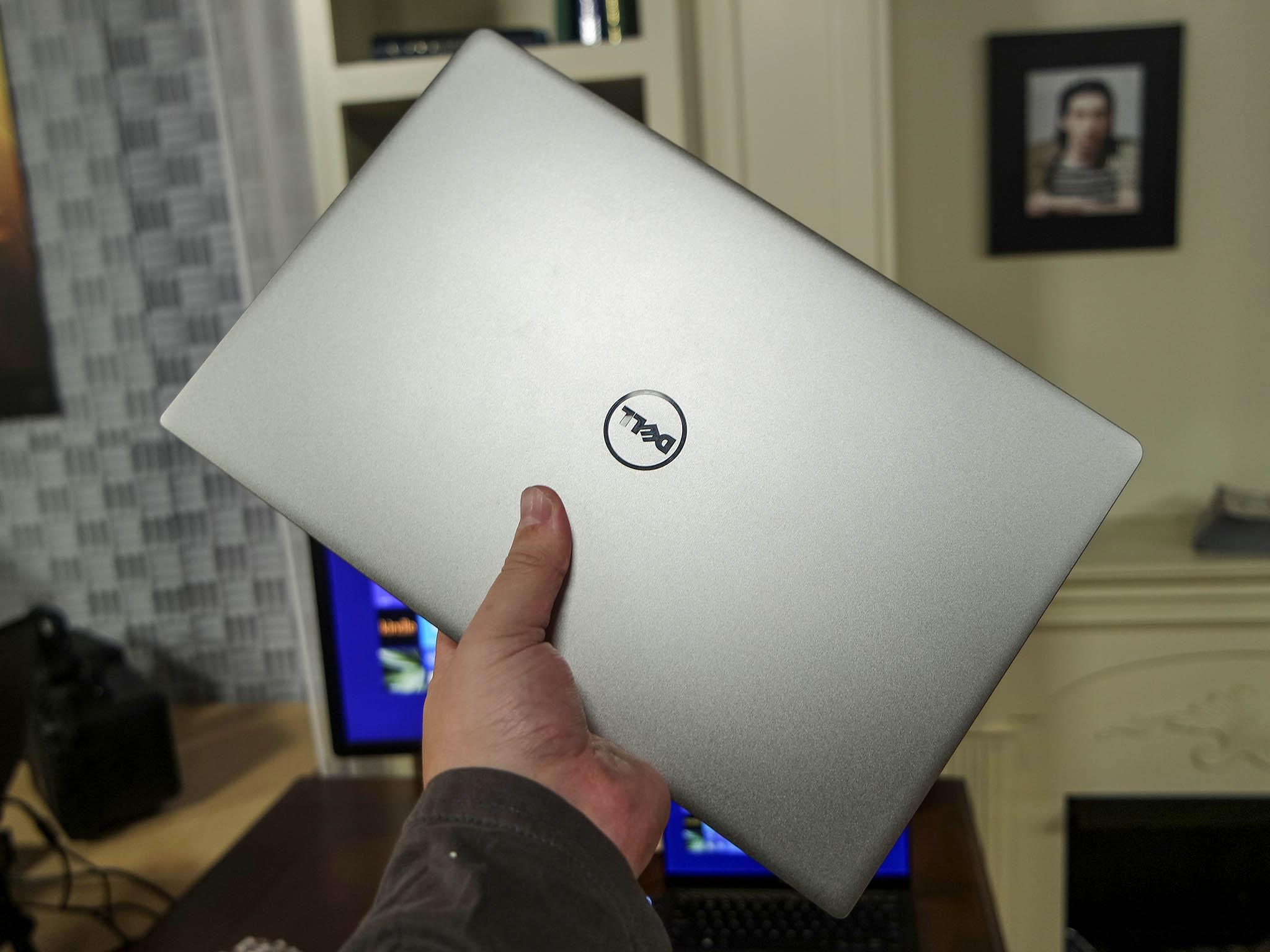
The Dell XPS 13 is my favorite 13-inch laptop and with good reason. Now, Dell appears to be readying the next generation of the laptop with a few updated specifications.
As spotted on reddit a comparison sheet posted on Dell's website lists the refreshed XPS 13 with new internals. The design itself is likely to stay the same as it has since its introduction of the InfinityEdge display.
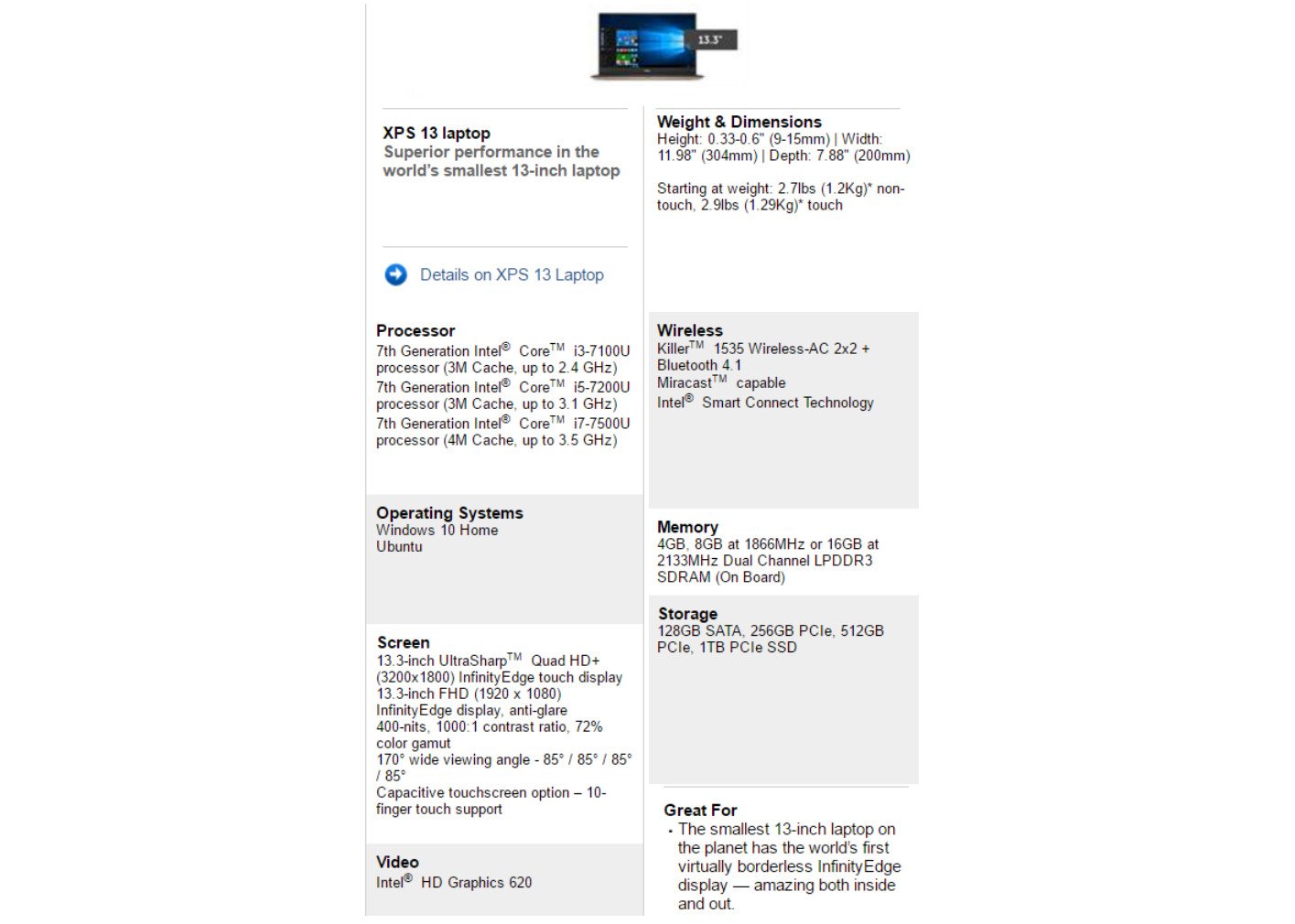
Here is what is new with forthcoming XPS 13 line:
- 7th Generation Intel "Kaby Lake" Core i3, Core i5, or Core i7 options
- Faster CPU speeds: Core i5 jumps from 2.8 to 3.1 GHz; Core i7 jumps from 3.1 to 3.5 GHz
- Intel HD Graphics 620 (no mention of Iris option)
- Wi-Fi is updated to Killer 1535 2x2 + MU-MIMO + Bluetooth 4.1
- 16GB RAM version is now clocked higher: 2133 MHz (up from 1866 MHz)
Size, weight, storage, and display all remain exactly the same.
The addition of Killer Wireless is welcomed as those are often preferred for improved network performance and are used extensively by the gaming community. MU-MIMO (Multiuser multiple input, multiple output) is helpful for homes with many devices connected as it helps direct network connections, however you do need a MU-MIMO-supported router too. Speed and memory bumps are also impressive as it means the XPS 13 line should continue its dominance in this high-end category.
There's no word on when Dell will officially announce this refresh, but it shouldn't be too long. Availability will likely happen in the October-November timeframe.
The XPS 15 with InfinityEdge is not yet getting a refresh just yet, which makes sense since that line is slightly newer than XPS 13. In addition, quad-core Kaby Lake processors are not expected to ship until late December making an early 2017 refresh highly likely.
All the latest news, reviews, and guides for Windows and Xbox diehards.

Daniel Rubino is the Editor-in-Chief of Windows Central. He is also the head reviewer, podcast co-host, and lead analyst. He has been covering Microsoft since 2007, when this site was called WMExperts (and later Windows Phone Central). His interests include Windows, laptops, next-gen computing, and wearable tech. He has reviewed laptops for over 10 years and is particularly fond of Qualcomm processors, new form factors, and thin-and-light PCs. Before all this tech stuff, he worked on a Ph.D. in linguistics studying brain and syntax, performed polysomnographs in NYC, and was a motion-picture operator for 17 years.
