Don't worry, Windows 10 can be reinstalled cleanly if need be after free upgrade
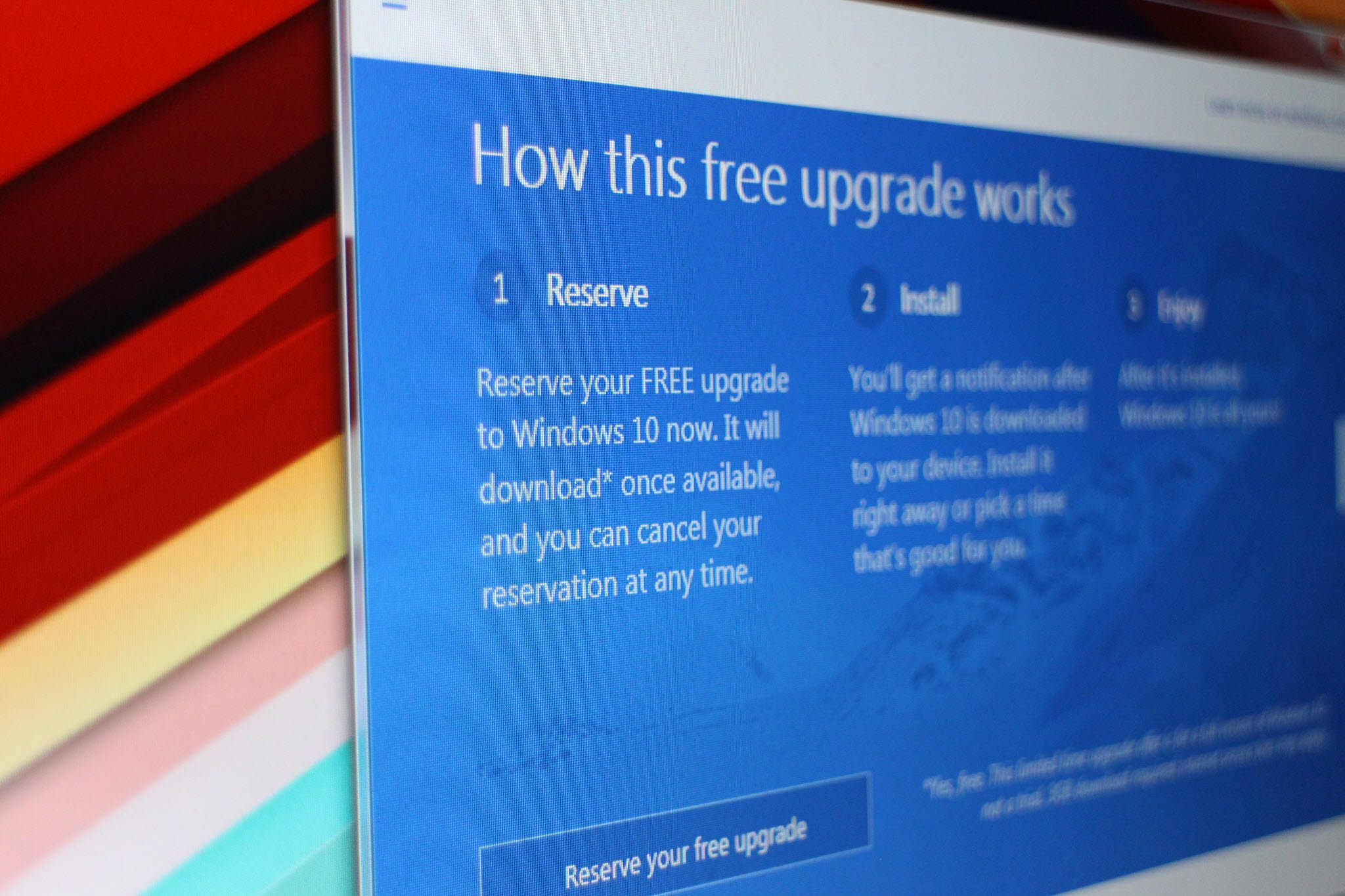
If you own a Windows 7 or 8.1 PC, you can go ahead now and reserve it to get a free upgrade to Windows 10 when it launches on July 29. Now, Microsoft has confirmed that those same users can go ahead and perform a clean reinstall of Windows 10 after the upgrade is downloaded.
This good news came, via Twitter, from Microsoft's Windows Insider lead Gabriel Aul:
"Once you upgrade W10 w/ the free upgrade offer you will able to clean reinstall Windows 10 on same device any time."
This will be highly helpful for PC owners who will get this upgrade in late July and then later have some kind of issue with their PC, such as contracting malware, that would require them to perform a clean reinstallation of the OS.
Source: Gabriel Aul (Twitter)
All the latest news, reviews, and guides for Windows and Xbox diehards.

John Callaham was a former contributor for Windows Central, covering Windows Phone, Surface, gaming, and more.
