Download the Xbox One "day one offline update" on your PC to avoid busy Xbox servers
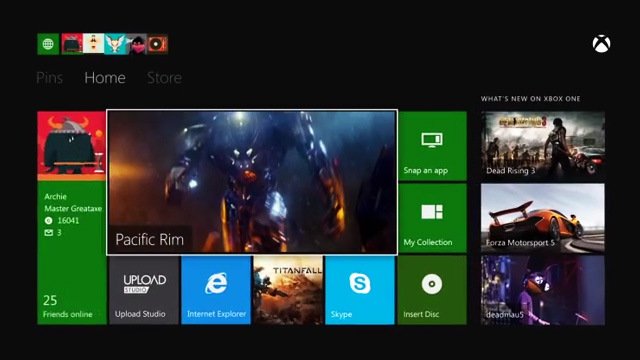
It's already set in stone that Microsoft's next-generation console, the Xbox One will require a day one patch - just like the PlayStation 4. Unfortunately, with the next Xbox, you'll not be able to play any games (or really do anything at all) until you've installed the update.
Luckily, should you be afraid that something may go wrong on the day to prevent you from getting on with some gaming, Microsoft has made an offline version of the day one patch available for manual installation via a USB drive.
We'll highlight some of the steps in this article, but we strongly urge you to head to the Xbox website to read through the full guide. It's recommended to only go through with this if you know exactly what you're doing. We cannot be held responsible for any issues that arise should you load the offline update.

Microsoft states that this Emergency Offline Update (EUO) is available for systems that are experiencing trouble connecting to Xbox Live for the necessary files. But the idea is for the EUO to be loaded onto a USB drive just in case there are issues when booting up your console and connecting to Xbox Live.
Here's what you'll need before you begin:
- A USB flash drive formatted as NTFS with a minimum 2 gigabytes (GB) of space
- A PC with an Internet connection and a USB port.
Following the guide on the Xbox website, you'll boot the console with the USB drive plugged in (with the necessary files - seriously, read the guide) and the OS will then automatically copy across and mount the update file. The update should then progress through as normal and you'll be able to upgrade the system to the current build.
Head on over to our forum to join in the discussion to get some assistance or to share your experience when you unbox and set up your console. Will you be going down this route or will you be trusting Microsoft's backend to battle through the load?
All the latest news, reviews, and guides for Windows and Xbox diehards.
Source: Xbox; thanks, Kyle, for the tip!

Rich Edmonds was formerly a Senior Editor of PC hardware at Windows Central, covering everything related to PC components and NAS. He's been involved in technology for more than a decade and knows a thing or two about the magic inside a PC chassis. You can follow him on Twitter at @RichEdmonds.
