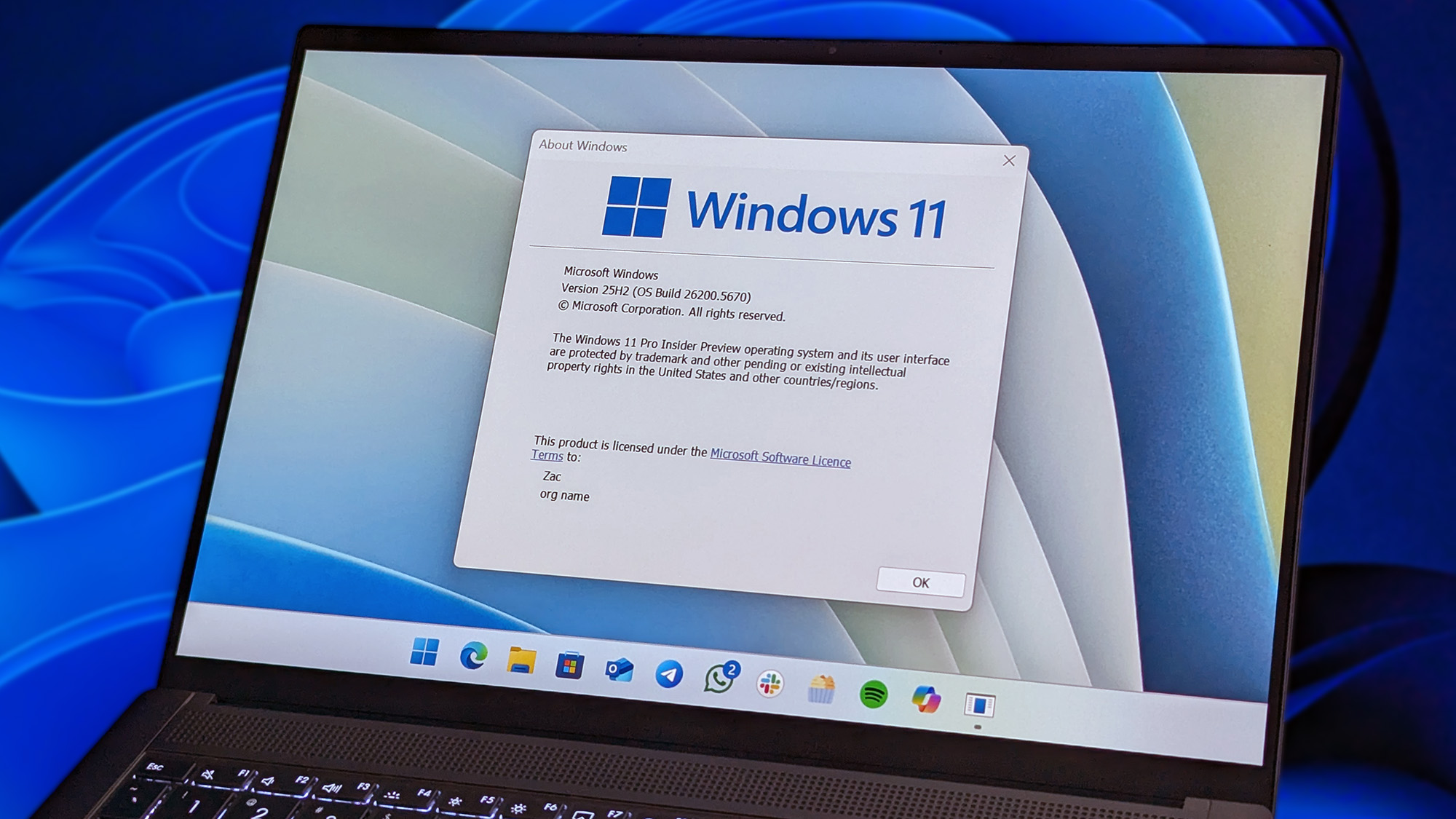EasyMail for Gmail review: An integrated Google experience on Windows 10
If you use Google to power your calendar or email, you don't need to sacrifice the Google interface if you're on Windows 10.

All the latest news, reviews, and guides for Windows and Xbox diehards.
You are now subscribed
Your newsletter sign-up was successful
Google has a wide range of internet services. Unfortunately, they don't all have apps on Windows 10. EasyMail for Gmail brings a group of popular Google services into one convenient app.
The app is available for free on Windows 10, but you can pay to remove ads ($4.99) and pay even more to do away with the ads and add Windows Hello support ($9.99).
A feature-rich Google experience
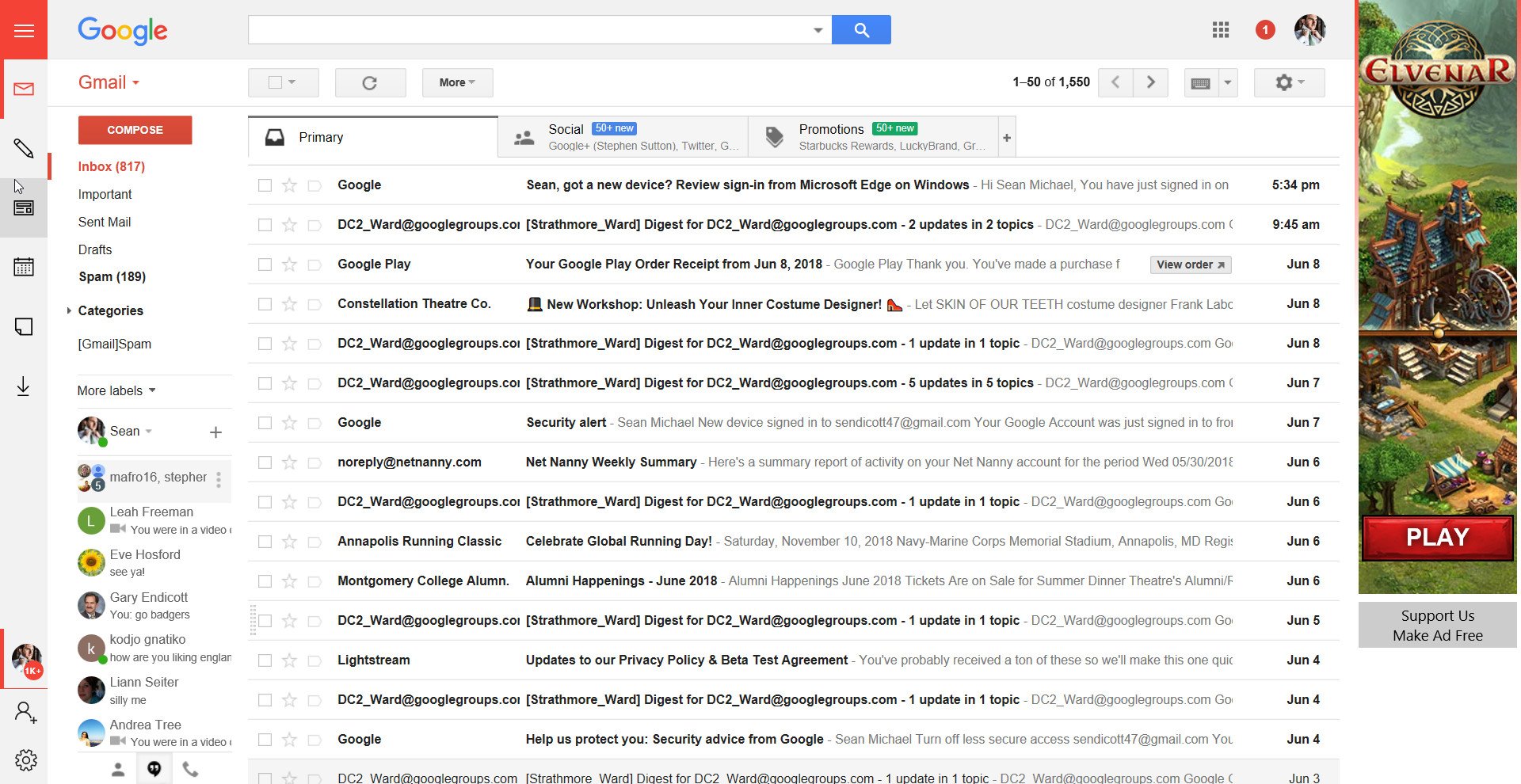
Whether for personal use, work, or any other reason, many people end up with multiple email accounts. I use Outlook for two jobs and I still manage two Gmail accounts for other things. EasyMail for Gmail supports up to five accounts and makes it easy to toggle between them. The notification badges on each account are a nice touch.
In addition to supporting email, the app also supports Google Calendar, contacts and notes. This makes it easy to check your schedule when you get an email with a plan, see the notes you recorded on other devices, or contact anyone you've communicated with previously.
When it comes to email, EasyMail for Gmail handles it well. It is a web-wrapped Gmail interface but that means that you get all of Gmail's web features rather than a stripped down version.
Windows 10 integration
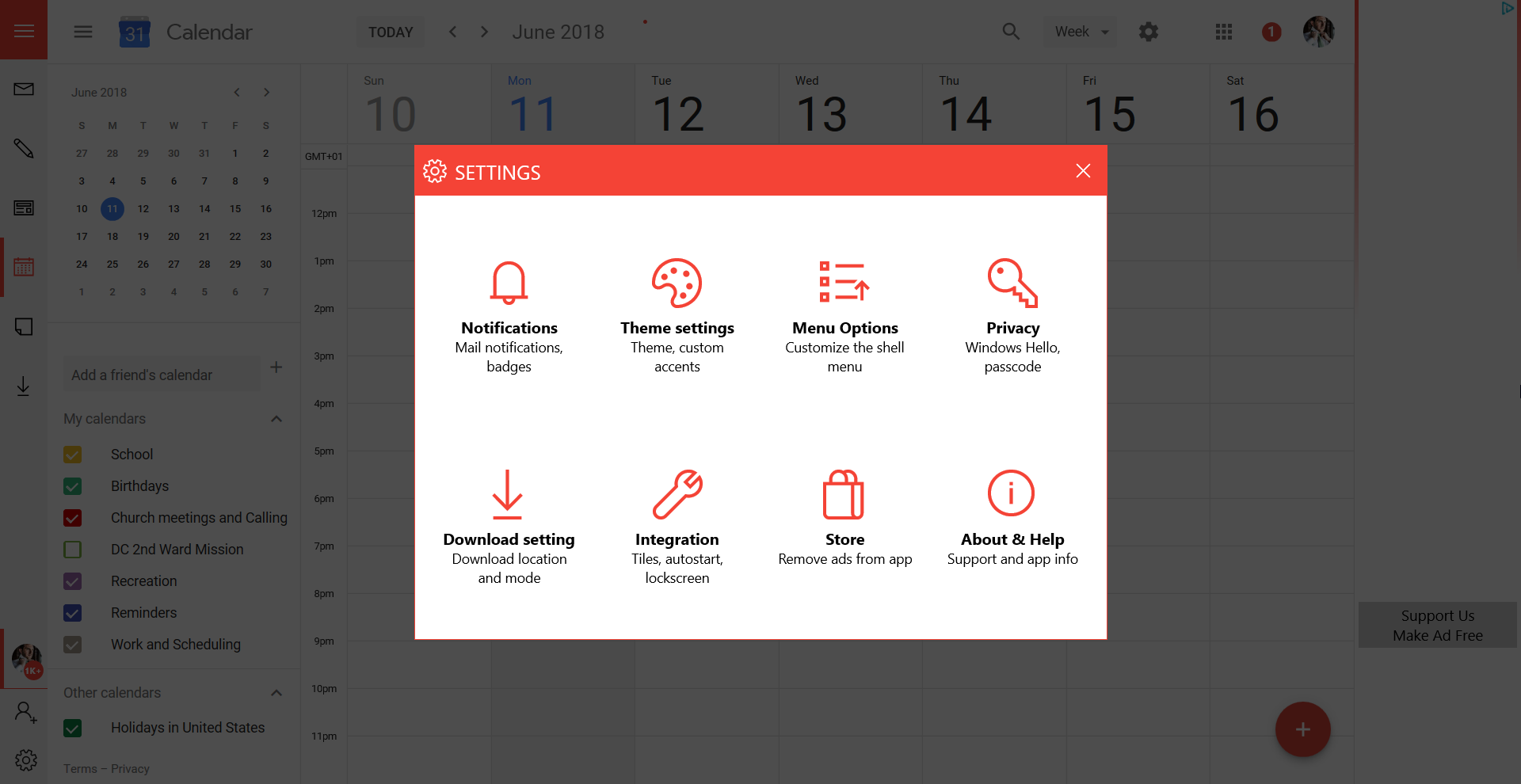
Gmail and Google calendar are easily accessible on Windows 10 devices via your browser, but EasyMail for Gmail adds enough features to make it worth a look. The app supports Live tiles, has a dark theme, and if you upgrade to EasyMail Plus, it supports Windows Hello. You can also see the number of missed emails you have on your Lockscreen or taskbar and get notifications for email. All of these things make EasyMail for Gmail feel more native to Windows 10 than just opening up Gmail in a browser.
All the latest news, reviews, and guides for Windows and Xbox diehards.
Overall thoughts on EasyMail for Gmail
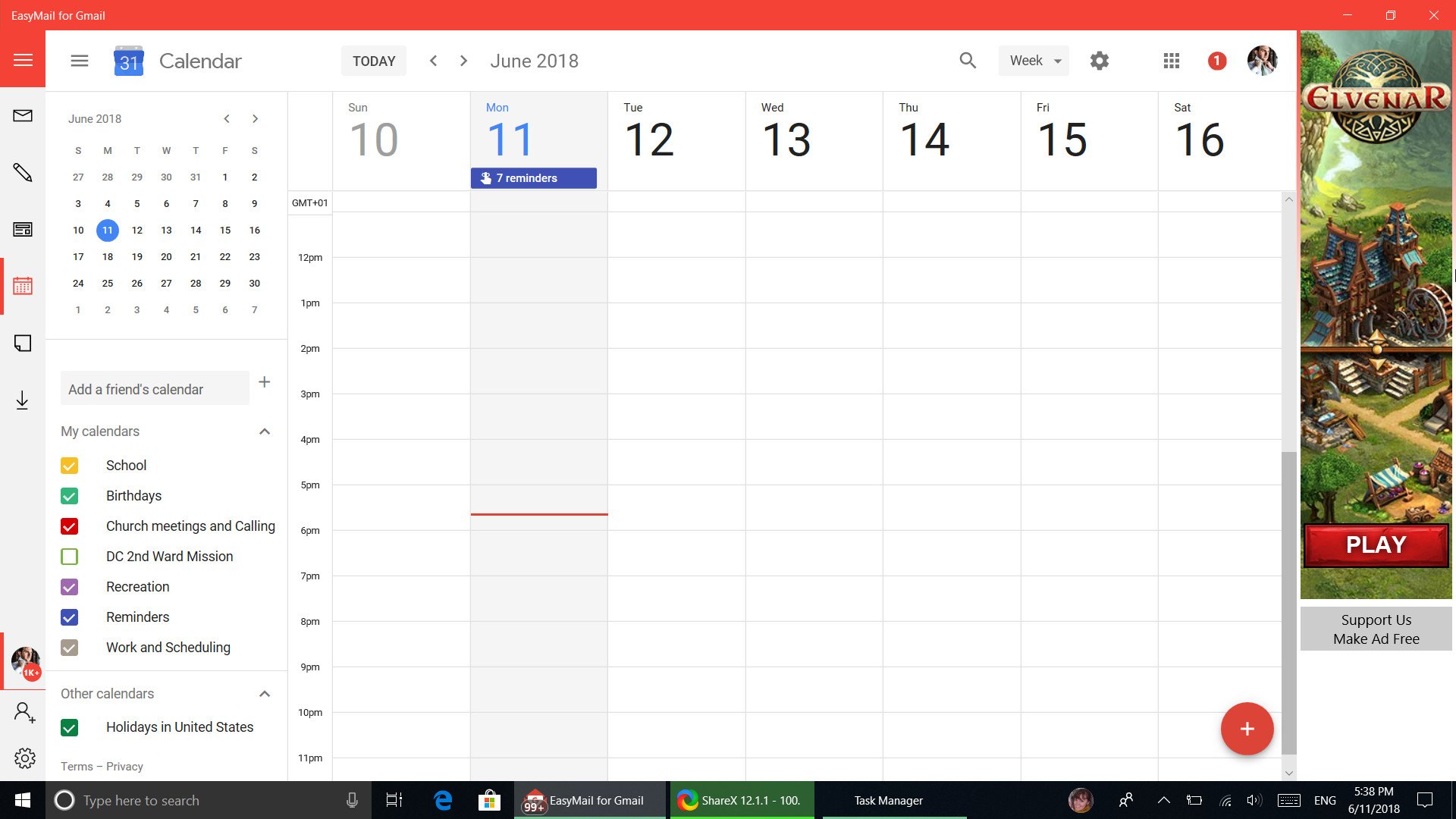
At first glance, EasyMail for Gmail looks like it's just a web-wrapper, and while it does indeed wrap the Gmail experience into an app, it does much more than that. The clean design and addition of Windows 10 features make it feel more native than using a web browser.
The biggest drawback of an app like this is that it has stiff competition. There's no shortage of email apps that support Gmail and Google Calendar. Another drawback is the relatively high price for premium features.
While some may opt for a natively-built email app or email client, EasyMail for Gmail provides a good experience for those invested in Google's web platform and Microsoft's OS.
Pros
- Integrates Google Calendar and Gmail into one app
- Clean design
- Windows integration
Cons
- Faces tough competition in a crowded app area
- Relatively high price for premium features

Sean Endicott is a news writer and apps editor for Windows Central with 11+ years of experience. A Nottingham Trent journalism graduate, Sean has covered the industry’s arc from the Lumia era to the launch of Windows 11 and generative AI. Having started at Thrifter, he uses his expertise in price tracking to help readers find genuine hardware value.
Beyond tech news, Sean is a UK sports media pioneer. In 2017, he became one of the first to stream via smartphone and is an expert in AP Capture systems. A tech-forward coach, he was named 2024 BAFA Youth Coach of the Year. He is focused on using technology—from AI to Clipchamp—to gain a practical edge.