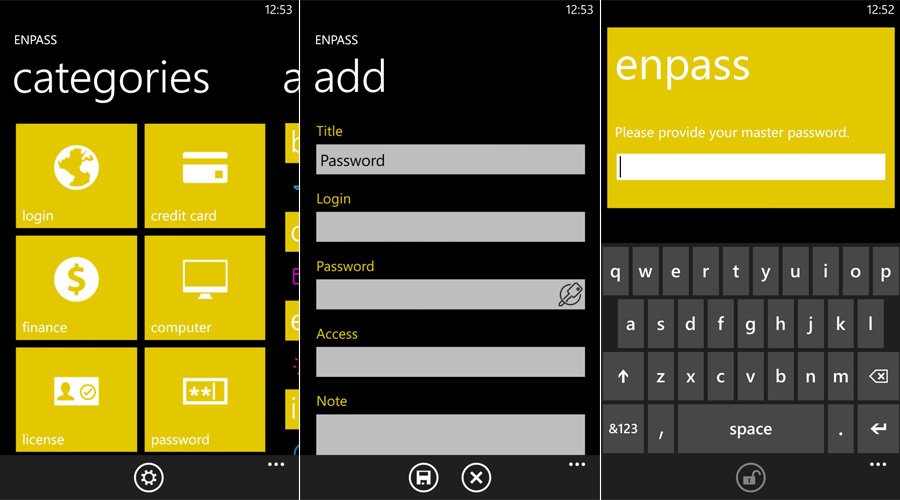Keep your passwords backed up and secure with Enpass for Windows Phone

All the latest news, reviews, and guides for Windows and Xbox diehards.
You are now subscribed
Your newsletter sign-up was successful
Enpass (enpass.sinew.in) is an application that is purely designed to store your passwords and important information. The reason I like this one over some of the others we have looked at is down to two reasons. The first being that it’s a real beauty on the eye and super easy to use. And secondly, it allows for two cloud syncing options. Secure yourself for more details past the break.
I realize that for many people, cloud storage is somewhat frowned upon and this clearly comes down to trust. As well as Enpass having a backup and restore feature using the web, you can also sync your passwords with Dropbox which sounds pretty darn sweet if you ask me. Of course, you don't have to sync at all, but just bear in mind that if you were change to a new Windows Phone you would lose your saved information.
Once you launch the application you will need to create a password to enable you to access the app each time. Within the settings you can alter the auto-lock time - just in case you leave your phone unattended.
Creating a new entry is simple, just tap the "+" tab at the base of the display. You'll then be prompted to select from a category. These range from credit cards to travel. Within each are sub categories, so for example if you were going to enter a computer password you would then have the choice of choosing from a further eight options. Once you fill in the boxes and press save the entry will be created -- simples!
Scrolling through the main menu you'll have shortcuts to not only the different categories, but also your favorites, folders and all items. The user interface is typical Windows Phone, which means for easy and friendly navigation.
Enpass is cross-platform so if you do use another phone as well as your Windows Phone you'll be able to access all your saved passwords there too. There's a desktop version of the app for both PC and Mac and this will certainly make the whole Enpass experience much better.
Enpass is free to download for the trial but the features are limited. You can pick up the Pro edition for $4.99, which isn't cheap, but I'm loving using the service so for me it’s actually pretty good value for money.
All the latest news, reviews, and guides for Windows and Xbox diehards.
As I said, this won't be for everyone, but if you are happy to store your information in the cloud then Enpass is a great choice. You can download the app from the Windows Phone Store.