Equalicious, a head-scratching math puzzle game for Windows Phone

All the latest news, reviews, and guides for Windows and Xbox diehards.
You are now subscribed
Your newsletter sign-up was successful
Equalicious is a challenging math styled puzzle game available from the Windows Phone Store. It is yet another fantastic game from Game Troopers and is a fun way to train your brain.
The Windows Phone game delivers a scrambled equation that you have to shuffle around and put everything in proper order. The difficulty comes into play with the move restrictions in place for each puzzle and sorting out the mathematical logic that is present.
The Xbox gaming title has quality graphics and plenty of puzzles to solve. All in all, another great time waster to have in your Windows Phone gaming library.
Equalicious wastes no time jumping into game play. When you launch Equalicious, it opens up to your puzzle level map and starts a tutorial on game play.
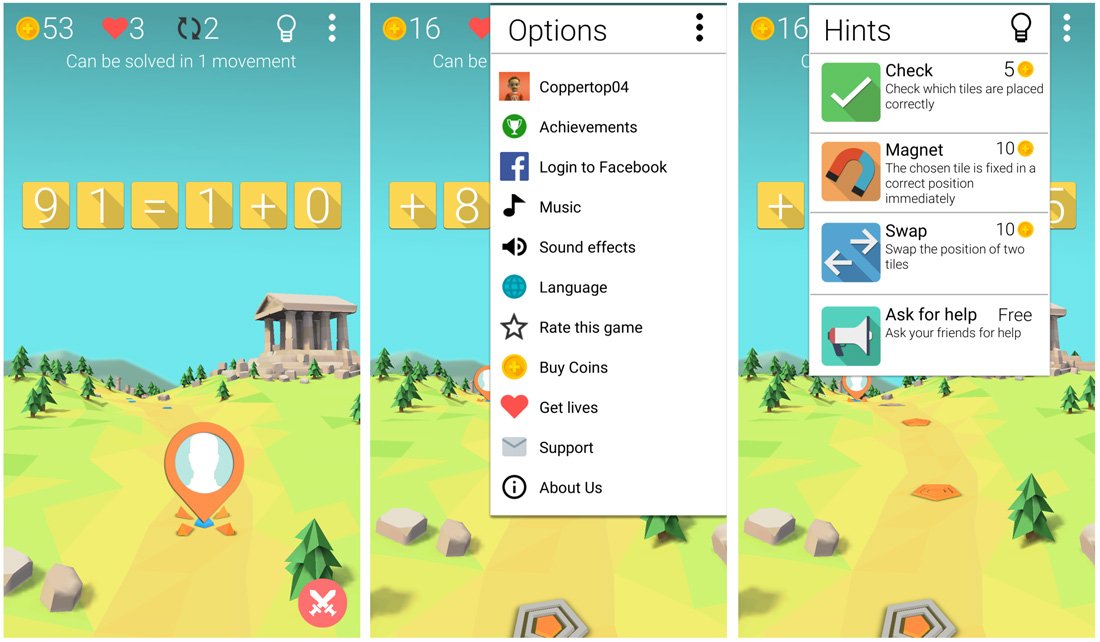
Across the top of the map screen, you will find your coin count, gaming lives, move counter, hint button and an eclipse button. The eclipse button opens up an options menu that covers:
- Xbox Gamertag
- Access to your Xbox Achievements
- An option to log into your Facebook Account to play against your Friends
- Music/Sound Settings
- Language options
You also have options to rate the game, buy coins, buy lives, contact support and access to the About screen.
The puzzles are laid out across a path the runs the 3D map. The first few stops include tutorials that will guide you through the game's mechanics. Each puzzle is a series of tiles that are either numbered or contain mathematical symbols (+, -, =, etc.). Your job is to re-arrange the tiles and place each tile in its proper location within the equation. For example, you have 1+2=1 that will be correctly sorted to 1+1=2.
All the latest news, reviews, and guides for Windows and Xbox diehards.
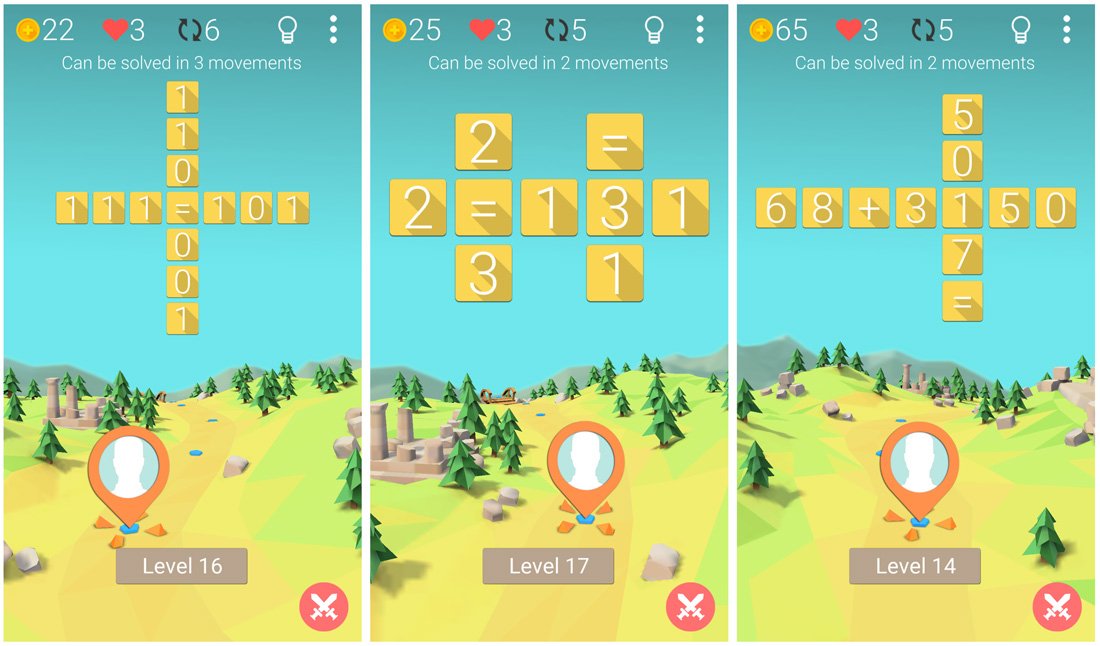
While this sounds simple, some of the equations have multiple actions and some include horizontal equations with a vertical equation running off it. Should you get stuck on a puzzle, you can buy hints with the gold you earn during game play. Hints include:
- Checks: Check which tiles are in the correct place
- Magnet: Choose a tile and it is fixed in the right position automatically
- Swap: Swap the position of two tiles without losing a move
- Ask For Help: Ask your Facebook Friends for help
Equalicious includes a nice collection of puzzles that cover a broad range of difficulties. Each puzzle will display the fewest amount of moves needed to solve the equation and some solutions will jump off the screen at you while other will require a little head scratching. Just remember that some of the puzzles will involve multiple digit numbers. For example, 1+212=13 would translate to 12+11=23.
Should you run out of moves, you will have the option to spend some coins to buy three more moves or surrender. If you surrender, it will cost you a life. When all your lives are exhausted for the first time, you will receive thirty minutes of infinite lives. After that, you can replenish lives with an in-app purchase or simply wait for them to be restored over time (about 15 minutes per life).
There are currently 72 puzzles with Equalicious with more listed as under construction. Equalicious isn't an overly difficult game to pick up, but it can drive you nuts at times. The graphics and animations are nicely done, the hints will come in handy when you get stuck and overall Equalicious is a fun puzzle game to spend a little time with.
At last check, Equalicious is rated at 4 Stars, which is about right for this gaming title. If you have tried Equalicious, let us know what you think of things in the comments below.
Download Equalicious from the Windows Phone Store


George is a former Reviews Editor at Windows Central, concentrating on Windows 10 PC and Mobile apps. He's been a supporter of the platform since the days of Windows CE and uses his current Windows 10 Mobile phone daily to keep up with life and enjoy a game during downtime.
