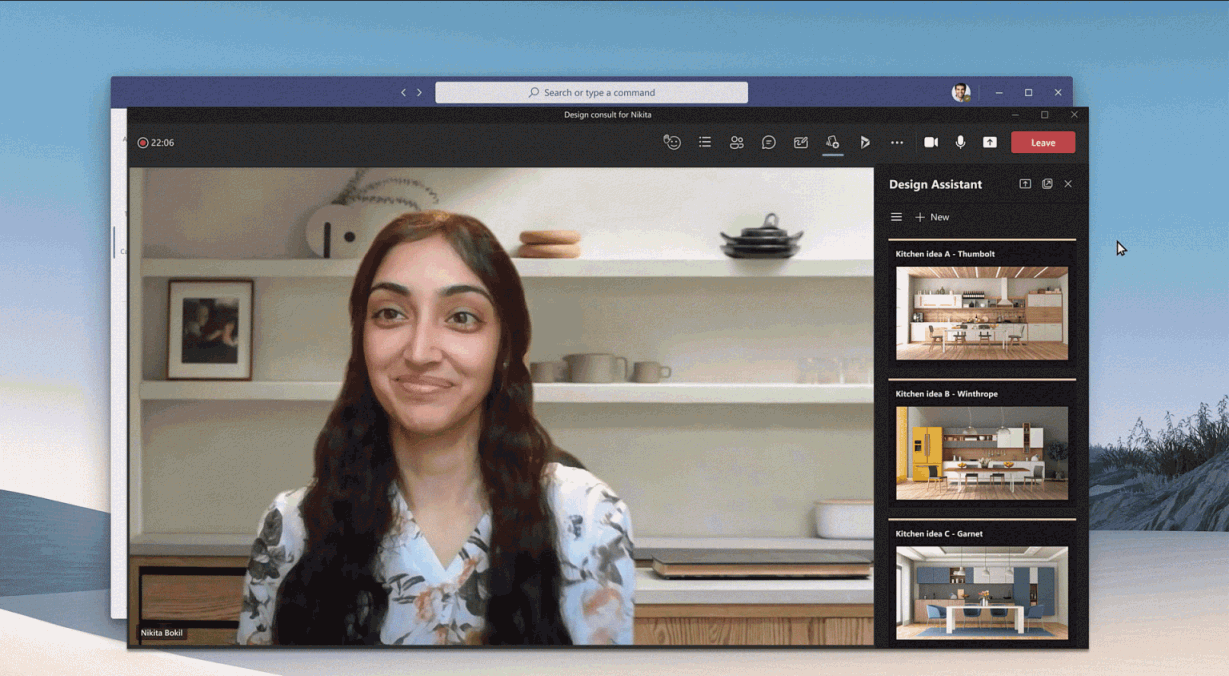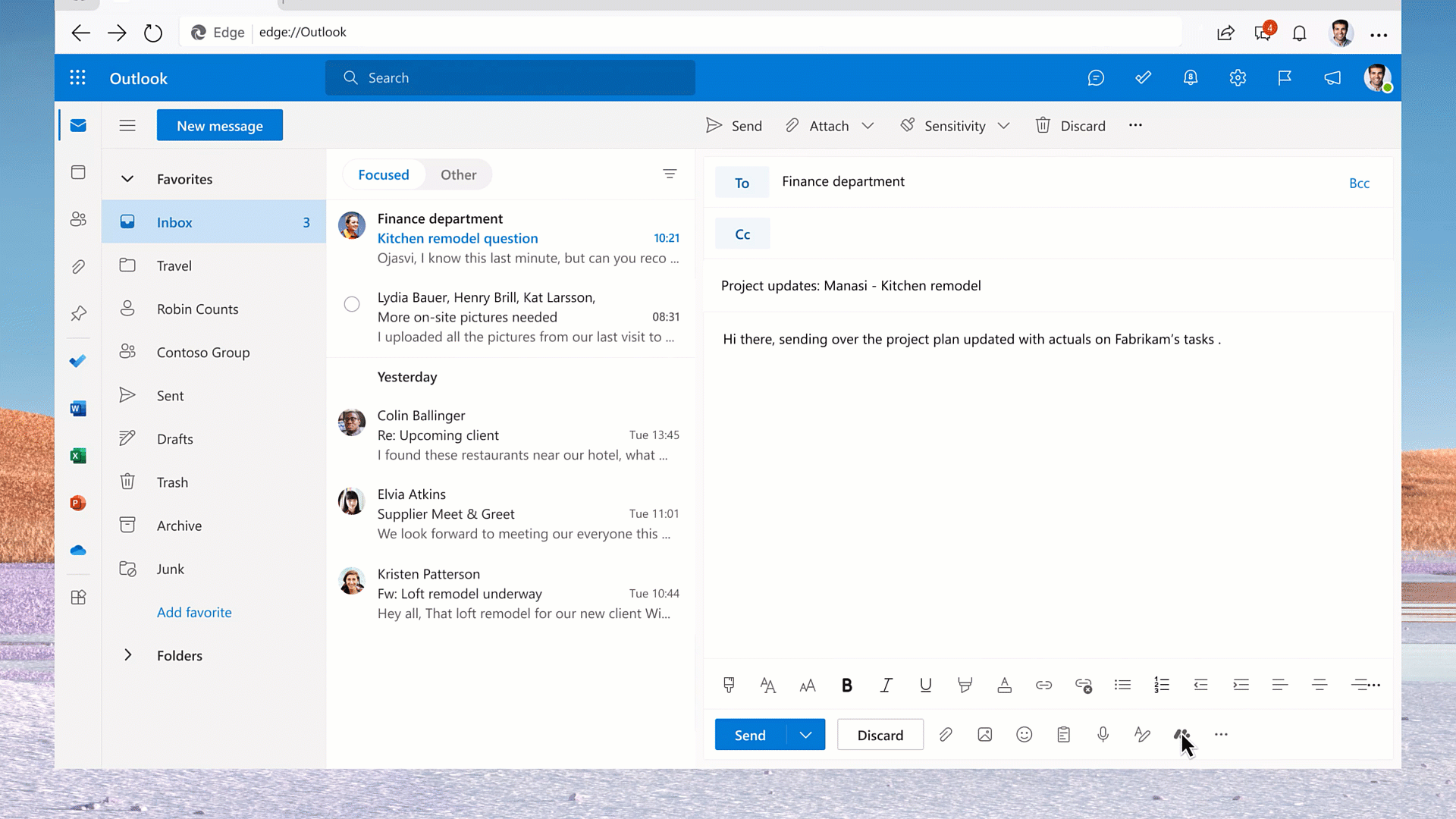Everything announced for Microsoft Teams at Build 2021
The new developer features for Microsoft Teams help people work together in real-time.

All the latest news, reviews, and guides for Windows and Xbox diehards.
You are now subscribed
Your newsletter sign-up was successful
What you need to know
- Microsoft announced several new features for developers of Microsoft Teams apps and experiences.
- Many of the features focus on helping people work together in real-time.
- Microsoft also announced the ability to create custom scenes for Together mode in Teams.
Microsoft Build 2021 kicked off today, and Microsoft has plenty of announcements for developers. In addition to all of the new features and content for Windows developers, Microsoft announced several new features for Microsoft Teams. These new options allow developers to deliver a richer experience for the growing communication platform.
As expected from Build, these announcements are focused on developer options and capabilities, meaning they aren't aimed at consumers. That being said, the new developer options will enable new experiences for end-users.
Making apps for Teams

Microsoft Teams apps for meetings first rolled out last year. They allow developers to make collaborative apps that work within Teams. Collaborative apps have several benefits for developers, including the fact that they work across Windows, Mac, iOS, Android, Linux, and the web.
Now, developers have new options for building these apps; shared staged integration, Together mode extensibility, and media APIs and resource-specific content.
Shared staged integration lets developers make collaborative experiences such as whiteboards and project boards within a meeting. This is in preview now.
We already knew that the ability to create custom scenes for Together mode was on the way, but Microsoft officially announced it at Build.
Developers will also be able to utilize real-time access to audio and video streams for transcription, translation, and other information gathering.
All the latest news, reviews, and guides for Windows and Xbox diehards.
Sharing content across Teams and Office

Sticking with the trend of helping people work together in real-time, fluid components within Microsoft Teams are now in private preview. These components are powered by the web can be edited in real-time or asynchronously. They can be shared across Teams and the Office apps. For example, someone could send a message with a table in a Teams chat which could then be edited by several people. The fluid components can be copied and pasted across Teams chats as well.
Microsoft will soon roll out support for message extensions for Outlook on the web. These will provide a unified experience for message extensions across Teams and Outlook on the web. For example, a person could send an email with a message extension that brings up tasks from their Teams app to send to teammates.
Today, Microsoft also launched Universal Actions for Adaptive Cards. These use the Azure Bot Framework and allow developers to make adaptive cards that work across Teams and the Outlook mobile and desktop clients. This reduces redundancy because developers can create a single experience that spans across the Microsoft 365 platform.
Easing development
Thanks to new features for the Microsoft Teams Toolkit for Visual Studio and Visual Studio Code, developers don't have to use as much code to create experiences. There are out-of-the-box integrations with Microsoft Azure, Microsoft Graph, and more.
Microsoft also announced several improvements to the Developer portal for Microsoft Teams, including the ability to access it from any web browser and the ability to collaborate with peers by giving read/write access to other people.
Here are the new features highlighted by Microsoft:
- Access through any web browser and device for easy navigation
- Manage environment configurations, removing the need to manage multiple manifests in different
- environments
- Collaborate with peers by giving read/write access to apps to others to collaborate and update apps
- Ability for ISVs to link SaaS offers to their apps for new in-Teams purchase experience
- Gather helpful insights on usage of apps (preview)

Sean Endicott is a news writer and apps editor for Windows Central with 11+ years of experience. A Nottingham Trent journalism graduate, Sean has covered the industry’s arc from the Lumia era to the launch of Windows 11 and generative AI. Having started at Thrifter, he uses his expertise in price tracking to help readers find genuine hardware value.
Beyond tech news, Sean is a UK sports media pioneer. In 2017, he became one of the first to stream via smartphone and is an expert in AP Capture systems. A tech-forward coach, he was named 2024 BAFA Youth Coach of the Year. He is focused on using technology—from AI to Clipchamp—to gain a practical edge.