Everything you need to know about buying an Intel NUC PC
The Intel Next Unit of Computing (NUC) is an affordable series of miniPCs. Here's what you need to know when looking to buy one.

All the latest news, reviews, and guides for Windows and Xbox diehards.
You are now subscribed
Your newsletter sign-up was successful
The Intel Next Unit of Computing (NUC) is an affordable series of mini PCs. Sporting Intel components in a compact form factor, it's possible to configure quite the capable computing machine without requiring some desk or floor space for a bulky case. The only issue with the NUC is the choice available. There are many different configurations you can go for, which can be rather daunting to anyone who's new to the series of hardware.
I'm going to run you through what you should consider, as well as a few examples to get you started.
Intel is most definitely inside
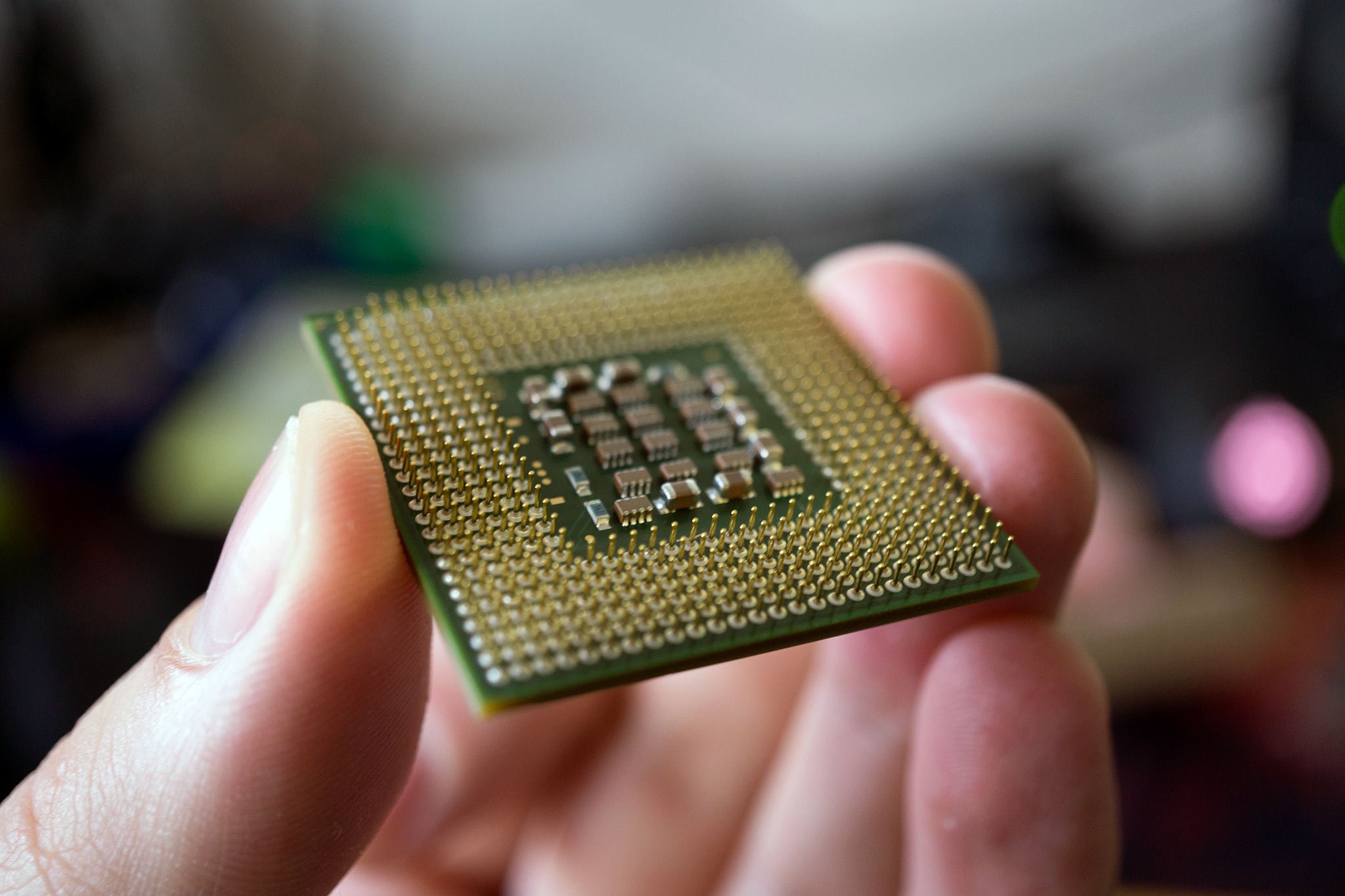
Intel offers various options when it comes to the NUC. Processors span across the company's line-up, including Celeron and the trusty Core i7. The question you need to answer before looking at a NUC is what you plan to do with it. Should you require a capable machine that can not only handle processing of media and daily computing tasks but perhaps a little gaming on the side and consuming some 4K content, you'll get by with the more affordable options with a Celeron processor.
Moving up into Core i3, i5, and i7 territory is where the NUC gets really interesting. You can pick up the NUC7i7BNKQ, for example, which comes packing an Intel Core i7-7567U processor clocked at 3.5GHz, 16GB of DDR4 RAM, and a 512GB NVMe SSD with Windows 10 installed. Considering the form factor, it's an incredibly powerful machine and would gladly handle even more demanding applications.
Another thing to note with the different SKUs is the cheaper you go the more likely it is you'll need to pick up RAM and an SSD yourself since these will not be covered by a sub $300 price.
Comparing different SKUs
I've selected a few options from the vast collection of NUC offerings to show some different configurations and price points.
If you're new to the whole world of NUC or do not require anything powerful, the Intel Celeron is a capable processor. Throw in 8GB of RAM and an SSD and you'll be ready to go. The same goes for a NUC with the Intel Core i3. It won't blow you away with the performance but will allow for an affordable build. The Core i5 and Core i7 NUCs are in a different league. While they may not sport desktop-class Intel processors (only laptop ones here, I'm afraid), the performance available is superb.
All the latest news, reviews, and guides for Windows and Xbox diehards.
Our two selections are $639 and $899, respectively. These two SKUs come with 8GB and 16GB of RAM and more than 256GB of internal storage, making it possible to simply plug them in to get going. They're expensive, but contain advanced internals that transforms the small box into a workhorse and makes it possible to enjoy high-quality content and power through work all-day long.

Rich Edmonds was formerly a Senior Editor of PC hardware at Windows Central, covering everything related to PC components and NAS. He's been involved in technology for more than a decade and knows a thing or two about the magic inside a PC chassis. You can follow him on Twitter at @RichEdmonds.
