Extension syncing rolling out to Microsoft Edge Canary
Microsoft Edge Canary just gained one more category that it can sync across devices.

All the latest news, reviews, and guides for Windows and Xbox diehards.
You are now subscribed
Your newsletter sign-up was successful
What you need to know
- Extension syncing is rolling out to Microsoft Edge Canary.
- The feature helps you set up and manage browsers across the device by making it easier to keep things in sync.
- The feature won't be available to everyone running Version 82.0.424.0 of Edge.
The new Microsoft Edge has a new feature rolling out to people running Canary builds, extension syncing. The feature makes it easier to set up and manage your browser across multiple devices because you don't have to waste time setting up the same extensions multiple times. The feature isn't available to everyone running Microsoft Edge Canary, but our executive editor Daniel Rubino has it up and running on his system.
A techcommunity post from Microsoft discusses the new feature. A SuperContributor named Dennis5mile states that it "might not be available to everyone that is using Version 82.0.424.0."
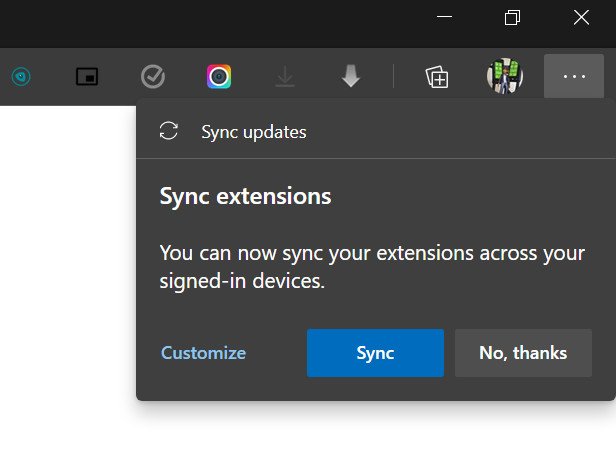
Because the new Microsoft Edge is powered by Chromium, it can run extensions built for Google Chrome. This opens up the new Edge to a vast library of extensions. Many power users have a collection of must-have extensions that they set up on every browser they use. Being able to sync extensions across devices means that you don't have to spend time customizing your browser experience on all of your devices.
All the latest news, reviews, and guides for Windows and Xbox diehards.

Sean Endicott is a news writer and apps editor for Windows Central with 11+ years of experience. A Nottingham Trent journalism graduate, Sean has covered the industry’s arc from the Lumia era to the launch of Windows 11 and generative AI. Having started at Thrifter, he uses his expertise in price tracking to help readers find genuine hardware value.
Beyond tech news, Sean is a UK sports media pioneer. In 2017, he became one of the first to stream via smartphone and is an expert in AP Capture systems. A tech-forward coach, he was named 2024 BAFA Youth Coach of the Year. He is focused on using technology—from AI to Clipchamp—to gain a practical edge.
