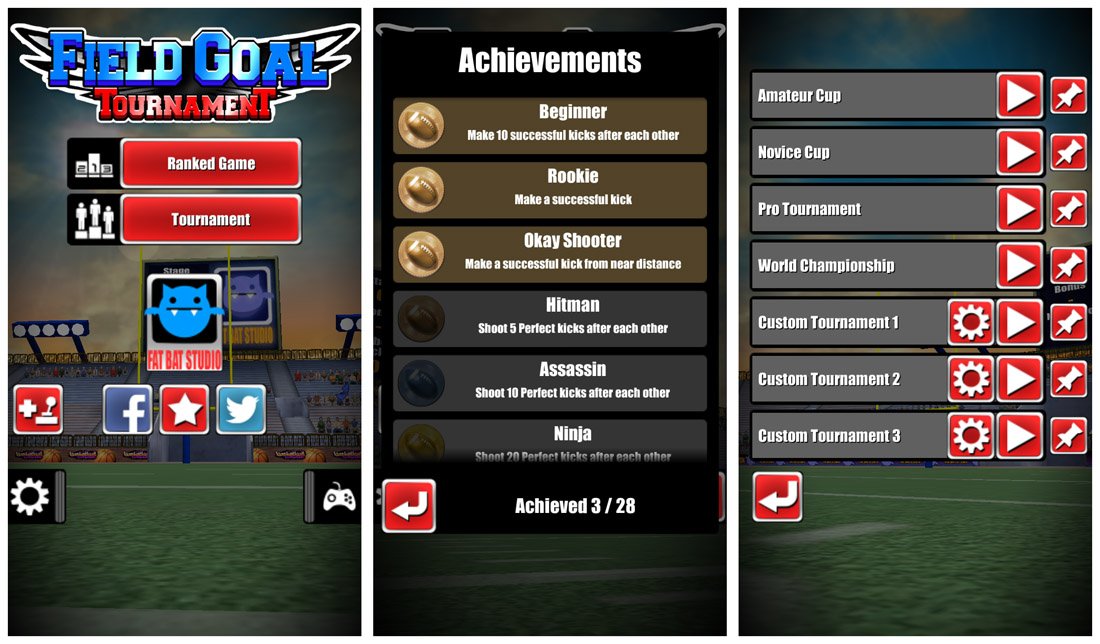Field Goal Tournament for Windows Phone, aiming for the middle of the uprights

All the latest news, reviews, and guides for Windows and Xbox diehards.
You are now subscribed
Your newsletter sign-up was successful
Field Goal Tournament is a challenging, casual sports game that is available for Windows Phone. The premise of the Windows Phone game is, as you might guess, is to kick field goals. It may not be a full game of American Football but a fun game nonetheless.
There are two gaming modes, a variety of football stadiums to kick in and plenty of crosswinds to contend with. Available for low-memory Windows Phones, the game may not be something to sit down with for hours on end but if you are in the mood for a little pigskin action, Field Goal Tournament is a nice title to have in your Windows Phone gaming library.
The main menu for Field Goal Tournament tosses out options to jump into game play, tap into the settings (sound and language options), view the game's leaderboard and your gaming achievements.
You also have the customary options to visit the developer's Facebook and Twitter pages, view additional Windows Phone games in the Store and rate Field Goal Tournament in the Windows Phone Store.
The two gaming modes include a Ranked Game and a Tournament Game. The Ranked Game has you competing against yourself to see how high on the leaderboard you can rank. The Tournament Game has four preset tournaments plus the ability to create three custom tournaments.
The Tournament Game supports up to eight human or computer players (pass and play style for the human competitors). Tournaments can be pinned to your Windows Phone Start Screen for easy access. Customizations include setting your stadium scenario, number of kicks, distance from the goal, angle distance and wind speeds.
Game Play
There are two key distinctions between the two game modes. Tournaments have a set number of kicks per round with each player having four rounds to achieve the highest cumulative score. The Ranked Game will start with five kicks and as you make a field goal, additional kicks are added to your count. Miss a field goal and you lose a kick with the goal being to score the most points while extending the game as long as possible.
All the latest news, reviews, and guides for Windows and Xbox diehards.
Game mechanics are identical for both game modes. You will have to establish a screen name (for the leaderboard) before jumping into the game and prior to each match, you can choose the game's difficulty.
Field Goal Tournament's game screen will show your score across the top of the screen followed by the kick number, wind speed/direction and distance. Your score is determined by the ball's flight through the cross bars. If you nail the field goal dead center, you earn ten points. Should your kicks drift to either side of center, your score decreases slightly.
Swiping at the football will simulate the kick and you will need to adjust your swipe angles accordingly to adjust for the wind. You really don't need to swipe for power with the football having plenty of distance to reach the goal post. The challenge rests with the angle of your kick and when crosswinds get up about 12-15mph and you are kicking from at an extreme angle, the game can be rather challenging.
Overall Impression
Field Goal Tournament may not be the most feature rich game in the Windows Phone Store but the game an addictive quality about it. Granted, if you detest American Football, you may not see the attraction.
However, if you are in search for a Windows Phone game to help you pass the time or an enjoyable pass and play game to share with friends, Field Goal Tournament is worth a try. Graphics are well drawn up and game play isn't a push over. The developer just needs to spin the football so you aren't kicking the strings.
At last check, while the game is relatively new, it is pulling down a 5 star rating in the Windows Phone Store. The rating is only after a half dozen reviews and while we liked Field Goal Tournament, we would dial the rating down about half a star. If you end up trying Field Goal Tournament, let us know in the comments what you think of the Windows Phone game. Also, remember to rate the game in the Windows Phone Store. It is the easiest way to offer up feedback to the developers.
Thanks, Sanjeet, for the tip!

George is a former Reviews Editor at Windows Central, concentrating on Windows 10 PC and Mobile apps. He's been a supporter of the platform since the days of Windows CE and uses his current Windows 10 Mobile phone daily to keep up with life and enjoy a game during downtime.