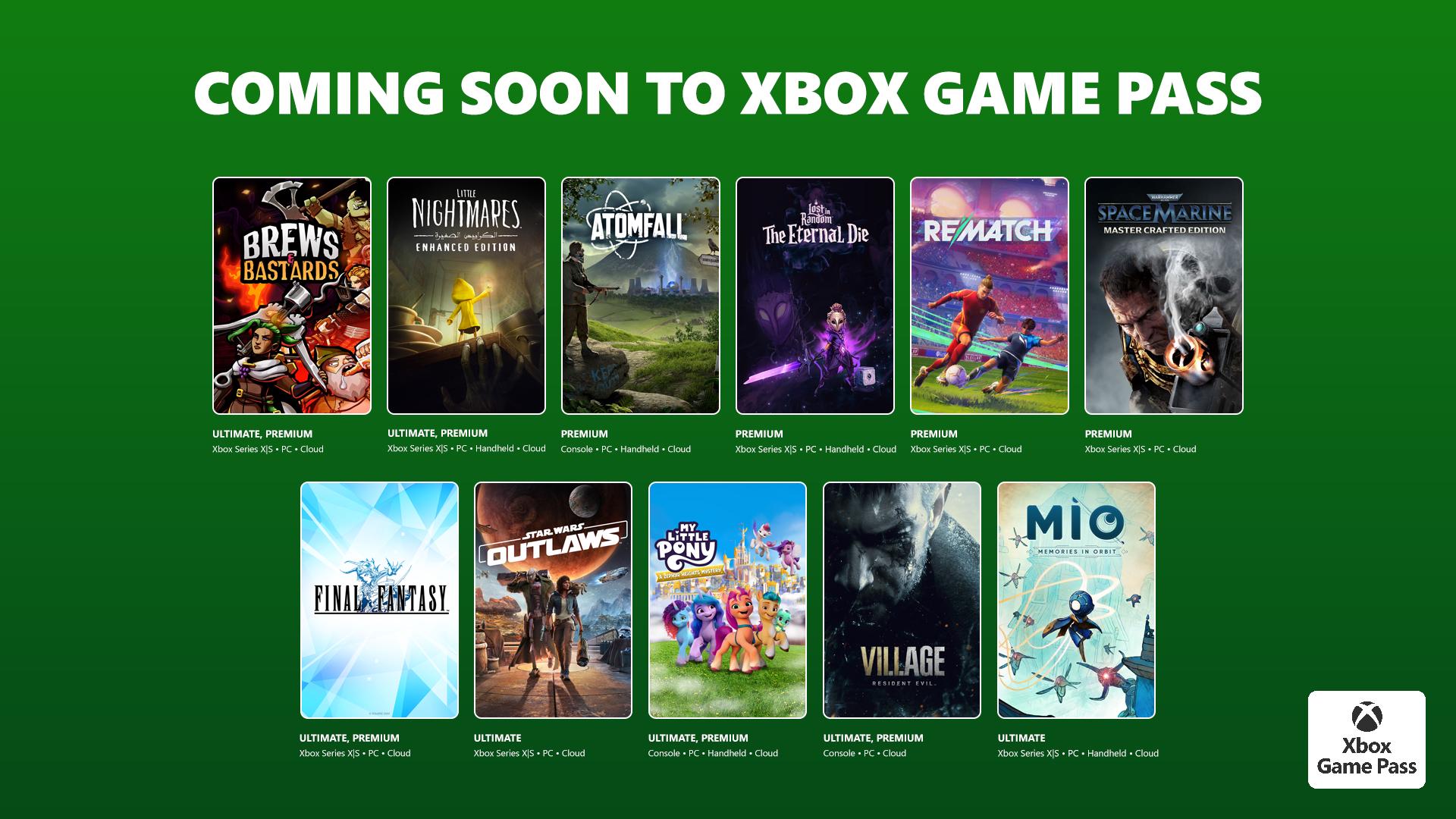Fitbit app for Windows 10 adds support for Microsoft HoloLens (and Xbox One)

The official Fitbit app for Windows 10 has received a new update that adds support for the Microsoft HoloLens headset. Now, users of the company's fitness wearable can check out their goals and more directly from the headset.
We are not exactly sure who might use the Fitbit app on their HoloLens, but the support is there for those few folks that own one. The app update (via Windowsblogitalia) also adds the ability to set a landmark image, when unlocked in an Adventures challenge, as a background or wallpaper. There are also some improvements to the performance of Dashboard celebrations and graph pagination for touch and mouse control, along with some unnamed bug fixes.
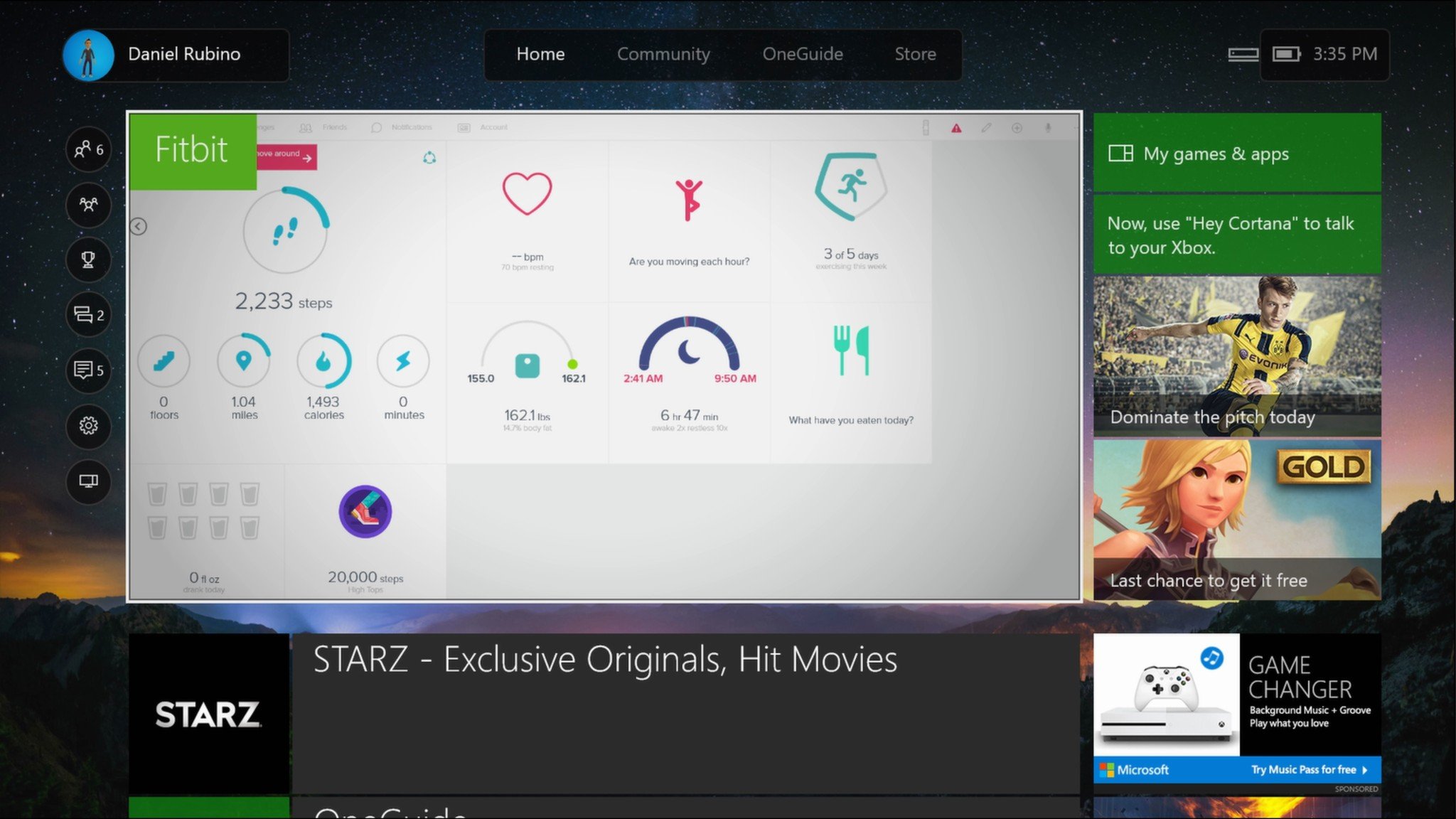
Update: We can also confirm Fitbit is now available on the Xbox One as well. However, we're told this is not supposed to be the case as they have more work to do on the Xbox version. Stay tuned!
Download Fitbit from the Windows Store
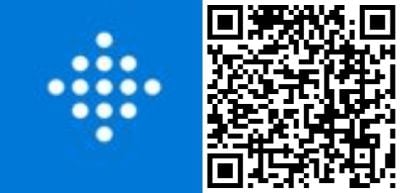
All the latest news, reviews, and guides for Windows and Xbox diehards.

John Callaham was a former contributor for Windows Central, covering Windows Phone, Surface, gaming, and more.