Fitbit for Windows 8.1 updated with new UI and syncing capability

All the latest news, reviews, and guides for Windows and Xbox diehards.
You are now subscribed
Your newsletter sign-up was successful
Fitbit is on a roll lately with Microsoft. Tomorrow, the Lumia 830 goes on sale through AT&T with a free Fitbit Flex in tow ($99 value). Additionally, the Windows Phone app has been receiving a lot of attention lately with new background syncing and Cortana integration.
Today, Fitbit has finally overhauled their Windows 8.1 Modern app for tablet and PC users. The new app has an entirely new and more fluid UI and adds their new Challenges feature. What's more, the Modern app can now sync directly to your FitBit, so long as you have the USB sync dongle attached to the PC.
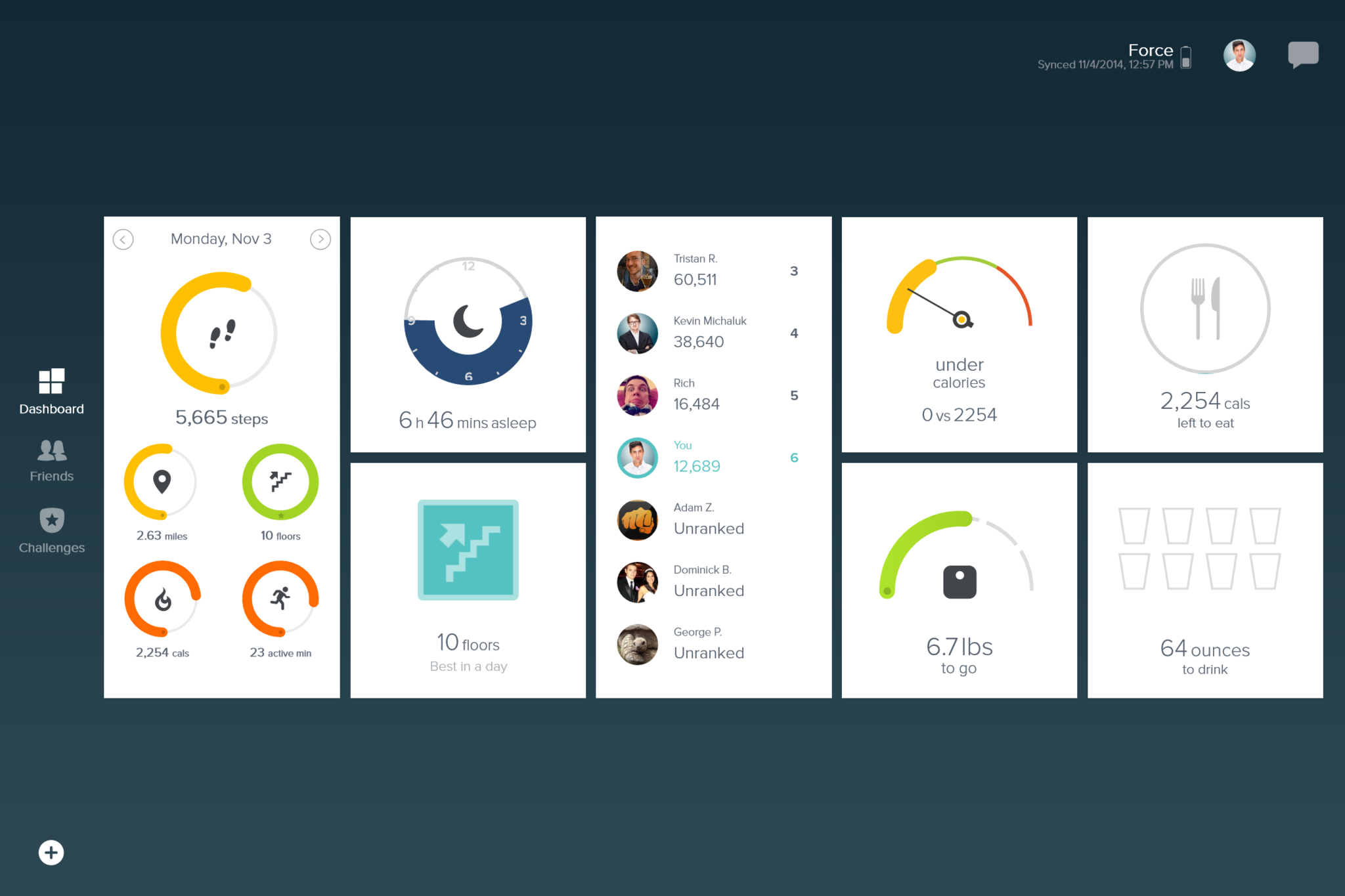
The previous release of the Modern Fitbit app was more of a 'see only' app as it could not itself sync to your Fitbit for direct updates. Instead, it merely pulled data from the server but this presumes that the data was synchronized in the first place. This limitation was especially annoying for those using RT devices like the Surface RT, as they were unable to install the full desktop application to enable Fitbit synchronization.
Unfortunately, direct Bluetooth syncing is not yet possible due to limitations with Microsoft's APIs (so do not blame Fitbit). Instead, you still need the tiny USB dongle plugged in for device syncing to work.

The new UI is also more Tile based with subsections like today's stats, sleep information, floors climbed, and calories all on the new Dashboard. You can also choose Friends to see where you stand amongst your colleagues or Challenges to add a little competition to your step counting. Overall, a nice aesthetic change that looks great on our Surface.
The new update is now live in the Store and you can download or update the app. Users can expect the new UI to work eventually onto the corresponding Windows Phone app as well.
All the latest news, reviews, and guides for Windows and Xbox diehards.

Daniel Rubino is the Editor-in-Chief of Windows Central. He is also the head reviewer, podcast co-host, and lead analyst. He has been covering Microsoft since 2007, when this site was called WMExperts (and later Windows Phone Central). His interests include Windows, laptops, next-gen computing, and wearable tech. He has reviewed laptops for over 10 years and is particularly fond of Qualcomm processors, new form factors, and thin-and-light PCs. Before all this tech stuff, he worked on a Ph.D. in linguistics studying brain and syntax, performed polysomnographs in NYC, and was a motion-picture operator for 17 years.
