Flight Factory on Windows Phone is still one of the best apps for frequent fliers

All the latest news, reviews, and guides for Windows and Xbox diehards.
You are now subscribed
Your newsletter sign-up was successful
This time of year I tend to spend a lot in airports, traveling from event to event. With modern air travel, having the right tools on hand to make those trips stress-free is key, and that includes flight tracking and information.
Flight Factory has been around for a few years now and is one of the most popular apps for Windows Phone travelers. Version 2.0 came out recently, and if you need an app for tracking flights (and TripIt integration to boot), then Flight Factory should be on your radar.
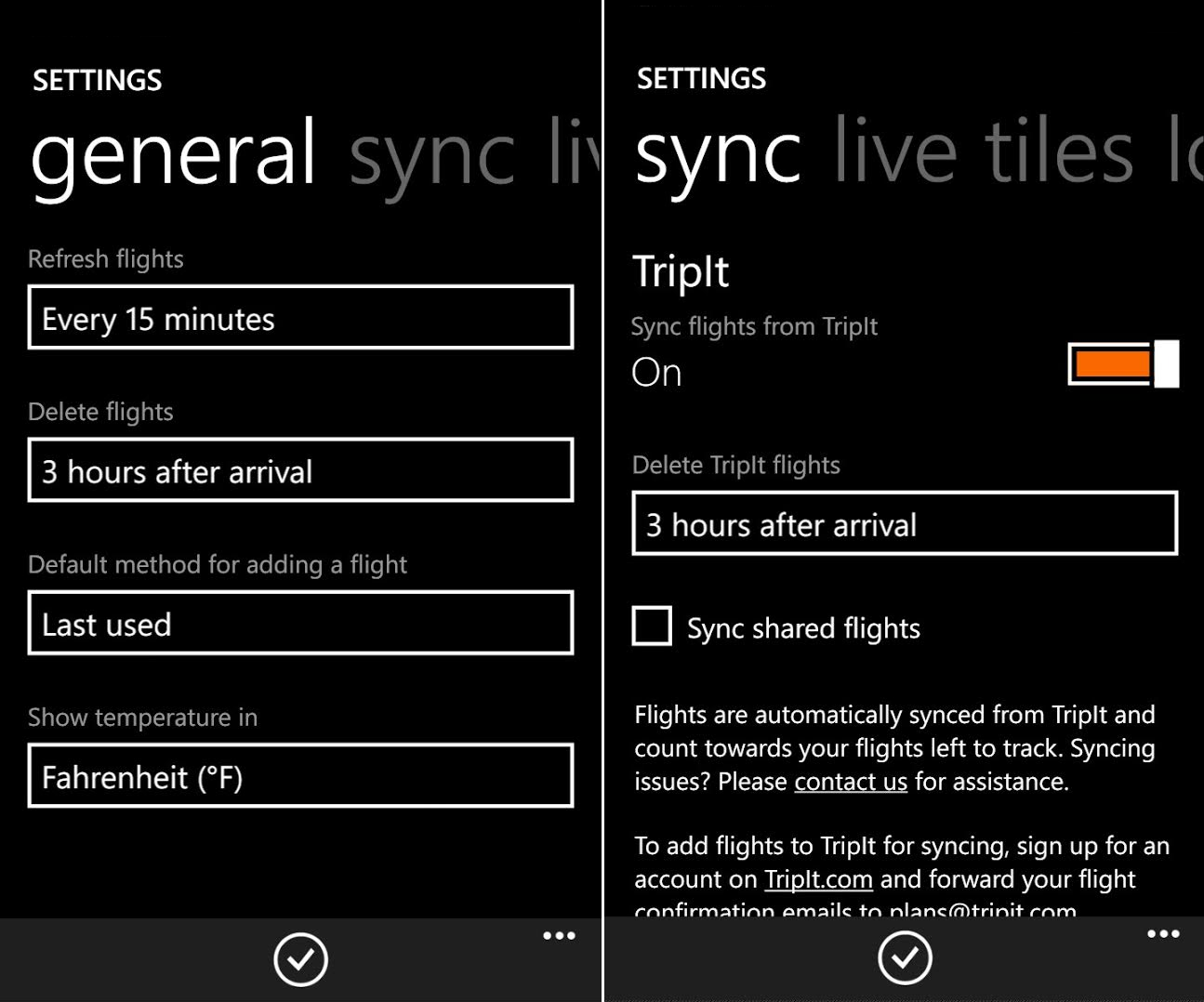
Flight Factory v2.0
- Introducing Passport, a detailed overview of your trips broken down by flights, airports, airlines, airplanes, countries, and even distance
- Entirely new backend service that's faster and more reliable and that will automatically notify us of issues on your behalf
- Native support for Windows Phone 8.1 with single sign-on for Passport
- Refresh a flight that departs more than two days in the future
- Choose always to show your next flight on the app's primary live tile without waiting for it to flip
- Dozens of bug fixes and performance improvement
Flight Factory's Passport system is certainly unique. It allows you to sort your previous trips by different categories, giving you a detailed history of your travels. The downside is the costs of servers require occasional in-app purchases to continue to track flights. Therefore, the app's 99 cents unlocks 15 flights to track, while $4.99 gives you 100 (those who previously purchased the app appear to be grandfathered in with 100 flights automatically).
The native 8.1 support indeed improves the app's performance, which combined with the app's minimalist design makes it one of the fastest apps around.
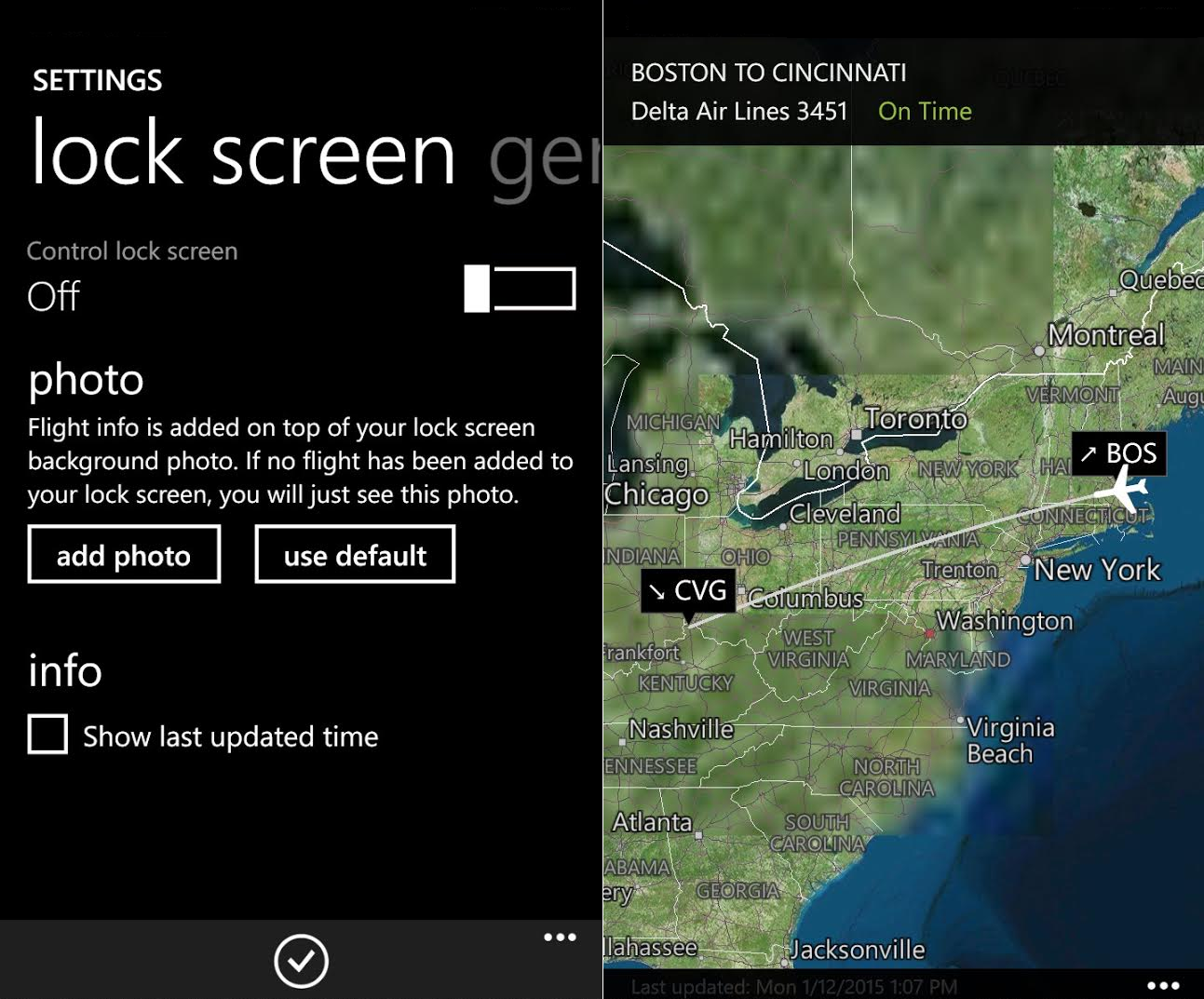
So useful, so Modern
One of my favorite features of Flight Factory is the design. It straight up looks like a native Windows Phone app, with no background images, in-app Tiles, and text with Accent colors. It does look like something Microsoft would build. Other useful features in the app includes:
- Pin flights to your Start screen (control live Tile design)
- Lock screen support to reveal upcoming flight details
- Add to Calendar
- Quick call to airline
- Flight tracking through maps
- TripIt integration for automatic import and management of travel information
- Flight details e.g. seat number, confirmation number, notes
- Share flight information (Messaging, Email, Social Networks)
Overall, Flight Factory is a powerful app for those who spend much time in the air. If you need an app to keep tracking of all of your flying details, look at Flight Factory today. Windows Phone fans will certainly love the design and frequent travelers will appreciate the feature set!

All the latest news, reviews, and guides for Windows and Xbox diehards.

Daniel Rubino is the Editor-in-Chief of Windows Central. He is also the head reviewer, podcast co-host, and lead analyst. He has been covering Microsoft since 2007, when this site was called WMExperts (and later Windows Phone Central). His interests include Windows, laptops, next-gen computing, and wearable tech. He has reviewed laptops for over 10 years and is particularly fond of Qualcomm processors, new form factors, and thin-and-light PCs. Before all this tech stuff, he worked on a Ph.D. in linguistics studying brain and syntax, performed polysomnographs in NYC, and was a motion-picture operator for 17 years.
