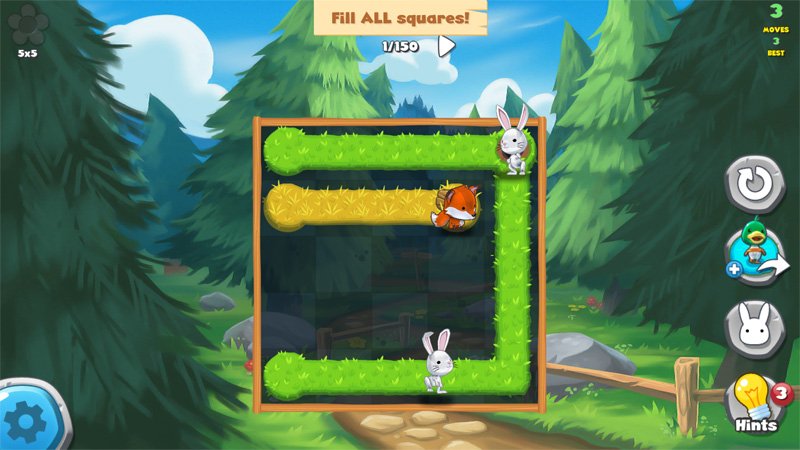Twist your brain with the cute, cuddly, and puzzling Forest Home

All the latest news, reviews, and guides for Windows and Xbox diehards.
You are now subscribed
Your newsletter sign-up was successful
Forest Home is a fun puzzle game for Windows 10 where you have to guide a collection of cute and cuddly animals to their home. The challenge comes into play in that the animal's paths cannot cross and all of the gaming board must be used to build the animal's paths.
Available for Windows 10 PC and Mobile, Forest Home has two gaming modes, colorful graphics and challenging gameplay. As you progress through the game, animals such as a bear cub, fox, rabbit and even a young unicorn become unlocked or you can build up your collection through in-app purchases.
The free game includes two puzzle packs with additional packs available through in-app purchase ($1.99 each). Forest Home is a fun game and an entertaining option for gamers young and old.

The primary menu for Forest Home offers you the option to access the game's settings, visit the animal store to purchase new animals ($0.99 and up) and jump into one of the two gaming modes. The two gaming modes for Forest Home include a Quick Play Mode and an Adventure Mode.
The Adventure mode is presented in a multi-level map that has over forty stops with each stop containing multiple puzzles to solve. Puzzles have move limitations and the Adventure mode regulates gameplay with gaming lives. The Quick Play Mode takes you straight to the collection of puzzles without worrying with a gaming map. You have unlimited moves and lives with the Quick Play Mode and it is a good choice for times you only have a few minutes to devote to gaming or need a little practice at solving the puzzles.
When you first jump into gameplay, regardless of the mode, the first few puzzles serve as tutorials illustrating how to solve the puzzle. Each puzzle is in the form of a square grid with an assortment of animals and homes scattered about the grid. Your job is to tap/drag a path from each animal to their appropriate home (e.g. rabbit to a rabbit hole, bear to a cave, etc.).
Paths cannot cross and the entire puzzle grid must be used in creating the pathways. The move count with the Adventure Mode is based on the number of turns your path takes and if you fail to solve the puzzle within the move limitations (displayed at the top of the gaming display), you lose a life. Forest Home provides you with five lives that can be replenished over time or through in-app purchase.
All the latest news, reviews, and guides for Windows and Xbox diehards.

As you progress in the game, puzzle grids become larger and the number of animals in play increase. You also find obstacles added to the puzzle grid such as thorny bushes that block paths and bridges that allow paths to cross.
While the gaming screens for both modes vary slightly (gaming moves are not listed in the Quick Play games) each mode has a series of buttons lining the edge of the display. These buttons include a hint button, a pathway legend showing how each animal matches up with the homes, and a button to access the animal store. There is also a reset button in the Quick Play games that clears the gaming screen if you get stumped. If you get stumped on the Adventure Mode, you can clear an animal's path by tapping on its starting point. Just remember, when you do this you do not get your moves back.
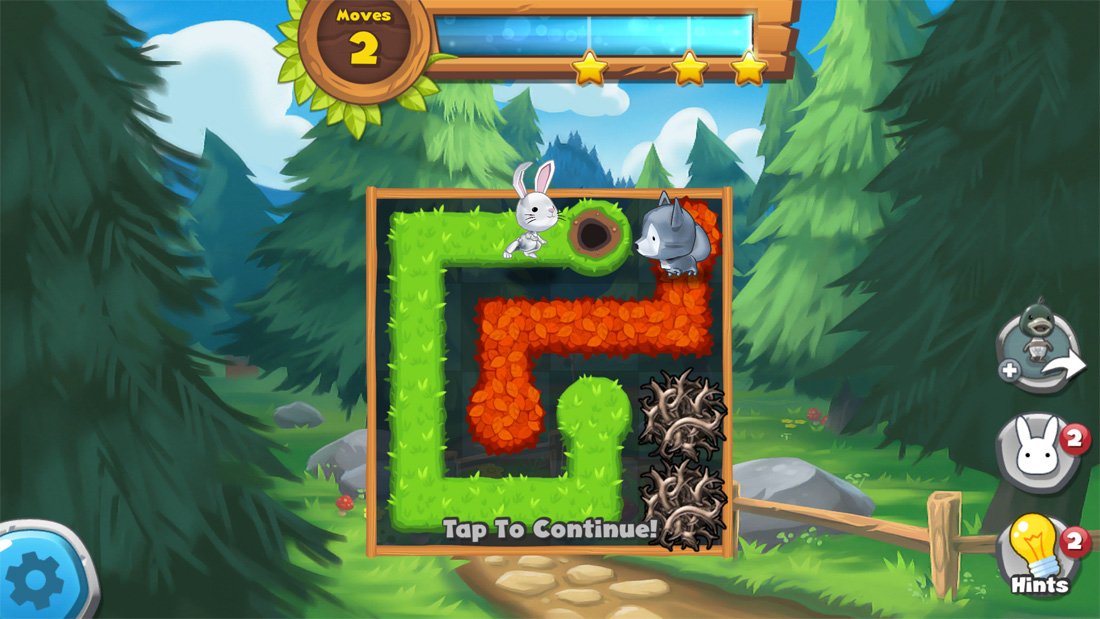
As you complete a puzzle, you earn acorns that can be used in the Animal Store to purchase power-ups. Power-ups include extra lives, additional hints and extra moves. You can access the booster store form the Adventure Modes' map menu (it's the picnic basket icon at the top of the screen).
Forest Home is a colorful and challenging Windows 10 game. The graphics may offer the impression this is a children's game, but once you dive into the puzzles, it can be a head-scratcher of a game. I think the game has across the board appeal to gamers of all ages, but the youngest of Windows 10 enthusiasts may find the game too difficult.
The only nit I have with Forest Home concerns a graphics glitch on the Windows 10 Mobile version. Forest Home is designed to be played in landscape orientation. If you hold your Windows 10 Mobile phone upright (in portrait orientation), an error message is generated telling you that the Windows width is too small. The problem comes up when you are playing the game in landscape mode and slightly tilt your phone left or right. When this happens, the screen flickers as the error message tries to come to life. Basically, the software trigger that launches this error message is too sensitive. I don't think this is a deal-breaker of a glitch, but it can get annoying.

Overall I found Forest Home to be a fun puzzle game for Windows 10, perfect for wasting a little time with. Forest Home is a free game available for Windows 10 PC and Mobile and includes two puzzle packs, totaling 240 puzzles. Additional puzzle packs are available through in-app purchase for $1.99 with bundled deals available.
Download Forest Home from the Windows Store


George is a former Reviews Editor at Windows Central, concentrating on Windows 10 PC and Mobile apps. He's been a supporter of the platform since the days of Windows CE and uses his current Windows 10 Mobile phone daily to keep up with life and enjoy a game during downtime.