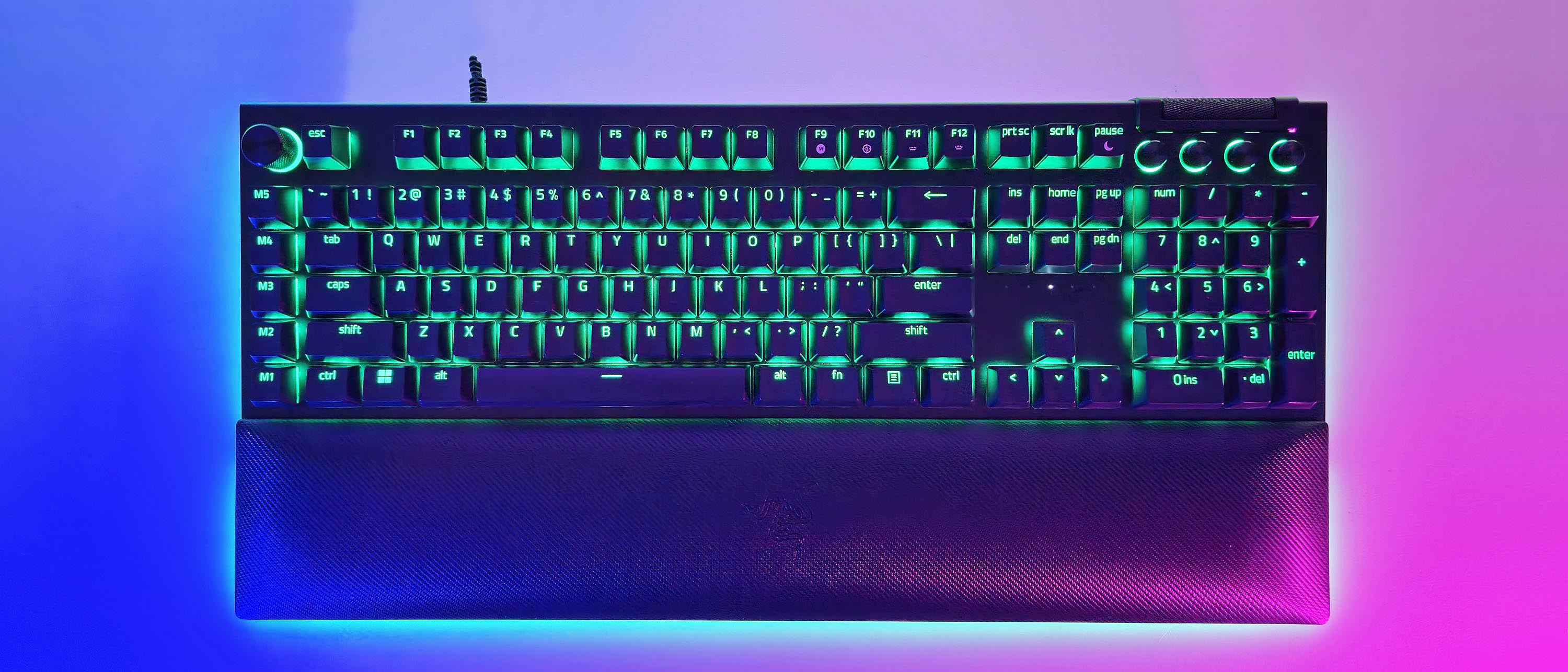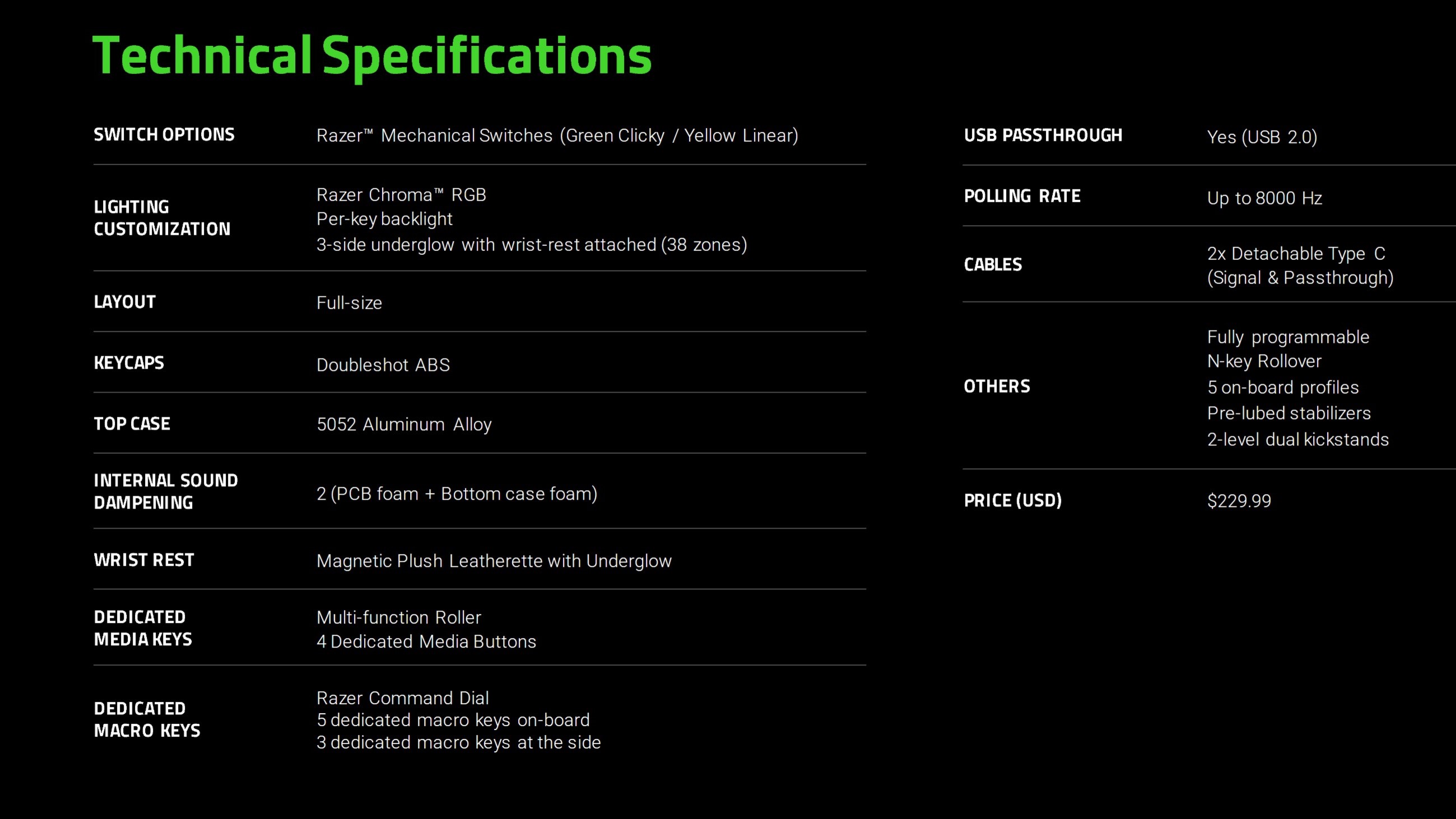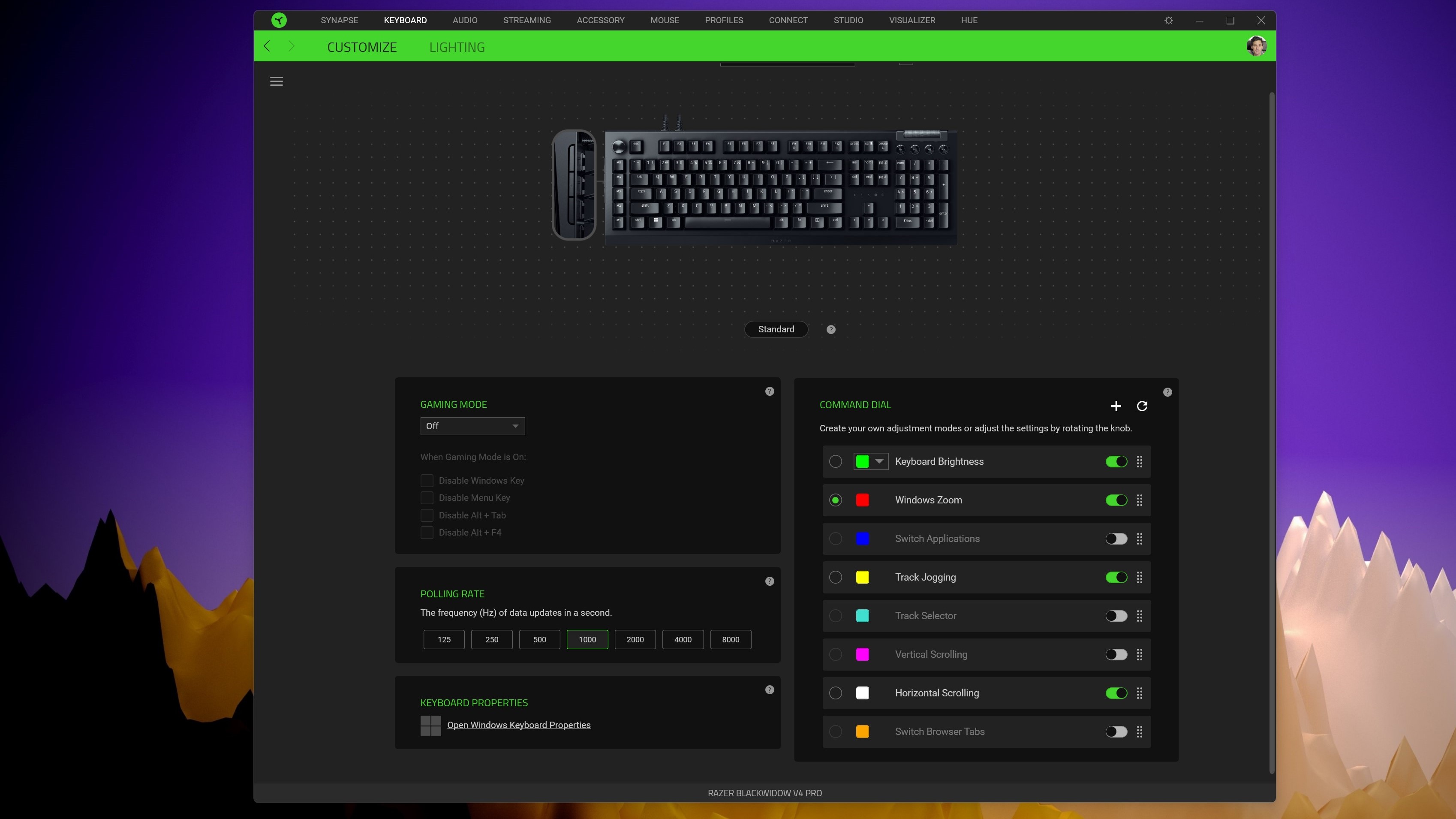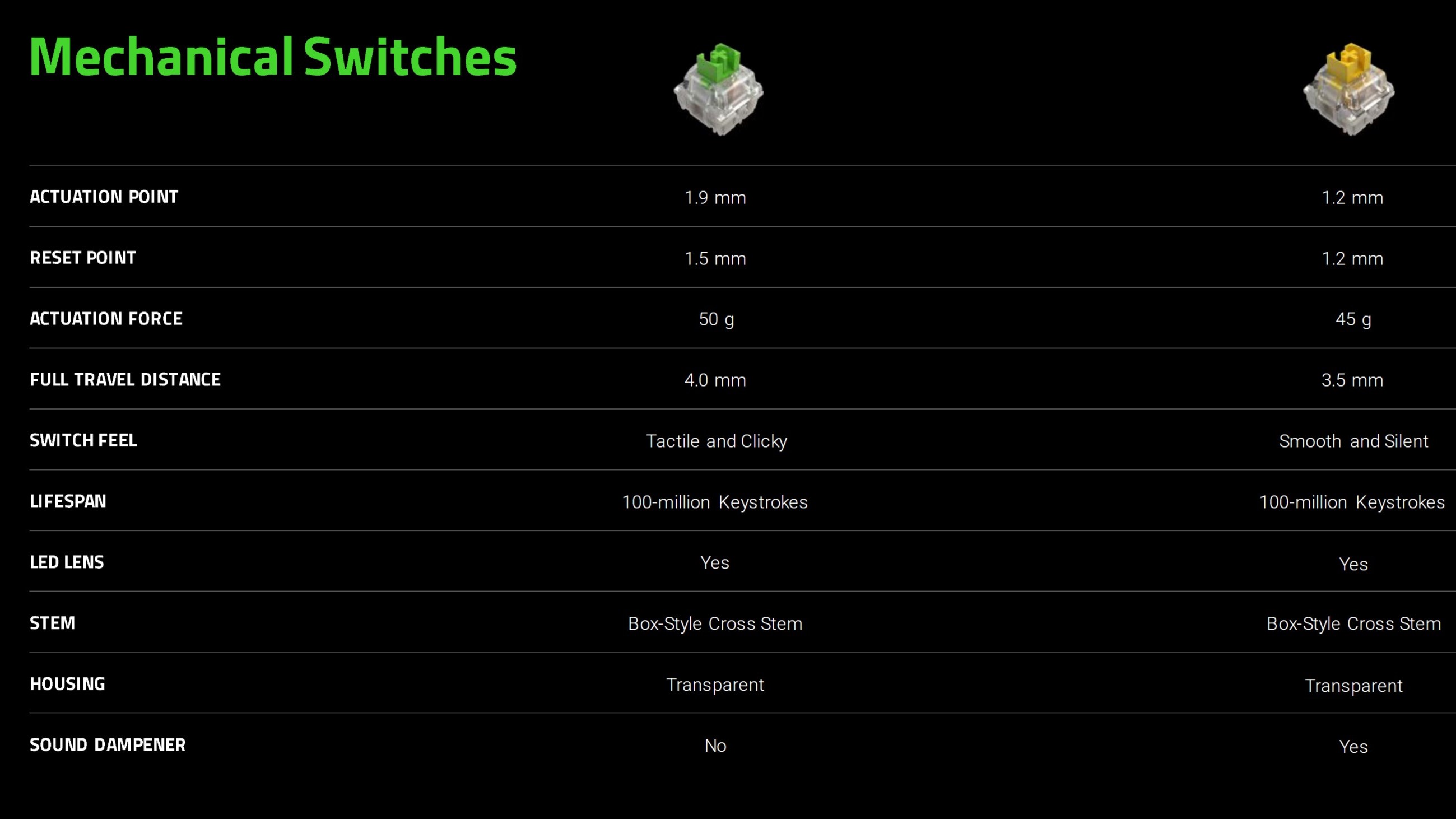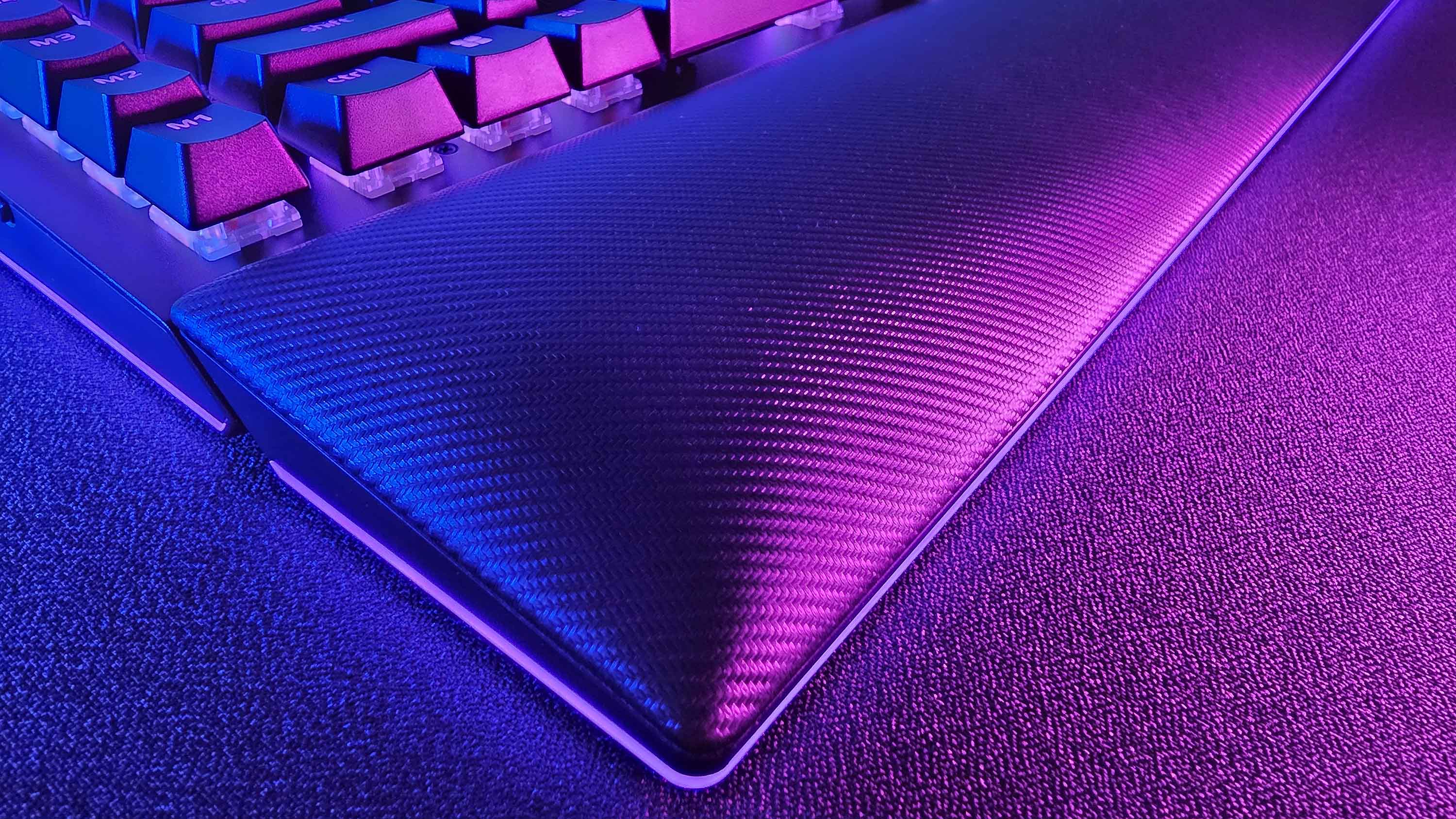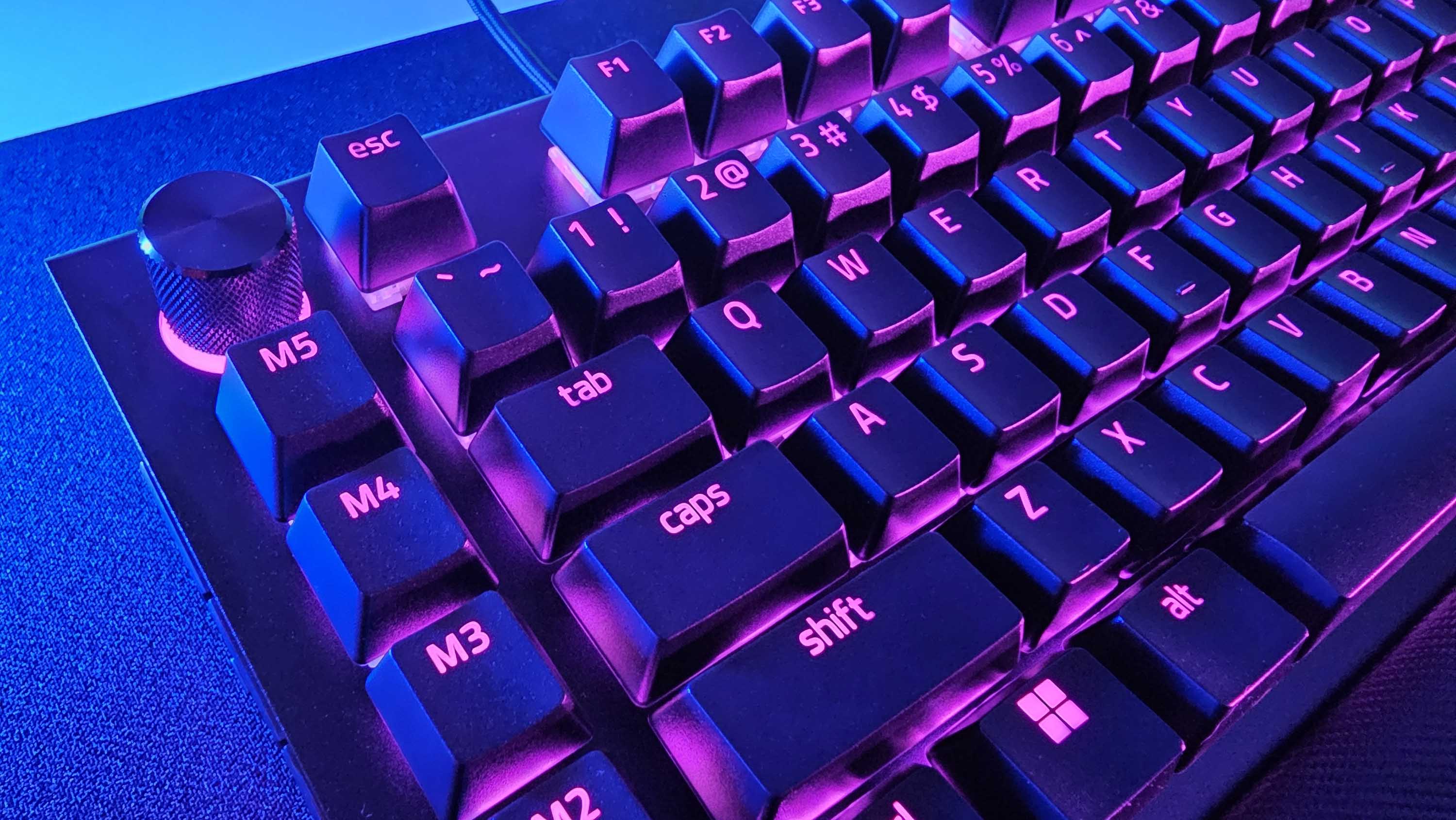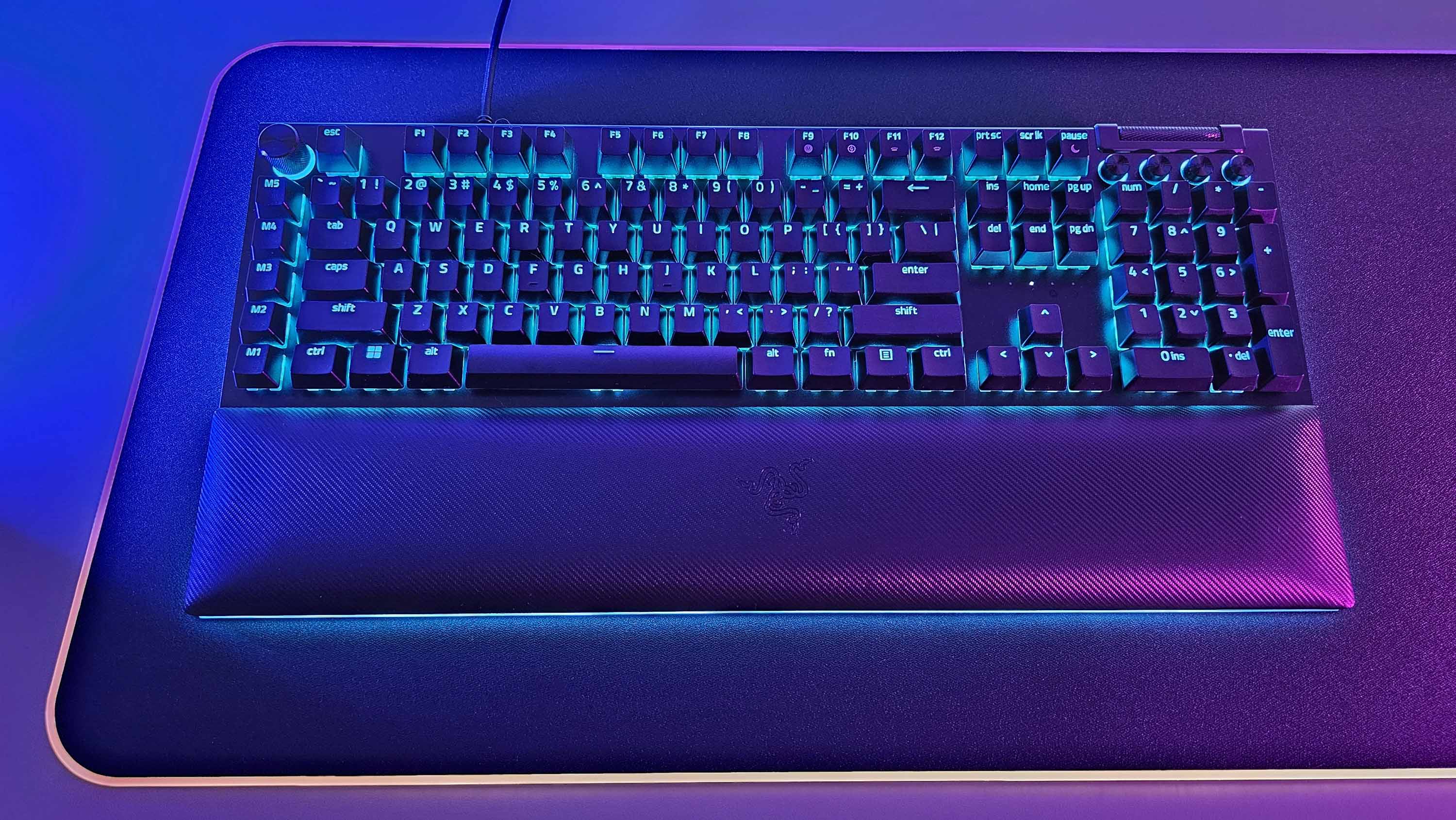Windows Central Verdict
Pros
- +
Tons of buttons, knobs, and dials to customize
- +
Even more Chroma RGB
- +
The new wrist cushion is A+
- +
An all-around awesome keyboard
Cons
- -
No longer wireless
- -
Expensive
- -
Media keys need LED
Why you can trust Windows Central
Let’s cut to the chase: Razer’s new BlackWidow V4 Pro Gaming Keyboard is easily one of its best all-around keyboards that does just about everything the company offers in 2023. Making sense of Razer’s keyboard lineup can be confusing, but let’s break it down: Huntsman is for esports, Deathstalker is “versatile,” and BlackWidow is “feature-rich and immersive,” at least according to Razer.
Here’s what I can tell you about this full-size $230 keyboard: It’s damn awesome. I say that as someone who 1. Occasionally games, 2. Writes for a living, and 3. Who loves RGB and likes a full ‘battle station’ setup (when my office isn’t a mess, ahem).
I’ll also tell you how it’s different from 2020’s BlackWidow V3 Pro keyboard and whether you should drop your money on it right now. Let’s get to it!
BlackWidow V4 Pro: Specs and features

Opening the box, you get a lot here for your $230. The full-sized keyboard, obviously, but also Razer’s new (and thankfully way better) wrist cushion, along with two braided Type-C cables. You only need one cable to operate the BlackWidow V4 Pro, as the other acts as a passthrough for the built-in Type-A port on the rear, which is excellent for quickly plugging in accessories.
New this year is quite a lot. For one, the BlackWidow V4 Pro is no longer wireless. That’s a good thing, as there is so much RGB now the battery probably wouldn’t last too long anyway. So instead, you rely on a Type-C (keyboard) to Type-A cable (PC) for all your power needs, including powering all the lighting.
Being wired, you can set the keyboard polling between 125Hz to 8,000Hz (Razer warns that going 2,000Hz and higher could hit your CPU harder, affecting game framerates).
Speaking of Chroma RGB, the BlackWidow V4 Pro lights up on the bottom sides and on three sides on the wrist cushion, which is such a fantastic effect.
All the latest news, reviews, and guides for Windows and Xbox diehards.
The keys are typical Razer ones that are Doubleshot ABS letting the RGB light shine brightly through the keycaps and as a key under glow (Razer magnifies the LED under the keycap to make it even brighter and sharper).
When lit up in a dark room with Razer’s 3XL Goliathus Chroma mat, it is all absurdly beautiful.
The BlackWidow V4 Pro has options for either green clicky (what I’m using) or yellow smooth and silent mechanical switches. The keys are great with plenty of travel (4.0mm for green, 3.5mm for yellow) and seem to remain grease free for those (like me) who hate wiping down your keys.
Even though I’ve been using a low-profile scissor-switch keyboard, I must admit that it feels good coming back to BlackWidow after using various Razer Huntsman and DeathStalker keyboards over the years. For the foreseeable future, I’m sticking with this one for day-to-day typing as I find the green switches particularly satisfying and non-tiring, even with the 50g actuation force.
Another new thing this year is the Command Dial, which sits on the keyboard’s left edge. This knob, in addition to the media scroll wheel on the right, can do … whatever you want.
By default, rotating the Command Dial left or right changes the keyboard’s brightness. But the neat trick is pressing down toggles various other default settings like Windows Zoom, track jogging for media, switching applications, track selector, vertical and horizontal scrolling, or even switching browser tabs. Don’t like any of those? Make your own via Windows shortcuts, volume, and more. You can even set it so that turning right opens Calculator, but turning left, I dunno, opens Task Manager.
When you press down to toggle the various functions (you can seemingly add an unlimited amount), a small pop-up appears on your screen to let you know what process you just enabled. Those functions are also color-coded, giving you another visual indicator. Razer allows you to change the order, as well.
Basically, the Command Dial is potentially very powerful for gaming or just using your PC for daily activities. It’s an excellent addition that amplifies this keyboard to a new level.
On the left-hand side of the BlackWidow V4 Pro are three other buttons. By default, the first is set up for Windows Screenshot, the second for Xbox Game Bar, and the third for opening Task View. But, like all things, you can set them to whatever you want.
And those three side buttons are in addition to the five dedicated macro keys below the Command Dial. Between all those buttons and knobs, you have so many options for quick-launch customization; it’s wild.
You get the standard media scroll wheel on the right side of the keyboard. Below are four round buttons for multimedia controls like previous track, play/pause, next track, and mute. But, as you already figured, you can set those to whatever you wish.
Finally, Razer includes a waaaay better wrist cushion. Previously, Razer had wrist cushions with a metal frame, which held the soft material in place. It was OK, but your palm could sometimes feel the metal border, defeating its purpose. Now, the cushion is much taller (or fluffy) and wraps around the edges with no metal contact points.
The wrist cushion also looks and feels better due to its textured etching. The magnets hold the wrist rest and serve as RGB contact points. They are powerful and won’t come loose during intense gaming sessions or regular usage.
BlackWidow V4 Pro: Pros
I’ve tried a lot of keyboards, including many from Razer. But, being the first “V4” of its lineup, the BlackWidow V4 Pro is a homerun.
First, the RGB is outstanding. If you’re an RGB nut, this keyboard is a must. Typing is also so good I’m sticking with this keyboard for now (even if I typically prefer 65% designs and find low-profile intriguing). And then, you have the vast assortment of keys, dials, buttons, and knobs to assign tasks, making this a compelling and customizable accessory.
BlackWidow V4 Pro: Cons
One thing that bugs me about the BlackWidow V4 Pro is the media buttons below the scroll wheel. They function just fine, but it is impossible to glance at them and know their function. Instead, I would have preferred them to have LEDs behind the etched symbols and not just on the edges.
I think Razer chose not to do this because, by default, those keys are for media (play, pause, mute, skips tracks) — you can make them do anything you want. So, the “play” button could be set to a macro or launch an app, and the play icon wouldn’t make any sense.
That said, those knobs should still be illuminated!
BlackWidow V4 Pro: Should you buy it?
Well, like many Razer products, we must add the caveat. Can you afford it? In other words, does a $230 keyboard seem reasonable, or have you balked at the price?
While certainly not cheap, Razer’s reputation for mainstream, widely available gaming peripherals is worth it for many. So putting aside the cost, yeah, if you’re not looking for wireless, low-profile keys or a smaller form factor, this keyboard is the bee’s knees. I mean, I thought I’d like it, but it turns out I love the darn thing. It’s the most fabulous keyboard I’ve tried yet, and if you have or are creating a PC battle station, you should seriously consider it for your setup.
Heck, go all in and grab that 3XL Goliathus Chroma mat and my favorite mouse, the Basilisk V3 Pro. Just tell your loved ones I said it was OK and a wise decision. Then bask in the glory of RGB so bright, God could see it.

Daniel Rubino is the Editor-in-Chief of Windows Central. He is also the head reviewer, podcast co-host, and lead analyst. He has been covering Microsoft since 2007, when this site was called WMExperts (and later Windows Phone Central). His interests include Windows, laptops, next-gen computing, and wearable tech. He has reviewed laptops for over 10 years and is particularly fond of Qualcomm processors, new form factors, and thin-and-light PCs. Before all this tech stuff, he worked on a Ph.D. in linguistics studying brain and syntax, performed polysomnographs in NYC, and was a motion-picture operator for 17 years.