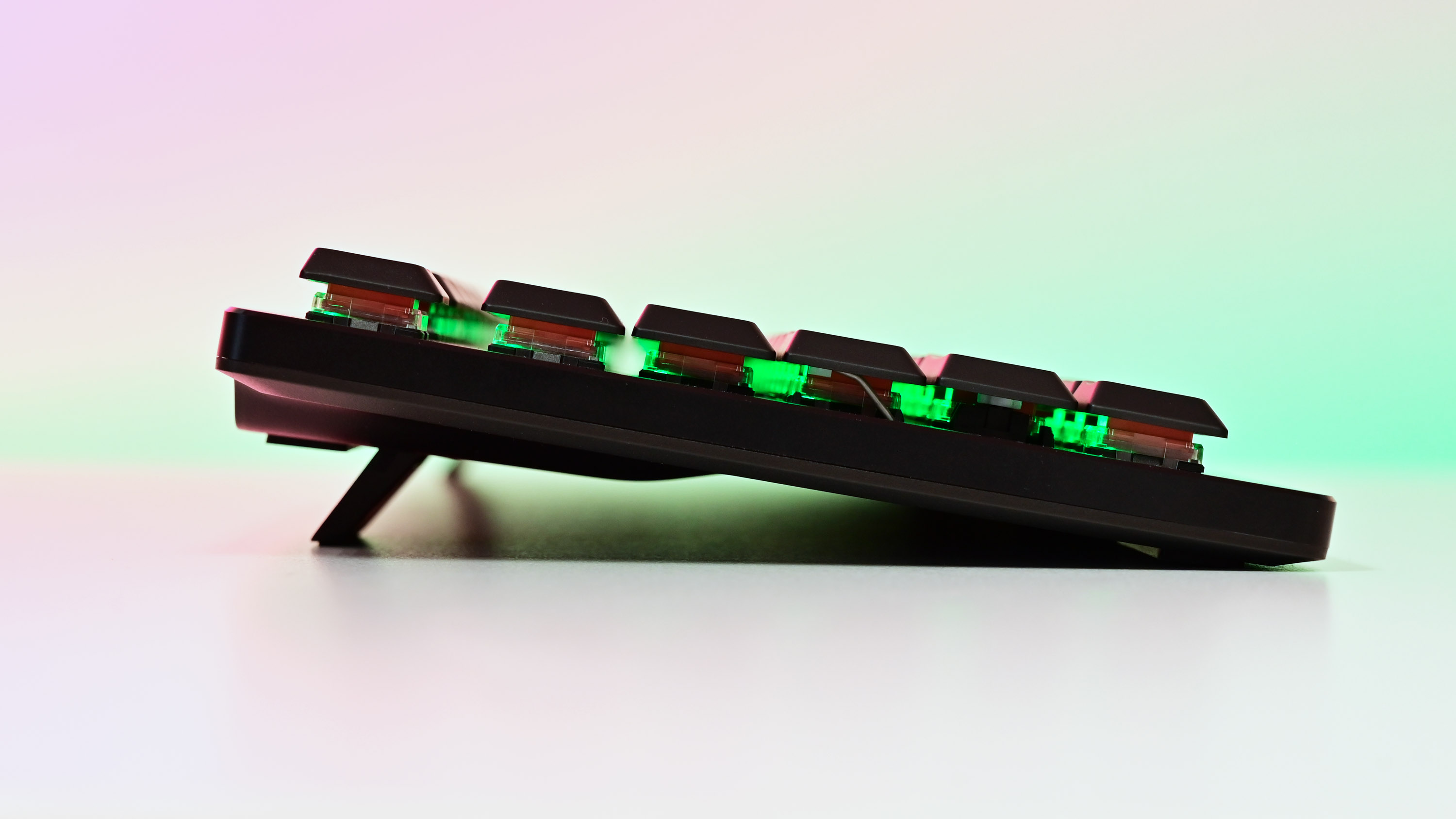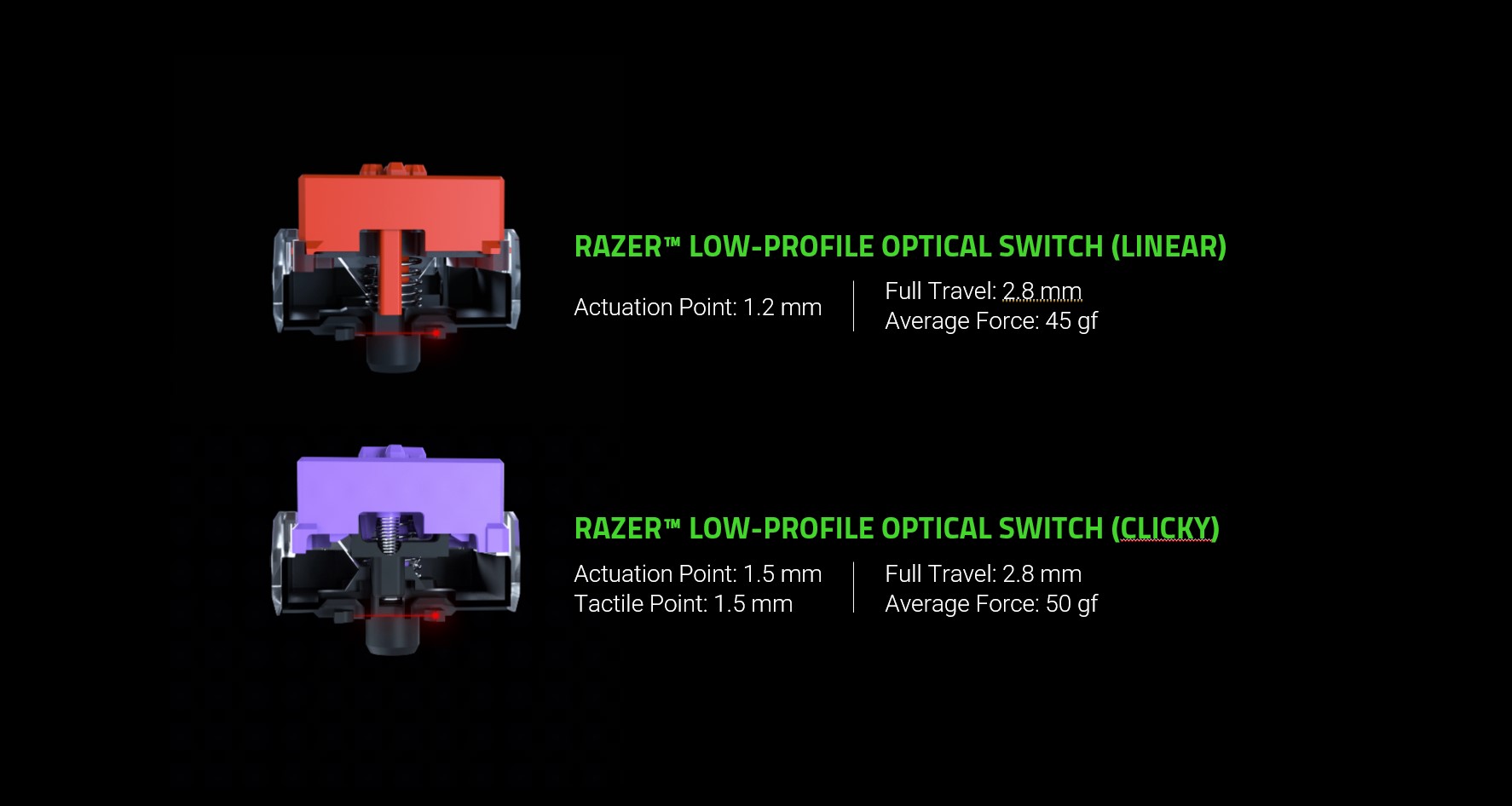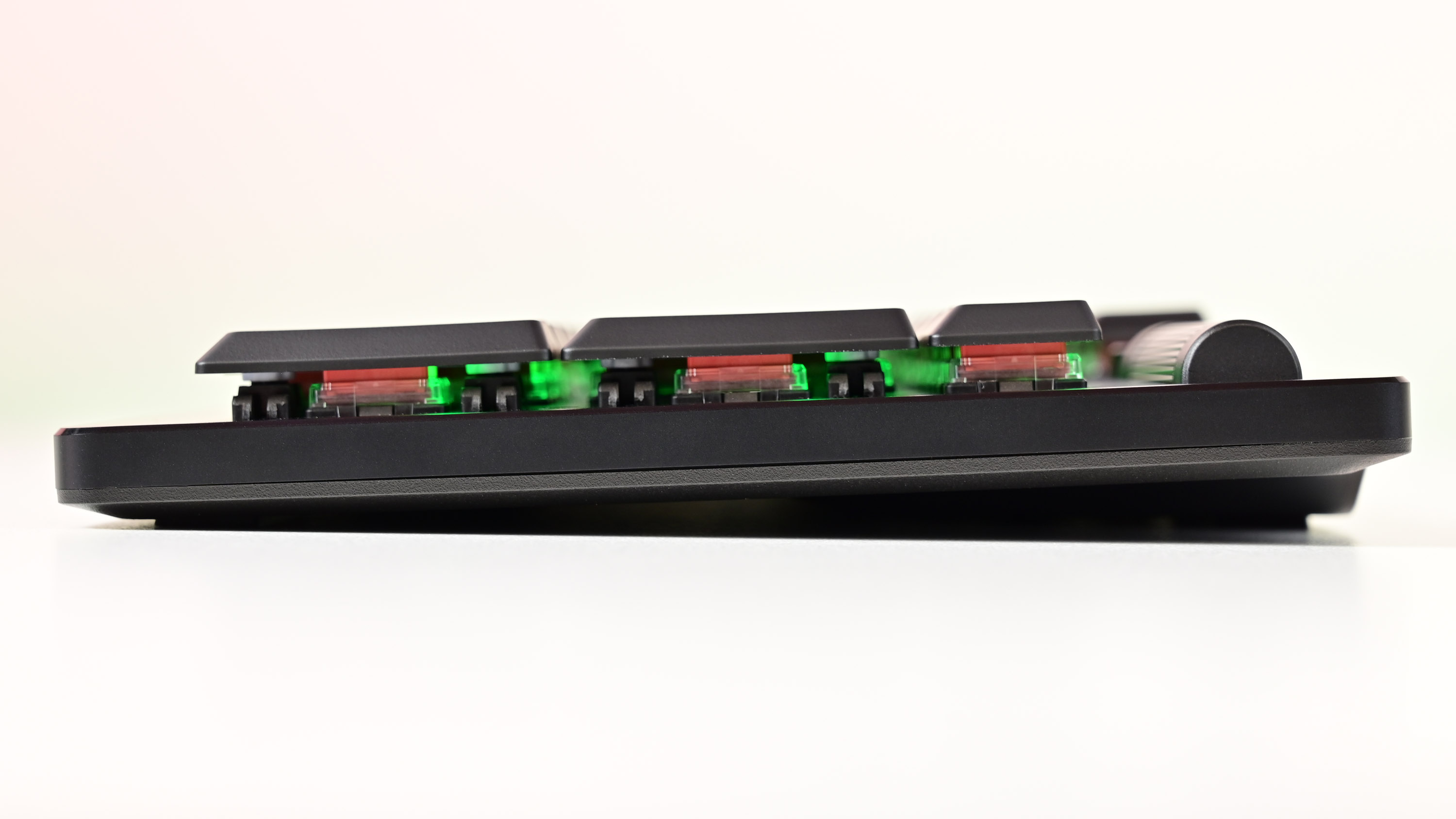Windows Central Verdict
Razer’s new DeathStalker V2 Pro brings the best of its keyboard technology to a unique low-profile design with optical switches. It’s clean, sharp, fast, and looks fantastic with any desktop setup, whether you’re a gamer or pro typist.
Pros
- +
Excellent minimalist design
- +
No key shine from fingers
- +
Low-profile, fast optical switches
- +
Wired, 2.4GHz, or Bluetooth
- +
Aluminum Alloy Top Case
Cons
- -
Expensive
- -
No wrist rest included
Why you can trust Windows Central
Today, Razer has announced three new keyboards to its DeathStalker lineup: DeathStalker V2, DeathStalker V2 Pro, and DeathStalker V2 Pro TKL. What makes the DeathStalker so intriguing is the low-profile design with just 2.8mm of key travel. Combined with new Razer Optical Switches, HyperSpeed wireless, three Bluetooth profiles, and laser-etched keycaps, you have the most enjoyable keyboard I have used in years.
For this review, Razer supplied is with the DeathStalker V2 Pro, which is the flagship of the bunch featuring wireless (and wired) connectivity, a full set of keys, and a volume scroll wheel. The DeathStalker V2 Pro (and DeathStalker V2) both come in linear (red) or clicky (purple) switch options, while the DeathStalker V2 Pro Tenkeyless (TKL) is only available in linear. Our version features red linear switches.
Razer DeathStalker V2: Price and availability
There are three versions of the Razer DeathStalker V2 that are available: DeathStalker V2 ($199.99), DeathStalker V2 Pro ($249.99), and DeathStalker V2 Pro TKL ($219.99).
The release schedule for these new keyboards is staggard. DeathStalker V2 Pro linear (used for this review) is now available as of July 26. The clicky version, however, won’t be available until sometime in Q3/Q4 of this year. For DeathStalker V2 Pro TKL, it is only available in linear and won’t be available until sometime in August. For DeathStalker V2, the linear version will be available in August, while the clicky variant arrives in Q3/Q4.
The keyboards will be available via Razer.com, Razer physical stores, and partners.
Razer DeathStalker V2 Pro: What I like
Spec-wise, Razer packed a lot into these keyboards, especially the top-tier pro. The main features include:
- Razer Low-profile Optical Switches
- 70-million keystroke lifespan
- Razer HyperSpeed Wireless Technology
- Razer HyperSpeed Multi-device Support
- Connect via Razer HyperSpeed Wireless (2.4 GHz), Bluetooth, or Type C
- Multi-functional media button and media roller
- Ultra-durable coated ABS keycaps
- Razer Chroma RGB customizable backlighting with 16.8 million color options
- 40-hour Battery life
- Razer Synapse enabled
- Hybrid On-Board Memory and Cloud Storage – up to 5 profiles
- Fully programmable key with on-the-fly- macro recording
- N-key roll over
- Gaming mode option
- Detachable braided fiber Type C cable
- 5052 Aluminum Alloy Top Case
The only difference between the DeathStalker V2 Pro and the non-Pro model is the latter lacks any wireless connectivity (Bluetooth, HyperSpeed) and instead relies on a removable Type-C cable.
All the latest news, reviews, and guides for Windows and Xbox diehards.
For the DeathStalker V2 Pro TKL, it is only missing the number pad keys resulting in a more compact design but still retains full wireless abilities. It’s also only available in linear, as Razer says those who buy the TKL tend to be hardcore gamers who overwhelmingly prefer non-clicky switches.
In the box, you get the keyboard, a braided Type-C (to Type-A) cable, the HyperSpeed Dongle, and the dongle extension, which can be used with the Type-C cable. As expected, the dongle stows away at the bottom of the keyboard for travel or safekeeping.
Regarding design, Razer knocked it out of the park. The maximum height (in the rear) with the pop-up legs enabled is just 26.6mm and 21mm in the front. The top layer of the keyboard deck is aluminum, so there is no flex, and it feels more premium.
But it is the keycaps that blew me away. For one, the laser etching is sharp as a tack, including lit secondary key functions. When the Razer Chroma RGB shines through, it looks super smooth and just elegant. These are some of the best-looking keycaps I’ve seen.
However, the other crucial feature that is a first for Razer is these keys have been treated to resist “key shine” — the tendency for keycaps to get shiny from hand oils that build up over time. Indeed, in the few weeks I’ve used this keyboard, the keycaps remain completely matte and clean. Compared to my Logitech G915, it’s night and day between the keycap quality.
Key spacing is closer on this keyboard than on some of Razer’s other keyboards, but I like it a lot. The key size is excellent, and I make few mistakes when gaming or typing.
The other thing that surprised me was the linear switches. Typically, I’m a clicky kind of guy, so I was a bit bummed when Razer sent me linear (clicky won’t be available until later this year). I usually find linear too mushy, soft, and just not satisfying to use. That’s not the case here, however. I’m happy with the sound profile (which is not completely silent) and stiffness. Razer spent a lot of time tweaking linear and clicky switches to find that balance. For linear, it wanted less noise, but for it to still have substantial feedback – I think they nailed it.
Battery life is also better than expected. On the full Pro version, Razer suggests 40 hours of wireless connectivity from the 4200 mAh battery. That’s when the per-key Razer Chroma is set to 50% brightness, which is still bright enough to be seen even in a lit room. For the TKL version, Razer pegs it at 50 hours simply because it has fewer keys to light up, and I found those estimates to be accurate. And, in a pinch, you could use the DeathStalker V2 Pro wired via the Type-C cable.
The multi-functional media button and metal media roller are things I often forget this keyboard has since it’s been so long since I’ve used one, but they work pretty well here. As you would hope, that media scroller can be remapped via Razer Synapse software to many functions (by default, it’s system volume), including adjusting screen brightness, mic volume, scrolling, switching apps, Windows zoom, or even Office zoom. The fact Razer kept these features on even the TKL version is noteworthy.
On the rear, you can find three buttons for pre-paired Bluetooth profiles letting you dynamically switch between your PC, a phone, or any other device like the Valve Steam Deck. There’s also a toggle to switch between HyperSpeed, Bluetooth, and off, along with a single Type-C port for charging. It’s a simple layout, and those Bluetooth buttons and extra profiles are welcomed additions compared to the competition.
Razer DeathStalker V2 Pro: What I don’t like
I have had no significant issues with the DeathStalker V2 Pro; it has now become my primary desktop keyboard, and I plan to stick with it until something better comes along.
But there can be more minor things that will bother some. Price is always challenging and $250 for this keyboard puts it near the top for mainstream PC accessories. It’s not out of the norm, however, as Logitech’s G915, which was introduced in 2019, also debuted at $250.
It’s also a bummer that the TKL model won’t have clicky keys, but Razer is confident that those who buy it would prefer linear. As someone who loves TKL designs, I was disappointed by that news, but upon using these linear switches, I’d opt for them due to the slight reduction in actuation force (45 grams vs. 50 grams) and shorter actuation point (1.2mm vs. 1.5mm).
Razer doesn’t include a wrist rest with this keyboard in the box, which for $250 is a shame. Razer does sell its own wrist rests for keyboards, but I find them too tall to be used with such a low-profile design. I bought the $15 Grifiti Slim Wrist Pad, which gets the job done.
Finally, it still bugs me you can’t save custom Chroma RGB lighting profiles to the ‘save profile’ function of the keyboard, meaning you’ll have to set it up for each PC you have. I’d prefer it if my custom RGB layout could be saved as default to the keyboard.
Razer DeathStalker V2 Pro: Competition

The aging Logitech G915 (and G915 TKL) is the most apparent mainstream competition to the Razer DeathStalker V2 Pro. However, I found that keyboard unremarkable when I bought it in 2020, and I still feel that way. For one, the keycaps are straight-up trash, and not only do they get terrible key shine, but the printed letters/numbers are also likely to wear off over time. You also get just one Bluetooth profile (instead of three), its construction is flimsy, being all plastic, it has slightly less battery life (30 hours vs. 40), and it uses mechanical switches instead of optical.
The HyperX Alloy Elite 2 gets rave reviews and is only $90 (regularly $130). It’s a TKL design but wired only, which is why it has a lower cost. It also uses mechanical switches and not higher-end (and more accurate) optical ones. It does, however, use a solid steel frame, which is excellent.
The Keychron K1 Wireless Mechanical Keyboard Version 4 is also wildly popular and significantly cheaper. It comes in various sizes (full, 108 keys, TKL) with options for different switches. Some complaints include lack of custom RGB software, a large amount of space between keys, no 2.4GHz or “super speed” wireless connectivity, and it’s tough to get one due to limited drops in availability.
For more ideas, see our best gaming keyboards guide for other recommendations.
Razer DeathStalker V2 Pro: Should you buy?
Who’s it for …
- People who want a low-profile keyboard
- Gamers who want better optical switches and lots of features
- Those who prefer minimalist PC setups
- Anyone who types a lot and wants something easy on the fingers
Who it isn’t for …
- People on a budget
- Those who like deep key travel
Finding the right keyboard can be tricky, especially if you’re trying to balance gaming with work. There are more options and choices today than ever before. Razer’s new DeathStalker V2 Pro quickly lands at the top of choices for people, especially if you already have a few Razer peripherals (e.g., I use the Razer Basilisk Ultimate, Mouse Dock, and Nommo Pro speakers).
Even if you’re not a gamer, I give the new Razer DeathStalker V2 Pro a huge thumbs up. The low profile, optical keys, and how clean this keyboard looks make it perfect for anyone who wants a wireless setup that screams minimalism. The fact the keys don’t get key shine is another win (if only Razer could do that with its laptops!). The linear keys, something I usually don’t prefer, have won me over, which says a lot, and the overall build quality is fantastic.
The only downside is going to be that high priced, but even here, Razer at least offers the lower-cost wired DeathStalker V2 ($200). Plus, Razer is typically very good at running sales, especially during the holidays, meaning you should be able to pick this keyboard up below retail in the coming months.
The DeathStalker V2 Pro is a no-brainer for me as I’ve moved on from my Razer Blackwidow with no regrets.

Razer's top-tier low-profile wireless keyboard with optical linear switches is one of the best keyboards you can get if you want fast keys and a minimalist design.

Daniel Rubino is the Editor-in-Chief of Windows Central. He is also the head reviewer, podcast co-host, and lead analyst. He has been covering Microsoft since 2007, when this site was called WMExperts (and later Windows Phone Central). His interests include Windows, laptops, next-gen computing, and wearable tech. He has reviewed laptops for over 10 years and is particularly fond of Qualcomm processors, new form factors, and thin-and-light PCs. Before all this tech stuff, he worked on a Ph.D. in linguistics studying brain and syntax, performed polysomnographs in NYC, and was a motion-picture operator for 17 years.