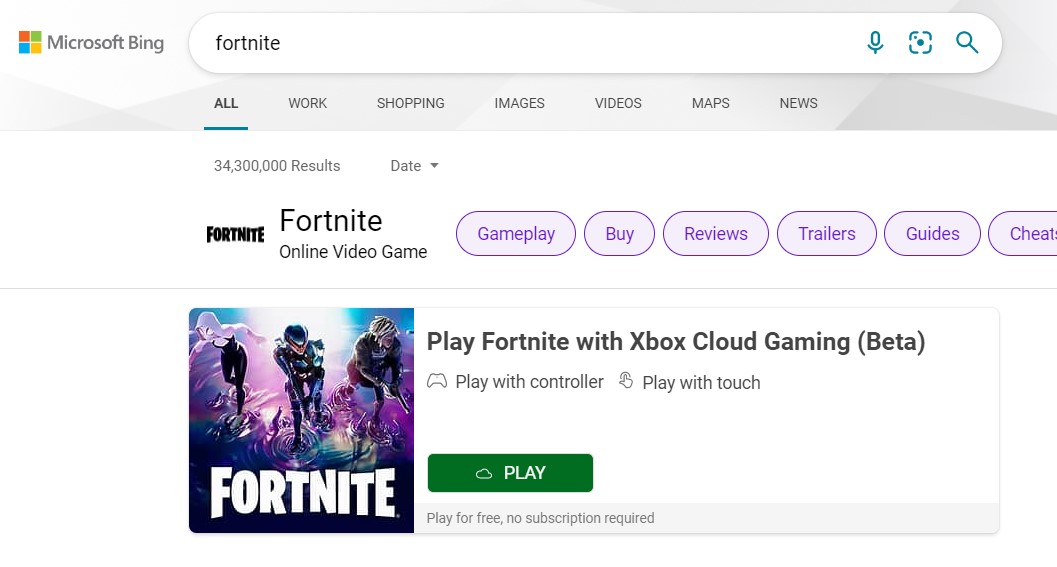You can launch Xbox cloud games directly from Bing and Microsoft Edge
Easy access.
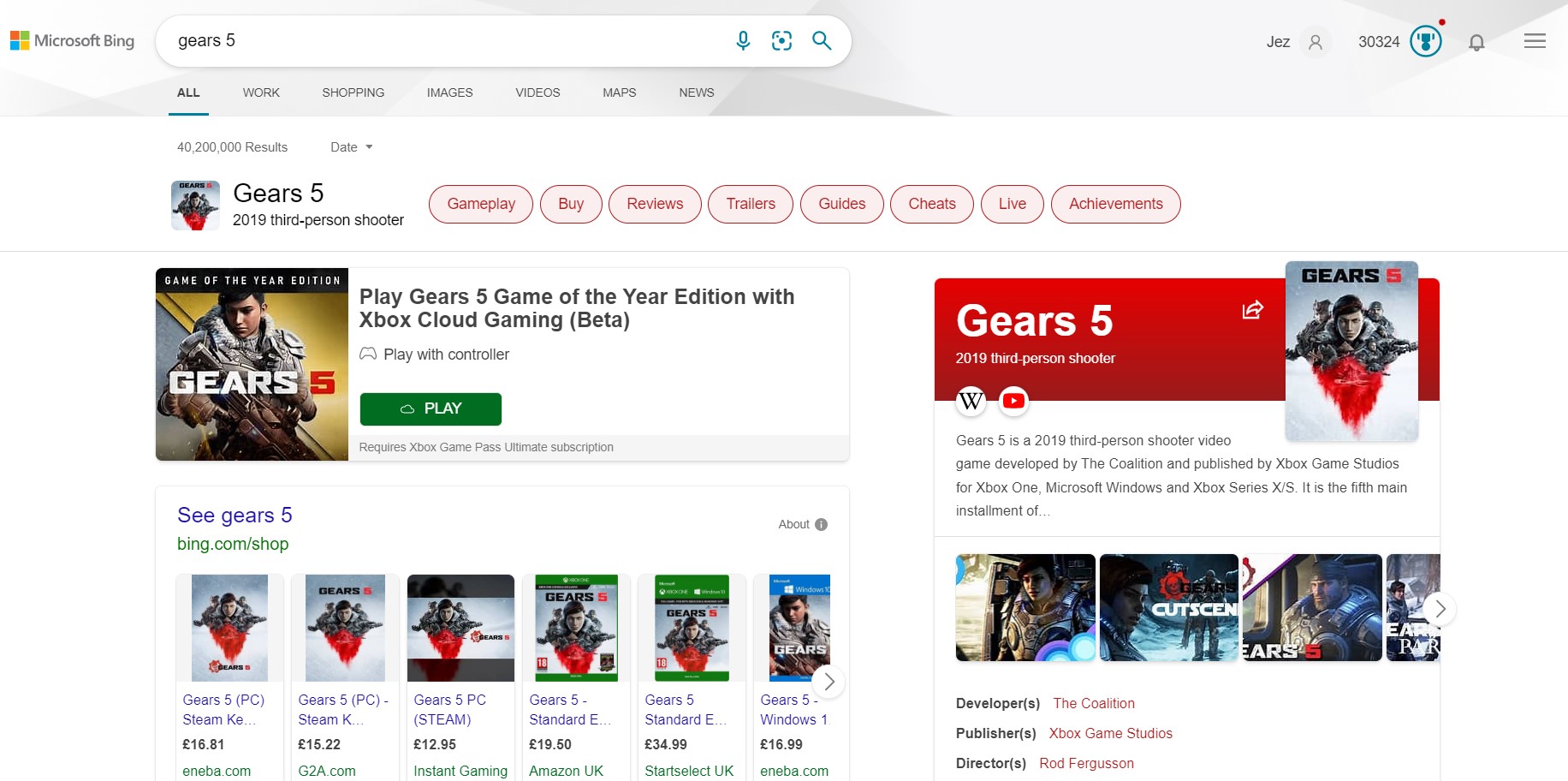
All the latest news, reviews, and guides for Windows and Xbox diehards.
You are now subscribed
Your newsletter sign-up was successful
What you need to know
- Xbox Cloud Gaming is a service baked into Xbox Game Pass Ultimate, allowing you to play dozens of Xbox console games via a browser or mobile device.
- A feature rolling out now allows you to access Xbox Cloud Games directly from a Bing search query, as long as you're running Microsoft Edge.
- It's an expansion of a feature already present on Edge for iOS, given that Apple's anti-competitive practices prevent a native Xbox Game Pass app.
If you're a fan of Microsoft Rewards, chances are that you potentially also use Microsoft Edge and Bing as well. Using Bing as your default search engine across mobile and PC grants you a steady stream of points (in certain territories), which you can redeem for all sorts of gift vouchers and other goodies.
Using Bing as my default search engine practically pays for Xbox Game Pass for me, for example, given that I quite easily rack up enough points to buy Xbox Game Pass pre-paid cards without even trying. As of recently, there's another feature rolling out to make using Bing and Microsoft Edge a little sweeter.
Some eagle-eyed Xbox fans noticed today that you can now launch directly into Xbox cloud games from Bing itself. This has been true for a while on iOS devices using Microsoft Edge, given that Apple's anti-competitive practices prevent Xbox Game Pass from launching natively on iStuff, but now the feature seems to be rolling out more broadly.
If you search for a game that is part of Xbox Game Pass Ultimate, Microsoft will literally throw it right at the top of the search query, giving you a play button right there to quickly sign in and jump across to gaming. The feature might not be available in all territories as of writing, but you can try it by hitting this search query for Fortnite here. It's worth noting however, that in my testing, this seems to only work via Microsoft Edge. I tried it in Chrome, and couldn't get the play box to appear, but you may experience differently based on your location.
If you've had a bad experience using Xbox Cloud Gaming on the Android app, it might be worth trying it on Microsoft Edge on a PC. The Edge version of cloud gaming actually uses a different rendering engine which may be less susceptible to network interference in certain scenarios. Of course, you'll need an Xbox Game Pass Ultimate subscription to try it, though.
This roll out comes hot on the heels of Microsoft Gaming CEO Phil Spencer's very public teasing of the cloud-only Xbox "Keystone" prototype. Earlier in the year, we heard that Keystone was gearing up for launch potentially as early as this year, but Microsoft took it back into the shadows to broaden its feature set. This re-thinking process was potentially to add media apps and other features into the equation, although there's no telling what Keystone could actually look like once it's actually finalized.
With the demise of Google Stadia, the nascent cloud gaming market is pretty much wide open for Microsoft to corner right now. The only other major player in the space is NVIDIA GeForce Now. NVIDIA arguably commands a technological advantage, while Microsoft undoubtedly commands a content advantage with the abundance of in-house exclusive properties in development. Either way, it's anyone's game right now, and it'll be interesting to see who can truly take cloud gaming to the mainstream masses first.
All the latest news, reviews, and guides for Windows and Xbox diehards.

Jez Corden is the Executive Editor at Windows Central, focusing primarily on all things Xbox and gaming. Jez is known for breaking exclusive news and analysis as relates to the Microsoft ecosystem — while being powered by tea. Follow on X.com/JezCorden and tune in to the XB2 Podcast, all about, you guessed it, Xbox!