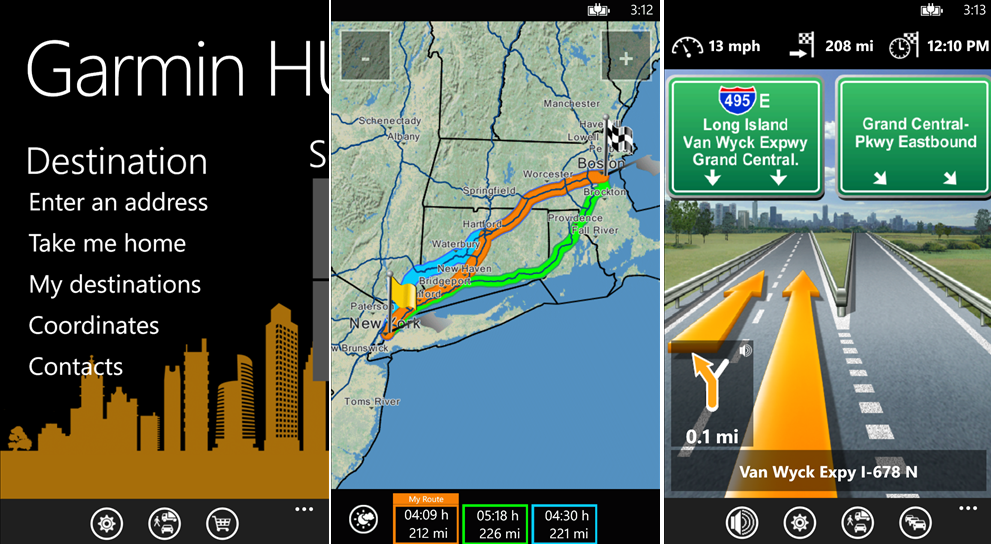Garmin releases unique HUD app on Windows Phone for their in-dash hardware

All the latest news, reviews, and guides for Windows and Xbox diehards.
You are now subscribed
Your newsletter sign-up was successful
Back in July, the popular navigation service provider Garmin released their Head-Up Display (HUD) Dashboard Mounted Windshield Projector. The extra hardware costs around $120, which can add a serious dent to your navigation budget. On the other hand, you can relive ‘Top Gun’ memories by pretending your sedan is really a Grumman F-14 Tomcat. At least that’s my hope.
HUD technology is often found in luxury cars these days, so if you drive a Mercedes this is probably redundant. If not, the device works by projecting navigation information right onto your windshield (you stick a little translucent sticker to your window for higher visibility). Information displayed includes speed, traffic and safety camera alerts, current and max speed limits, ETA to destination, Lane Assist and distance to next turn. The idea is simple: keep your eyes in front of you, on the road, at all times.

Garmin's HUD accessory
This week, Garmin released their official HUD app for Windows Phone. For all intents and purposes, it looks exactly like their Navigon app (one of our top navigation apps for Windows Phone). It’s interesting because Navigon does support the HUD hardware directly—but it also costs money. This HUD app is free. Why is that? It looks like Garmin is saying ‘Hey, you just dropped $120 on our hardware, here is a free navigation app to go with it’. But if you already have paid for Navigon, well, you’re all set too.
The HUD app though is missing a few features that can ‘upgraded’ via an in-app purchase. That includes
- Traffic Live - Live traffic updates and alerts
- Sound & 3D - Voice guidance with spoken street names and Panorama View 3D
We haven’t checked what those IAPs cost, but we imagine it is far below the cost of Navigon ($30 for the US version, which is actually on sale right now). So what do you get with the free HUD app (which ONLY works when paired to the HUD hardware)?
- Voice-guided turn-by-turn directions
- Millions of preloaded points of interest including gas stations, restaurants and other businesses
- Maps install to your device, so wireless coverage isn’t required
- Includes free map updates (one map update per year)
- Active lane assistant
- Reality View Pro
- MyRoutes calculates up to three routes in parallel
- Integrated red light and speed camera database
- Knows your current speed and posted speed limit (for most major roads)
- Current and forecasted weather conditions at destination
That actually is the meat of Navigon, and if you dropped $120 on their hardware, that’s a fairly solid offering. The app does require 1.1 GB of free space for all of the maps, which can’t be installed to a micro SD card due to OS restrictions. Once paired though to the hardware, the app will function independently for up to 30 days without the HUD device, which is kind of awesome. If you already have Navigon, including the 'Fresh Maps' upgrade and other items, the HUD hardware should still work with no issues.
All the latest news, reviews, and guides for Windows and Xbox diehards.
We just ordered up the HUD hardware ourselves to test out with both apps, so we’ll try to do a follow up next week, in case you have any questions. Map data (provided by HERE) only covers United States, Canada, Mexico, Puerto Rico, U.S. Virgin Islands.
For now, if you have the Garmin Head-Up Display (HUD) Dashboard Mounted Windshield Projector, or if you’re thinking of getting one, you can pick up the HUD software here in the Store.
Want to check out the HUD hardware? Grab it from Amazon for $120 (Prime eligible): phon.es/garminhud
Thanks, Brian M., for the…heads up (ha!)

Daniel Rubino is the Editor-in-Chief of Windows Central. He is also the head reviewer, podcast co-host, and lead analyst. He has been covering Microsoft since 2007, when this site was called WMExperts (and later Windows Phone Central). His interests include Windows, laptops, next-gen computing, and wearable tech. He has reviewed laptops for over 10 years and is particularly fond of Qualcomm processors, new form factors, and thin-and-light PCs. Before all this tech stuff, he worked on a Ph.D. in linguistics studying brain and syntax, performed polysomnographs in NYC, and was a motion-picture operator for 17 years.