Gears 5 features excellent accessibility support for gamers with disabilities
Gears 5 playable for even more people.

All the latest news, reviews, and guides for Windows and Xbox diehards.
You are now subscribed
Your newsletter sign-up was successful

What you need to know
- Gears 5 is a third-person shooter from Xbox Game Studios.
- The game features a lot of new additions to its campaign and multiplayer.
- Accessibility support is also exemplary.
- You can purchase Xbox Game Pass through Amazon.
Gears 5 is an upcoming third-person shooter from The Coalition. Not only does the game feature a larger campaign, but it also provided plenty of multiplayer modes. One of the more underrated features of the game has to be its accessibility support. It features a lot of options to help those with disabilities enjoy the experience.
According to a post by Can I Play That?, "Gears 5 is essentially a masterclass in deaf or hard-of-hearing accessibility. Everything we've been harping about games lacking and therefore made more difficult for... players to play has been implemented, and in the six years I've been doing these reviews, damn it feels good to feel like, hey, people have been listening."
Gears 5 features a host of accessibility features and you can read about the major ones below. For the complete breakdown, be sure to visit the game's accessibility page here.
- Color blind mode: Color blind mode allows players affected by protanopia, deuteranopia, and tritanopia to better navigate the menus and play the game by changing certain colors so that their differences can still be recognized.
- Camera shake: Players that have difficulty playing during quick camera movement can turn off all sources of camera shake.
- Target lock: Target lock will help players who are new to shooters or need a little help with targeting enemies.
- Subtitle size: You can increase the subtitle size so that you can read easily.
- Font size: Players in Gears 5 can increase or decrease the font size to make it easier to read certain menu text.
- Improved subtitles: Subtitles have been improved in Gears 5. The team has also added a backplate that improves contrast, all speakers are identified by name, and radio voices are distinguished from in-person communication.
- Button tap: Some scenes feature quick time events that can be difficult for those with limited mobility. Changing this setting allows players to just hold the button instead.
- Vibration: You can turn off controller vibration if you choose.
- Text to speech: Players who would like to have their text chat read aloud to other players can do so.
- Single stick movement: This setting allows players to play Gears 5 effectively with one stick. Turning it on changes the left stick so that it controls both movement and rotation.
- Swap sticks: Turning this feature on will swap the left and right stick controls while aiming down sights. This setting works best when combined with the single stick movement setting to support players who need to play using one stick.
- Face trigger controls: The face trigger control scheme is great for players with limited mobility. It brings aiming and shooting to the face buttons on the controller.
- Left-handed controls: You can saw stick and trigger controls for left-handed movement.
- Automatic reload: If you're out of bullets, you can turn this toggle on and it'll reload your gun for you.
- Narrator: The Coalition is excited to bring a narrator to its Gears 5 menus. While it doesn't cover every screen, it should help players navigate to the most vital screens and social experiences.
- Conventions: In Gears 5, most of the menus can be navigated with Xbox controller buttons.
It's great to see that such deep accessibility integration is part of Gears 5. It's no wonder that it got a perfect score from Can I Play That? Hopefully, sequels will build upon this foundation and further improve it.
In Windows Central's review, Jez Corden wrote, "as a benchmark for visual excellence balanced against stellar performance, Gears 5 is technical wizardry. It also bridges platforms and storefronts... complete with... cross-play. The fact that Gears 5 manages to jam a... 12 to 18-hour campaign, several multiplayer modes, a map editor, and the promise of post-launch support represents one of the best deals in gaming right now. It's an even better value when you factor in Xbox Game Pass."
Excellent and affordable Xbox accessories
Up your Xbox experience with one (or all) of these budget accessories, all of which are approved by the gamers of Windows Central.

PowerA Play & Charge Kit for Xbox One ($15 at Amazon)
All the latest news, reviews, and guides for Windows and Xbox diehards.
This charging kit keeps your Xbox One wireless controllers juiced up, and it offers batteries for two controllers. At just $15, this is hands-down our favorite budget charging companion.

ElecGear 4 Port USB Xbox One S Hub ($19 at Amazon)
This brilliant little USB splitter hub attaches perfectly to the side of your Xbox One S console. It's ideal for use with chargers, controllers, headsets, and more.
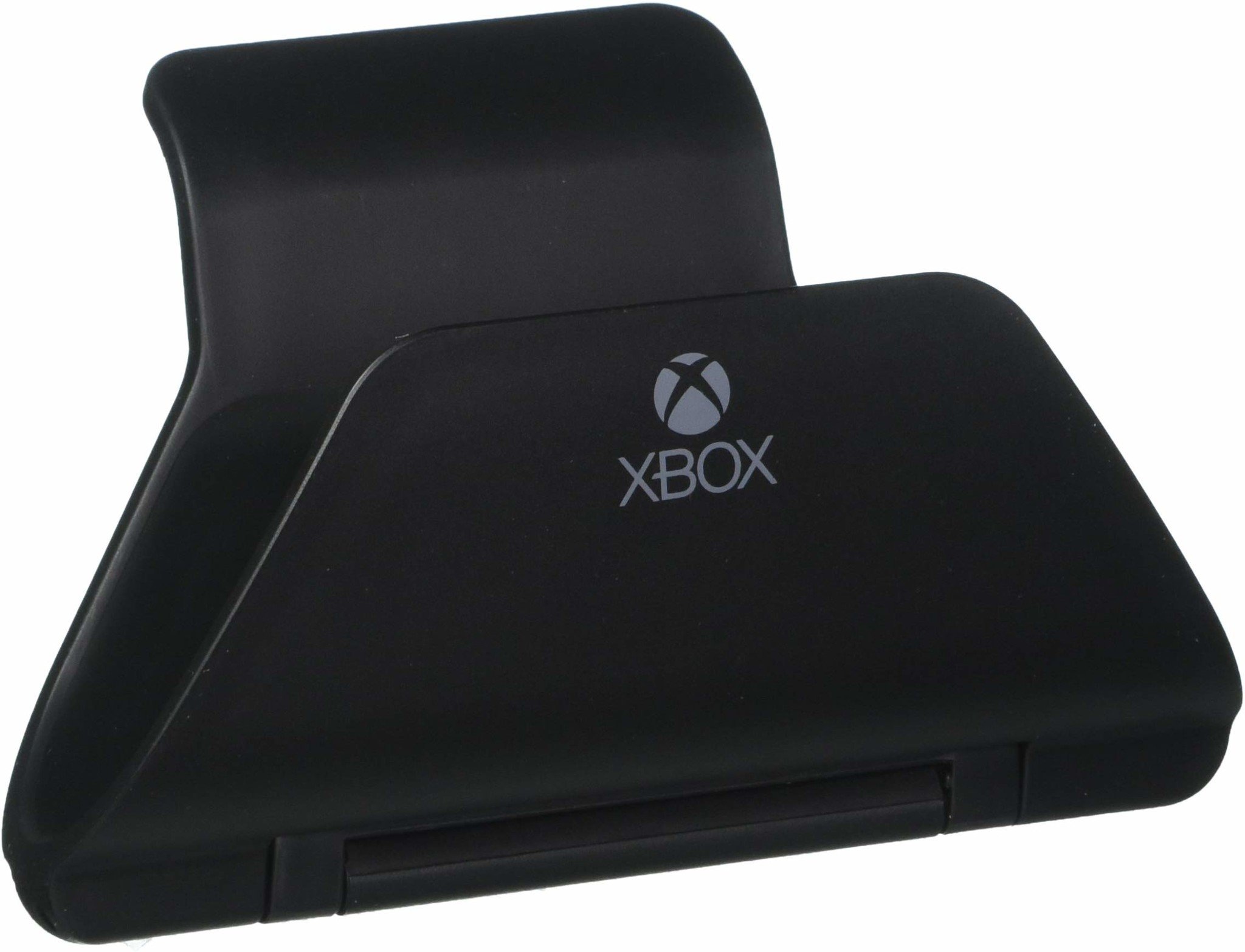
Controller Gear stand ($13 at Amazon)
Proudly display your Xbox gamepads with this stylish and functional stand. The licensed design is minimalist and black, and it has a hidden storage compartment, making the price of $13 a real steal.
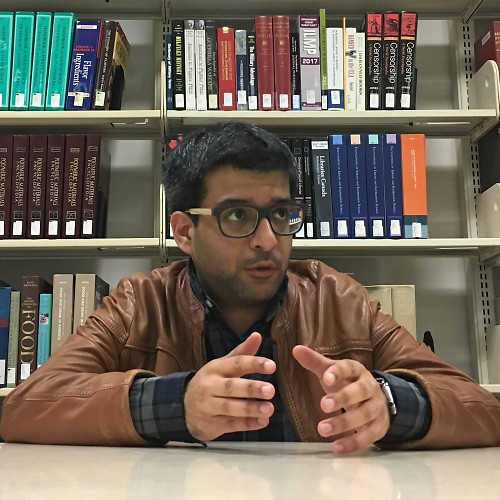
Asher Madan formerly handled gaming news for Windows Central. Before joining Windows Central in 2017, Asher worked for a number of different gaming outlets. He has a background in medical science and is passionate about all forms of entertainment, cooking, and antiquing.



