Google drops Exchange ActiveSync. What does it mean for Windows Phone? [Updated]
Starting February 1st 2013, Windows Phone users won't be able to create full Gmail accounts on Windows Phone. Does Microsoft have a plan?

All the latest news, reviews, and guides for Windows and Xbox diehards.
You are now subscribed
Your newsletter sign-up was successful
This afternoon Google has announced the discontinuation of their support of Exchange ActiveSync (EAS aka the standard for many who use email) after January 30th 2013. The question you may be wondering is, how does it affect Windows Phone?
Surprisingly, the answer is it shouldn't have any discernable impact for the majority of you who rely on Gmail for syncing of contacts and calendar. When a user initially sets up a Gmail account on Windows Phone, you are given two choices:
- Email Only –
Uses POPIMAP (Updated) - Email, Contacts and Calendar – Uses
IMAPEAS (Updated)
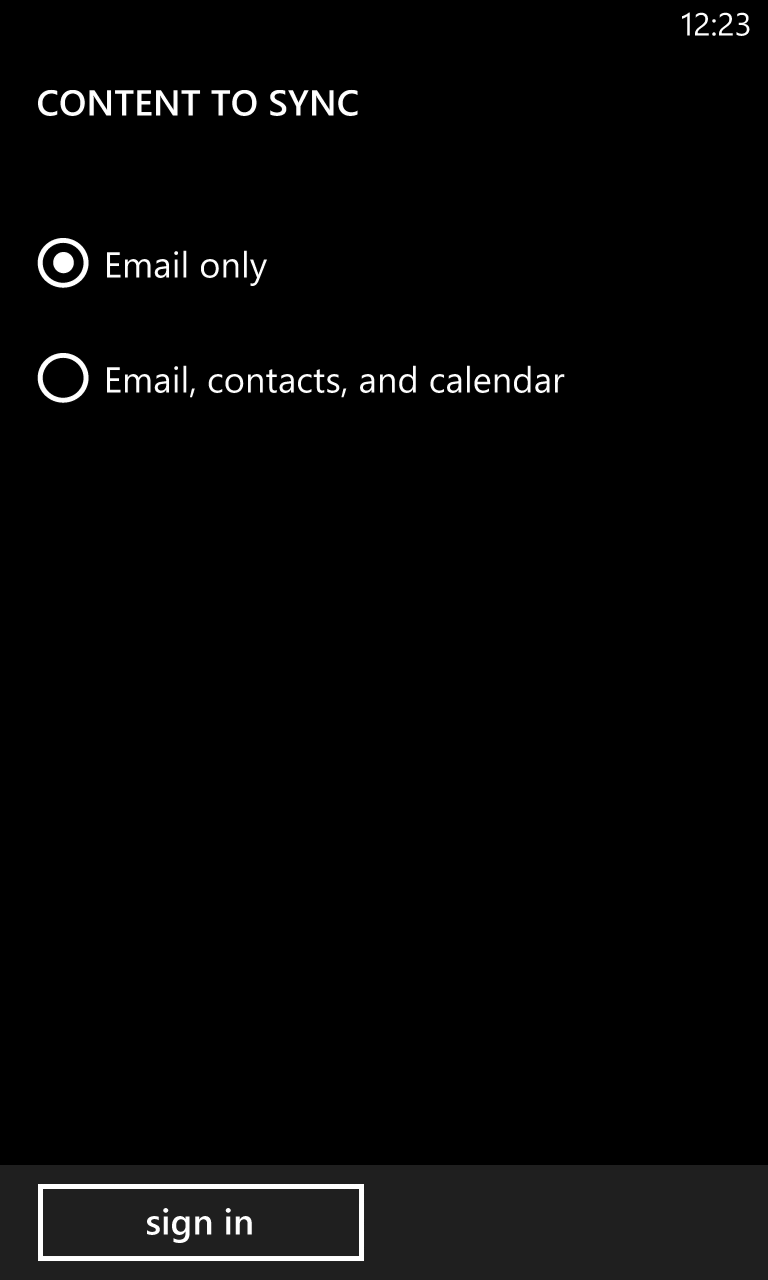
Neither of those should change in anyway for users who opt for the “walk through” method on Windows Phone, which we venture to guess, is the majority.
[Update - Rafael Rivera has done some sniffing and turns out there could be some trouble. The 'email only' option uses IMAP, not POP as previously thought while the 'email, contacts and calendar' function is EAS supported. That means when Google flips the switch in January, you will no longer be able to setup a GMail account using the second method.]
Some of you though choose to the “Advanced Setup” near the bottom of the new account screen. There is where users can currently setup Gmail using Google Sync aka Google’s ActiveSync solution. That feature is going away after January 30th for non-Google Apps subscribers. However, if you currently have that setup and are using it, the service will continue to work for you with nothing changing. Only new requests for GoogleSync will be rejected after January 30th.
But...why Google, why?
So why is Google getting rid of one of the most widely used (and often preferred) email syncing technologies? They don’t give specific reasons, but instead couch it in a “winter cleaning” metaphor--whatever that means. But the real reason we suspect is Google is taking a fight to Microsoft by pulling support for EAS, directly off-loading any potential users who prefer Microsoft's system instead.
Android will continue to rock "the best Gmail experience" in mobile while Apple's iPhone and iPad already use Google's new preferred system, leaving Microsoft left holding the bag with EAS support. While we don't think it will have a direct impact on Windows Phone, it's clear that Google is kicking some sand at Microsoft with this move. (Incidentally, Paul Thurrott agrees with this assessment, stating flatly that Google is "declaring war" on Microsoft with this change).
All the latest news, reviews, and guides for Windows and Xbox diehards.
It's evident Google is focused on using their IMAP system, which is very unique in the syncing world as far as standards go. The reason they are probably doing it is so they can continue to alter that system to give the full Gmail experience, something for which EAS cannot do (plus there is also the matter of paying Microsoft to license EAS). In other words, Google likes IMAP for their email and they have now embraced cardDAV for calendar syncing, something that Windows Phone doesn’t support (but the iPhone does).
Google of course can do whatever they want for whatever reasons they want but in the end, we still recommend you move your stuff to Outlook.com and get away from their services if at all possible. You’ll thank us later.

Daniel Rubino is the Editor-in-Chief of Windows Central. He is also the head reviewer, podcast co-host, and lead analyst. He has been covering Microsoft since 2007, when this site was called WMExperts (and later Windows Phone Central). His interests include Windows, laptops, next-gen computing, and wearable tech. He has reviewed laptops for over 10 years and is particularly fond of Qualcomm processors, new form factors, and thin-and-light PCs. Before all this tech stuff, he worked on a Ph.D. in linguistics studying brain and syntax, performed polysomnographs in NYC, and was a motion-picture operator for 17 years.
