Google removes warning from Chrome Web Store when viewed on new Microsoft Edge
Google now says it's okay to install Chrome extensions on the new Microsoft Edge.
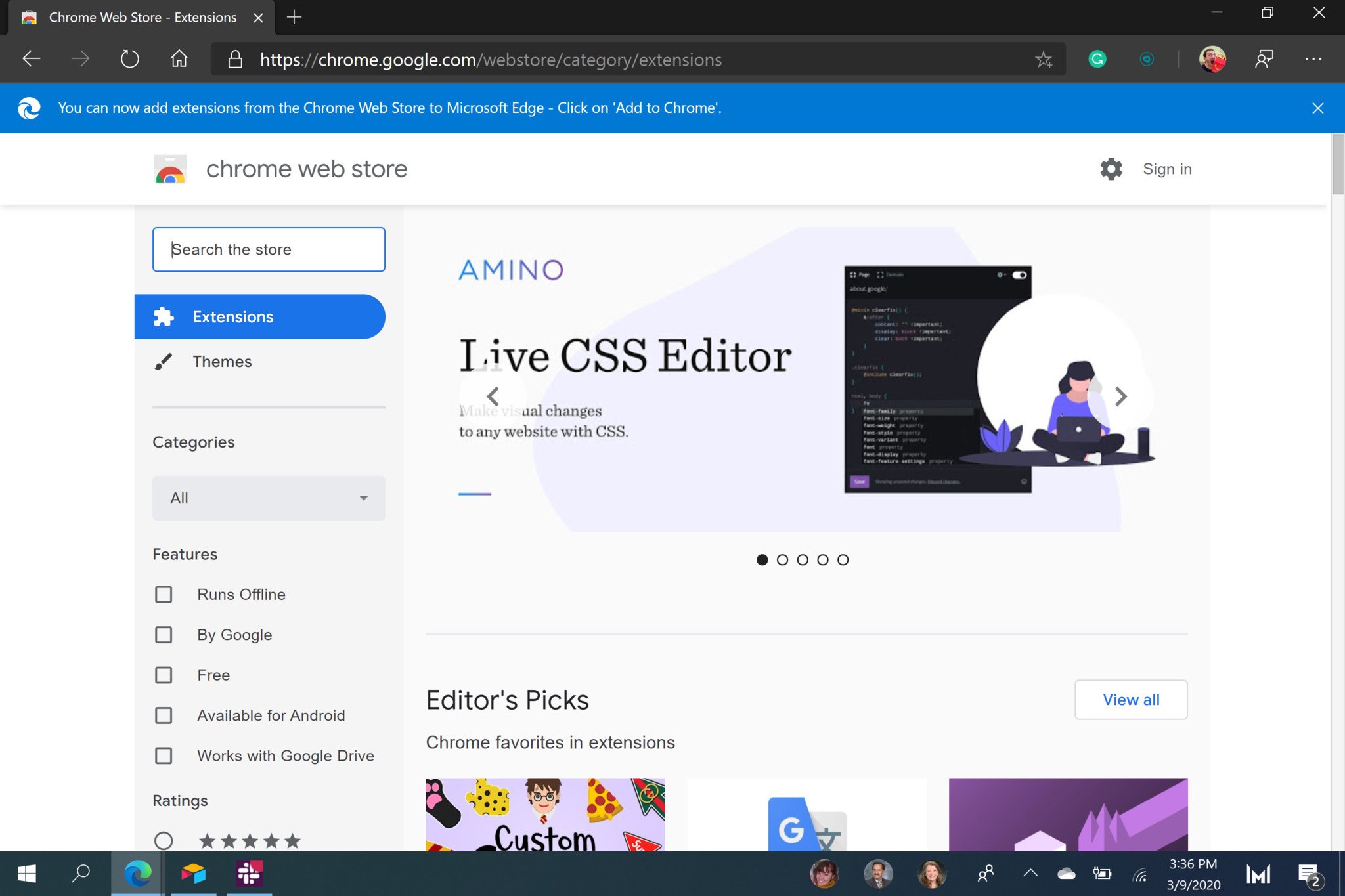
All the latest news, reviews, and guides for Windows and Xbox diehards.
You are now subscribed
Your newsletter sign-up was successful
What you need to know
- The Chrome Web Store no longer shows a warning when you view it within the new Microsoft Edge.
- The Chrome Web Store previously suggested that installing Chrome apps onto Edge was insecure.
- The Chrome Web Store now says you can install extensions onto Edge and tells you how to do so.
The Chrome Web Store no longer shows a warning when you view it through the new Microsoft Edge (via Techdows). The store used to say, "Google recommends switching to Chrome to use extensions securely." Google replaced that message with one stating, "You can now add extensions from the Chrome Web Store to Microsoft Edge- Click on 'Add to Chrome.'"
When the Chrome Web Store suggested installing Chrome extensions within the new Microsoft Edge was insecure, many on the web complained, stating that running the extensions within Edge didn't seem to come with any added security risks. Google did not issue a statement at the time explaining why it stated the extensions weren't as secure in Edge. Additionally, Google's previous warning did not link to any pages or documents indicating how or why Google said that installing Chrome extensions within Edge was insecure. Similarly, Google did not issue a statement when shifting to its new message within the Chrome Web Store.
The warning never stopped anyone from installing the extensions, which worked fine before. The new message doesn't seem to affect any functionality, either. It does, however, send a message to people that it's fine to install Chrome extensions on Microsoft's new browser. Casual users and people unaware of Google and Microsoft's ongoing browser feud may have been scared off by the previous security warning. Now, they know it's safe in the eyes of Google.
While the library of native Edge extensions continues to grow, being able to install Chrome extensions greatly expands the new Microsoft Edge's functionality. If you'd like to know how to install Chrome extensions on the new Microsoft Edge, make sure to check out our guide.
All the latest news, reviews, and guides for Windows and Xbox diehards.

Sean Endicott is a news writer and apps editor for Windows Central with 11+ years of experience. A Nottingham Trent journalism graduate, Sean has covered the industry’s arc from the Lumia era to the launch of Windows 11 and generative AI. Having started at Thrifter, he uses his expertise in price tracking to help readers find genuine hardware value.
Beyond tech news, Sean is a UK sports media pioneer. In 2017, he became one of the first to stream via smartphone and is an expert in AP Capture systems. A tech-forward coach, he was named 2024 BAFA Youth Coach of the Year. He is focused on using technology—from AI to Clipchamp—to gain a practical edge.
