Google Visual Voicemail hits v0.4
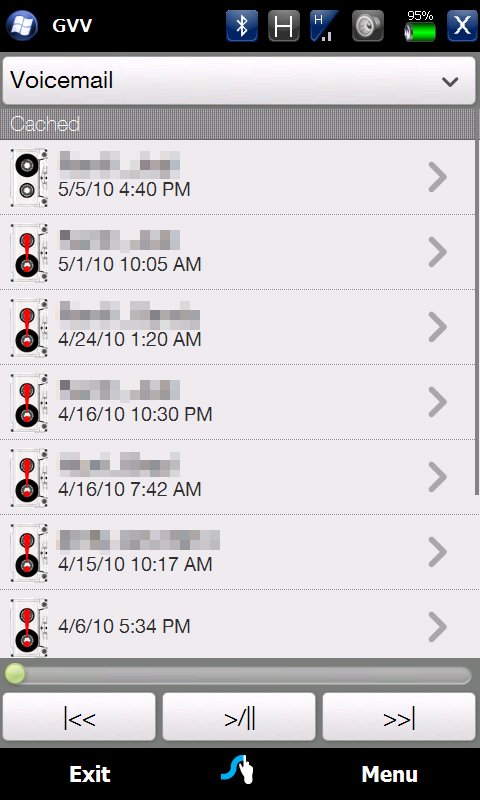
All the latest news, reviews, and guides for Windows and Xbox diehards.
You are now subscribed
Your newsletter sign-up was successful
We’ve been keeping an eye on Google Visual Voicemail (GVV) for the last week or so. Now that XDA user Sl4sher has gotten some of the kinks worked out, we’re comfortable putting it out there for our readers.
The concept behind GVV is to give you quick and easy access to your Google Voice Voicemail. Messages can be downloaded and cached to allow playback on your device. After you are done with your message it can be deleted or marked as read. The transcript of your message is also available, allowing you to quickly and easily triage your messages. GVV also uses your phone’s Contact List to display who placed the call.
Version 0.4 adds the ability to schedule updates, make calls via Google Voice, and separates your voice and SMS messages. Microsoft’s .Net Compact Framework 3.5 is required.
All the latest news, reviews, and guides for Windows and Xbox diehards.

George is a former Reviews Editor at Windows Central, concentrating on Windows 10 PC and Mobile apps. He's been a supporter of the platform since the days of Windows CE and uses his current Windows 10 Mobile phone daily to keep up with life and enjoy a game during downtime.
