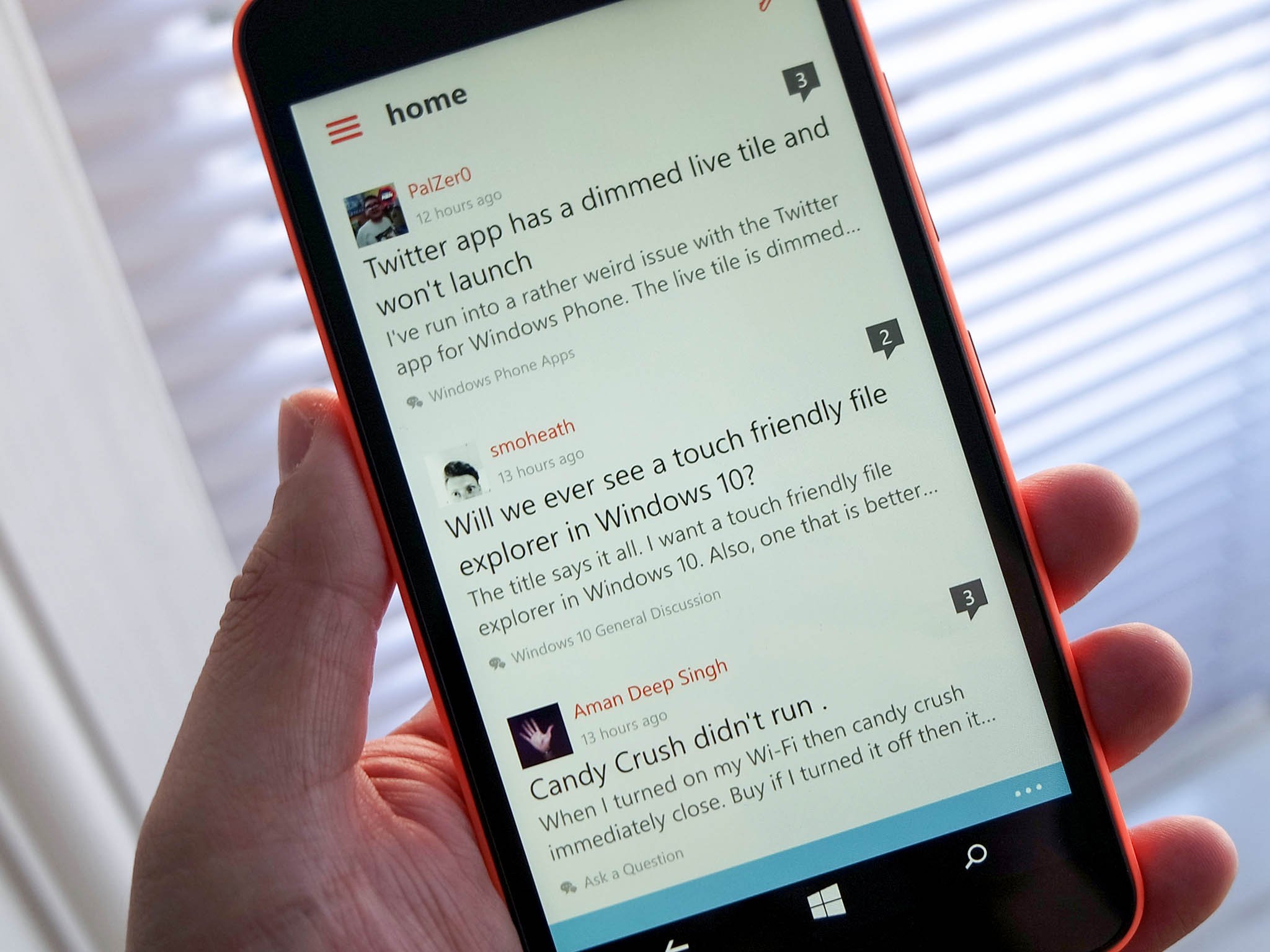Got a new Lumia 640 or Lumia 640 XL? Here's where to start!
The Microsoft Lumia 640 and its larger sibling, the Lumia 640 XL have been with us for a little while now and are being picked up by more new owners every day.

All the latest news, reviews, and guides for Windows and Xbox diehards.
You are now subscribed
Your newsletter sign-up was successful
If you're one of them, we've compiled a quick guide to help you get started, especially if you're new to Windows Phone as a platform. Read on and we'll help you through it!
The basics

Everyone needs to know the basics, and if this is your first Windows Phone, welcome! To help you get started with a few things you might want to know to get into your new phone check out the links we've collated below. They cover the bare basics like taking a screenshot to something a little more advanced (but still useful) like moving apps to your microSD card.
- How to take a screenshot in Windows Phone 8.1
- How to get your iTunes music onto your Windows Phone
- How to add Google contacts and calendars to your Windows Phone
- How to speed dial on Windows Phone 8.1
- How to create Live Folders on Windows Phone 8.1
- How to move apps or games to an SD card in Windows Phone 8.1
- Setting up your Windows Phone Driving Mode
Those are just but a few of the things you might want to know, but they'll help many get up and running. If you want to go digging for more, and even explore some more advanced tutorials, be sure to stop by our How-To hub.
- Help & How-To from Windows Central
And not forgetting everyone's favorite personal assistant, Cortana. Capable of doing a lot for you in the course of your day, check out the link below for everything you need to know about her.
- All about Cortana
Claim your free Office 365 subscription
For the first time with one of its Lumia phones, Microsoft is offering a free one-year subscription to Office 365 with the 640 and 640 XL. It doesn't take much to redeem but it offers you so many benefits both on and off your phone. The links below will guide you through how you claim, what you're getting and how to manage your account.
- How to claim your free Office 365 subscription on the Lumia 640 and 640 XL
- What is Office 365?
- How to manage your Office 365 account and installs
Download the best apps for your Windows Phone
The Windows Phone Store is full of great apps to suit all needs, but, finding them can still be a task.
Fortunately we're here to help you wade through and separate the wheat from the chaff. We've rounded up all kinds of different best apps for different situations, and you'll find them all available to browse at your leisure at the link below.
All the latest news, reviews, and guides for Windows and Xbox diehards.
- The best Windows Phone apps
- The best Windows Phone games
Download the Windows Central app, of course!
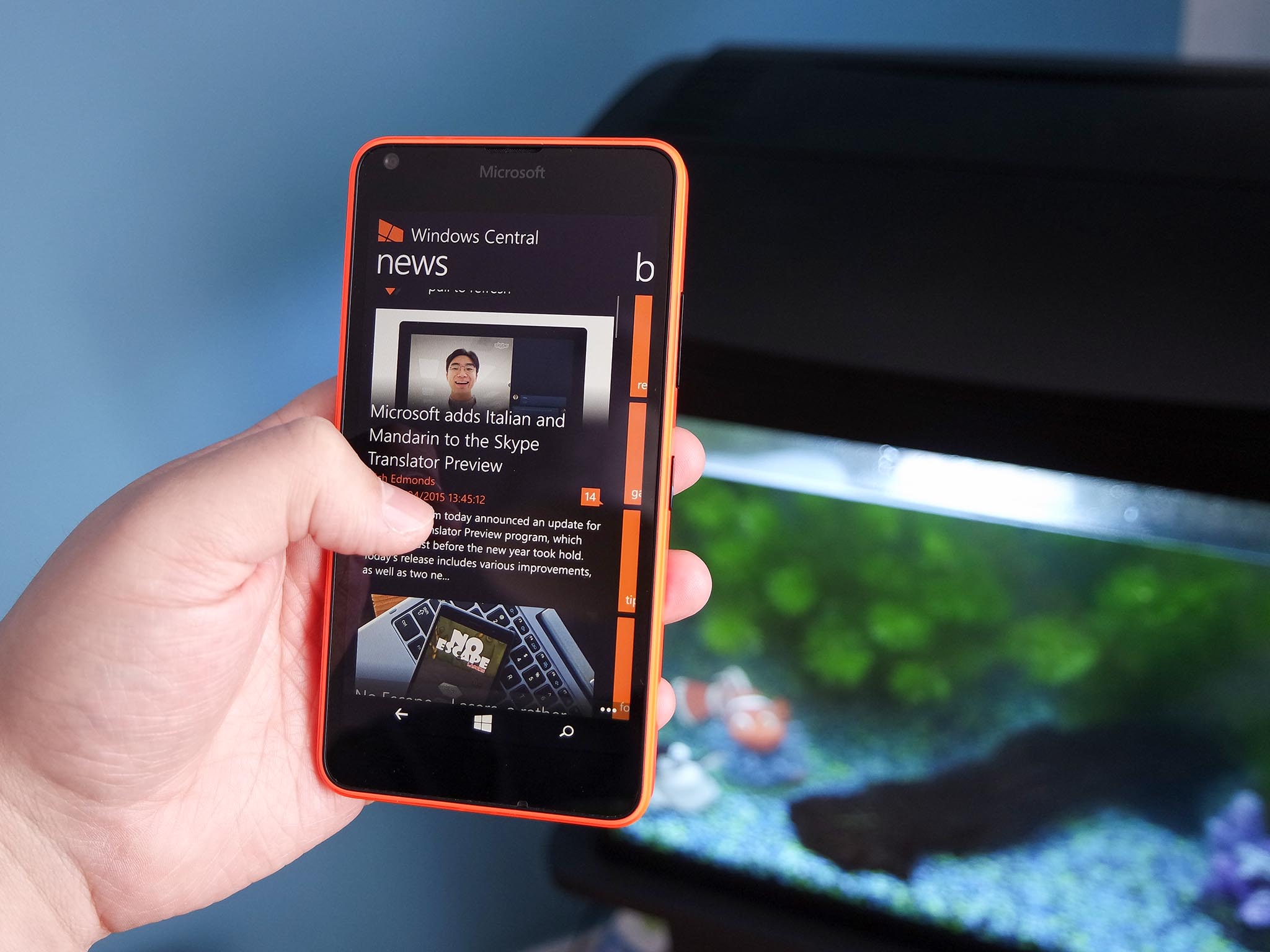
You knew that was coming, right? But seriously, the Windows Central app is something you should absolutely download. We'd love you to, but besides that it's a great way to keep up to date with everything happening in the world of Windows Phone (as well as Microsoft in general, Windows and Xbox) on the go. We've got a live tile, a lock screen, forums access, it's all there. We're pretty proud of it, so we hope you like it, too!
Join in the discussions in the Windows Central forums
The Windows Central forums are a buzzing, vibrant community filled with enthusiasts from across the globe. There's a wealth of knowledge, dedication and enthusiasm in there and any new members will be made to feel most welcome.
Want to shoot the breeze about the latest, rumored devices? Got a question that you can't find the answer to anywhere? Just want to chat with some like minded folks? Jump in, there's something for everyone.
Hopefully that little lot will help you on your merry way. To keep up to date with the very latest on both phones, be sure to bookmark the pages linked below.
- Lumia 640 - Everything you need to know
- Lumia 640 XL - Everything you need to know
If you've got any tips for new Lumia 640 and 640 XL owners be sure to share them in the comments below!

Richard Devine is the Managing Editor at Windows Central with over a decade of experience. A former Project Manager and long-term tech addict, he joined Mobile Nations in 2011 and has been found in the past on Android Central as well as Windows Central. Currently, you'll find him steering the site's coverage of all manner of PC hardware and reviews. Find him on Mastodon at mstdn.social/@richdevine