What is Microsoft Office 365?
With the addition of free Office 365 subscriptions to the purchase of some small tablets and the Surface 3 and now with Office 2016 released, there's never been a better time to try it out.
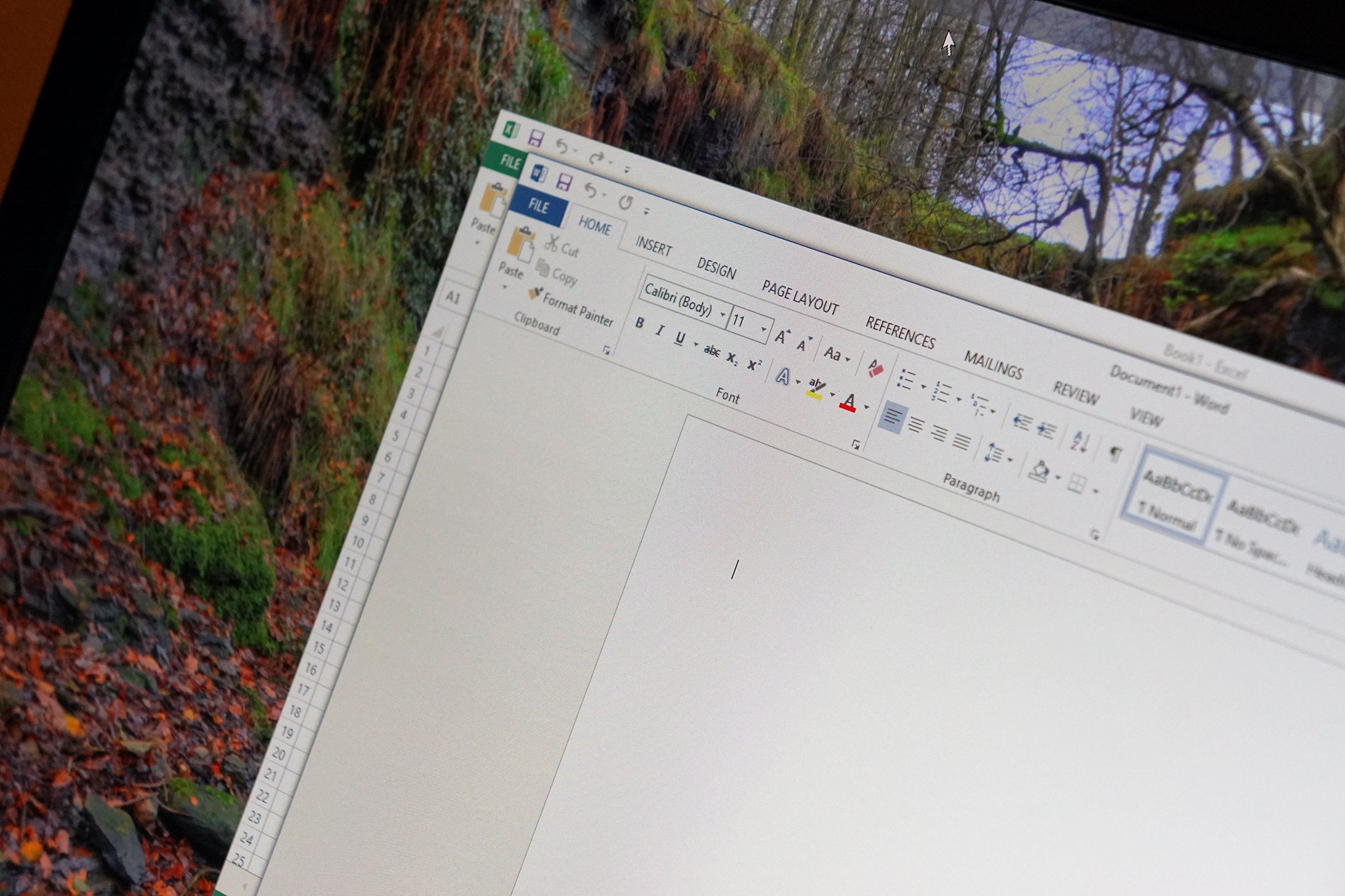
All the latest news, reviews, and guides for Windows and Xbox diehards.
You are now subscribed
Your newsletter sign-up was successful
But while the name is thrown around a lot, it's perfectly reasonable to ask yourself: "What is Office 365?"
Let's break it down.

So, what is Office 365 then?
Microsoft describes it thusly:
"Office 365" refers to subscription plans that include access to Office applications plus other productivity services that are enabled over the Internet (cloud services), such as Lync web conferencing and Exchange Online hosted email for business, and additional online storage with OneDrive and Skype world minutes for home."
But that's not altogether clear in and of itself. There are different tiers to Office 365, such as personal, home and student and business. In its most basic form you get access to full Office desktop apps, mobile apps for Android and iOS should you wish, OneDrive storage, Skype minutes and more.
The free subscription offers on things like Surface 3 you'll find yourself with a personal subscription. It's also the cheapest tier if you're handing over money. So let's examine exactly what that gets you.

Office 365 Personal
Here's what you get:
- The full, installed Office 2016 experience on 1 PC or Mac, Office Mobile on 1 tablet (including iPad and Android tablet) and 1 phone.
- 1 TB of OneDrive online storage
- 60 monthly Skype minutes. Use Skype minutes to call mobile phones in 8 countries or landlines in 60+ countries.
- Access to latest Office applications, updates and features
- As an Office 365 subscriber, you can get help right away from Microsoft-trained experts, by phone or chat—at no extra charge.
After the free year you will have to pay to continue the subscription.
All the latest news, reviews, and guides for Windows and Xbox diehards.
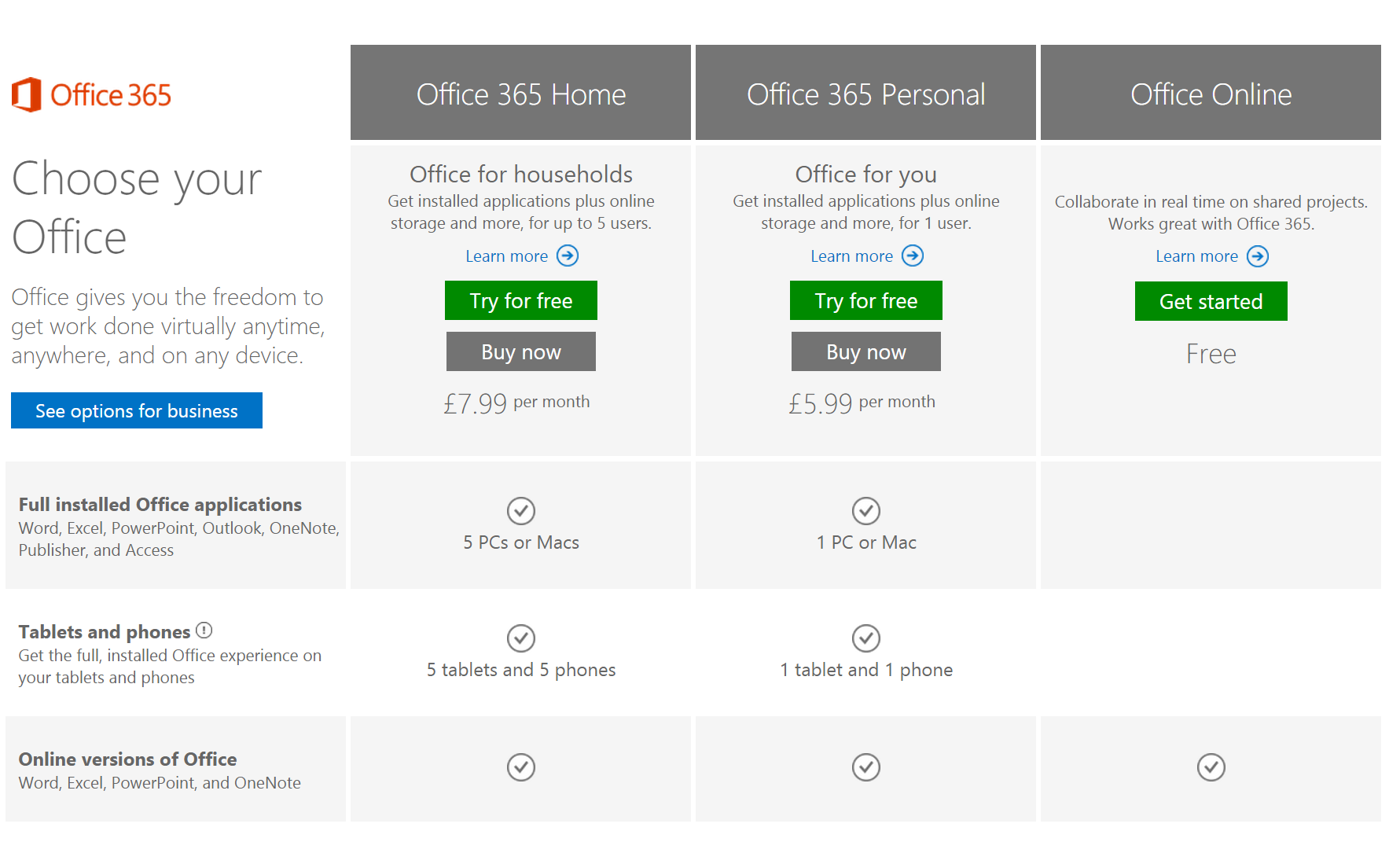
How much does it cost?
In the U.S., Office 365 Personal costs $69.99 per year or $6.99 per month. Regional prices may vary, but it's a little cheaper always to stump up for a full year in advance.
If you want to step up from Personal to Home, which allows you to install Office on 5 PCs or Macs, 5 tablets and 5 phones it's a little more expensive at $99.99 a year or $9.99 a month.

What can I use it on?
The good thing about the Office 365 subscription is that it's one payment that covers whichever device on whichever platform you want to use it on.
Office now has a presence on every major platform. There are desktop apps for Windows and Mac, there are mobile apps for iOS and Android as well as Windows Phone.
We also now have the touch office apps that are available on Windows 10 which will, in some cases (like on 10+inch devices), require Office 365. Likewise to get full functionality out of the Android and iOS Office Mobile apps you'll need a subscription.
How do I buy it?
If you're interested in buying the good news is it's pretty easy. Most major retailers that carry computer products should also carry the vouchers you can go in and buy a 12-month subscription for.
But if you want to pay online, or just don't want to go outside, Microsoft's Office website will take care of everything for you.
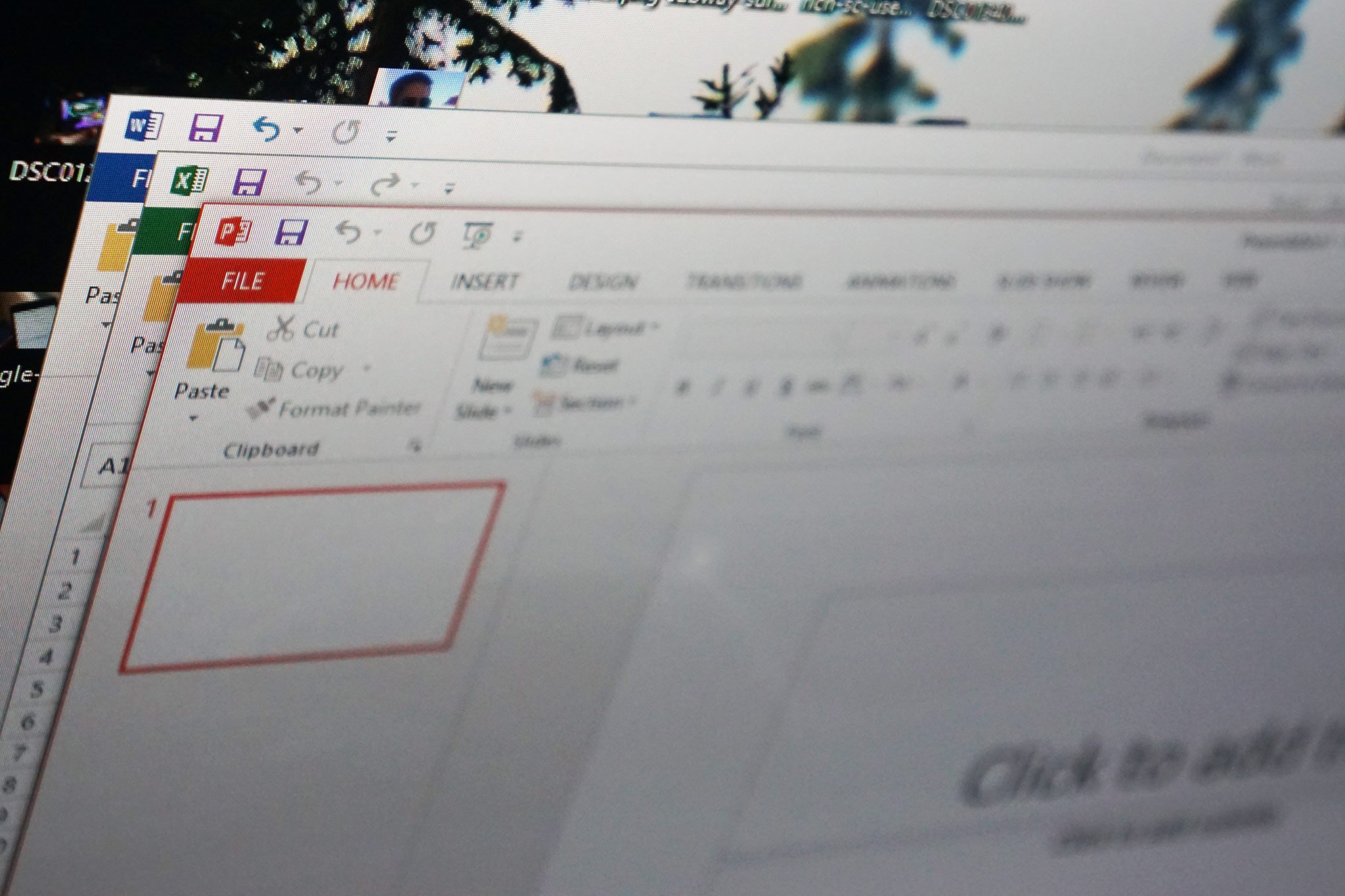
Where can I learn more?
That's just a very quick introduction to what Office 365 is and what you get from it. To learn more about the product, including the various tiers including business and student, be sure to drop by the Office portal and our own at the links below.
- Office 365 for Business
- Learn more about Office 365 (Microsoft)
- Microsoft Office 365 - Everything you need to know
Originally published April 2015, updated September 2015

Richard Devine is the Managing Editor at Windows Central with over a decade of experience. A former Project Manager and long-term tech addict, he joined Mobile Nations in 2011 and has been found in the past on Android Central as well as Windows Central. Currently, you'll find him steering the site's coverage of all manner of PC hardware and reviews. Find him on Mastodon at mstdn.social/@richdevine
