Grocery Total - App Spotlight
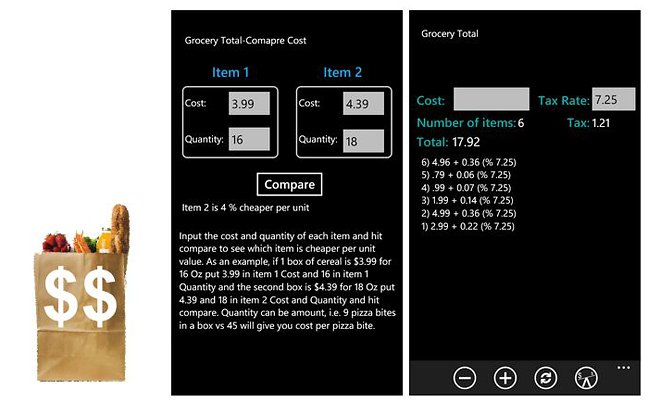
Do you experience sticker shock when you reach the check out line in the Grocery Store? We ran across an interesting Windows Phone 7 app that might help lessen the shock and help you manage your grocery budget a little better. Grocery Total is a Windows Phone app that helps you add up your grocery bill (including tax) as you place the items in your shopping cart.
The interface is straight forward with a static field for your local tax rate and another field to enter the price of your item. At the bottom of the screen you have controls to add the cost or subtract it. A ditto button is also available to help enter multiple items at the same pricing point. Just beneath the entry fields you will see the total number of items, total amount in sale tax, your shopping total and an itemized listing.
Along with tracking your grocery expenses, Grocery Total also includes a utility to compare costs of items. How much do you save when comparing 16 ounces of cereal at $4.99 to 24 ounces at $5.25?
Grocery Total is a free application and you can download it here (opens Zune) at the Marketplace.
All the latest news, reviews, and guides for Windows and Xbox diehards.

George is a former Reviews Editor at Windows Central, concentrating on Windows 10 PC and Mobile apps. He's been a supporter of the platform since the days of Windows CE and uses his current Windows 10 Mobile phone daily to keep up with life and enjoy a game during downtime.
