Handmark has an app store, too

All the latest news, reviews, and guides for Windows and Xbox diehards.
You are now subscribed
Your newsletter sign-up was successful
Last week, we tested a beta version of Handmark's "soon to be released" HandMarket Apps for Windows Mobile. The Beta release of Handmark's App Store was mapped out for only a handful of devices including the HTC Touch Pro, Touch Diamond, and Treo Pro with the final version available for most Windows Mobile Pro and Standard phones.
Handmark at the last minute added the AT&T Fuze to the list and after a few tweaks and email exchanges the AT&T Fuze was mapped and we were able to take the Handmarket Apps out for a test drive. Follow the break to see what type of impression the Handmark application store left as well as some screen shots.
Keep in mind that this application is still in the Beta stages and everything isn't supposed to run smoothly. The concept of the app is simple in that it puts Handmark's software store on your Windows Mobile phone. Sure you could hop on your mobile browser and go to Handmark's website but the application gives you a direct connection to Handmark which in theory should make searching for apps, purchasing them and downloading them quicker.
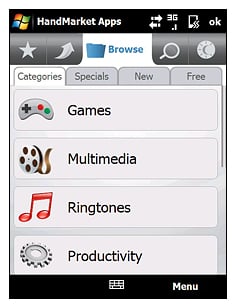
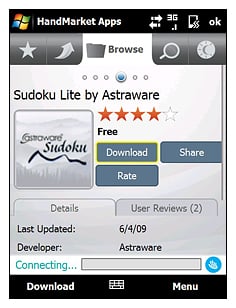
The tabbed design of the main page of the application is simple and straightforward making navigation a breeze. The upper tabs/icons are your main categories that include Featured Software, Top Apps/Ringtones, Browse Categories, Search and Account Management. Some of the main categories have a sub-set of tabs as well. For example, Browse Categories includes a set of tabs for category listing, special offers, new software, and everybody's favorite: free software.

The individual software pages provides information on the titles details as well as user reviews. You have the option of rating the software title and share the listing with a friend through SMS. If you decide to purchase a title you are given the option to bill the cost to a credit card or your phone bill. Once you complete your method of payment the download begins and you are immediately taken to the installation process.
Download times were respectable but I did have the application lock up a few times claiming my phone was in "Airplane Mode". Exiting and re-entering the application seemed to do the trick in correcting this error. It is a beta app so these type bugs aren't uncommon.
All the latest news, reviews, and guides for Windows and Xbox diehards.
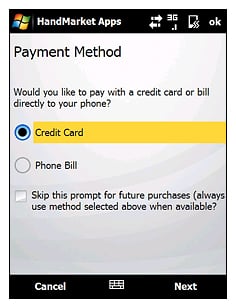
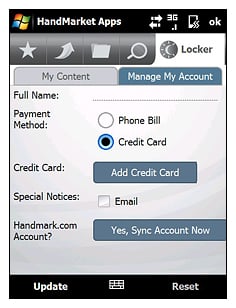
The app doesn't require users to establish a user account to purchase software. You can sync the application to your Handmark.com account but there is no way to establish a user account from the Handmarket App. It would be nice to have this functionality along with a way to restrict app purchases being billed to your phone bill. I can see this billing option as a nightmare for parents who's children stumble upon this application.

There is no hard date targeted for release but it's our understanding that Handmark hopes to have HandMarket available by the end of the month. Based on what we've seen so far, Handmark has developed a simple and convenient way to access their software titles from your Windows Mobile phone and it will interesting to see what the final product looks like.

Phil is the father of two beautiful girls and is the Dad behind Modern Dad. Before that he spent seven years at the helm of Android Central. Before that he spent a decade in a newsroom of a two-time Pulitzer Prize-finalist newspaper. Before that — well, we don't talk much about those days. Subscribe to the Modern Dad newsletter!
