Windows 10 Cloud hands on: An edition of Windows for Store apps only
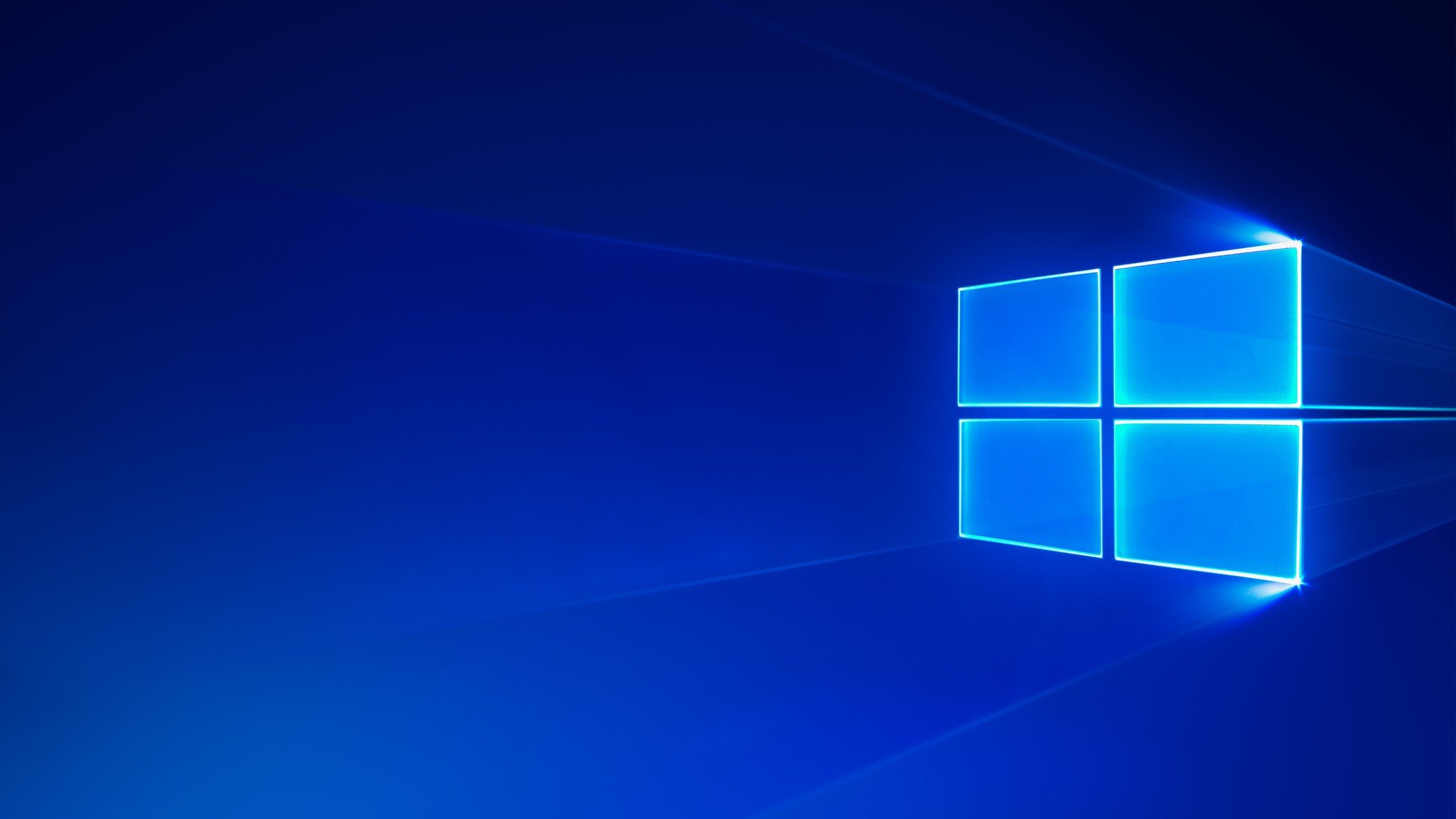
All the latest news, reviews, and guides for Windows and Xbox diehards.
You are now subscribed
Your newsletter sign-up was successful
Windows 10 Cloud is an upcoming edition of Windows 10 that's aimed at low-end devices that take on the likes of Chromebooks. It's not an edition of Windows you'll be able to buy on store shelves, and will, for the most part be sold preloaded onto new low-end devices with the Creators Update.
One of the reasons why this edition of Windows is being sold on low-end devices is that it's limited in where you can download and install apps. Similarly to Windows RT, Windows 10 Cloud can only download apps from the Windows Store, meaning you'll be unable to install apps from outside the Store.
Yes, that means unless Google decides to put Chrome in the Windows Store, you can't use Google Chrome on Windows 10 Cloud. That's a big deal for some people as many users swear by apps like Chrome. But on Windows 10 Cloud, the goal is security and performance, meaning no apps from outside the Store.
It's also worth noting that although the name implies there'll be a heavy tie in with cloud services, there aren't actually any additional cloud-features outside of what Windows 10 already offers. It's essentially identical to any other edition of Windows 10, with the only difference being that you're locked to the Windows Store. It also has a slightly different wallpaper, which is nice.
Before you panic and freak out about being locked to the Store, keep in mind that this isn't an edition of Windows that won't be rolling out as an update, and it won't ever be pre-loaded onto gaming PCs, ultrabooks, or other mid-to-high end devices. It's literally for low-end or lightweight devices shipping with the Creators Update, where being locked to the Windows Store isn't so bad.
I've been using Windows 10 Cloud over the last few days, and I honestly like this edition of Windows. I've been using it on a Surface 3, and for me, the Windows Store has basically everything I need. It has Slack, it has Evernote, it has Twitter, it has everything I'd be willing to use on a device like the Surface 3.
I'm not a Google Chrome user, but even if I was, I'd much rather use Microsoft Edge on a low-end device anyway. Chrome is heavy on performance, and on these low-end devices using a browser that's less resource intensive is always beneficial for performance improvements and battery life.
All the latest news, reviews, and guides for Windows and Xbox diehards.
What's interesting is that on Windows 10 Cloud, even built in apps like Regedit, CMD and PowerShell are blocked. This is likely to help with keeping everything secure, and forcing users out of being able to edit registry settings and change system functions.
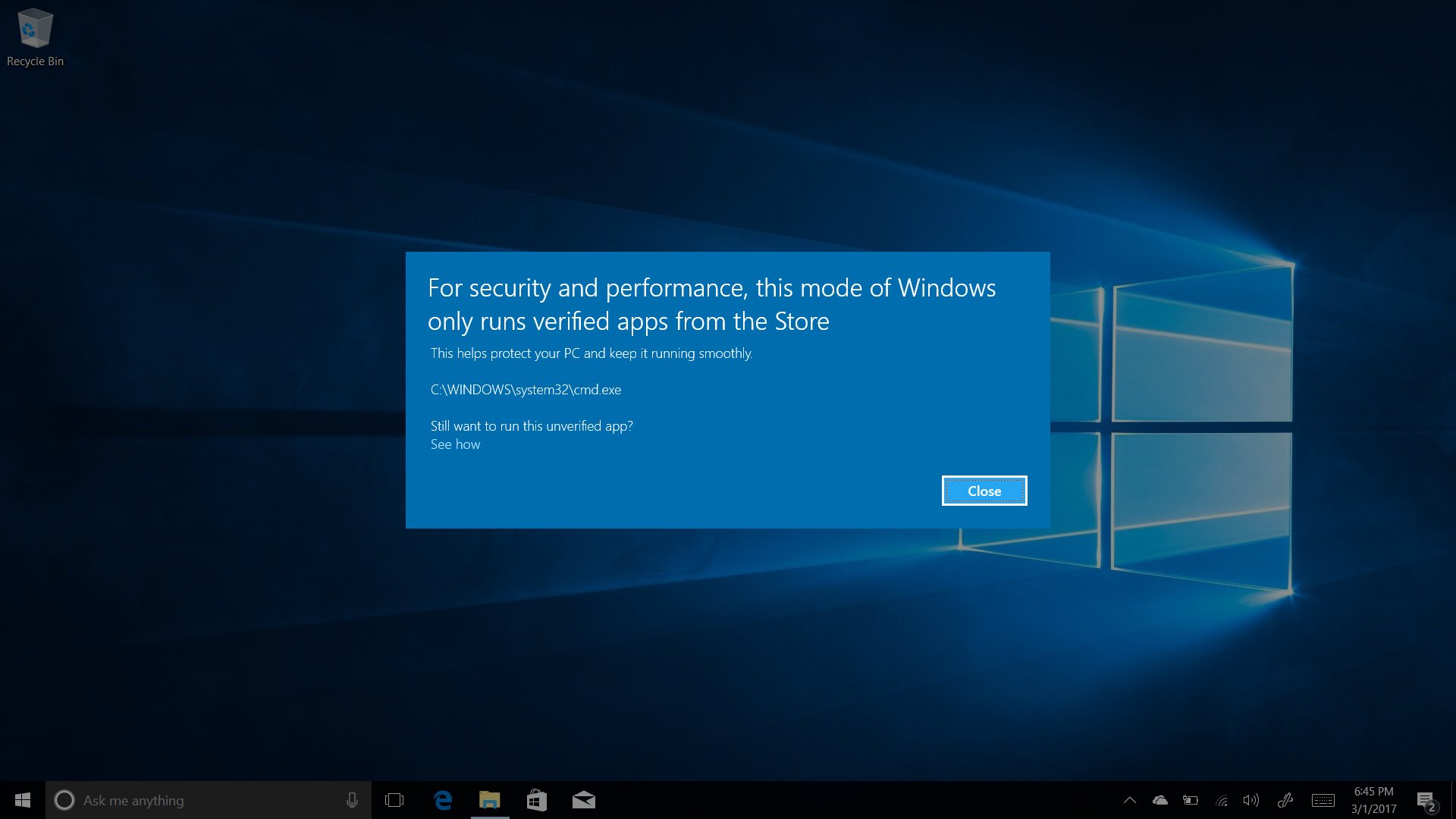
The Windows Store on Windows 10 is far more accepting of different app types than the Windows Store on the old Windows RT. Developers are now free to put not only UWP, but Win32 apps in the Store too. This means apps like Slack and Evernote, both incredibly powerful Win32 apps, can be downloaded from the Store and work just fine on Windows 10 Cloud.
Hopefully down the line we'll see more developers putting their apps in the Store, whether they be Win32 or UWP isn't a concern to me. Again, on low-end devices you're not going to be running apps like Premiere Pro, so the Windows Store as it currently stands is actually pretty bearable, especially on Windows 10 Cloud.
You've got to remember as well, this edition of Windows is aimed at devices that'll be taking on Chromebooks, meaning the majority of users buying a Windows Cloud machine will be people who use the web browser for a lot of what they do. Email, YouTube, Twitter, Shopping, and basically everything else can all be done via Edge.
The Windows Store is just a bonus, especially compared to Chrome Store which houses mostly extensions and a few lightweight apps. The Windows Store can be home to full, powerful apps fit for desktops, so this puts these new Windows Cloud devices at an advantage.
The question is, will someone interested in a Chromebook want to use a Windows 10 Cloud device instead? Microsoft is expected to announce Windows 10 Cloud alongside the Creators Update this April. In the meantime, would you rather a Windows 10 Cloud machine over a Chromebook?

