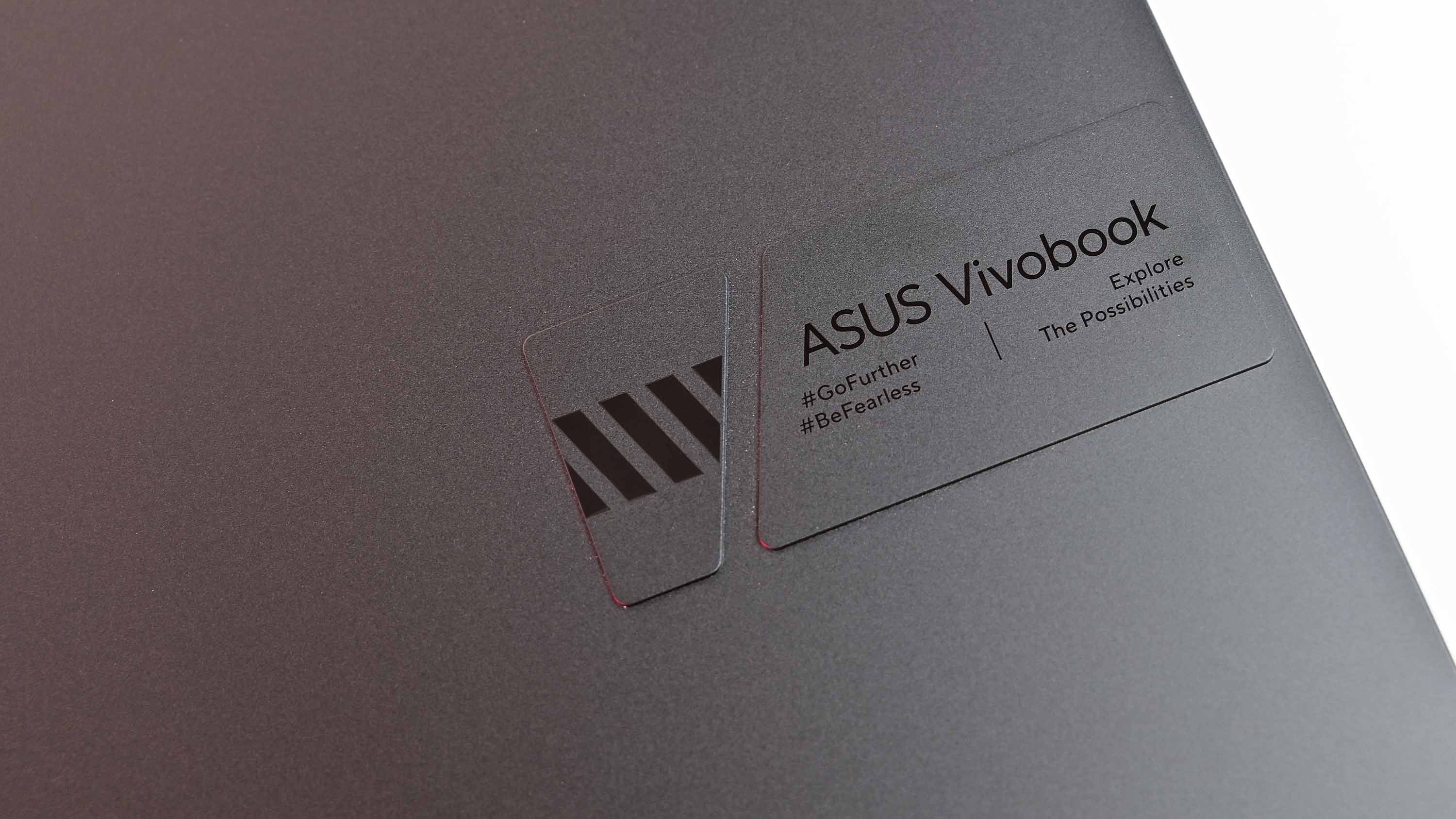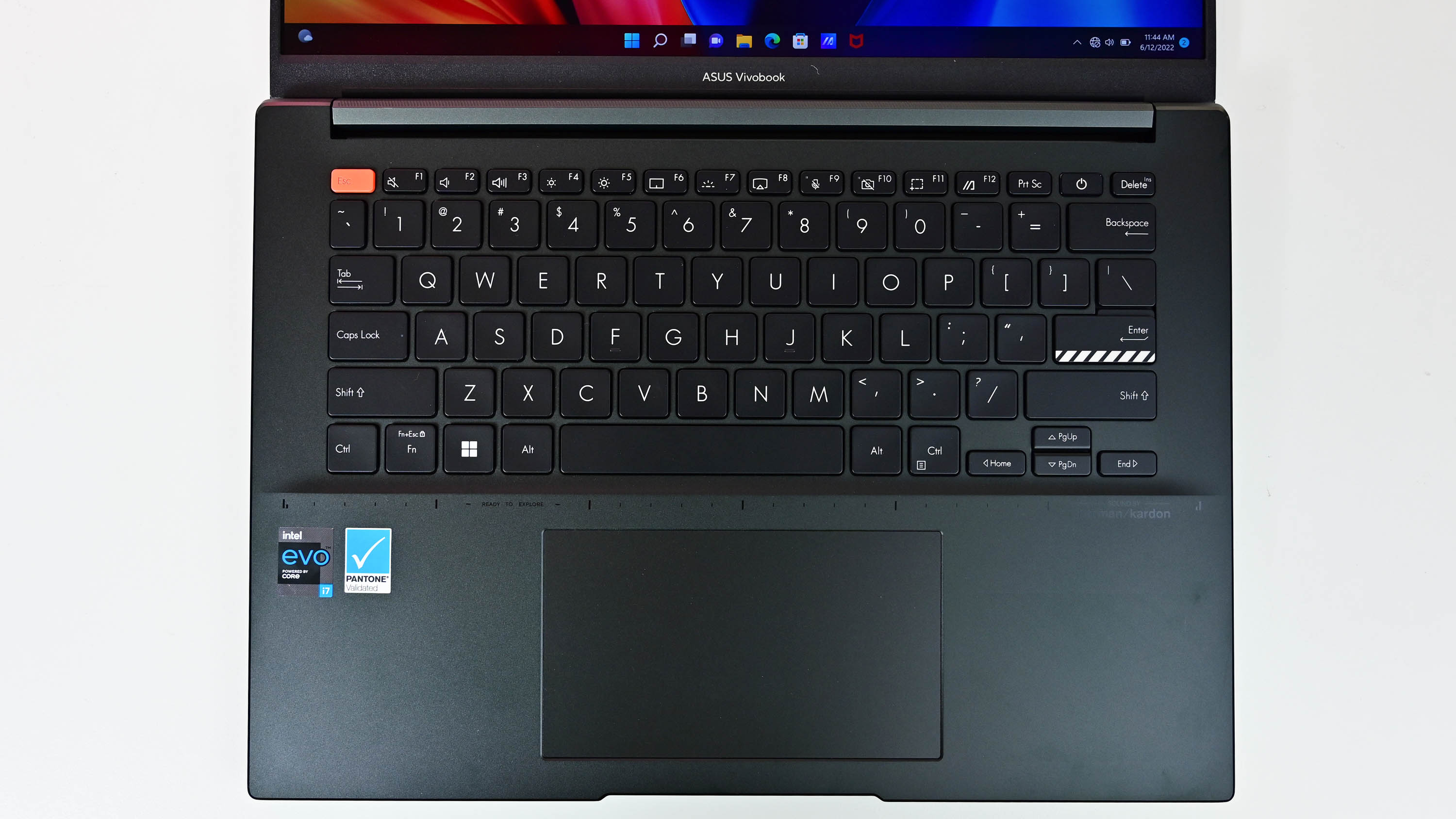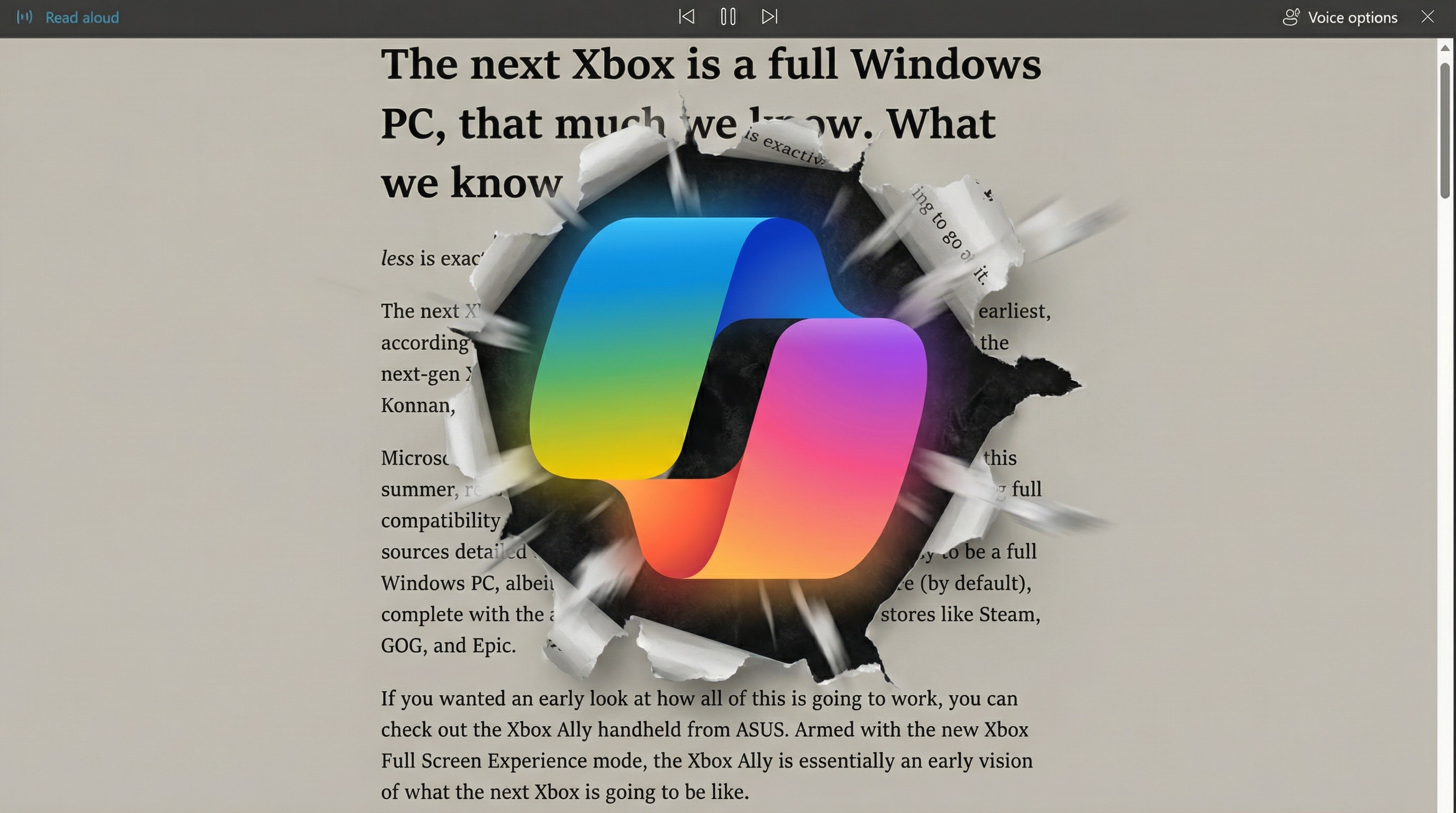Windows Central Verdict
The ASUS Vivobook S14X is full of contradictions. This Ultrabook packs in a 120Hz display but lacks a discrete GPU to take advantage of the fast, punchy OLED panel. It comes with a powerful processor, but ASUS didn't pair that with a Radeon RX or GeForce RTX GPU to make it a mobile workstation for content creation. Still, it's got plenty of power to get things done, and it's an excellent notebook for a very specific subset of laptop users: Multitaskers who need a mobile PC for productivity.
Pros
- +
Bright, punchy OLED screen
- +
Powerful H-series processor
- +
120Hz display makes it responsive
- +
Understated aluminum design
Cons
- -
Shallow keyboard
- -
No discrete GPU limits appeal as a mobile workstation
- -
Not suited for gaming
Why you can trust Windows Central
Aimed at price-conscious shoppers, ASUS’ latest Vivobook S 14X is an interesting mid-range notebook that brings premium features down to a more budget-friendly price. The star of the show is the Vivobook’s brilliant and responsive 14.5-inch OLED panel, which is factory calibrated to be color accurate and comes with a sharp 2.8K resolution. Unlike LCD screens, the Vivobook’s OLED panel delivers punchier colors, sharper contrast, and deep, rich blacks that make the screen a joy to behold.
Despite trickling down some of the more premium PC components to the mid-range space, the Vivobook isn’t a laptop without compromise. This MacBook Air competitor lacks a discrete GPU to truly take advantage of that bright screen and relies exclusively on the 12th Gen Intel CPU’s integrated Iris Xe graphics. The laptop’s lack of stamina also places a damper on its processor performance. Still, if you’re looking for a feature-packed affordable notebook that can straddle work and play tasks, the Vivobook remains a strong contender for 2022.
ASUS Vivobook S14X: Pricing and specifications
As one of the first, if not the first laptop to bring OLED panels to a more mainstream notebook market, the Vivobook S14X enjoys the title of being a performance-packed laptop with a sub-$1,000 price. Packed with the latest 12th Gen Intel processor, and a powerful one at that with an H-series silicon design, the Vivobook S14X comes loaded with technology that's often found on laptops that cost twice as much, including a high resolution 2.8K display with an OLED panel, Thunderbolt 4 support with plenty of ports for connectivity, and a slim, modern, metal-clad design.
At around $900, you'll get a Core i5 model with 8GB of RAM and 512GB of storage. Still, it's pretty impressive to see ASUS able to cram an OLED screen at this starting point. Even more impressive is that this display is fast and responsive, with a 120Hz refresh rate and 1ms response time.
| Processor | Intel Core i7-12700H |
| Graphisc | Intel Iris Xe integrated graphics |
| Display | 14.5-inch 2.8K OLED display, 120Hz refresh, DisplayHDR 600 |
| Memory | 12GB asymmetric DDR4 RAM |
| Storage | 512GB M.2 NVme PCIe 4.0 SSD |
Our upgraded review unit comes with a better Core i7 H-series processor, 12GB of RAM, and the same 512GB of M.2 solid-state storage.

The Vivobook comes with an upgradable design, due to a removable bottom plate that's secured by screws, where you can upgrade the memory and storage. And while you can upgrade the SSD, adding more RAM to the Vivobook unfortunately doesn't make too big of a difference in performance.
This is due in large part to a controversial design adopted by ASUS with the use of asymmetric memory.
All the latest news, reviews, and guides for Windows and Xbox diehards.
ASUS Vivobook S14X: Design
Like its contemporaries, the Vivobook benefits from the latest engineering practices and design trends, including an all-metal construction with the aluminum shell, minimalist aesthetics defined by simple lines and subtle angles, and a bright display with minimal bezels.
The general all-black — ASUS calls the color Midnight Black — design on our review unit could easily be mistaken for Lenovo’s business ThinkPad notebooks if it wasn’t for ASUS’ bold Vivobook badge. A small raised metal plate was stuck near the side edge of the laptop containing the Vivobook branding along with the “Go Futher” and “Be Fearless” hashtag, the company’s “Explore The Possibilities branding” and some diagonal striping.
Not only does the badge look out of place on an otherwise understated design, but visually it seems that ASUS had designed the Vivobook without any branding consideration, with the company’s marketing team later deciding that the laptop needed some sort of logo, so a metal plate was slapped onto the cover at the last second. The lid itself is a fingerprint magnet, so be prepared to constantly wipe down the laptop’s shell if you detest smudges.
Branding faux pas aside, the biggest eyesore and most questionable design rears its head under the lid. Despite the bright OLED display, your eyes are unfortunately drawn to the keyboard deck, where you’ll find a red Esc key and an Enter key with a striping pattern. This time, however, the stripes are designed with white and black accents. It’s as though ASUS wanted to draw parallels to race cars and racetracks with the design to highlight the Vivobook’s performance, but such efforts are shortsighted given the laptop’s lack of discrete GPU options.
Despite these design mistakes, the Vivobook is a handsome laptop with sharp lines and subtle angles. The sculpted design on the sides gives the illusion of a deeper wedge-shaped design and slimmer front like Apple’s older Intel-powered MacBook Air, but in reality, there is less tapering with Vivobook. A Larger side vent adds a more aggressive edge to the simple design, but it’s not superfluous nor garish as with some gaming notebooks.
Compared to the ThinkPad X1 Carbon, for example, the 3.59-pound Vivobook is more than a full pound heavier. Like the Vivobook, the X1 Carbon comes with a 2.8K OLED panel option as well, but Lenovo's 10th Gen business laptop starts at a more expensive $1,639.
The discrepancy in weight between the two notebooks is likely due to the Vivobook’s use of metal, which makes it more comparable in heft to Apple’s 14-inch M1 MacBook Pro, a notebook that weighs 3.5 pounds but comes with a slightly smaller display. The Vivobook has a compact footprint, measuring 12.69 x 9.09 x 0.7-inch, attributable to the slim screen bezels.
The biggest design downside is that the overall construction feels less premium than it could have been, despite ASUS utilizing an all-metal shell. There is noticeable flexing on the lid and some creaking on the keyboard deck that makes this laptop feel slightly less premium for its price point than it could have been, but these issues don’t affect the overall durability or performance of the Vivobook.
Ports are generous on the Vivobook. You’ll find two USB-A ports, two USB-C ports, a full-sized HDMI port, and a 3.5mm audio jack. And since the Vivobook isn’t targeted at creative pros, you won’t find an SD card reader like you would on the MacBook Pro. A design miss is that one of the USB-A ports is limited to USB 2.0. ASUS really should have sent that port standard out to pasture rather than including it on the left side of the laptop, which could cause confusion if you’re trying to connect high-bandwidth peripherals. The USB-A port on the right side of the notebook, fortunately, is of the USB 3.2 Gen 1 variety, which will be what you’ll need for speedy data transfers from external drives and attaching 4K webcams.
Asus Vivobook S14X: Display
The highlight of the Vivobook S14X is its bright display. Not only did ASUS bring an OLED panel to a more mainstream audience outside of more premium gaming and creative notebooks, but the Vivobook also comes with a 14-inch screen – the laptop actually has a 14.5-inch display – that’s more typical of business-class laptops, like Apple’s M1-powered MacBook Pro, Lenovo’s ThinkPad X1 Carbon, and HP’s 14-inch EliteBook.
Even though the Vivobook comes with a design with minimal bezels surrounding the screens that give this notebook an 87.49% screen-to-body ratio, the most glaring complaint about the display is that it doesn’t use edge-to-edge glass that’s been a design trend in recent years. Instead, there’s a small plastic frame that surrounds the display, which is more common on business laptops that come with matte screens, even though the Vivobook ships with a glossy screen cover.
Once you power the laptop on – the power button is located in a rather odd position just to the left of the Delete key on the top Function row of the keyboard on the right-hand side – the pixel-packed 2.8K OLED panel more than makes up for ASUS’ cost-cutting measures with the bezels. It’s impressive that you get a bright, colorful OLED panel that’s rated for VESA DisplayHDR True Black 600 and also Pantone-validated for color accuracy out of the box.
ASUS claims a Delta-E average of less than two, making this a very accurate display, and the screen achieves a 99.8% DCI-P3 color accuracy rating in our benchmarks as well as 100% of the sRGB space. In addition to a fast 120Hz refresh rate, the screen also has a 0.2ms response time.
The DisplayHDR 600 rating is somewhat deceptive on the Vivobook. While the screen can reach a peak brightness of 600 nits when HDR content is played, regular SDR content is capped at around just 350 nits. Still, your eyes are still treated with inky blacks, vibrant colors, and an accurate and punchy display.
And even though 350 nits is about half of what’s promised, it’s still slightly above the category average of 300 nits for Ultrabooks. Unless you’re trying to use the Vivobook under bright sunlight, you won’t be bothered by the SDR peak brightness performance. The OLED panel delivers an excellent viewing experience for watching movies, looking at photos, and browsing the web. It’s quite extraordinary that ASUS was able to bring an OLED panel down to a laptop with a sub-$1,000 starting price. The Vivobook has one of the best displays – if not the best screen – on a laptop at this price point.
Given the color accuracy, the performance of an OLED panel, and strong processor performance on the Vivobook, the omission of any level of discrete graphics is a huge miss, given that ASUS could have marketed this laptop as a budget-oriented content creation system.
Vivobook S14X: Keyboard, trackpad, and webcam
For a laptop with a sub-$1,000 price tag, the keyboard of the Vivobook is mediocre but accurate. Compared to more recent laptops – including the MacBook Pro with M1 processor where Apple abandoned the slim butterfly key switches in favor of more traditional scissor keys – the biggest downside of the Vivobook’s keyboard is its loudness.
While I was able to type accurately with fast speeds on the keyboard, the click-clack sounds of keystrokes were clearly audible and noticeable in more quiet rooms. Students hoping to use the Vivobook in quiet libraries may want to consider the loud typing experience in their purchase decision.
Upsides with this keyboard is that the key caps are large, and spacing between keys is generous. The top of each keycap is also slightly sculpted to help with typing accuracy and a more balanced typing experience. Key travel is rather generous, given that the Vivobook is marketed as a slim and light Ultrabook. At 1.4mm of travel before bottoming out, the keys enjoy more travel than the standard 1-1.3mm of travel on most consumer laptops.
And even though it’s hard to describe, typing on the keyboard doesn’t give me the same satisfaction or joy as on more premium laptops, like Lenovo’s ThinkPad, a business-class notebook famed for its keyboard, or Dell’s XPS 13 or HP’s Spectre series.
Though unremarkable, the keyboard comes standard with LED backlighting, a more modern island-styled arrangement, and a large touchpad. Though large, the trackpad has a plastic – rather than glass surface. Gliding your fingers across the trackpad is largely smooth, but the surface can be a fingerprint magnet.
Some odd decision choices include a bright orange Esc key and an Enter key with a racetrack themed design. The latter makes it seem like the Vivobook is more rugged than it actually is, and it reminds me of the accents on Apple’s latest Watch Ultra, which was designed for extreme sports and endurance athletes. These design choices make the laptop look tacky and there really isn’t any need for these accents in the first place.
Biometric security is handled solely by the odd-placed power button, which also doubles as a fingerprint reader. It does a great job of recognizing your fingers, and it can be used for password-less logins with Windows Hello. There is no IR camera up top with the webcam.
And speaking of cameras, the webcam up top is capped at 720p HD resolution. The camera does the job but can struggle in lower-light environments. We would have loved to see a 1080p FHD webcam in its stead, given the shift to hybrid and remote work in recent years. The upside with the camera, and something we wish more consumer laptops ship with, is the presence of a physical privacy shutter. A slider adjacent to the camera lens can be used to activate the camera cover to ensure privacy.
There are downward-firing speakers on the bottom of the laptop that provide solid audio output, but we wish the volume was a bit louder at the highest settings.
Vivobook S14X: Performance and battery life
Given the powerful CPU performance (including a 45-watt, 14-core Intel Core i7-12700H processor on our review unit) it’s rather surprising that ASUS didn’t configure the Vivobook with a discrete GPU. Instead, the Vivobook relies solely on the Intel integrated Iris Xe graphics. Most laptops in this category rely on more mainstream 8- or 12-core processors, which makes the Vivobook a curious choice in terms of performance.
One potential explanation for this oddity in design is that by offloading a lot of the heavy lifting to a beefier processor, ASUS may feel that a GPU may not be needed in the Vivobook’s design, which could, in theory, help with the laptop’s thermals, size and weight, and battery life. In reality, the changes ASUS implemented resulted in a mixed bag, delivering solid but not class-leading CPU performance, an integrated GPU experience that won’t satiate the desires of gamers, and battery life that’s still not competitive against some competitors.
There are performance advantages when stepping up to a 45-watt CPU, but the biggest downside is heat and fan noise. Compared to lower wattage mobile CPUs, the H-series processor engaged the fan more quickly, in my experience, and fan noise is more audible than other Ultrabooks that come with a more balanced CPU-GPU combination. The upside to the fan kicking in sooner is that the laptop ran pretty cool, without any noticeable hot spots that made the notebook unbearable to touch.
What ASUS achieved with the Vivobook is a fast laptop for productivity tasks, but this notebook is still not cut out for more demanding content creation workflows, and the benchmarks largely prove this. The stronger H-series CPU performance of the Vivobook means the laptop edges out other similarly configured laptops using more energy-efficient P-series or U-series Intel processors from the same generation on CPU-based benchmarks, like Geekbench 5 and Cinebench R23.
| Row 0 - Cell 0 | Single-core | Multi-core |
| Cinebench R23 | 1802 | 10532 |
| Geekbench 5 | 1623 | 6702 |
| Row 3 - Cell 0 | Row 3 - Cell 1 | Row 3 - Cell 2 |
| PCMark 10 | 5424 | Row 4 - Cell 2 |
| 3DMark Time Spy | 1223 | Row 5 - Cell 2 |
When it comes to more balanced processor performance tests, like the PCMark 10 benchmark, though the Vivobook’s H-series processor still came out ahead of other U-series processors, the gap isn’t as significant as the CPU’s specs would have you believe.
Synthetic processor performance is just one part of the equation. Even though the numbers may have you believing that the Vivobook isn’t a superb competitor, that’s not an accurate representation. It's great for web browsing with multiple Chrome windows and multiple tabs, multitasking with Microsoft Edge browser windows, running Microsoft Office, streaming music in the background with Spotify and Apple Music, playing videos on Netflix, and performing some light photo edits. I didn’t experience any noticeable lags or slowdowns from the system. For everyday computing, most people won’t have any problems with the Vivobook’s processor.
But as with most recent Intel chips, there is definitely a performance drop-off on the Vivobook when CPU-heavy tasks are performed on battery power compared to the laptop plugged into the wall. If you need the Vivobook to do more heavy lifting – like with photo editing – you may do best with the laptop plugged in.
Unsurprisingly, however, is that GPU performance is lackluster. And even though we expected the Intel Iris Xe integrated graphics to be on par with other systems we’ve previously encountered, the Vivobook fared a bit lower on our 3DMark Time Spy test.
The diminished performance is likely due to the asymmetric RAM configuration. The 12GB of memory on our review unit is divided between non-replaceable soldered RAM and removable RAM. We would have liked to see ASUS address this by offering two removable RAM slots for symmetric memory configurations.
This is surely disappointing news, but prospective buyers of the Vivobook are likely eyeing this laptop for its CPU performance and not for its agility at gaming, video editing, or heavy photo manipulation capabilities. This laptop is not a mobile workstation, nor was it designed for that task. If you’re a content creator or a gamer, you’ll want to step up to a system with discrete RTX graphics.
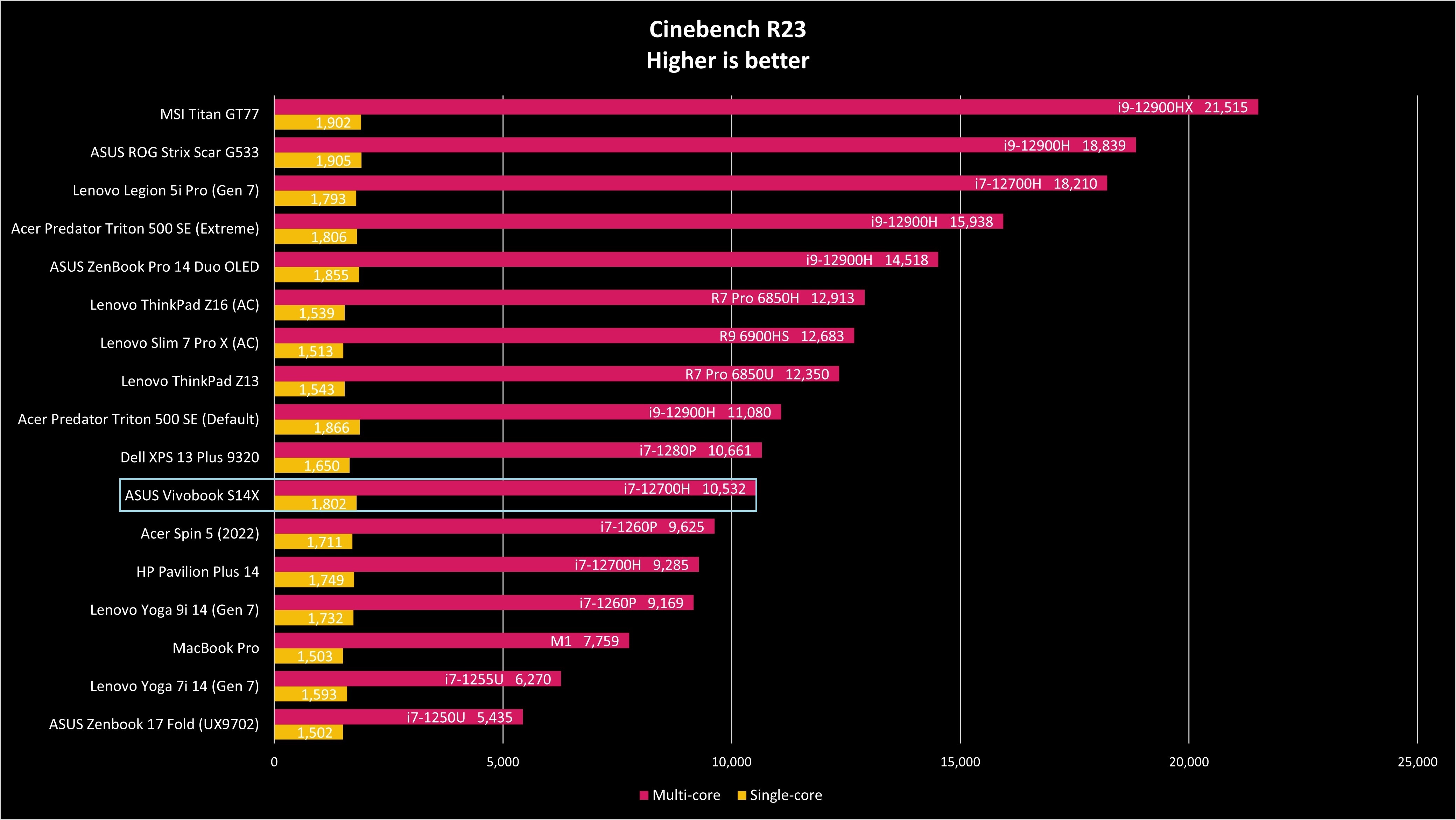
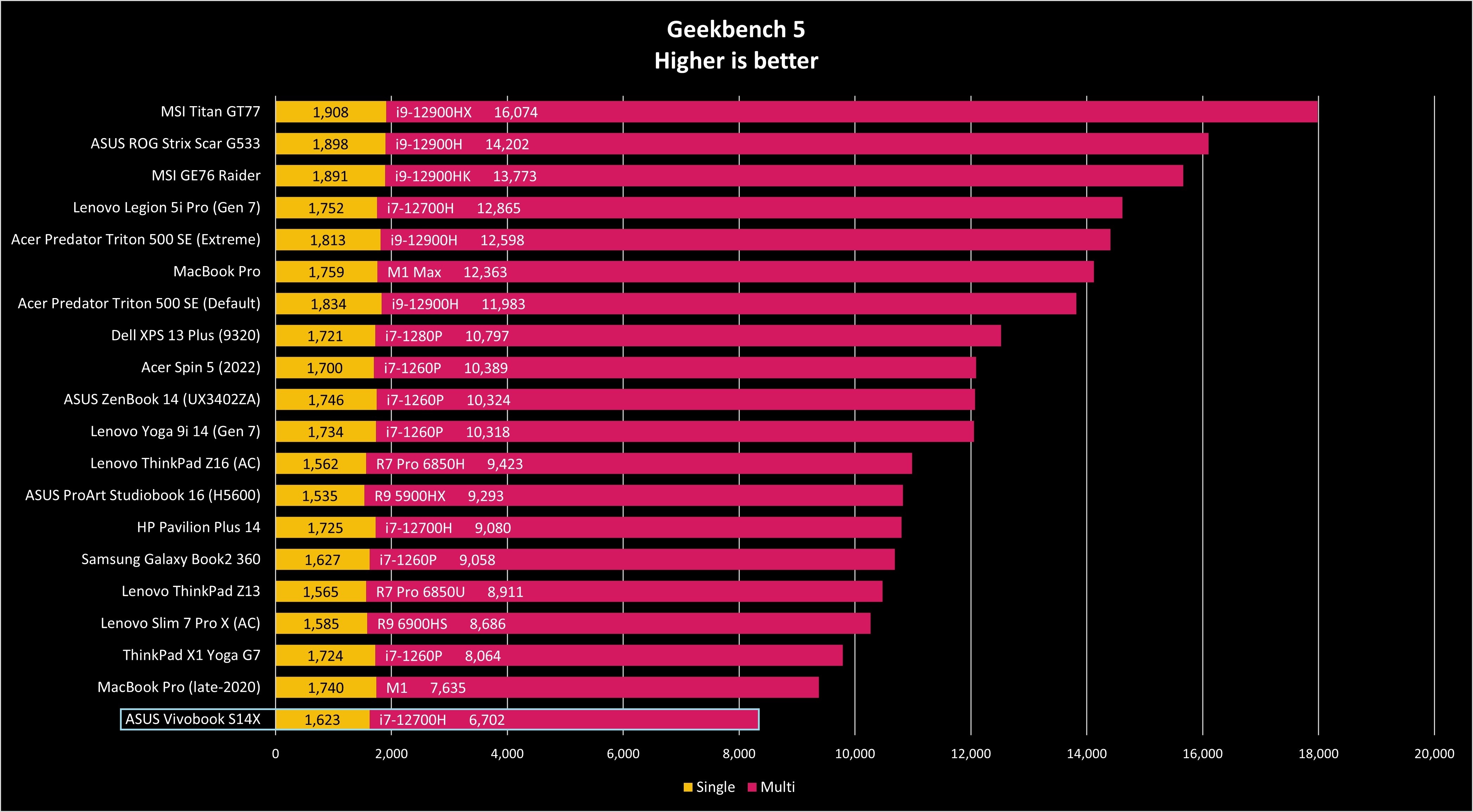
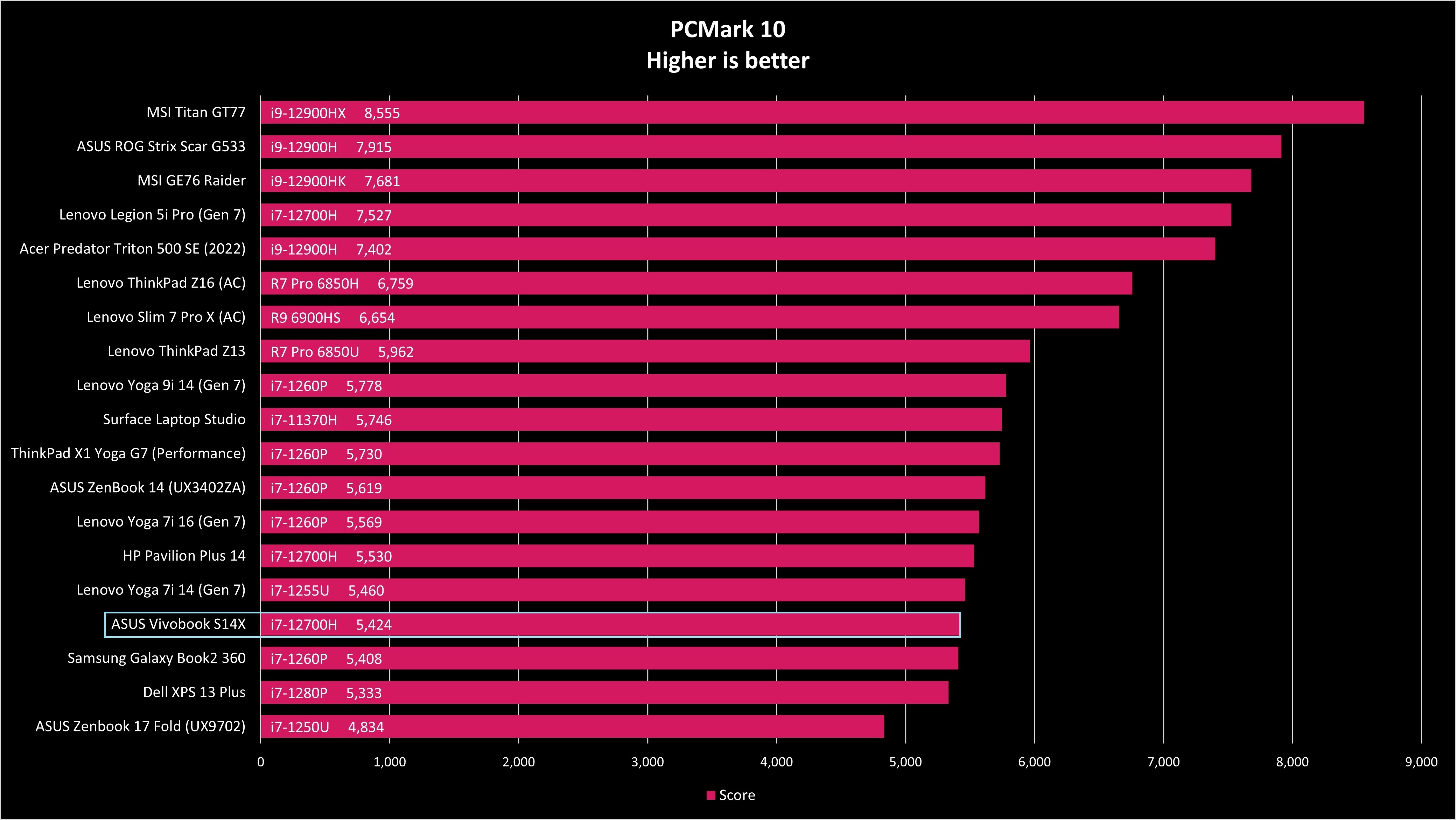
The solid-state drive delivers solid read and write speeds, though not the fastest we've seen on a notebook. The average read speed taken with the CrystalDiskMark tool is 1,271 MB/s and write speeds hovered around 1,287 MB/s. Compared to the M1 MacBook Pro's 2,720 MB/s and 2,687 MB/s speeds, the Vivobook's benchmarked SSD speeds are slightly under half of the MacBook Pro.
And because the notebook’s processor draws more power than many other competing Ultrabooks, the Vivobook ships with a 90W power adapter. Similar laptops often come with a 65W power adapter for comparison. Charging from an empty battery to full capacity took about 1.5 hours.
Battery life is mediocre for a laptop this size and given the laptop’s more energy-efficient OLED panel. The 70Whr battery is large, but the result is about seven hours of use on a single charge.. With typical web browsing on Wi-Fi, I got just above six hours of use, which was also reflected in PCMark 10’s battery life test for productivity tasks. For media consumption, the battery ran down in seven hours and forty minutes while looping an FHD 1080p video.
While these are solid numbers, we would have loved to see closer to ten hours of battery life, which would help alleviate some charging anxiety if you need to use the Vivobook for full-day meetings and may not have easy access to a charger. For comparison, Apple’s Arm-based M1 processor on the 14-inch MacBook Pro, which has a similarly sized battery and a display that’s only 0.5-inch smaller, has twice the endurance of the Vivobook, making it more attractive for college students, business travelers, or anyone who uses a Starbucks as a shared co-working space.
ASUS Vivobook S14X: The competition
Sitting right between the compact 13-inch displays and a more spacious 15-inch screen, 14-inch laptops were once the purview of more premium business machines. Fortunately, the form factor has expanded to more mainstream models across consumer notebook brands in recent years. From Apple to HP and Lenovo, there are now plenty of options to choose from, including the M1 MacBook Pro, Spectre x360, and IdeaPad 1 and 5 models.
While these competitors offer a 14-inch display, they each come with some unique twists, so there'll likely be a 14-inch model for everyone. Our review unit, the Vivobook, comes with a slightly more spacious 14.5-inch display with a 16:10 aspect ratio. Apple’s MacBook Pro with its energy-efficient Arm processor has the stamina to go for two work days before requiring a recharge. HP’s Spectre x360 comes with a gorgeous 3:2 aspect ratio 14-inch display that makes it feel more like a larger Microsoft Surface Pro 8 than a traditional laptop, and the device’s 360-degree hinge convertible design gives it added versatility. And finally, Lenovo’s budget-friendly IdeaPad range brings the 14-inch form factor down to more affordable price points.
Regardless of the notebook you choose, one of the few laptops to ship with an OLED screen is the Vivobook, making it a very unique choice in a crowded market. HP's 14-inch Spectre comes with an OLED option as well, but the upgrade adds to the cost of the notebook.
It’s just unfortunate that the Vivobook does some things very well – punchy display coupled with a strong processor – while making compromises in other areas, like not having a GPU, that makes it less ideal as an all-around laptop pick. That said, you’d be hard-pressed to find a laptop that delivers an OLED screen experience at a sub-$1,000 price.
ASUS Vivobook S14X: Should you buy it?
Who it's for ...
- Productivity champs and multitaskers who need a capable processor
- Professionals who need an understated laptop but don't mind some design flourishes for an extra edge
- Students and home users who need a bright, punchy OLED screen to view and consume content
- Business users who value a 14-inch footprint on a notebook
Who it isn't for ...
- Gamers, content creators, or anyone needing discrete GPU power
- Road warriors who want a lighter system with stronger battery stamina
ASUS got a lot of things right on the Vivobook S14, but in pushing the envelope with this notebook, it also made some curious choices. In as much as we loved the punchy display on this sub-$1,000 notebook, whether an Ultrabook lacking in discrete graphics needs a fast, responsive 120Hz display is a debate that's best saved for another day. And even though the 12th Gen Intel H-series processor packs quite the punch, had ASUS paired that silicon with some sort of discrete graphics, it could have easily transformed the Vivobook S14 from a solid productivity laptop into a capable workstation. It's these contradictions in design that make the Vivobook hard to evaluate and recommend.
That said, even though the Vivobook has elements that touch on gaming and creative consumption, it was designed for a very specific type of laptop user. If you're a multitasking productivity user who needs a thin and light notebook to use while traveling, the Vivobook S14 is a solid bet and one that comes with a few extras, including a bright, punchy display, solid keyboard experience, and a powerful processor designed to get tasks done.

The ASUS Vivobook S14X delivers a powerful Intel processor alongside a punchy OLED screen, making it a great laptop for multitasking, content consumption, and productivity.

Chuong's passion for gadgets began with the humble PDA. Since then, he has covered a range of consumer and enterprise devices, raning from smartphones to tablets, laptops to desktops and everything in between for publications like Pocketnow, Digital Trends, Wareable, Paste Magazine, and TechRadar in the past before joining the awesome team at Windows Central. Based in the San Francisco Bay Area, when not working, he likes exploring the diverse and eclectic food scene, taking short jaunts to wine country, soaking in the sun along California's coast, consuming news, and finding new hiking trails.