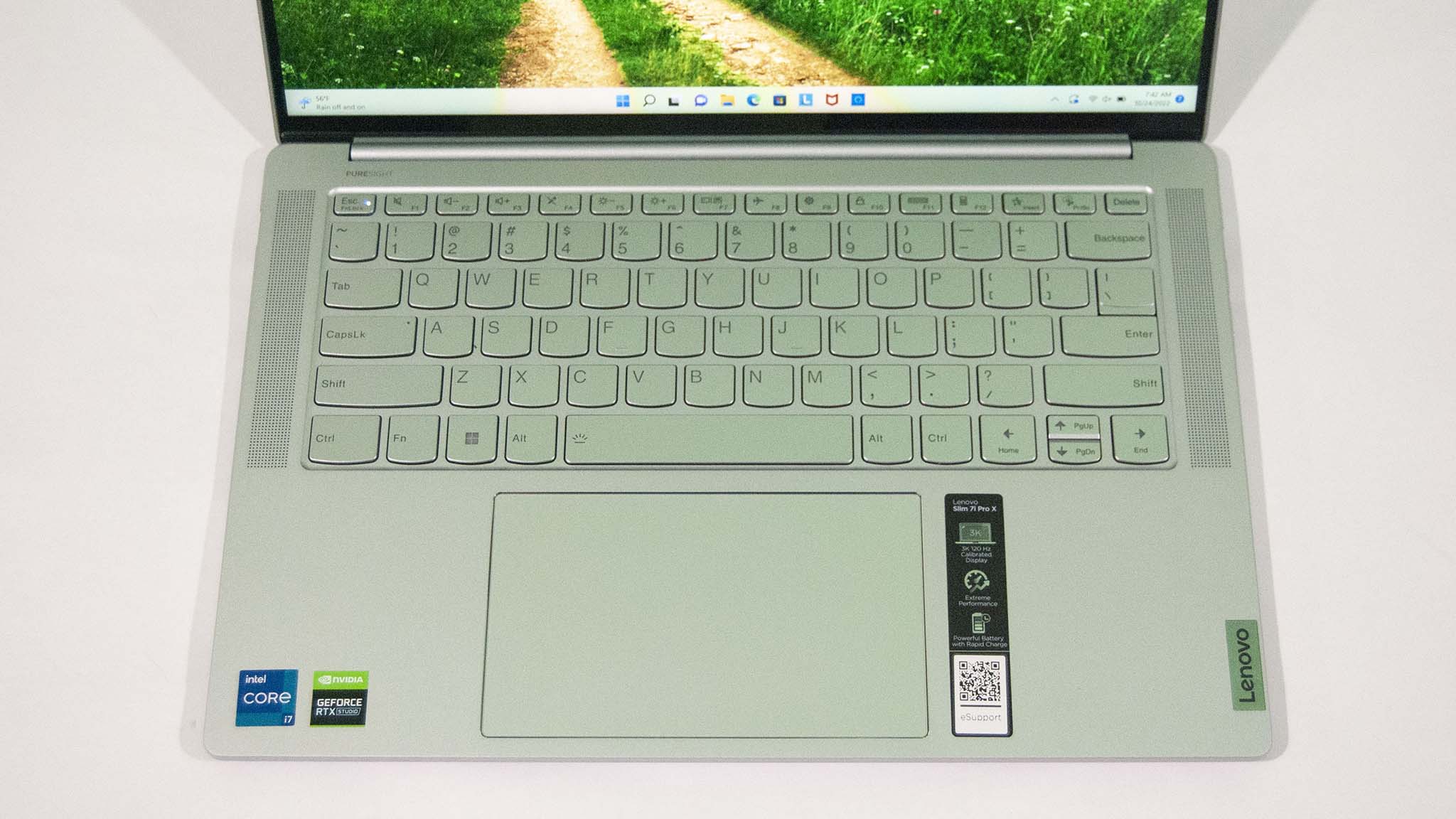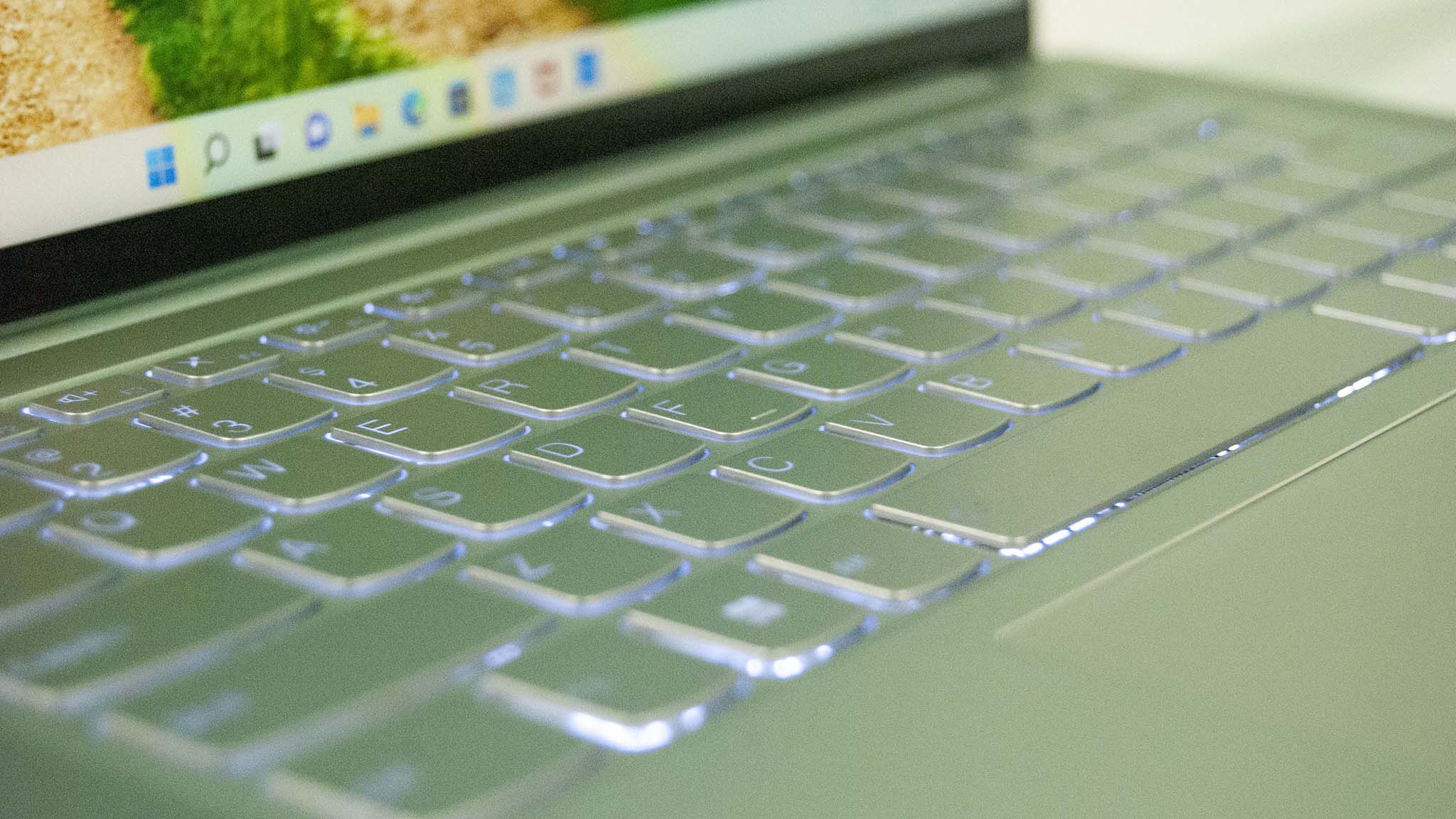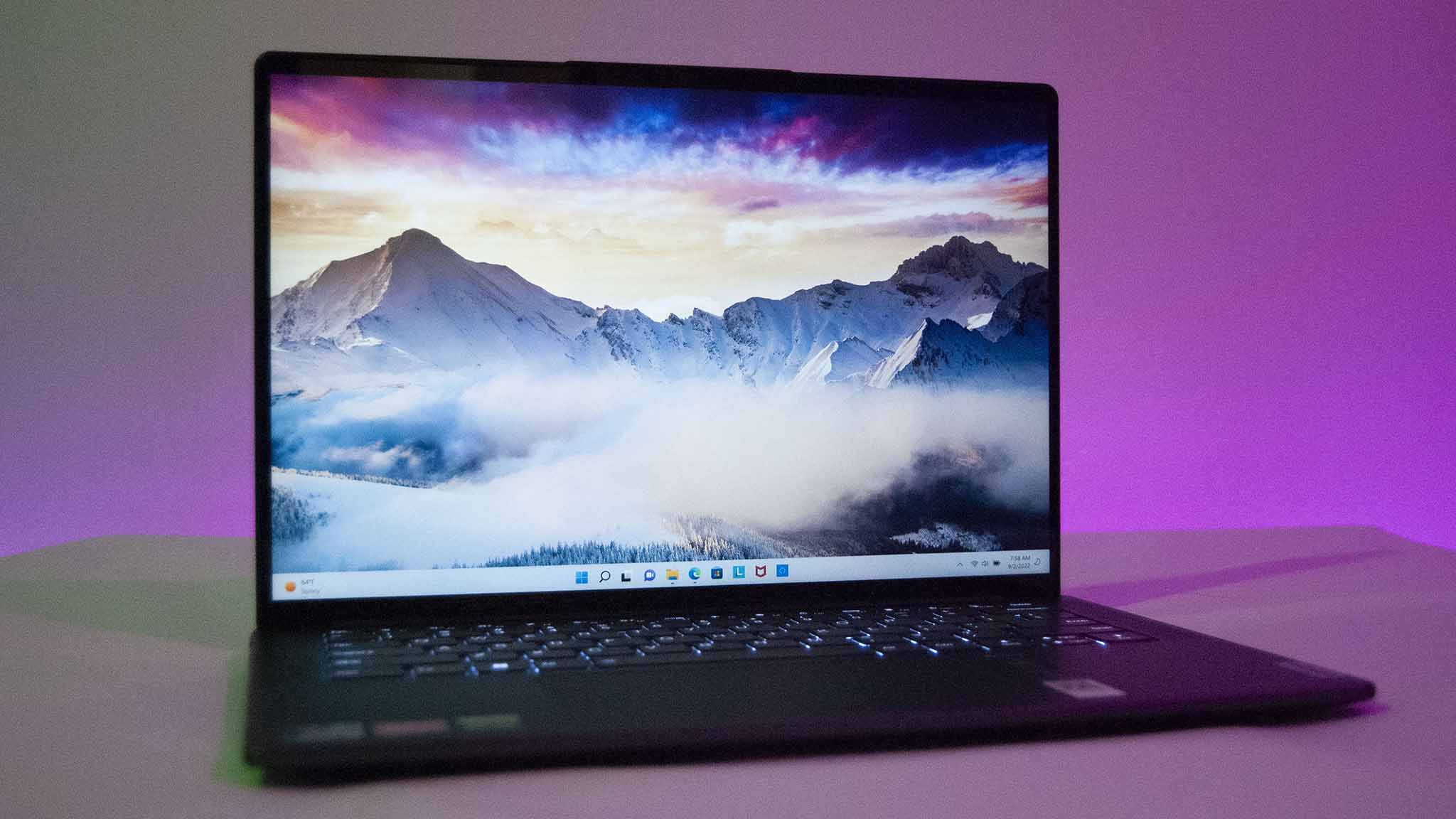Windows Central Verdict
The Intel-based Slim 7i Pro X is a strong Yoga alternative for those who don't want a convertible PC. It currently costs more than the AMD version, but its port selection and overall performance might have you spending the extra money.
Pros
- +
HDMI and Thunderbolt 4 ports are a huge addition
- +
Killer 3K touch display with Dolby Vision
- +
Excellent top-firing audio with Dolby Atmos
- +
High-end design and sleek finish
- +
Strong performance from Intel Core i7-12700H
Cons
- -
Glossy display finish
- -
Soldered RAM
- -
Touchpad has a hollow feel
Why you can trust Windows Central
The Slim 7i Pro X and its AMD-based alternative were announced earlier this year to fill a gap in Lenovo's non-convertible laptop lineup. While these PCs are still named, in some regions, Yoga Slim, North America seems to have dropped the extra flex in the title to better denote their clamshell form factor. Made for creators and designers who want a premium design and slim body, the Slim 7/7i Pro X laptops squeeze in H-series CPUs and discrete NVIDIA graphics with Studio drivers.
Lenovo first sent me the Slim 7 Pro X with AMD Ryzen 9 6900HS CPU and NVIDIA RTX 3050 Laptop GPU, which I reviewed favorably noting the high-end craftsmanship, gorgeous display, and modest pricing.
I've now been using the Intel-based Slim 7i Pro X with Intel Core i7-12700H CPU and identical GPU for the past week to see how it compares. Here's what you need to know.
Lenovo Slim 7i Pro X: Price, availability, and specs
Lenovo supplied Windows Central with a review unit of its Slim 7i Pro X with Gen 7 designation. It has a 14.5-inch display with 3072x1920 resolution, 12th Gen Intel Core i7-12700H CPU, 16GB of dual-channel LPDDR5-6000MHz RAM, a 512GB M.2 PCIe 4.0 NVMe SSD, and a discrete NVIDIA RTX 3050 Laptop GPU.
This exact configuration costs about $1,595 at Lenovo. You can also find the same model at B&H for about $1,500.
A similar AMD model, albeit with a Ryzen 7 6800HS CPU and faster LPDDR5-6400MHz RAM, costs about $1,430 at Lenovo. Shopping at Costco seems to be the best way to go if you want a Ryzen chip, as a model with Ryzen 9 6900HS CPU and otherwise similar specs costs just $1,300 during a current (and seemingly long-running) promotion. These prices can change drastically when Lenovo hosts a sale, as we've seen countless times with the best Lenovo laptops.
Turning back to my Intel-based review model, here's a look at the exact specs that make up the system.
All the latest news, reviews, and guides for Windows and Xbox diehards.
| Header Cell - Column 0 | Lenovo Slim 7i Pro X |
|---|---|
| OS | Windows 11 Home |
| Processor | 12th Gen Intel Core i7-12700H |
| Row 2 - Cell 0 | 6 P-cores, 8 E-cores, 20 threads |
| RAM | 16GB LPDDR5-6000MHz |
| Row 4 - Cell 0 | Dual-channel, soldered |
| Graphics | NVIDIA RTX 3050 Laptop GPU |
| Storage | 512GB M.2 PCIe 4.0 NVMe SSD |
| Display | 14.5 inches, 16:10 aspect ratio, touch, IPS, Dolby Vision |
| Row 8 - Cell 0 | 3072x1920 (3K), 400 nits, 100% sRGB, 120Hz adaptive refresh rate, TÜV Low Blue Light, NVIDIA G-Sync |
| Ports | Two Thunderbolt 4, USB-A 3.2 (Gen 1), HDMI 2.0, 3.5mm audio |
| Audio | Dual 2W speakers, Dolby Atmos |
| Wireless | Wi-Fi 6E, Bluetooth 5.1 |
| Camera | FHD + IR hybrid, ToF sensor, webcam e-shutter |
| Security | TPM 2.0, IR camera, webcam shutter |
| Battery | 70Wh |
| Dimensions | 12.92 x 8.72 x 0.63 inches |
| Row 16 - Cell 0 | (328.2mm x 221.4mm x 15.9mm) |
| Weight | From 3.19 pounds (1.45kg) |
| Color | Cloud Grey |
Lenovo Slim 7i Pro X: What I like
The Intel-based Slim 7i Pro X that I'm reviewing here shares a nearly identical design with the AMD-based Slim 7 Pro X. And since I already reviewed the Slim 7 Pro X, I won't go into as much detail. Be sure to check out my other review if you're seriously considering a laptop from this series.
Rounded edges make the Slim 7i Pro X's aluminum chassis comfortable to hold, though unlike the more premium Lenovo Slim 9i 14 (Gen 7) there's still a hard edge in front of the palm rests. It's not uncomfortable while typing, and it's still not nearly as sharp as Lenovo's laptops used to be.
The smooth finish (this time in a Cloud Grey color) doesn't show off fingerprints, and there's a bit of a wedge shape toward the front to help the laptop appear thinner than it really is. Weight and dimensions are the same as the AMD model, which is still impressive considering the level of performance hardware contained inside.
One area where the Intel version improves on the AMD system is port selection. Intel says it doesn't charge royalties for using Thunderbolt tech, but there are still testing and certification fees that could play a role in why AMD doesn't often spring for Thunderbolt.
In any case, the Slim 7i Pro X replaces the relatively wimpy USB-C 3.2 (Gen 2) ports with full Thunderbolt 4. The Intel model also replaces one of the USB-A 3.2 ports with HDMI 2.0, making it easier to connect an external monitor. A 3.5mm audio combo jack rounds things out. If you're often working with external monitors and don't want to deal with adapters — or you'd like to get the most out of the best Thunderbolt 4 docking stations — the Intel version makes more sense.
The Slim 7i Pro X offers the right ports for creators who don't want to deal with adapters or sub-par docking stations.
The keyboard is comfortable, with ample key travel for the slightly cupped keys. There's just a bit of grip to each keycap, and the white backlight plays well with the finish. It should prove to be a productive setup for those who type all day. Note that nav keys are tied into arrow keys and a couple of top-row function keys, which could be an annoyance if you often use these shortcuts.
Dual 2W speakers flank the keyboard. Like with the AMD version, audio is outstanding even before getting into the extra tuning provided by Dolby Atmos. There's plenty of volume without distortion, and you can crank up the bass when listening to music. Voice clarity coming on calls in is no issue, and the dual-mic setup seems to capture my voice accurately and without background noise.
Lenovo has made strides recently with its camera arrays. Here we have an FHD + IR hybrid setup that provides a crisp picture and extra facial recognition capabilities through Windows Hello. Furthermore, the laptop is capable of human presence detection to lock and unlock Windows automatically when you approach or depart. This feature can also turn off your display when you aren't looking to preserve battery life.
The same 14.5-inch touch display that I tested in the AMD model is on board the Intel version. It's every bit as good here as it is on the sibling PC, coming at you with a 3072x1920 (3K) resolution for the taller 16:10 aspect ratio. The 120Hz adaptive sync can automatically tune itself for the task at hand, plus you can lower it manually to preserve battery life.
Dolby Vision is included to boost supported content, and NVIDIA G-Sync pairs up with the GPU to prevent screen tearing and stuttering. And to help protect your eyes, the display hits TÜV Low Blue Light certification.
I measured color accuracy and true brightness levels using my SpyderX Pro colorimeter. The Slim 7i Pro X's display hit 100% sRGB, 76% AdobeRGB, and 77% DCI-P3 color reproduction. It also managed 420 nits at peak and 0.7 nits at minimum, making it suitable for working in bright (there will be some glare) or dark environments.
The display is a knockout and certainly one of the laptop's best features. Some creators might wish for an OLED panel with 4K resolution, but the 3K compromise certainly helps keep cost down and stretch battery life.
Lenovo Slim 7i Pro X: Intel performance
Lenovo worked with Intel to deliver a system certified for Intel Evo. This ensures the Slim 7i Pro X can deliver agile performance even on battery power, as well as instant wake capabilities and fast charging for the battery. Indeed, charging the laptop for about 15 minutes can get you between two and three hours of life.
Despite the sleek build, the Slim 7i Pro X delivers high-end performance without overheating.
The slim build of the laptop isn't exactly accommodating when it comes to cooling all of this performance hardware, but Lenovo's "X Power" tuning provides some extra support for the dual-fan setup. Like with the Legion gaming brand, power is intelligently balanced between CPU and GPU to prevent thermal throttling. There are different settings to cycle between depending on the task at hand, plus you can still manually tweak Lenovo Vantage and Windows 11 power profiles.
The Core i7-12700H processor, combined with the NVIDIA RTX 3050 Laptop GPU with Studio drivers, is a potent mix. Despite the AMD model using a Ryzen 9 6900HS chip with eight cores and a boost clock up to 4.9GHz, the Core i7's 14 total cores and Turbo up to 4.7GHz comes out ahead in a few tests. Geekbench 5 and CrossMark come out in Intel's favor. PCMark 10 and Cinebench R23 come out in AMD's favor, but not by much. Graphics tests are essentially the same, as both laptops are using an RTX 3050 Laptop GPU.
I ran a battery of synthetic benchmark tests using Windows 11's Best Performance and Lenovo's Balanced power profiles. Check out how the Slim 7i Pro X compares to the Slim 7 Pro X and other laptops we've recently reviewed.
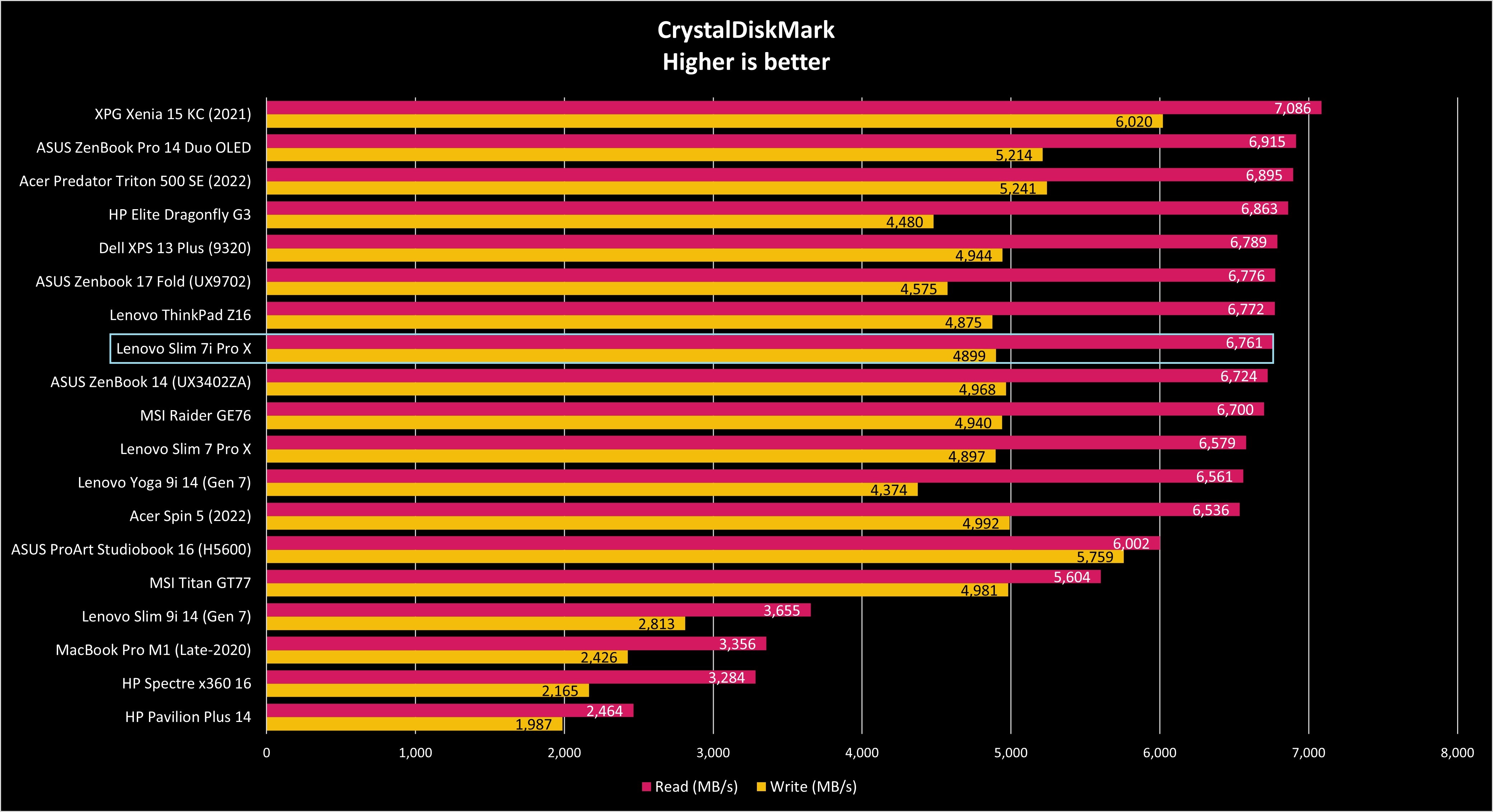
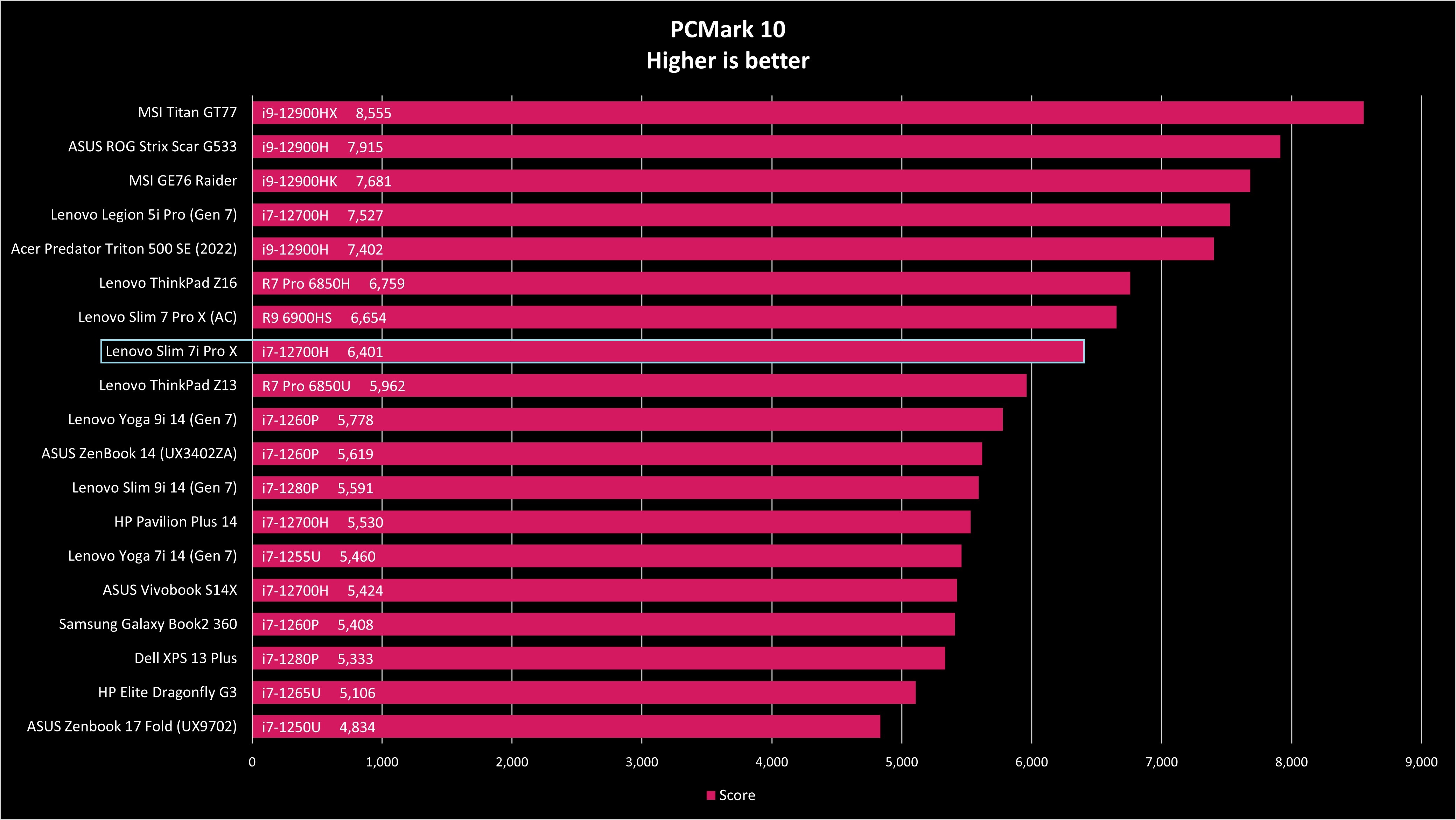
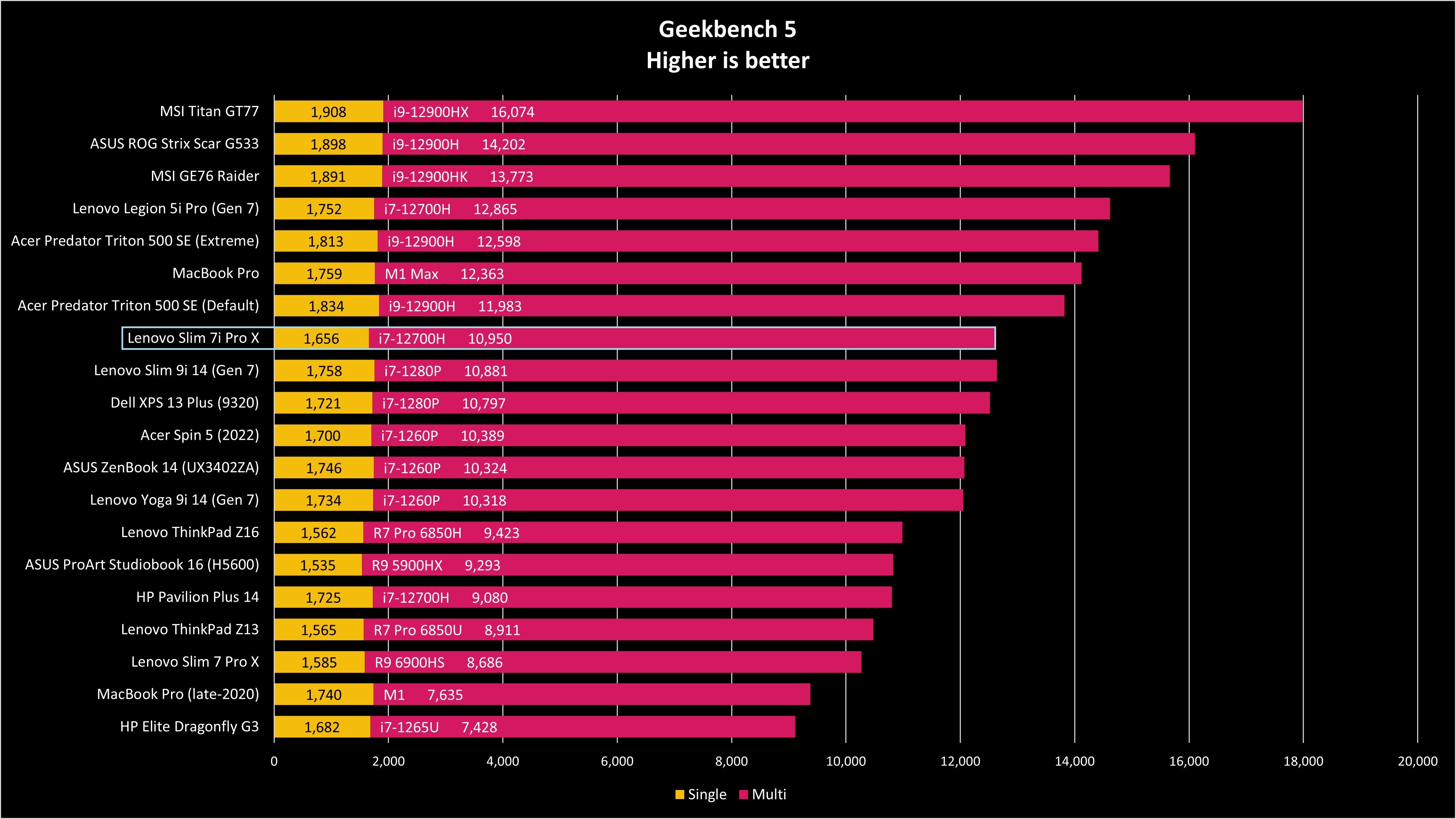
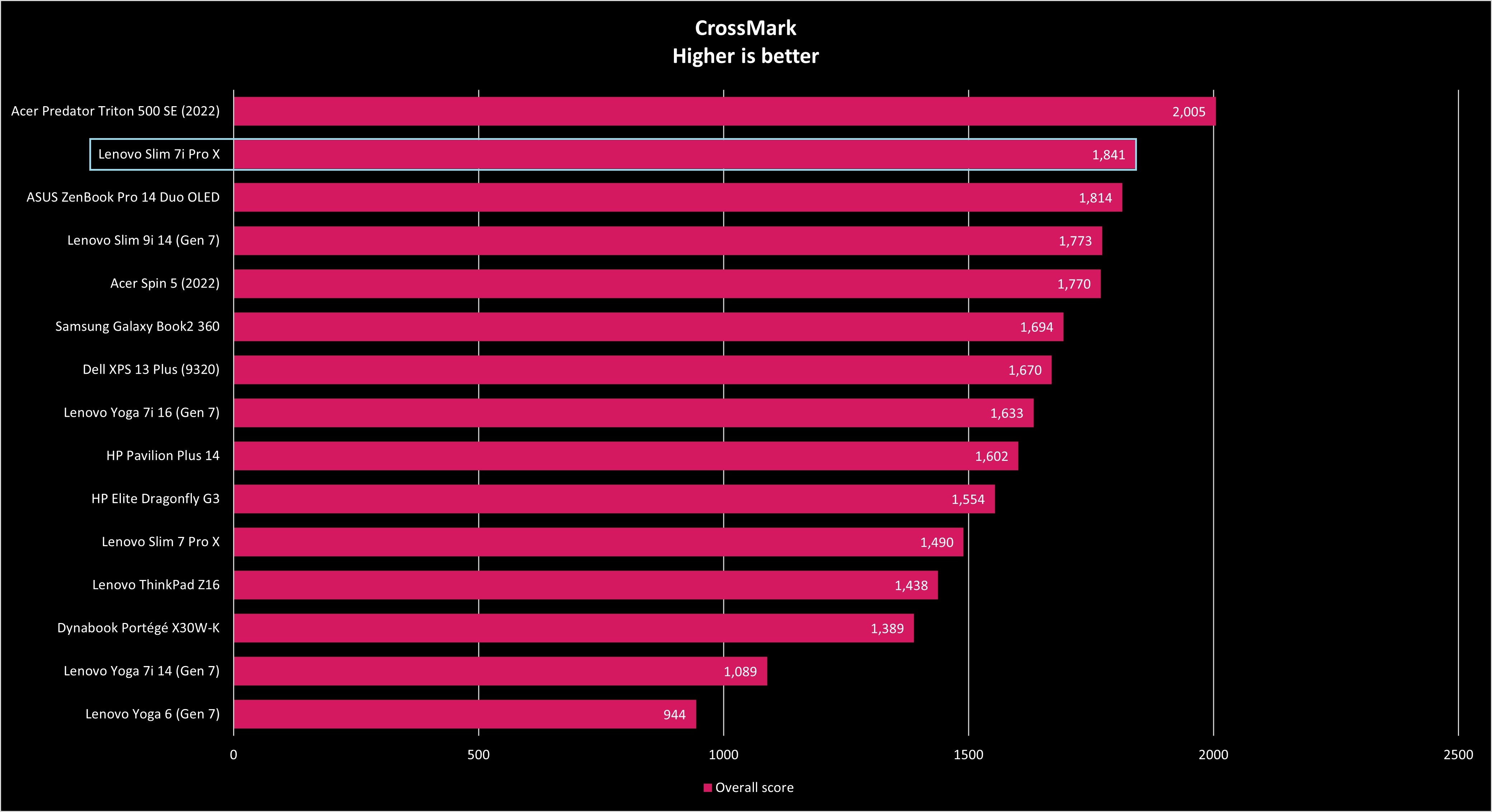
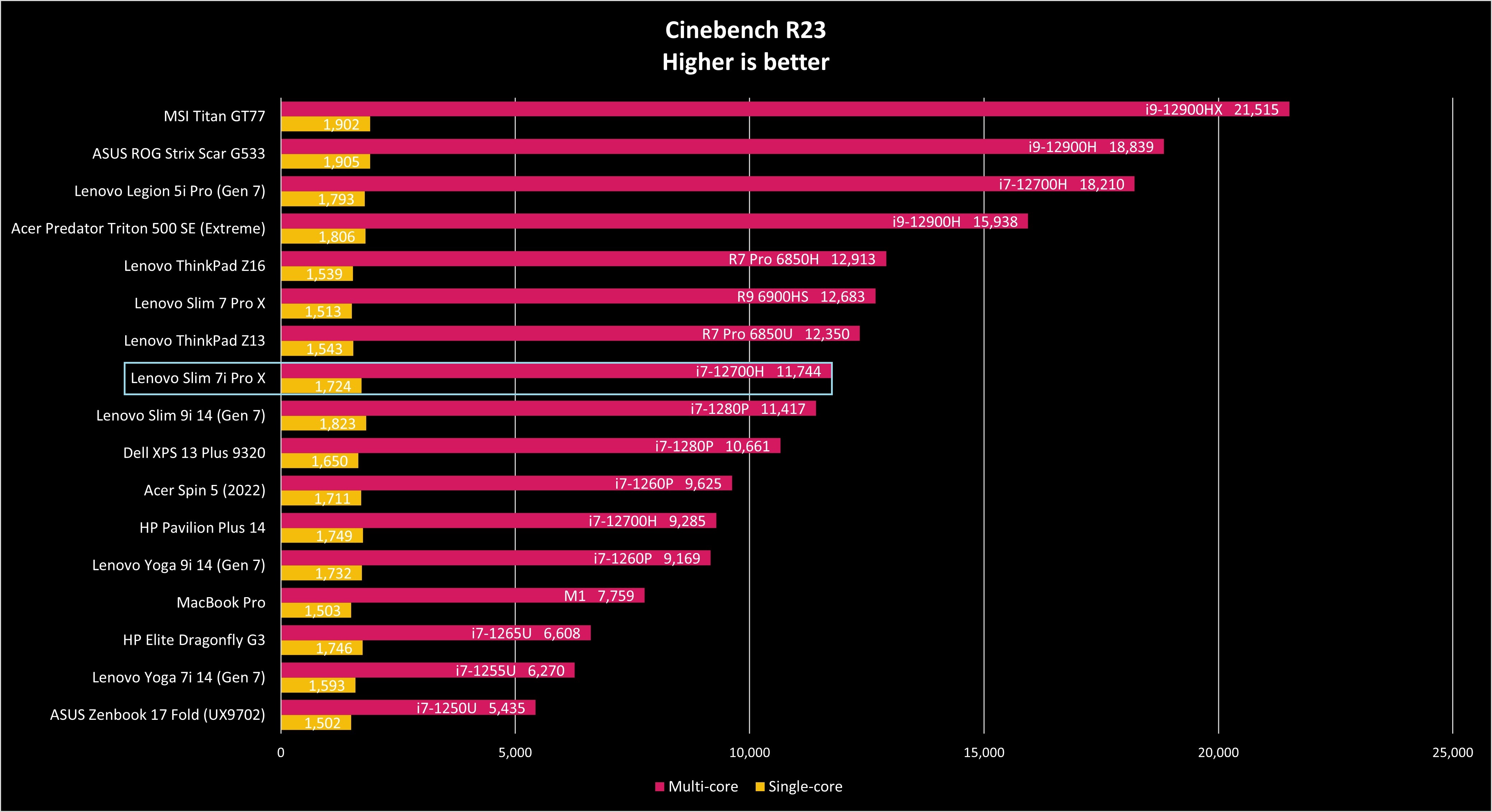
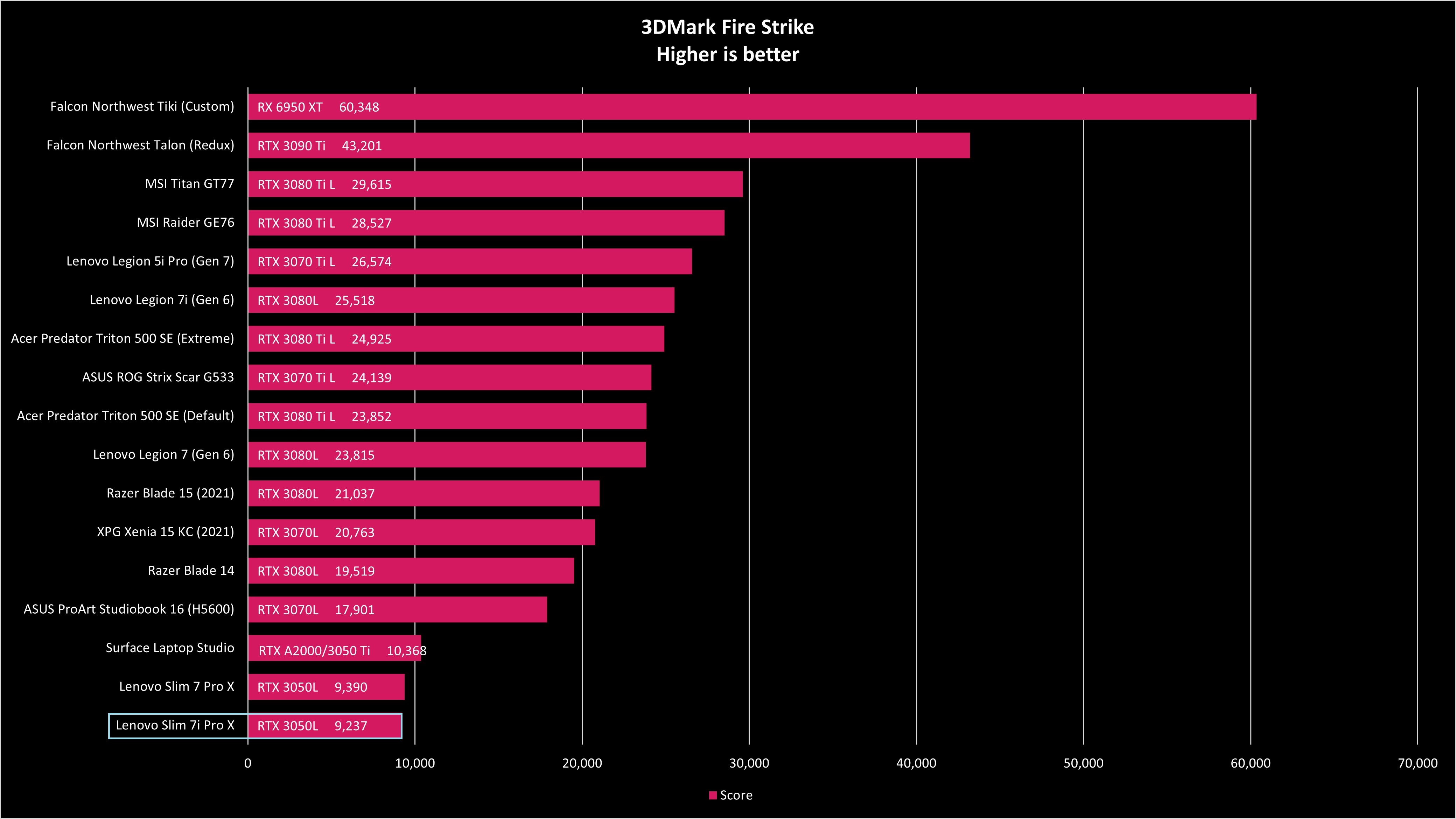
The Slim 7i Pro X has the same 70Wh battery as the AMD-based Slim 7 Pro X. The AMD model with 35W Ryzen 9 CPU lasted about six hours in PCMark 10's Modern Office battery rundown test with Windows 11's Best Performance and Lenovo's Intelligent Cooling power profiles selected. This was with the display refresh rate set at 120Hz, which affects runtime. Changing the display to 60Hz and dropping Windows 11 to a Balanced profile and Lenovo to a Battery Saver profile resulted in more than 10 hours of life from a charge.
PCMark 10's battery rundown test refused to complete even one instance on the Intel-based Slim 7i Pro X with 45W Core i7 CPU despite complete app and OS reinstalls. Unfortunately, since I no longer have the AMD model in-house, I can't run different tests to compare. I was able to cobble together some estimates based on the selection of failed runs that were recorded.
With the display set to a 60Hz refresh rate and with Windows 11's Better Performance and Lenovo's Intelligent Cooling profiles, the Slim 7i Pro X should run for about seven hours. Bumping up the refresh rate to 120Hz will make a noticeable impact, no doubt bringing the possible life much closer to the six hours achieved by the AMD model.
Lenovo Slim 7i Pro X: What I don't like
While the display is stacked when it comes to color, contrast, brightness, and extra features, the glossy finish is a drawback. Even the keyboard's backlight shows up in the screen, never mind bright overhead lighting or sunny brightness. I wish Lenovo had opted for at least an anti-reflective finish here to help combat some of the glare.
As with the AMD model, the Slim 7i Pro X's massive touchpad has a hollow click that doesn't really match the rest of the laptop's premium construction. I prefer a firmer click that doesn't make as much noise, though this is by no means a dealbreaker.
My only other gripe with the AMD model involved the port selection, which has been fixed here with full Thunderbolt 4 support. One last thing: RAM is soldered to the board, meaning you can't upgrade after purchase. The M.2 SSD, however, is accessible after removing the laptop's bottom panel. This is the same situation for the AMD models.
Lenovo Slim 7i Pro X: Competition
Lenovo's own Slim 7 Pro X is a more affordable alternative, coming in at around $1,300 for a model with Ryzen 9 6900HS CPU, 32GB of RAM, 1TB M.2 PCIe 4.0 NVMe SSD, and NVIDIA RTX 3050 Laptop GPU. The Intel-based model I tested in this review costs about $300 more, which is quite a bit of money if you aren't particularly concerned about getting the absolute best performance or the best port selection. The AMD Ryzen model still offers a ton of power, and it has the same screen and overall build.
HP's Pavilion Plus 14 that we also reviewed is a top competitor with Intel U-, P-, and H-series CPUs, discrete graphics, sleek build, and up to a 2.8K OLED display. Prices start at just $580, though that's for a fairly basic model with Core i5-1240P CPU, integrated graphics, and 256GB SSD.
Jumping up to a Core i7-12700H CPU, integrated graphics, 16GB of RAM, 1TB M.2 SSD, and 2.8K OLED display still only put the price at about $990, making this a great option if you don't need the discrete graphics.
And if you do want to add a NVIDIA RTX 2050 Laptop GPU, you will have to opt for a Core i7-1255U CPU that doesn't have as much go as the H-series option. Nevertheless, the $1,090 price tag is quite attractive.
Be sure to check out our collection of the overall best Windows laptops for many more options.
Should you buy the Lenovo Slim 7i Pro X?
Who it's for ...
- Those who prefer a non-convertible build from Lenovo
- Those who need discrete GPU performance for creativity and design
- Those who want Thunderbolt 4 and HDMI ports
- Those who want a high-res display with Dolby Vision
Who it isn't for ...
- Those who prefer AMD systems (and the lower cost)
- Those who want the versatility of a convertible PC
- Those who want longer battery life and don't need H-series CPUs or discrete graphics
The Intel-based Slim 7i Pro X offers a design that's largely the same as the AMD model, albeit with better port selection that includes HDMI and dual Thunderbolt 4. It suffers from some of the same drawbacks as the AMD model, including a glossy display finish and touchpad that feels a bit hollow, but it also boosts CPU performance thanks to the higher core count of the Core i7-12700H.
The Ryzen 9 6900HS and i7-12700H are indeed a close match, trading blows across benchmarks. Either CPU is going to deliver a ton of power, and the discrete NVIDIA graphics remain the same across models. Battery life is even similar, at least going by the fragmented testing I was able to perform on the Intel model. Both laptops deliver a runtime that's less than eight hours when the display is set to 120Hz and you're aiming for better performance through power profiles.
If you're not concerned about how long you can stretch battery life or port selection, choosing Intel or AMD will likely come down to the price. A Ryzen 9 model costs about $300 less than a Core i7 model. That's a big gap, and those without Team Blue or Team Red allegiances will no doubt be able to take advantage.

The Intel-based Slim 7i Pro X brings a better selection of ports, competitive battery life, and overall strong performance despite it using an i7 chip compared to a Ryzen 9. It does, however, cost more than the AMD-based Slim 7 Pro X.

Cale Hunt brings to Windows Central more than nine years of experience writing about laptops, PCs, accessories, games, and beyond. If it runs Windows or in some way complements the hardware, there’s a good chance he knows about it, has written about it, or is already busy testing it.