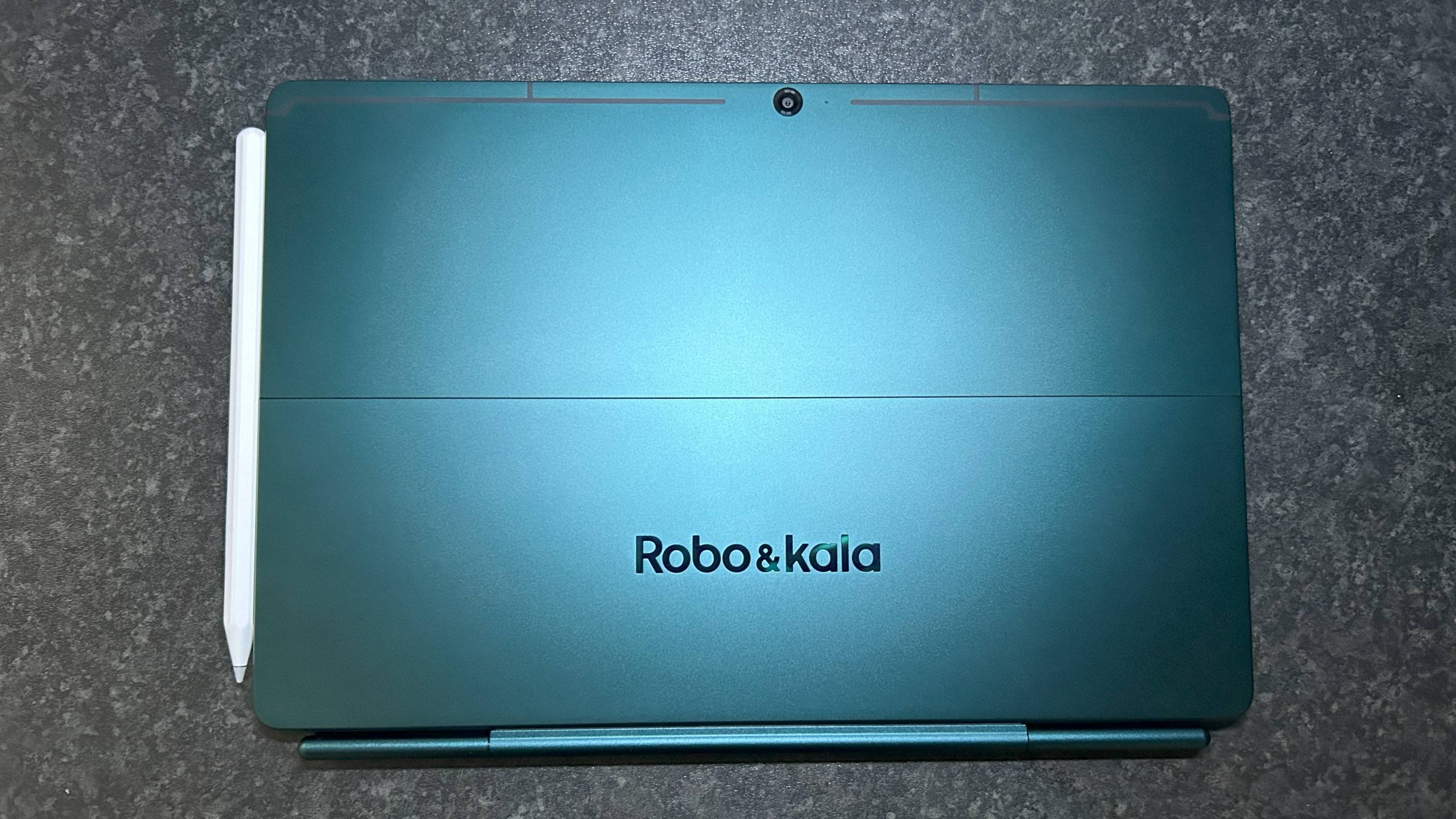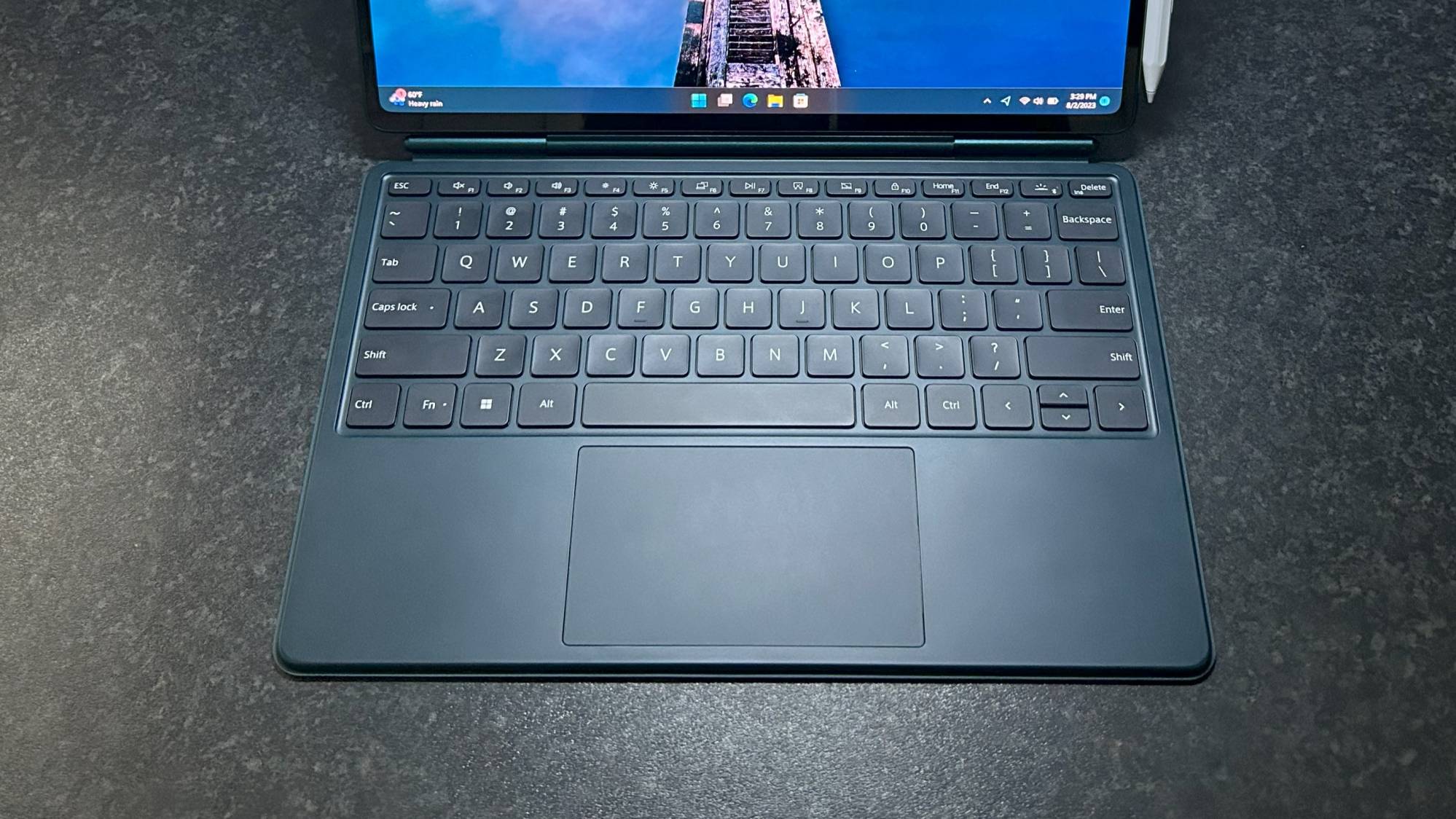Windows Central Verdict
The Robo & Kala 2-in-1 Laptop is Robo & Kala's first PC, and it's a knockout success as far as we're concerned. With flagship specs, an excellent OLED display, magnetically charging pen, and dual-purpose keyboard cover, this might be the best Windows on ARM device yet.
Pros
- +
Incredibly thin and light
- +
Superb OLED display
- +
Thin bezels
- +
Premium chassis
Cons
- -
Type cover is a little cheap feeling
- -
Speakers are bad
- -
No LTE / 5G option
Why you can trust Windows Central
Like me, you’ve probably never heard of “Robo & Kala” before this very moment. And if you have, it’s because you’re researching this product you’ve not long just found out about. This is the “Robo & Kala 2-in-1 Laptop”, a Windows on ARM tablet that’s powered by the latest Snapdragon 8cx Gen3, and features an OLED display, magnetically charging pen, and dual-purpose type cover.
On paper, this device is the perfect Windows on ARM device. It’s thin, light, portable, with a great display and all the accessories you could want to enhance your experience as a laptop or note taking machine. But can a company that you’ve never heard of really pull off the perfect Windows on ARM device on the first try?
Well, I didn't believe it was possible... and then I used the thing and, yes, this thing really is almost perfect. In fact, I'd go so far as to say this is a true Surface Pro X successor in regard to thinness and portability. This is my full review.
Robo & Kala: Price & specs
- Price: $699
- Processor: Snapdragon 8cx Gen3
- RAM: 16GB
- Storage: 512GB SSD
- Display: 12.6-inch 16:10 OLED (2560x1600)
- Connectivity: Wi-Fi 6 / Bluetooth 5.2
- Cameras: 13MP Rear / 5MP Front
- Biometrics: Face Unlock
- Ports: 2x USB-C 3.2
- Battery: 41.4Wh
Robo & Kala 2-in-1 Laptop is available directly from Robo & Kala's website, or from Amazon (where we'd recommend you grab it) for $799, which includes the keyboard accessory, though Robo & Kala says this is a limited time deal for the summer. In fact, if you buy from Amazon, you can get a $100 coupon towards it at checkout, bringing it down to just $699, which if you ask me, is a crazy good deal.
Unfortunately, for now the Robo & Kala is only available in the United States. Perhaps that will change down the line, but for now if you're interested in this device and live outside the U.S, you'll have to figure out a way to import it.
There's only one configuration available, that being with a top-of-the-line Snapdragon 8cx Gen3 SoC, paired with 16GB RAM and 512GB SSD storage in a green colorway. There's no LTE or 5G variant, which is an odd omission for a Windows on ARM device. But you do get Wi-Fi 6 and Bluetooth 5.2, which is nice to see.
Robo & Kala: Design and features
The design of the Robo & Kala is fantastic. I absolutely love the look of this thing. The chassis is made of aluminum which feels great in the hand. The product is also SO THIN, coming in at just 7.3mm. The back of the device has a kickstand that’s built right into the chassis, seamlessly integrating with the rest of the body when closed so much so you can’t actually feel it when the kickstand is closed, just like on Surface.
All the latest news, reviews, and guides for Windows and Xbox diehards.
The kickstand itself works just as you'd expect, with the ability to adjust to any angle to accommodate your sitting position. I will say the hinges don't feel as tight as they might on a Surface Pro, but for $799 this is hardly a complaint. They're still great, and work exactly as you'd expect them to.
The only criticism I have about the kickstand is that there's no plastic "guard" running along the bottom of the stand to stop the metal from scratching against any desks. The Surface Pro line includes a small plastic strip at the bottom of the kickstand to protect it, as well as any surface you place it on, from being scratched. That's missing on the Robo & Kala, so the metal is just scraping along any table top you place it on.
The aluminum chassis is this "mint green" color which I think looks excellent, that is until you touch it. Just like the black Surface Pro X from a couple of years ago, the Robo & Kala is a total fingerprint magnet. After a short while of use, the back of the device is basically covered in gross finger grease. Cleaning it is easy, but for those who do find this sort of thing annoying, you'll be cleaning it a lot.
Around the front, we have a glorious 12.6-inch 2K AMOLED display which looks phenomenal. Colors simply pop on this screen thanks to OLED technology, and he higher 2560x1600 resolution at this screen size means you can’t distinguish between pixels at a regular usage distance. Plus, Windows renders natively at 200% here which means text and icons look amazing.
The display also features rounded corners which look great and is flanked by thin bezels on all four sides that really add to the overall premium aesthetic of this device. The top and bottom bezels are slightly thicker to accommodate for additional sensor such as a webcam and IR sensor, but this doesn’t detract from the overall look of the tablet. I think it looks excellent.
I also just want to emphasize just how thin this device is. For a full Windows computer, it doesn't seem real. This is the magic of ARM processors in Windows PCs, it enables thin and fanless designs you just won't find on an Intel or AMD device.
Moving onto the cameras, we have a rear 13MP shooter with support for auto-focus and can shoot video in 4K. It looks great and is more than enough for filming meetings or lectures. The front facing camera is a less good 5MP shooter with 1080p video capabilities. It's fine, but it's not winning any rewards.
Microphone quality is also good, and I had no complaints from anyone listening to me in audio calls for example. The real let down comes in the form of audio quality, which is, frankly, abysmal.
There's absolutely zero bass, and the tweeters we do have are tiny, tinny, and rattly. It's going to be fine for virtual work meetings but listening to music or watching a video is a total no go. You'll want to invest in some headphones for that. This is genuinely the weakest part of the device, but again, for the price, I don't think it's a showstopping issue.
Regarding ports, we have two USB 3.2 USB-C ports on the left side, and that's pretty much it. These are used for data and power but aren't Thunderbolt 4 rated as that's a technology exclusive to Intel laptop PCs.
Robo & Kala: Performance and battery life
The Snapdragon 8cx Gen3 is a great system-on-a-chip (SoC) that offers a good balance between performance and efficiency. With that said, it is an ARM processor, and Windows on ARM isn't the greatest when it it comes to overall performance. In day-to-day usage, for the most part it feels perfectly snappy as long as you're using native ARM applications.
Windows on ARM only ever really feels sluggish when using apps that haven't yet been natively compiled for ARM. That includes Google Chrome, Slack, and plenty others. These apps feel slow, but the solution to this is to use alternatives that are natively compatible with ARM. A good alternative to Google Chrome is Microsoft Edge or Mozilla Firefox.
In scenarios where there aren't any alternatives, you can often use web apps to get around being forced to use the non-ARM native Windows apps. That's what I did for Slack, for example.
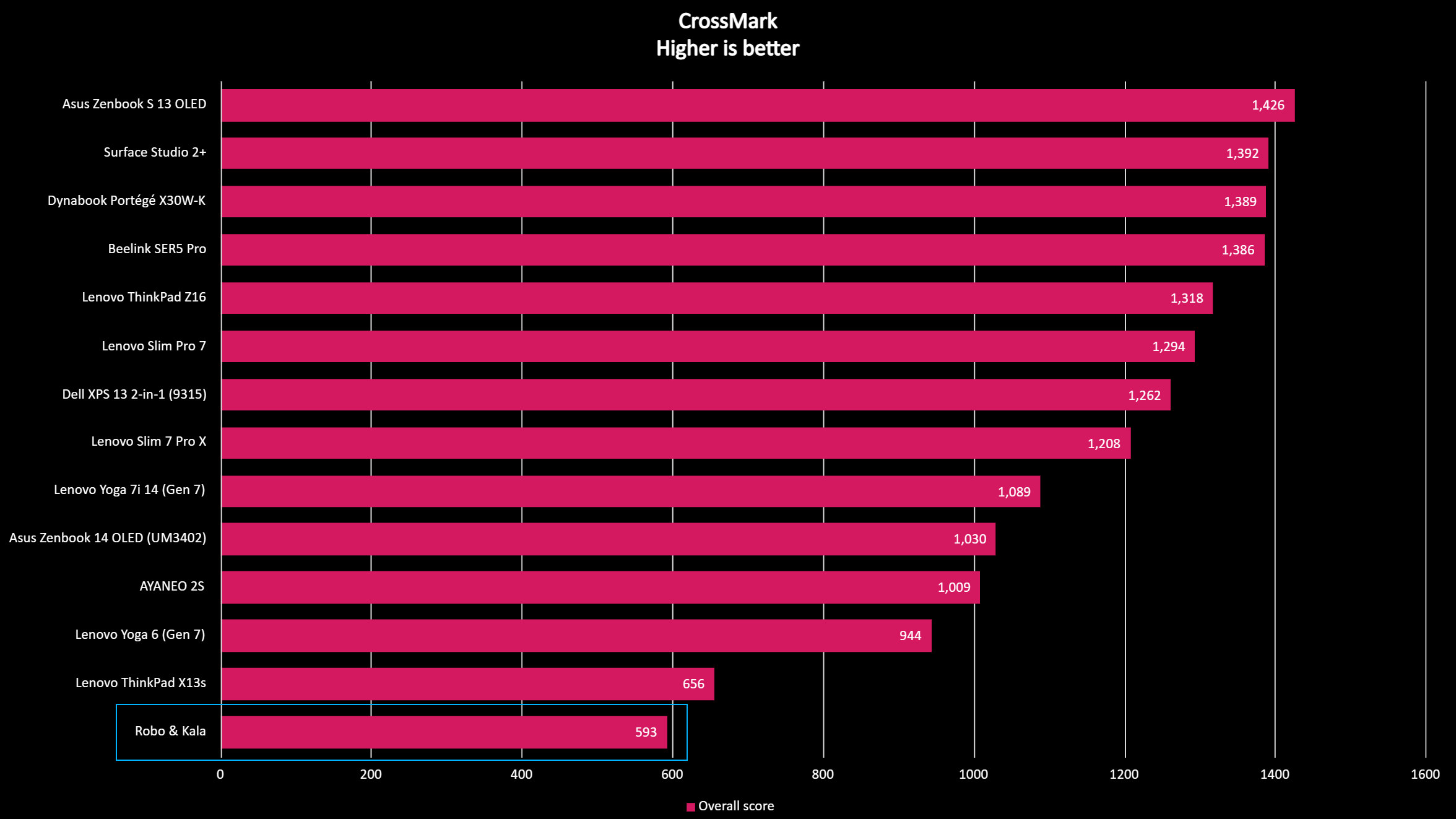
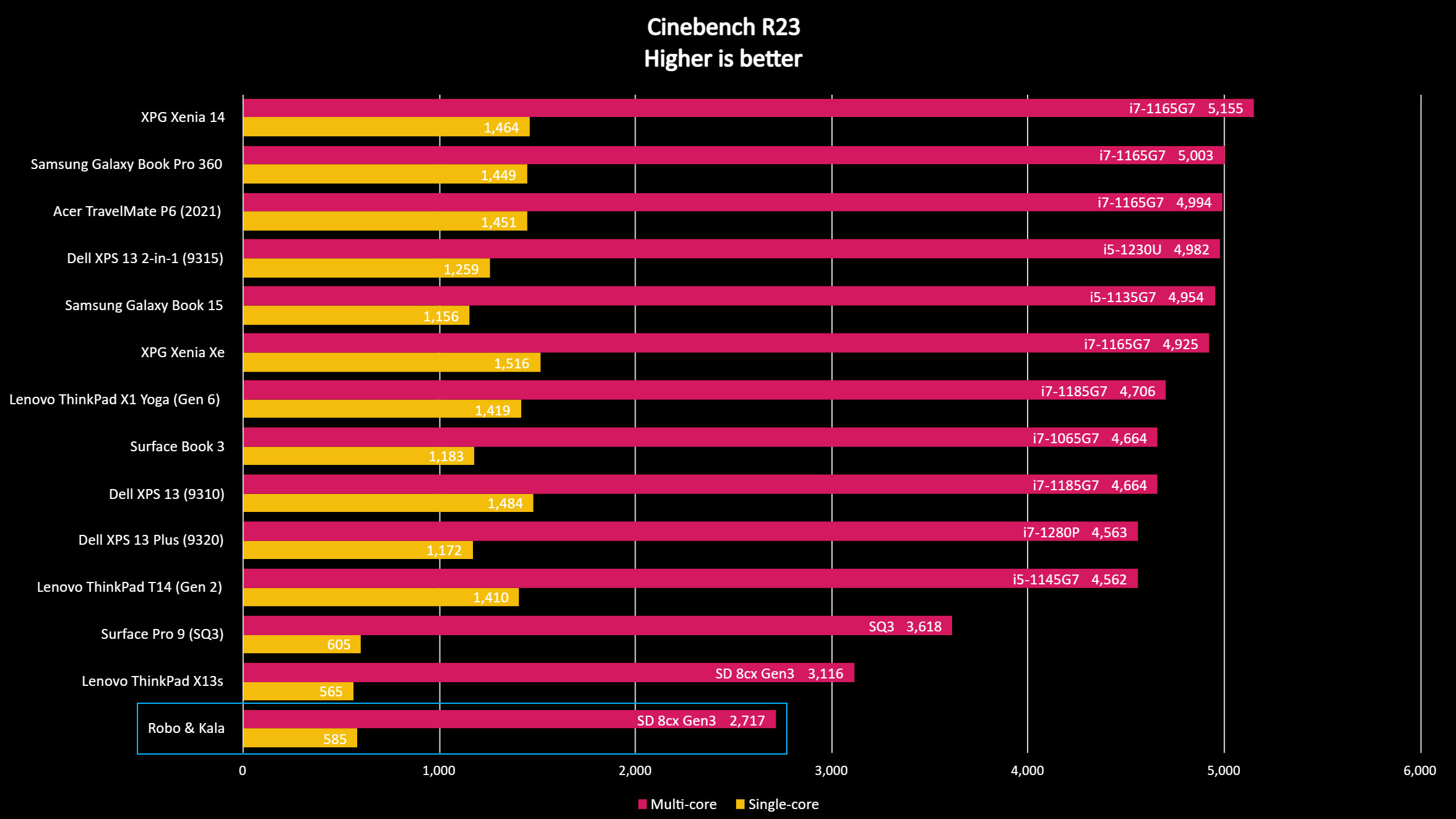
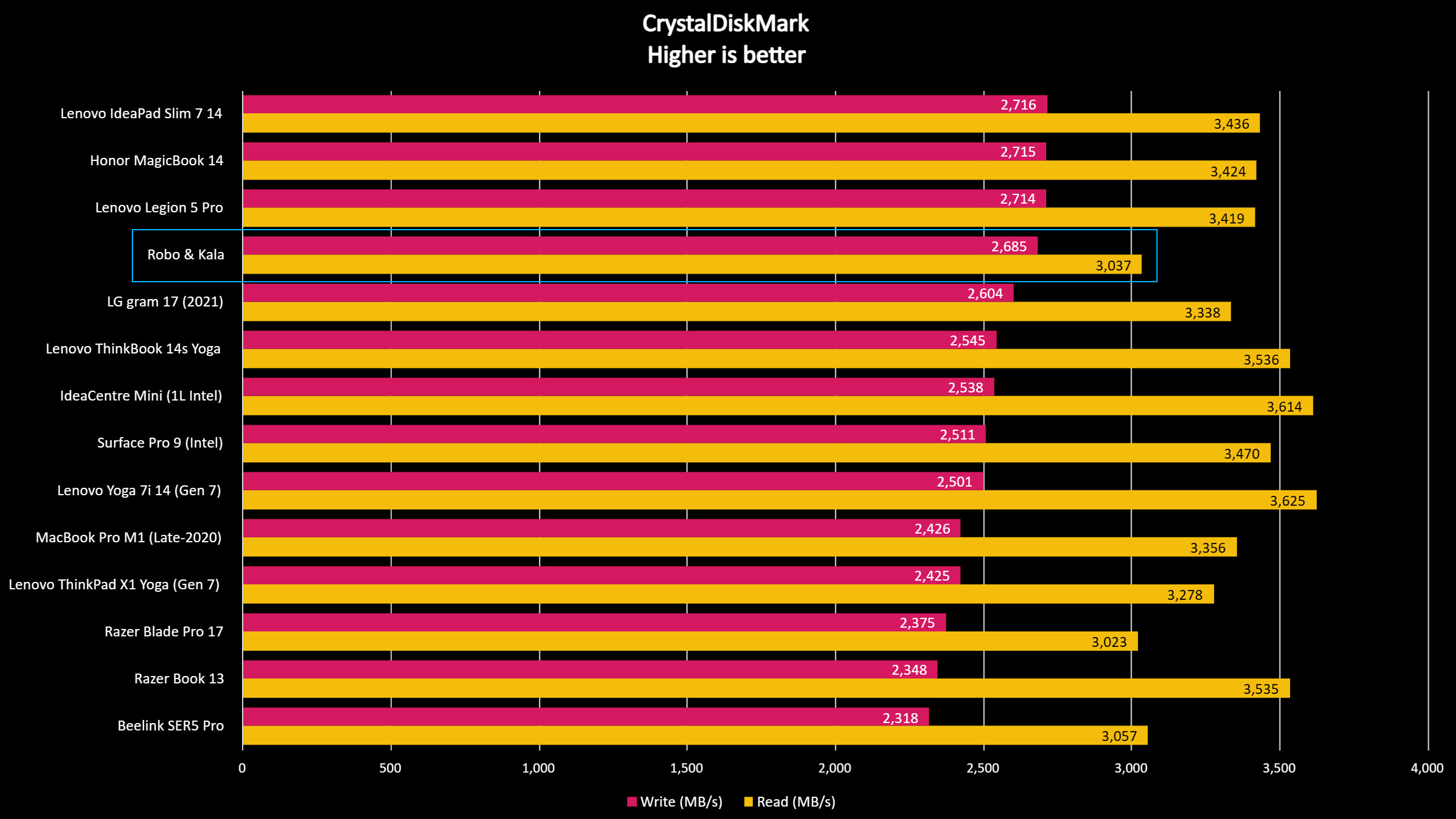
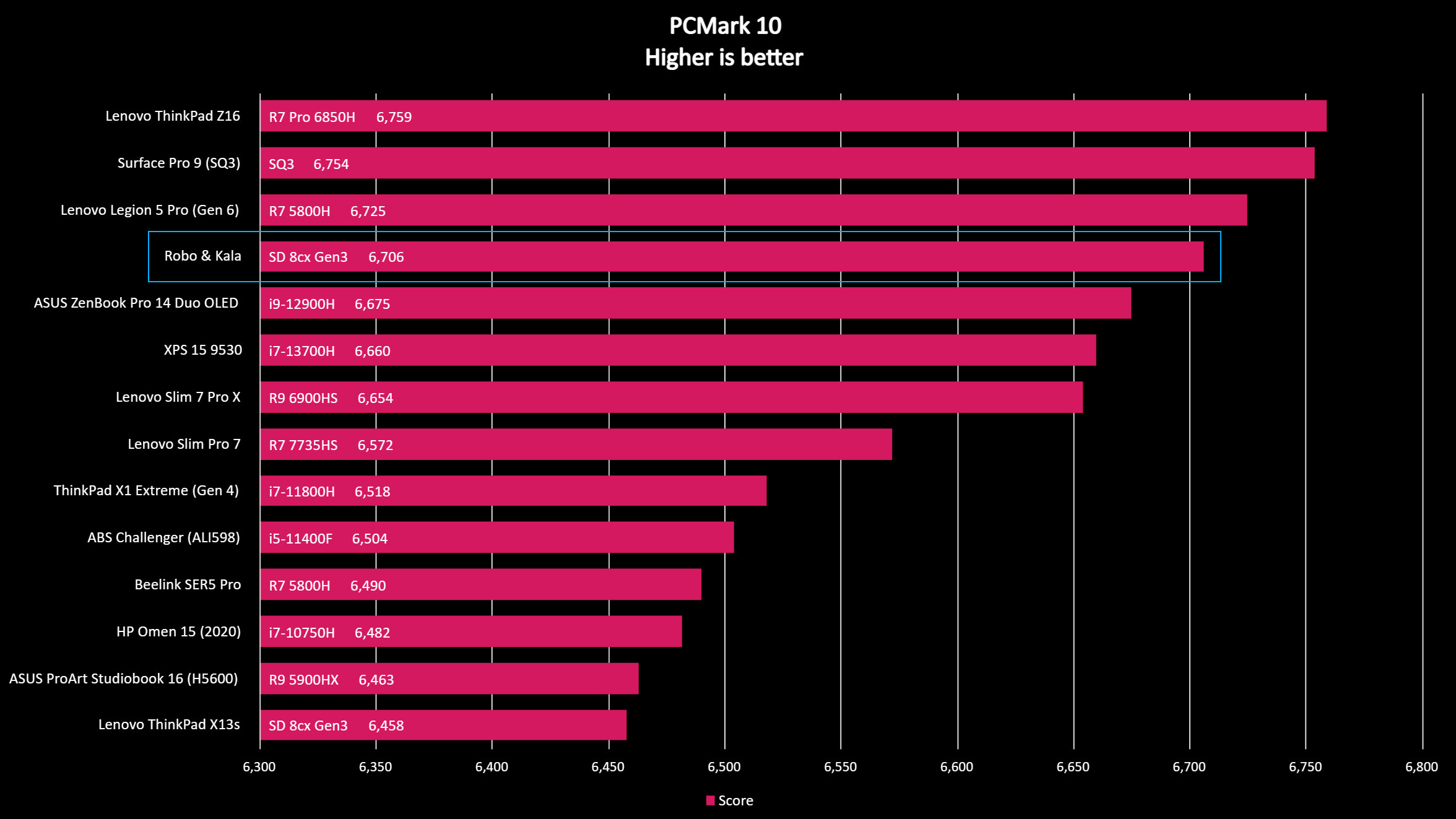
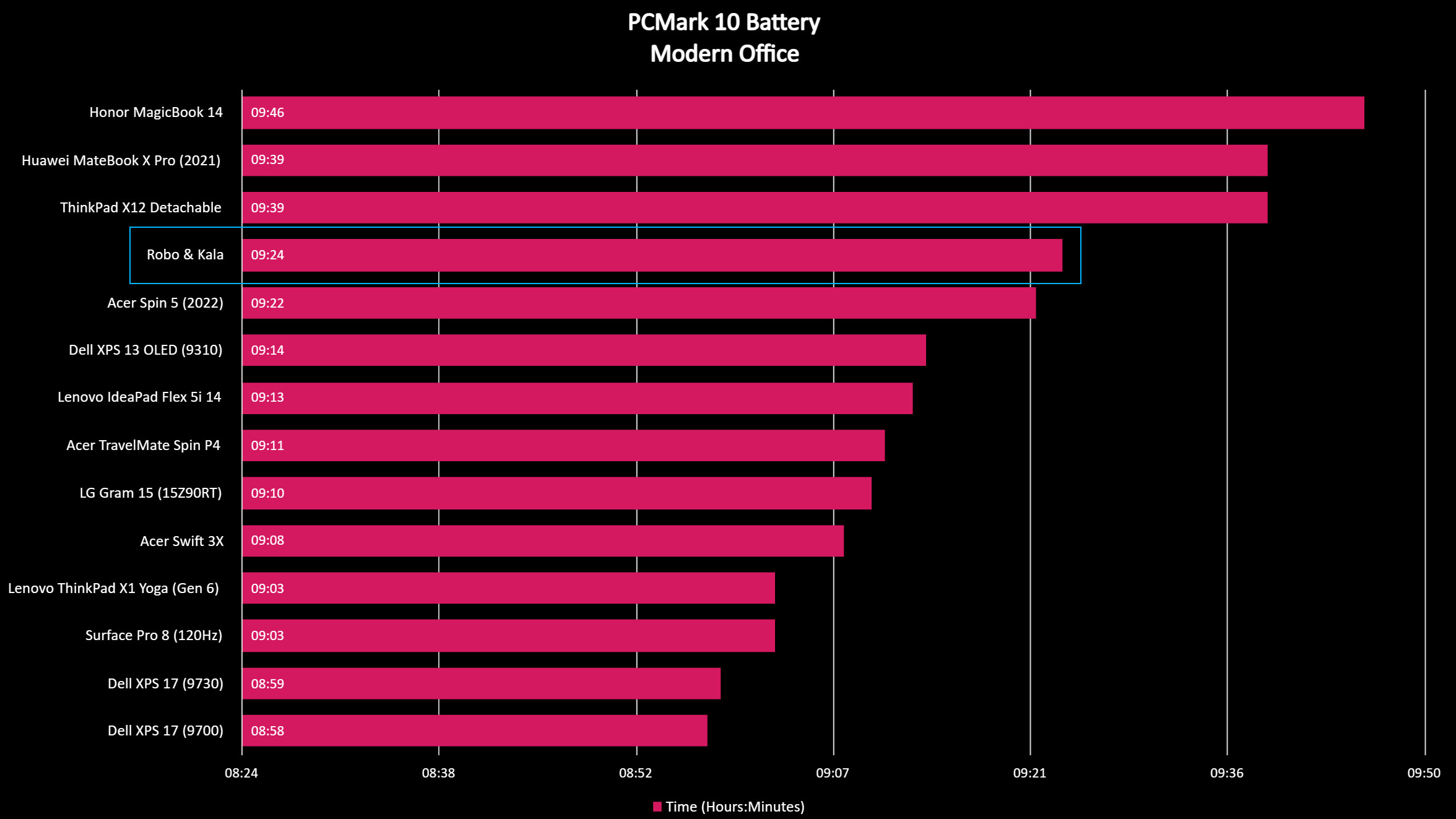
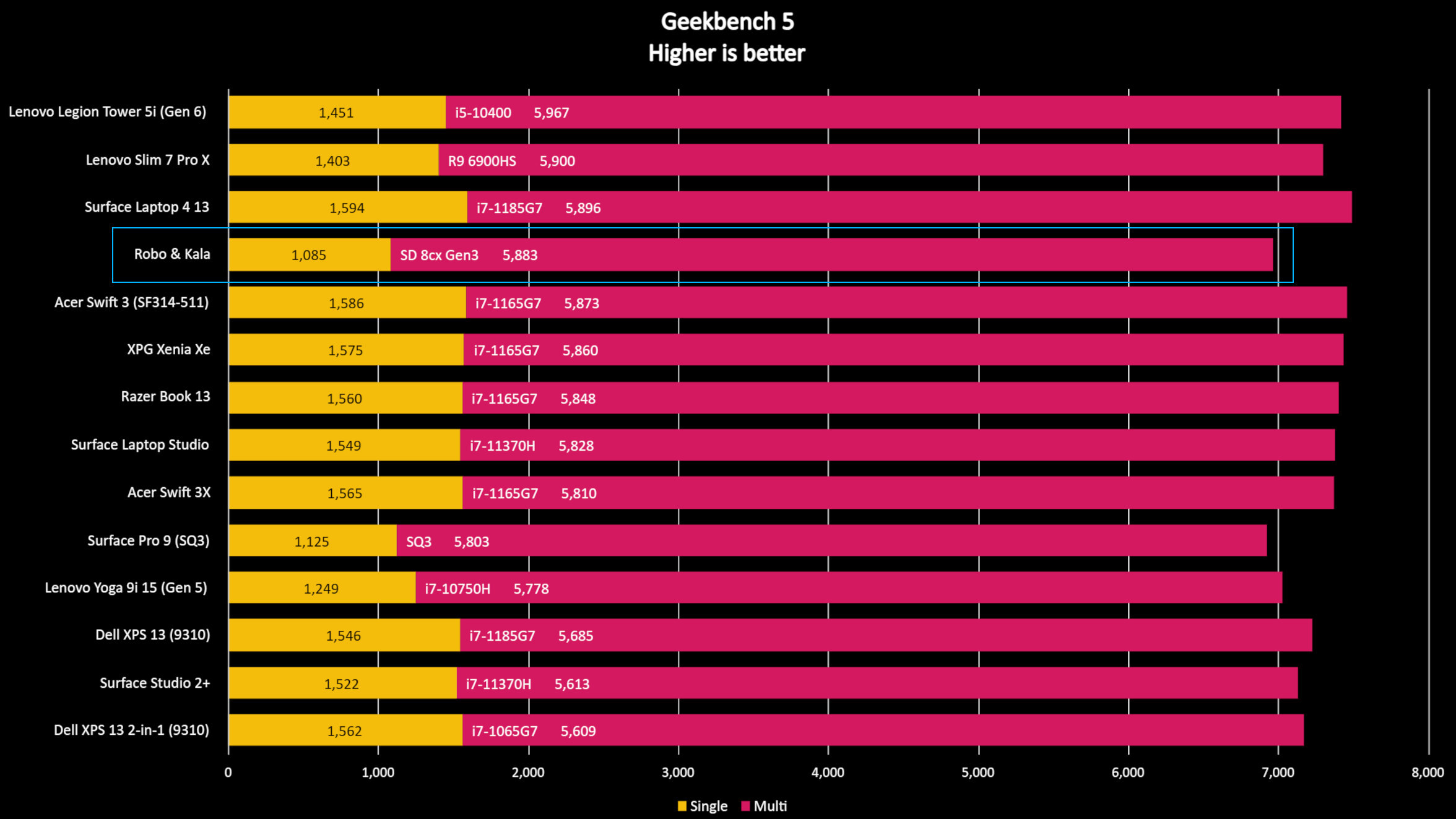
Benchmarks show that the Robo & Kala fits in exactly where you'd expect it to with other Windows on ARM devices of its calibre, but that means it's not going to outpace any Intel devices with a recent Intel Core i5 or above.
SSD speeds are good, coming in at 2,685MB/s for write and 3,037MB/s for read speeds. It's up there with other high-end devices, including the Surface Pro 9, LG Gram 17, and Lenovo Yoga 7i. You won't have complaints about the SSD, which to my knowledge is user upgradable.
Battery life is also very good in day-to-day usage. Our battery test ran for 9 hours and 24 minutes before the device shut itself off, which was at around 5% battery life remaining. 9 hours on the test is great, beating the likes of the Dell XPS 13 OLED, Surface Pro 9, and others.
In real world usage, it gets much longer battery life. Because Windows on ARM is so energy efficient, when the device is put to sleep it simply sips on power. So, you can spend longer away from the charger, excellent if you've got a long 8-hour workday that doesn't require you to constantly be on your device.
The device can get a little warm when being pushed, but never to a concerning level. Overall, I'm satisfied with the performance of the Robo & Kala. If you optimize your workflow correctly, you really won't notice a difference between this device and a non-ARM Windows PC.
Robo & Kala: Keyboard and pen
The Robo & Kala also supports a dedicated keyboard and pen peripheral, both of which are sold separately. The Pen costs $79 and wirelessly charges by attaching to the right side of the tablet, not dissimilar to how the Apple Pencil charges on an iPad. In fact, the Pen itself looks very similar to an Apple Pencil, and when you attach it to the device an iPadOS style charging indicator even pops up in Windows.
The pen feels nice in the hand and works well on screen. It supports tilt and pressure levels up to 4096, but I find the accuracy of the pen to be a touch off in that slowly drawing a straight line sometimes results in a slight zigzagging instead. Not a problem if you use the pen primarily for writing, but it might be an issue if you intend to use it for drawing.
Moving onto the keyboard, which can be had for $99 and is arguably a must-have accessory if you want to make the most of this tablet. The typing experience feels great, being tactile with a key travel of 1.2mm. It’s a full-size keyboard, complete with a function row and arrow keys. It’s even backlit, meaning you’ll be able to see all the keys even when in the dark.
Below the keyboard is a nicely sized trackpad, though this is not my favorite part of the device. I find its polling rate to be rather slow to the point where I can feel a slight delay between moving my finger and seeing the cursor move. It’s a fraction of a millisecond, no worse than a Bluetooth mouse, but it’s something I noticed because the Type Cover on the Surface Pro doesn’t have this problem.
Speaking of Bluetooth, the keyboard cover can also connect to the tablet via Bluetooth for use when detached from the device. This is a lovely addition that I didn’t think was necessary until I actually used it. Now I find myself using it all the time, detaching the tablet and placing it in front of me on the couch, while keeping the keyboard on my lap. It’s sometimes more comfortable!
This means the keyboard does have a small battery inside it, which is likely why it’s notably heavier and thicker than a Surface Pro keyboard. It’s also sturdier, with there being basically zero flex without really having to push down on the keyboard.
The good news is the keyboard only uses Bluetooth when disconnected from the tablet. When it's physically attached, it switches to a local connection no different to the keyboard on a Surface Pro. I will say that when using it detached with Bluetooth, the keyboard loves to enter standby mode rather quickly, and it takes a few seconds to wake up once you start interacting with it again.
The only design omission that I wish was here is the Surface Pro’s dual-magnet system that allows the keyboard to be propped up slightly when in your lap. I find that additional magnet strip really helps with lapability, but it’s not present here on the Robo and Kala, likely because the bottom bezel is just too thin to make it a viable inclusion.
The keyboard also doesn’t rotate all the way around because the keyboard hinge is made of hard plastic and isn’t able to flex around like that.
Robo & Kala: Competition
There's still not much in the way of competition in the Windows 11 on ARM space unfortunately. The closest competitor right now is the Surface Pro 9 5G, which is Microsoft's flagship Windows on ARM device that's thicker and heavier than the Robo & Kala, but also has a higher 120Hz refresh rate IPS display.
I'd also argue the Surface Pro 9 5Gs accessories are more premium, but that's about as far as things go for the Surface Pro 9 5G being a "better" device. The Robo & Kala is thinner and lighter, and the OLED display has much better contrast over the IPS panel on the Surface Pro 9 5G.
I'd argue the Robo & Kala is more comparable to the Surface Pro X in form factor alone. It's about the same thickness and slightly lighter, and the Robo & Kala's OLED panel trumps the IPS panel found on the Surface Pro X.
Robo & Kala: Should you buy?
You should buy the Robo & Kala if ...
- You're looking for a thin and light 2-in-1.
- You want an OLED display with thin bezels.
- You want a Windows on ARM device with good battery life.
You should not buy the Robo & Kala if ...
- You need LTE or 5G mobile data.
- You don't like the 2-in-1 tablet form factor.
- You want good audio quality from built-in speakers.
Overall, I think the Robo & Kala is the best Windows 11 on ARM device on the market currently for the price you pay for it. This device simply has no right to be as nice as it is for $799.
If I had to nitpick, I'd say the trackpad on the keyboard cover feels a little cheap, and the "green" paint on the aluminum chassis picks up fingerprints like no tomorrow, but so did the black colorway on the Surface Pro X.
I'd argue this device is a better Surface Pro X successor than the Surface Pro 9 5G is, as that device is thicker and heavier than the Pro X was. The Robo & Kala pretty much matches the Surface Pro X, but with more power under the hood and a better OLED display to boot. And for the price? I mean, there's nothing to complain about here.
I will say the company Robo & Kala should think about giving this device an actual name. Because right now, the Robo & Kala is called "Robo & Kala 2-in-1 Laptop" by Robo & Kala. It's a little confusing, but this is their first product and I'm sure they'll figure out branding for future products.